Blog
Who knew there were so many intercom options to choose from? While it may seem like an easy decision, selecting the right access control system for your business, apartment, or school is essential for smooth operations and reliable security. SIP and video intercom systems stand out among the plethora of options, combining IP-based communication with remote access via smartphones and strong security protocols.
The global SIP intercom market, valued at $206 million in 2024 and projected to reach $289 million by 2031, reflects growing adoption as businesses reduce installation costs by up to 70% compared to analog systems while gaining superior functionality and efficiency. So, is a SIP intercom system right for you? Let’s break it down.
What Is a SIP Intercom?
So, what is a SIP intercom? A SIP, or Session Initiation Protocol, the intercom is an electronic system that allows tenants to use the intercom to speak with someone looking to gain entry. With this system, a tenant or employee can grant someone access, buzzing them in without actually going to the door.
Like IP systems, a SIP doorbell intercom utilizes the internet to transmit data, reducing the need for wiring for a more efficient, easier-to-install system. Plus, with an access control system that relies on the internet, the need for a physical person to allow entry into space is eliminated, creating more ease and convenience when unlocking doors. This is beneficial to a number of locations — from apartments to offices, student housing, and more.

Components of a SIP Intercom System
When it comes to the elements of a SIP video intercom system, there are four parts to consider. Here’s the breakdown:
1. Base Station (Door Station)
The entry-point hardware, typically flush-mounted at building entrances, houses a microphone, a speaker, a camera module, and call button components. These stations initiate SIP sessions when visitors press to connect with residents or staff. Modern base stations feature conformal-coated electronics, protecting circuitry against weather exposure and vandalism.
2. SIP Server Infrastructure
This is a central hub that manages all communication sessions, handling call establishment, modification, and termination. The server maintains databases of authorized credentials and directs incoming calls to appropriate substations. Cloud-based SIP servers eliminate on-premises hardware requirements while enabling remote system management through HTTPS connections.
3. Substations (User Endpoints)
Substations represent devices that authorized personnel use to receive calls from base stations. These supervised SIP endpoints include desk phones, smartphone applications, or dedicated indoor monitors. Each user can register multiple devices, ensuring calls reach staff regardless of physical location.
4. Electric Door Strike Mechanism
The final component executes access decisions, containing relay outputs that trigger electromagnetic locks or electric strikes when authorized users grant entry. These relays integrate with existing access control infrastructure, supporting various locking mechanisms without needing proprietary hardware.
How Does a SIP Intercom Work?

SIP intercoms use IP networking to convert voice and video into data packets sent over Ethernet. When a visitor presses the call button, a SIP INVITE request is sent to the server, which locates the recipient’s endpoint. Once answered, RTP (Real-Time Transport Protocol) streams carry audio and video, enabling two-way communication. The user can then trigger a relay to unlock the door, and the session ends with a SIP BYE message.
VoIP vs. SIP
VoIP refers to voice transmission over the internet, while SIP is the signaling protocol that manages call setup and termination. SIP intercoms rely on VoIP infrastructure but offer open-standard compatibility across manufacturers, avoiding vendor lock-in.
Network & Power
SIP systems run on standard IP networks using PoE (IEEE 802.3af/at) to supply both data and power through a single Ethernet cable, simplifying installation. Base stations connect via PoE network switches, and managed switches often use VLANs to keep intercom traffic secure and separate from other network data.
Why Commercial Buildings Require SIP Intercom Infrastructure
There are a whole host of benefits to incorporating a SIP intercom into your business’s security system, and we are here to explain each to help you make the best decision for your location.

Wireless Option
We are all about convenience, and with a wireless option for your SIP video door intercom, you get just that. In limiting the use of wires, you can guarantee a more seamless installation process that impacts the structure of your building less as there’s no need for intricate wiring to go into place.
Integration of SIP Intercom with Telephone Services
Talk about ease. A SIP intercom allows you to integrate your system with telephone services, allowing messages and communications from the door system to communicate with tenants’ and employees’ cell phones. This allows for more convenient answering and communication between stations.
Easy Management
Since multiple devices can be linked to this wireless system, a SIP intercom speaker allows for easy management of doors. With authorized personnel easily answering and allowing access, whether they are physically at the business or not, day-to-day communication, deliveries, and visitors can be managed with ease.
Broad Functionality
Since this is an internet-based system, SIP video intercom options have a heightened ability to store data. Not only can it store a great deal of data, but it does so at a super-fast speed, too. With virtual keys and passes, this system can support a number of options to make life easier and secure.
Leading SIP Intercom Manufacturers and Solutions
The commercial intercom market features multiple manufacturers with distinct capabilities and pricing structures.
Enterprise-Grade Providers
Axis Communications provides network intercom solutions with weatherproof construction, wide-angle cameras, and integrated access control readers. Their products support open standards for compatibility with hundreds of platforms.
2N Telecommunications manufactures IP Verso and IP Force product lines for commercial and industrial use. These modular systems accommodate various authentication readers and keypads, with IP68 weatherproofing, and can operate anywhere from -40°C to +60°C.
Grandstream Networks delivers the GDS series at price points 30-40% below premium manufacturers while maintaining video intercom capabilities, electromagnetic lock control, and mobile app integration.
Specialized Applications
Aiphone targets healthcare facilities, educational institutions, and assisted living environments with SIP-capable systems featuring specialized mounting options and failsafe operation.
Commend serves harsh industrial environments with explosion-proof enclosures, extreme temperature ratings, and redundant network connectivity for oil refineries, chemical plants, and transportation infrastructure.
System Cost Analysis and Budget Planning
Implementing a SIP intercom system involves upfront hardware, installation, and ongoing operational expenses. Base station units and network components vary by feature set, while cloud or on-premise server choices affect long-term costs. Overall, SIP intercom solutions offer scalable pricing that strikes the ideal balance between performance, flexibility, and total cost of ownership.
Selecting Optimal SIP Intercom Solutions for Your Property
When you match system capabilities to actual operational requirements, you prevent under-engineering and overspending on unnecessary features. Discover our team’s expert recommendations in the 5 Best Intercom Systems for Business.
By facility type:
- Offices: Prioritize visitor management, HD video for identity verification, and integration with reception systems.
- Multifamily: Ensure mobile access via smartphones and delivery features like time-limited entry codes.
- Industrial: Select rugged, noise-resistant units rated for harsh environments and hazardous zones.
- Schools: Choose systems with lockdown integration, visual alerts, and multi-point communication for emergencies.
Key features to evaluate:
- Video quality: From VGA to 4K, depending on security needs.
- Authentication: Options include RFID, keypads, or biometrics.
- Mobile access: Smartphone control for residents or remote staff.
- Integration: Compatibility with management, video, and access platforms.
- Environmental rating: IP65+ for outdoor durability.
Vendor criteria:
Opt for vendors offering reliable support, regular firmware updates, certified local installers, and open standards (SIP, ONVIF, HTTPS) to avoid vendor lock-in.
Interested in smart automation? Discover the next generation of security in our post on AI-Powered Video Intercoms.
Enhance Your Building's Access Control with Forbel
From increased security to convenient door entry, SIP intercoms are a wonderful addition to a range of buildings — from apartments to businesses, offices, and schools. This secure system, backed by the ever-evolving and improving internet, is built to last and evolve with you, storing data and updating it to suit your needs.
Whether you have more questions about SIP doorbell intercom options or are ready to install this system at your location, our experts at Forbel are here to help. To improve the security of your business’s access control, explore Forbel’s intercom solutions today.



SIP Intercom: What Is It & Why Your Business Needs One
Looking for a reliable access control solution? Discover how a SIP intercom system can enhance security and simplify entry management.
Every 23 seconds, a fire department responds to a fire somewhere in the United States. For businesses, this stark reality translates to an existential threat: property damage from fires totaled $23 billion in 2023 alone, with some companies forced to close permanently after a single incident. These are statistics impossible to ignore.
However, the solution is remarkably straightforward: working fire alarm systems reduce the risk of death by 60% and deliver a 5:1 return on investment through damage prevention and operational continuity. In 2025, these systems are becoming even more powerful with IoT sensors, AI analytics, and cloud monitoring transforming how businesses protect their assets and people.
The Life-Saving Impact: How Fire Alarms Reduce Deaths by 60%
According to the National Fire Protection Association (NFPA), the death rate per 1,000 fires is 60% lower in buildings with working smoke alarms compared to those without. This isn't just a statistic; it represents thousands of lives saved annually through early detection and warning systems. Nearly three out of five fire deaths (59%) occur in properties with either no alarms or non-functional systems. In other words, simply having detectors isn't enough; they must be operational and properly maintained.
The effectiveness varies significantly by system type. Hardwired smoke alarms with battery backup operate successfully in 94% of fires, while battery-only units function just 85% of the time. This 9% difference may not seem like much, but it translates directly into lives: hardwired systems reduce death rates by 67% compared to unprotected buildings, while battery-only systems achieve only a 30% reduction.

Financial Protection: The 5:1 Return on Fire Safety Investment
While protecting lives is always the main priority, the economic case for fire alarm systems proves equally compelling for business owners concerned about their bottom line. According to research, every dollar invested in fire prevention saves approximately 5 dollars in potential losses. This 5:1 return comes from multiple sources:
Direct property damage prevention: Advanced fire detection systems reduce property damage by up to 30% in commercial environments. Early detection allows for rapid response, limiting fire spread and minimizing structural damage. When you consider that the average commercial fire causes $35,000 in property damage, a 30% reduction is significant.
Business continuity protection: The hidden costs of fire damage often exceed the visible destruction. Business interruption, lost productivity, supply chain disruption, and customer attrition can devastate operations. Companies that experience major fires without adequate protection face a 70% chance of failing within three years. Fire alarms provide the early warning needed to prevent minor incidents from becoming catastrophic events.
Insurance premium reductions: Insurance carriers recognize the risk mitigation value of modern fire alarm systems. Businesses with professionally monitored systems, particularly those featuring advanced detection technology and 24/7 monitoring, often qualify for premium reductions annually. Over a system's typical 10-15 year lifespan, these savings alone can offset much of the initial investment.
Regulatory Compliance: Avoiding Fines and Legal Liability
Beyond the moral and financial imperatives, fire alarm systems are a legal requirement for most commercial properties under current building codes and regulations.
The International Building Code (IBC) Section 907 mandates approved fire alarm systems in new buildings, with specific requirements varying by occupancy type, building size, and use classification. These requirements carry significant penalties for non-compliance. Fines for fire code violations range from $500 to $5,000 per violation, with potential criminal liability in cases of gross negligence.
A factor even more concerning than fines is the liability exposure. Businesses without proper fire protection face substantial legal risk if a fire results in injury or death. This isn’t something to take lightly, as courts have consistently held property owners liable for damages when inadequate fire safety measures contribute to losses. Recent settlements have exceeded $10 million in cases where businesses failed to maintain required fire alarm systems.
The regulatory landscape continues to evolve, with new standards like the updated ANSI/UL 217 and ANSI/UL 268 requiring enhanced detection capabilities. These standards mandate that all new detectors effectively identify both smoldering and flaming fires while reducing false alarms from cooking, addressing the primary cause of system deactivation and subsequent failures.
2025 Fire Protection Trends: IoT, AI, and Smart Building Integration
Commercial fire safety is undergoing a technological revolution in 2025, with emerging innovations dramatically enhancing both detection capabilities and response effectiveness.
IoT-Enabled Smart Detection Systems

IoT-enabled smart detection systems are transforming traditional fire alarms into intelligent safety networks. These systems use interconnected sensors that continuously monitor multiple environmental factors: smoke density, temperature fluctuations, gas concentrations, and even air quality changes.
Real-time data analytics identify potential fire risks before they escalate, with predictive algorithms detecting patterns that human monitoring might miss. Modern IoT sensors can distinguish between actual threats and false alarm triggers, reducing nuisance activations by up to 90% while maintaining superior sensitivity to any genuine dangers.
AI and Machine Learning Risk Assessment
AI and machine learning risk assessment are another game-changing advancement. These systems analyze historical fire data, building usage patterns, and environmental conditions to predict high-risk scenarios.
AI-powered cameras can now detect smoke and flames visually, offering redundant detection that works even when traditional sensors might fail. Machine learning algorithms continuously improve their accuracy, learning from each activation to better distinguish between normal operations and genuine emergencies.
Cloud-Based Monitoring and Management
Cloud-based monitoring and management enable unprecedented oversight and control. Facility managers can monitor multiple locations from one dashboard, receiving instant notifications on their mobile devices regardless of location.
Cloud systems automatically back up critical data and maintain operation logs, ensuring compliance documentation remains secure even if on-site systems are damaged. Remote diagnostics allow technicians to identify and often resolve issues without physical site visits, reducing maintenance costs by 25-40%.
Maintenance ROI: Why Preventive Care Saves 300-400%

Perhaps the most overlooked aspect of fire protection investment is the dramatic return generated by proper maintenance strategies.
Analysis of commercial fire system maintenance reveals a stark contrast between preventive and reactive approaches:
Reactive Maintenance Costs
- Annual expenses: $8,000-15,000
- Emergency repair probability: 60%
- Five-year total cost: $65,000-120,000
- System reliability: 70-80%
Preventive Maintenance Investment
- Annual expenses: $3,000-6,000
- Emergency repair probability: 15%
- Five-year total cost: $18,000-35,000
- System reliability: 94-98%
This represents a 300-400% return on investment for businesses choosing preventive maintenance. Beyond cost savings, regular maintenance in fire protection extends equipment lifespan by 5-8 years for control panels and 10-15 years for detection devices, deferring costly capital expenditures.
Missing or disconnected power sources are the source of the majority of fire alarm failures. The NFPA 72 standard requires monthly visual inspections, quarterly testing, and annual professional certification. While these requirements might seem burdensome, they ensure the 94% operational rate that saves lives and property.
Secure Your Business with Professional Fire Protection
Fire alarm systems in 2025 offer unprecedented protection through IoT sensors, AI analytics, and cloud-based monitoring, while maintaining the proven benefits of 60% fatality reduction. Smart technology combined with traditional fire safety features helps businesses enhance protection while reducing their operational costs.
Don't wait for regulations to force upgrades or incidents to reveal vulnerabilities in your current system. At Forbel, we specialize in designing and implementing cutting-edge commercial fire alarm systems that leverage the latest 2025 technologies. Contact us today to schedule your comprehensive fire safety assessment and discover how our modern protection systems can safeguard your operations while reducing long-term costs.



Fire Alarm Benefits in 2025: The Power of Smart Alarms and IoT
Fire alarms cut death risk while IoT sensors and AI detection reshape safety in 2025. Discover proven benefits, ROI data, & emerging fire protection tech.
There’s a lot at stake when it comes to securing your commercial property, and it demands more than traditional entry systems. AI-powered video intercoms now represent over 60% of new installations, transforming how businesses control access while maintaining seamless operations. At Forbel, we design and install advanced AI-powered video intercom systems that combine artificial intelligence with proven security protocols to protect your facility and provide priceless peace of mind.
These intelligent systems use facial recognition, multi-factor authentication, and real-time monitoring to verify visitors before granting access. Business owners benefit from remote management via mobile apps, instant alerts for suspicious activity, and detailed access logs, which simplify compliance requirements.
Top AI Video Intercom Brands for Commercial Use
Leading manufacturers, including Hikvision, Aiphone, Panasonic, and Honeywell, dominate the commercial market, each offering distinct advantages for specific applications. If you’re still exploring which type of system best suits your property, you can learn more about different intercom system types in our guide.

Hikvision: Advanced Biometric Recognition Leader
Hikvision leads the industry in AI-driven door intercom technology with exceptional facial recognition accuracy and integrated video intercom reader pro capabilities. In May 2025, Hikvision India launched its new Facial Recognition Door Station, designed to enhance front-door security and deliver real-time video monitoring via advanced mobile integration.
Key features:
- 🧠 Deep learning algorithms with 99.7% facial recognition accuracy
- 🛡️ Anti-spoofing technology prevents photo/video bypass
- 📷 Wide dynamic range cameras for challenging lighting
- 🔗 Access control and video management integration
- 🌡️ Thermal imaging for temperature screening
Best for: Large commercial complexes, manufacturing facilities, and high-security environments that need to rapidly authenticate large user databases.
Aiphone: Reliability and Installation Simplicity
Aiphone specializes in dependable intercom systems with exceptional audio and door intercom technology that can easily integrate with video security camera networks. Their modular approach enables scalable, easy-to-maintain systems that deliver enhanced security with minimal downtime. For a broader look at how intercoms can improve everyday operations and safety, see our post on commercial video intercom benefits.
Key features:
- 🏗️ Vandal-resistant construction with IP65 weatherproofing
- 🔊 Superior audio clarity through advanced echo cancellation
- 🧩 Modular architecture supports phased expansion
- ⚡ PoE (Power over Ethernet) reduces installation complexity
- 🚨 Emergency communication protocols for critical situations
Best for: Healthcare facilities, educational institutions, and properties prioritizing system reliability and ease of maintenance over cutting-edge AI features.
Akuvox and 2N (Axis Communications): Enterprise IP Solutions
Akuvox and 2N specialize in sophisticated IP-based systems featuring seamless integration with building management platforms and enterprise access control systems. These solutions excel in multi-site deployments needing centralized management.
Key features:
- ☁️ Cloud-based management across unlimited locations
- 🔧 RESTful API supports custom application development
- 🔐 Multi-factor authentication combines biometrics with credentials
- 📞 SIP protocol compatibility with VoIP phone systems
- 🛑 Elevator control integration for restricted floor access
Best for: Corporate campuses, property management companies, and businesses operating multiple locations that need unified security management.
ButterflyMX and DoorBird: Smart Building Specialists
ButterflyMX and DoorBird target smart building applications, providing cloud-based solutions with extensive mobile app functionality. These platforms work especially well alongside exterior entry systems. Want to learn more? Discover why outdoor units are vital for property protection in our piece on outdoor intercom systems.
Key features:
- 📱 Native mobile apps for iOS and Android with intuitive interfaces
- 🔑 Virtual key distribution for temporary access grants
- 📦 Delivery and visitor management features
- 🏠 Integration with smart locks and building automation
- 📹 Video recording with cloud storage options
Best for: Multifamily residential buildings, coworking spaces, and modern office environments emphasizing user experience and mobile-first management.
Panasonic and Honeywell: Integrated Security Ecosystem
Panasonic and Honeywell offer comprehensive security ecosystems where video intercoms integrate seamlessly with surveillance cameras, access control, and intrusion detection systems. Their solutions suit businesses seeking unified security platforms.
Key features:
- 🎛️ Single-platform management for all security systems
- 🔄 Interoperability with proprietary and third-party equipment
- 📊 Advanced analytics across integrated systems
- 🔒 Enterprise-grade cybersecurity protocols
- 👁️ Professional monitoring service options
Best for: Businesses planning comprehensive security system upgrades that want integrated solutions from established manufacturers with proven track records.
An Installation Cost Analysis for Business Properties
Complete IP-based video intercom system installations typically average $3,000–$8,000 for small offices, scaling up depending on building complexity and integration with existing video security cameras or access control systems. If you’re planning a new setup, our article on intercom installation walks through the entire process step by step.
*These ranges assume IP/Video intercoms, multiple entry points, integration with access control/surveillance, and site-specific complexity.
Additional Cost Considerations
Maintenance and subscription fees for cloud services add 15-20% to total ownership costs annually. These fees cover software updates, cloud storage (30-90 days), remote monitoring, technical support, and mobile app access.
Labor and Installation
Professional installation runs $165-$195 per hour, a cost that covers network configuration, system integration, compliance verification, staff training, and documentation.
Hidden Costs to Consider
- 🔌 Network infrastructure upgrades: $2,000-$15,000
- 🔧 PoE switches and injectors: $200-$2,000
- 🔋 Backup power systems: $500-$5,000
- 📋 Extended warranties: 10-15% annually
- 📈 Future expansion modules: $1,000-$10,000

Choosing the Right Brand for Your Business
Selecting the optimal video intercom brand depends on three critical factors: your security requirements, technical infrastructure, and budget constraints. For a quick comparison of leading options, look at our overview of the best intercom systems for businesses.
- For maximum facial recognition accuracy and high-traffic facilities, Hikvision delivers unmatched performance despite higher costs. Their deep learning algorithms excel in environments that process hundreds of daily entries.
- For reliability-focused deployments in healthcare or education, Aiphone provides dependable systems with minimal maintenance demands. Their proven track record justifies premium pricing when uptime is critical.
- For enterprise scalability across multiple locations, Akuvox and 2N offer cloud-based management supporting unlimited sites. Their open architecture enables custom integrations matching complex operational requirements.
- For user experience and modern aesthetics, ButterflyMX and DoorBird appeal to tech-savvy tenants and employees. Their intuitive mobile apps reduce training requirements while improving the flexibility of access management.
- For comprehensive security ecosystem integration, Panasonic and Honeywell simplify management when upgrading multiple systems simultaneously. Single-platform control reduces operational complexity, despite vendor lock-in considerations.
Implementing AI Video Intercoms in Your Facility
Deploying AI-powered video intercoms successfully requires strategic planning beyond equipment selection. This is where professional installation comes into play; it ensures your system integrates seamlessly with existing security infrastructure while meeting regulatory requirements.
Assessment and Planning
Professional security consultants evaluate your building layout, identifying vulnerable entry points and high-traffic areas that need enhanced monitoring. This installation process includes analyzing existing infrastructure, determining network capacity, and assessing power requirements for equipment.
If you manage apartment or multi-tenant spaces, you may also find it helpful to read our advice on choosing an apartment intercom system.
Custom System Design
Security system integrators develop tailored solutions matching your security requirements and operational workflows. Design considerations include camera placement for optimal facial recognition, network architecture supporting high-resolution video streaming, and integration points with existing security systems.
To learn more about how networked communication can enhance system performance, check out our explanation of SIP intercom technology.
Professional Installation and Configuration

Another benefit is that certified technicians install equipment following manufacturer specifications and building codes. Configuration includes programming access levels, creating user profiles, establishing custom call routing rules, and integrating with your existing security infrastructure.
Training and Ongoing Support
When your staff is trained comprehensively, they better understand system operation, visitor management procedures, and emergency protocols. Remote management capabilities enable security teams to adjust settings, update access permissions, and monitor system health from anywhere.
Secure Your Business with Professional Intercom Installation
AI-powered video intercoms are a significant advancement in commercial security technology. These intelligent systems provide robust access control, comprehensive monitoring, and operational efficiency that traditional intercoms cannot match. When these systems are installed properly, it ensures optimal performance, proper integration, and compliance with applicable regulations.
Our team at Forbel designs, installs, and maintains comprehensive security solutions tailored to your business requirements. Ready to enhance your facility security? You’re in the right place. Contact us today to schedule a comprehensive security assessment and discover how our AI-powered video intercoms protect your business, employees, and assets.



Best AI-Powered Video Intercoms: Smart Security for Modern Businesses
Discover AI-powered video intercom systems with facial recognition and smart access control. Compare costs, features, and top brands for your business security.
Best Overall Choice: SimpliSafe Business Security
- Unmatched Flexibility: No contracts, cancel anytime.
- Fast Response: Industry-leading 25-second response time.
- Cost-Effective: Professional features at DIY prices.
- Intruder Intervention: Live agents deter criminals in real-time.
- Starting Price: $251 (equipment) + $21.99/month (monitoring).
Unlike many security review sites, we don't sell any of the systems we recommend. As commercial security system installers, we have no financial incentive to favor one brand over another.
At Forbel, our rankings come from hands-on testing, industry data, and real customer outcomes, not affiliate commissions. This independence allows us to share what genuinely works for small businesses, including the drawbacks others might gloss over.
Our Security System Rankings
Top 5 Alarm Systems Transforming Small Business Security
1. SimpliSafe Business — Best Affordable Security Solution
Score: 9.0/10
SimpliSafe delivers professional-grade protection at startup-friendly prices with no contracts required. Their standout Intruder Intervention feature and 25-second response time outperform many premium competitors.
✅ Pros:
- No contracts, month-to-month flexibility
- Intruder Intervention in real-time
- DIY saves $300-$1,200
- Video verification at $31.99/month
❌ Cons:
- 10-camera maximum
- Cloud-only storage
- No continuous recording
Pricing: Equipment from $251 | Monitoring: $21.99-$79.99/month
2. Frontpoint — Best for Growing Businesses
Score: 8.7/10
Frontpoint's modular design and cellular-first connectivity make it perfect for expanding businesses. The lowest entry price and frequent 30-40% equipment discounts deliver exceptional value regardless of your budget.
✅ Pros:
- Lowest entry price ($69)
- Cellular-first reliability
- 30-day risk-free trial
- Expandable without replacement
❌ Cons:
- 30-second mandatory entry delay
- DIY only installation
- No self-monitoring option
Pricing: Equipment from $69 | Monitoring: $14.99-$49.99/month
3. ADT Business — Best Professional Monitoring
Score: 8.5/10
ADT's 150+ years of experience and 12 monitoring centers deliver unmatched reliability. Custom solutions and professional installation guarantee comprehensive protection without gaps.
✅ Pros:
- 12 monitoring centers
- Theft Protection Guarantee
- Continuous DVR recording
- Custom business solutions
❌ Cons:
- 36-month contracts required
- Higher upfront costs
- No DIY option
Pricing: Equipment from $269 | Monitoring: $24.99-$60/month
4. Vivint Smart Business — Best High-Tech Security
Score: 8.5/10
Vivint leads in AI-powered security with 4K cameras and advanced automation. While expensive, the 75% reduction in false alarms delivers a strong ROI for tech-forward businesses.
✅ Pros:
- AI reduces false alarms by 75%
- 4K cameras with 140° view
- Smart automation included
- Car Guard fleet monitoring
❌ Cons:
- Highest cost ($599+)
- Long contracts (42-60 months)
- 12-camera limit
Pricing: Equipment from $599 | Monitoring: $30-$50/month
5. Lorex Business — Best for Self-Monitoring
Score: 7.7/10
Lorex eliminates monthly fees with professional-grade cameras and local storage. It’s the perfect solution for businesses with security staff who can monitor systems directly.
✅ Pros:
- No monthly fees
- 4K with 180° coverage
- 58-day continuous recording
- Scales to 32 cameras
❌ Cons:
- No professional monitoring
- Complex wired installation
- Requires dedicated staff
Pricing: One-time cost: $200-$5,000 | No monthly fees
Quick Comparison: Which System Fits Your Business?

Choosing the right security system requires matching capabilities to your specific needs. The comparison below breaks down the essential factors that determine which provider delivers the best value for your unique situation.
Our analysis considers installation requirements, monitoring capabilities, technology features, and long-term costs. Each system excels in different areas: SimpliSafe leads with affordability and flexibility without contracts, Frontpoint offers unmatched scalability for growing businesses, ADT provides rock-solid reliability with 12 monitoring centers, Vivint delivers cutting-edge AI technology, and Lorex eliminates monthly fees for self-monitoring businesses.
The True Cost of Commercial Fire Alarm Systems (With Hidden Savings)
Transparency in pricing helps you budget accurately and avoid surprises. Here's what actually affects your security investment:
Breaking Down the Real Costs
Equipment investment:
- Basic package (1-5 sensors, 1 camera): $250-$500
- Standard package (5-10 sensors, 2-4 cameras): $500-$1,500
- Comprehensive package (10+ sensors, 4+ cameras, smart locks): $1,500-$5,000
Installation fees:
- DIY installation: $0 (but factor 4-8 hours of your time)
- Professional installation: $300-$1,200 (includes optimization and training)
- Complex integration: $1,200-$3,000 (for multi-system coordination)
Recurring costs:
- Basic monitoring: $20-30/month (intrusion only)
- Standard monitoring: $30-50/month (includes video verification)
- Premium monitoring: $50-100/month (AI detection, live intervention)
- Cloud storage: $10-30/month per camera
- Maintenance contracts: $200-500/year
Hidden savings often overlooked:
- Insurance premium reductions: 5-15% annually
- Tax deductions under Section 179: Up to 100% first-year write-off
- False alarm fine avoidance: $250-500 per incident
- Reduced shrinkage: Average 30% decrease in inventory loss
Secure the Future of Your Business Today
With the growing complexity of commercial security systems, selecting the right solution for your small business can be a challenge, but it’s something you want to get right. Your business deserves unwavering protection from external threats.
At Forbel, we specialize in planning, installing, and supporting commercial fire alarm systems. Our advanced solutions incorporate the latest technologies to enhance safety and provide long-term value. Contact us today to schedule your full fire safety assessment and see how modern protection systems can help you safeguard operations and reduce risk.



The Top 5 Small Business Alarm Systems in 2025
Compare best alarm systems for small business: ADT, SimpliSafe, Vivint pricing & ROI. Save 40% with expert tips. Get a free security consultation today.
Testing a commercial fire alarm system, or the entire fire alarm system within a facility, requires systematic procedures executed at specific intervals to maintain operational readiness and regulatory compliance. Monthly testing protocols established by the National Fire Protection Association (NFPA) and enforced by OSHA prevent these failures to give you peace of mind that commercial fire alarm systems function correctly during actual emergencies.
Unfortunately, electronic components within life safety systems degrade over time due to environmental exposure, battery power loss, and sensor contamination. Through regular testing processes, you can identify early failures before they compromise system performance, protecting both occupants and commercial property owners from liability and loss. Here’s what our team at Forbel wants you to know about testing a fire alarm system in commercial buildings.
Why Regular Fire Alarm Testing Is Critical

Fire alarm control panels, initiating devices, and notification appliances contain electronic parts that are vulnerable to wear, corrosion, and battery exhaustion. Unlike passive building elements, connected devices in a life safety system require active verification to ensure they’re reliable. A system functioning properly at installation may fail years later without ongoing professional inspections.
The underlying principle is well established: NFPA 72, the National Fire Protection Association’s fire alarm and signaling code, mandates regular inspection, testing, and maintenance of fire alarm systems. Extensive safety data show that commercial properties with properly maintained smoke alarms and fire protection equipment experience significantly lower losses and faster emergency response outcomes.
Pre-Testing Notification and Coordination
Effective commercial fire alarm testing requires clear communication and coordination to prevent false alarms and operational disruptions. Here are the key steps to follow:
- 📢 Notify occupants early: Give 24-48 hours’ notice via email, signage, or announcements to prevent confusion and false evacuations.
- 📞 Alert the monitoring company: Place the system in test mode at least 30 minutes before testing to avoid accidental dispatches.
- ⚠️ Prevent costly fines: Uncoordinated tests can trigger false alarms and lead to $100–$500 penalties under local laws.
- 🎧 Verify alarm coverage: Station staff at key points to confirm audibility (≥75 dB at 10 ft.) and strobe visibility in all areas.
- 🔒 Coordinate with building systems: Disable automatic actions like door releases, HVAC shutdowns, or elevator recalls during tests.
Required Testing Frequencies for Commercial Fire Alarms
NFPA 72 establishes minimum inspection intervals for fire alarm systems, creating predictable compliance schedules aligned with local regulations. The U.S. Fire Administration recommends monthly testing processes as the baseline frequency, with battery power replacement every six months in accordance with the manufacturer’s instructions. Explore our article for a full overview of fire alarm system lifespan.
Monthly functional testing verifies control panel status, device supervision, and notification appliance functionality. Facilities staff can execute these tests internally.
Quarterly inspections mandated by local codes require licensed technicians to perform comprehensive checks, including waterflow device testing and control panel diagnostics.
Annual comprehensive testing is the most intensive cycle, encompassing smoke detector sensitivity verification, emergency power load testing, and complete functional testing of all devices. NFPA 72 requires this inspection by qualified fire protection technicians, with inspection certificates required for insurance compliance.
Step-by-Step Fire Alarm Testing Procedure
Proper testing sequence ensures the system is working as it should and helps minimize disruption to business operations. The following protocol satisfies NFPA 72 requirements and provides documentation necessary for regulatory compliance and insurance validation.
Step 1: Verify Control Panel Status
Begin at the fire alarm control panel, checking for trouble signals, supervisory alarms, or ground faults indicated on the display or annunciator. Document normal operating status before initiating tests. Control panels should display "Normal" or "System OK" with all LED indicators showing green status.
Step 2: Test Manual Pull Stations
From there, activate each manual pull station by pulling the handle to the fully extended position. The control panel should immediately register the activation, display the specific device location (on addressable systems), and initiate notification appliances throughout the building. Verify that all horn/strobe combinations activate within three seconds of pull station operation.
Reset the pull station to the normal position after verifying the alarm response. Addressable pull stations automatically reset through control panel commands, while conventional pull stations may need manual reset using the provided key or tool.
Step 3: Conduct Smoke Detector Functional Testing
Test smoke detectors using aerosol smoke simulant or magnet test tools, depending on the type of detector. For photoelectric detectors, apply canned smoke simulant to the detector chamber until alarm activation occurs. Heat detectors need heat application using specialized testing tools that safely elevate sensor temperature to the trip threshold.
Addressable systems display the specific detector address once they’re activated, enabling precise identification of tested devices. Conventional systems indicate only the zone, requiring visual inspection to confirm which detector within the zone was activated.

Step 4: Verify Notification Appliance Performance
During alarm conditions, physically inspect all horn/strobe combinations to verify they operate both audibly and visually. Strobes should flash at the required 1-2 Hz frequency, and horns should produce ear-piercing sound exceeding 75 decibels at ten feet distance. Personnel stationed at remote locations should confirm adequate notification in areas furthest from devices.
Step 5: Test Emergency Power Systems
Simulate primary power failure by disconnecting the control panel from AC power (after coordinating with the monitoring company). The system should seamlessly transfer to battery backup without interruption of supervision or alarm capabilities. Verify battery voltage meets manufacturer specifications, typically 27-28 volts DC for 24-volt nominal systems. Need help maintaining backup power reliability? See our fire alarm installation guide for details on proper setup and maintenance.
Step 6: Document All Test Results
Record test date, devices tested, personnel conducting testing, and any deficiencies identified in the facility's fire alarm test log. Why? This documentation is essential for insurance compliance and regulatory inspections. OSHA mandates retention of all fire alarm testing records for the system's operational life.
Step 7: Reset System and Confirm Normal Operation
Once the tests are complete, reset the fire alarm system to normal operating mode through the control panel reset sequence. Verify that the monitoring company confirms system restoration and test mode termination. Conduct a final walk-through to confirm that no devices remain in alarm or trouble status. Learn how integrated fire alarm systems streamline alarm resets and monitoring in our post.
Fire Alarm Inspection Checklist
Make sure your building is protected with this downloadable fire alarm inspection checklist.
Minimize downtime and maximize occupant safety with our meticulous fire alarm inspection checklist guide. Designed for busy building managers, this tool simplifies routine fire alarm systems inspection to make sure your system is ready in the face of an emergency. For broader workplace safety strategies, don’t miss our article 7 Fire Safety Tips for Commercial Buildings.

Smoke Detector Maintenance Tips
It isn't just enough to routinely test your commercial fire alarm, it's crucial to maintain it so that it works more efficiently. That helps you avoid false alarms and it can save lives.
Routine Cleaning
Regular cleaning of smoke detectors is essential. Commercial smoke detectors should be cleaned at least once a month. When cleaning, focus on clearing air vents to ensure unobstructed detection of smoke and carbon monoxide. Avoid submerging detectors in water or using chemical cleaners; a simple microfiber cloth for external cleaning is sufficient.
Battery Replacement
To maintain functionality, replace smoke detector batteries every six months. Make sure that fresh batteries are inserted, as expired ones may compromise safety. Always test the smoke detector after installing new batteries to verify proper operation.

Smoke Detector Replacement
Smoke detectors have a lifespan of approximately 10 years, but they may require replacement sooner as per the manufacturer's instructions. In commercial settings, liability considerations make timely replacement crucial. After a decade, dust, debris, and general wear and tear can impair a detector's performance. Replacing aging detectors reduces the risk of false alarms and ensures reliable fire detection.
Visual Inspections
Regularly inspect smoke detectors for physical damage, obstructions, or signs of tampering. Make sure that nothing blocks their view, and maintain clear access to vents and sensors.
Ensure Continuous Fire Protection Through Regular Testing
In the face of devastating potential losses from fire, a meticulously tested and maintained fire alarm system stands as your commercial building's first line of defense. Regularly adhering to recommended testing schedules and procedures isn't simply a regulatory requirement; it's a life-saving investment.
Committing to responsible fire alarm maintenance and testing doesn't end with the initial installation. Vigilant upkeep ensures ongoing protection for your employees, tenants, and your valuable property.
Don't wait for a tragedy to strike. Prioritize fire safety today and create a secure environment where everyone can work and thrive with peace of mind. Explore Forbel's security solutions — reliable fire alarm systems that could save lives. Contact us today.



How to Test a Fire Alarm System in Commercial Buildings
Learn proper fire alarm testing procedures for commercial buildings. Monthly testing requirements, step-by-step protocols & compliance standards explained.
What's the key to stop a fire alarm from chirping? With our simple fixes and tips, you can finally quiet your alarm for a peaceful yet protected home.
Fire alarms are designed to make loud sounds when in alert mode; however, when a fire alarm is beeping or chirping incessantly, there can be a serious underlying issue. This may be connected to the system's sensor fire alarm panel.
Commercial fire alarm systems are much more complex than residential alarms; therefore, for commercial properties, it’s highly recommended to contact a professional fire alarm service to check your building's alarm system and smoke detectors.
The reasons for the annoying beeping and chirping may be more serious than simply a battery charge issue. For commercial fire alarms, there should be consideration of either upgrading it or an entire fire alarm system retrofit.
Quick and Easy Fix: How to Reset Your Fire Alarm System Fast
One of the quickest ways to stop a beeping fire alarm is by resetting your fire alarm system altogether. Whether you’re dealing with a malfunction, false alarm, or low battery warning, knowing how to reset the system can save you time and frustration. In many commercial buildings, the process is simple and involves the fire alarm control panel and a few key actions. Follow the steps below.
Step 1: Identify the Alarm’s Condition
Modern fire alarms typically have three buttons: Silence, Trouble Silence, and Acknowledge. These buttons are designed to temporarily stop the beeping. However, this only silences the alarm temporarily.
Step 2: Resolve the Issue
If the alarm goes off due to a trouble condition, simply silencing it isn’t enough; you’ll need to address the underlying issue to prevent the beeping from recurring. Common trouble conditions include low battery, dirty sensors, or disconnected circuits. Fix the issue and reset the alarm panel to clear the warning.
Step 3: Supervisory Condition
If the alarm is in a supervisory condition (indicating a system malfunction or fault), you’ll need to restore the system to its normal condition. This requires resetting the fire alarm control panel. If the system still beeps after being reset, it means the problem wasn’t fully resolved, and further inspection is needed.
Step-by-Step Guide to Stop a Smoke Alarm from Beeping
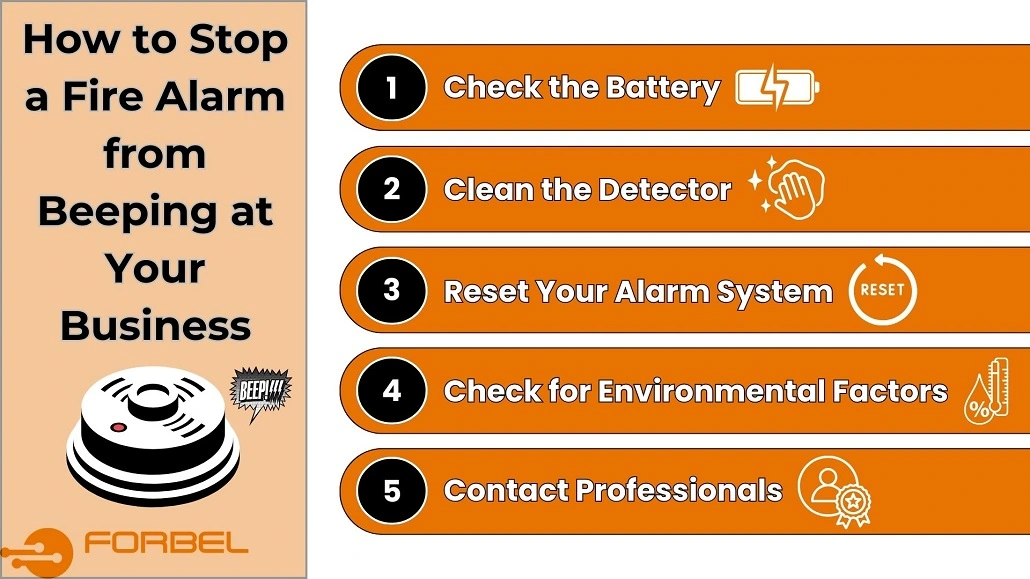
If a reset doesn't resolve the problem, here's a more detailed step-by-step guide to help you stop the alarm from beeping and get your system back to normal as soon as possible.
To start, you'll need to access the Fire Alarm Control Panel (FACP), which is the central hub for managing your alarm system. Follow these steps to troubleshoot and silence your fire alarm:
Step 1: Check the Battery
The most common cause of beeping noises in commercial fire alarms and smoke detectors is low battery power. Regularly check and replace the batteries in your alarms to prevent this issue. Ensure new batteries are properly installed in battery-operated units.

Step 2: Clean the Detector
Accumulated dust or debris in your smoke detectors or heat detectors can lead to false alarms. Cleaning the detectors regularly will help maintain their sensitivity and reduce the risk of malfunctions. For instance, use compressed air to gently clean the sensor chambers, which helps avoid triggering unnecessary beeping sounds.

Step 3: Reset Your Alarm System
For commercial fire alarm systems, resetting is often necessary after a false alarm or power surge. To reset your FACP:
- Turn off the power at the breaker panel.
- Wait a few minutes before turning it back on.
- Press the reset button on the control module to ensure the system returns to its normal condition.
If the alarm continues, there may be an issue with your building management system (BMS) or the network connection.

Step 4: Check for Environmental Factors
Environmental factors like high humidity or temperature fluctuations can trigger alarms. Ensure your detectors aren’t located near areas prone to extreme changes, such as HVAC systems or kitchens.
Step 5: Contact Professionals
If you encounter persistent issues with your system or if you suspect a detector is malfunctioning, it’s advisable to consult professionals. They can conduct a comprehensive assessment to determine if your system requires a battery backup, a new battery installation, or a complete system overhaul.
While these steps address common issues effectively, they are just the start. For more complex situations, continue reading to gain a comprehensive understanding of your commercial fire alarm system and learn when professional intervention is necessary.
Common Causes of Fire Alarm Beeping and Solutions
Most commonly, a fire alarm will emit beeping sounds if the battery is low, however, it’s important to know that many other issues can be connected to the annoying beeping sounds. Troubleshooting the issues must be a priority for commercial building managers.
Low Battery Issues
⚠️Issue: One of the most frequent causes of beeping is low battery power in Kidde or Siemens smoke detectors.
✅Solution: Regularly check and replace the batteries in your detectors to prevent this issue. If the beeping persists, inspect the battery connections and electrical wiring for any loose or corroded terminals.
Alarm Malfunctions and System Troubleshooting
⚠️Issue: Constant beeping may occur due to an alarm malfunction or system failure.
✅Solution: Inspect the wiring, control panel, and relay circuits for visible damage. If the issue persists, consult a System Engineer to perform a more detailed inspection and repairs.
Wireless Interference and Broken Circuit Wiring

⚠️Issue: Wireless fire alarm systems, like those integrated with BMS (Building Management Systems), can experience interference from other wireless devices or issues with electrical wiring and circuit connections.
✅Solution: Ensure devices operate on separate frequencies to prevent interference. Check for damaged wiring or short circuits and consult a professional technician to resolve these issues.
Battery Connection Problems
⚠️Issue: Irregular chirping can indicate a loose battery connection, especially in hardwired alarms like those from Honeywell or Siemens.
✅Solution: Ensure the battery is securely seated and check for corrosion or loose connections in the wiring. If the issue continues, consult a building maintenance technician for further inspection.
End-of-Life Indicators
⚠️Issue: Inconsistent chirping may signal that a smoke detector, such as those from Kidde or Edwards EST3, is nearing the end of its life.
✅Solution: Replace the outdated detectors promptly, as aging alarms can lead to missed detections and false alarms. If you’re unsure, consult a fire safety officer for an inspection, and they can help you replace any aging units.
Dirty Sensors
⚠️Issue: Dust buildup in smoke detectors or heat detectors can cause false alarms and continuous chirping.
✅Solution: Regularly clean the detectors using compressed air to remove dust and debris. If this doesn't resolve the issue, contact a fire safety officer for further inspection and cleaning.
There are many other reasons not mentioned here above that could be the origins of the unnecessary beeping. It’s always best to consult with a professional to ensure the safety of your commercial property.

Uncover the Hidden Causes of Fire Alarm Beeping in Your Business
While low batteries are often the culprit, there are several other reasons your alarm might be going off. In this section, we’ll uncover hidden issues that can trigger false alarms and offer solutions to help get your system back on track.
Improper Installation of Fire Alarm System 🔧
⚠️Issue: If the fire alarm isn't installed correctly, it may trigger false alarms or constant chirping. This is often due to smoke or heat detectors being improperly installed.
✅Solution: Ensure that alarms are installed according to the manufacturer’s instructions and fire safety regulations. If the alarm continues, consider consulting a fire alarm company to check the fire alarm control panel for proper functionality.
Battery Peg or Pull-Tab Issues 🔋
⚠️Issue: Battery-powered alarms may continue beeping due to the battery peg or pull-tab not being correctly engaged once the battery has been replaced.
✅Solution: When replacing batteries, ensure that the battery peg or pull-tab is securely pushed back into place. If the alarm continues, recheck the battery compartment and connections.
Battery Isn't Installed Correctly ⚡
⚠️Issue: If the battery isn't installed properly, the alarm system may fail to function correctly, resulting in persistent beeping.
✅Solution: Check the battery connections in the fire alarm system to ensure they are properly aligned. If the alarm keeps chirping, replace the batteries and test the system.

Battery Drawer Left Open 🔓
⚠️Issue: The battery drawer in smoke alarms or heat detectors may be left open, causing frequent false alarms or beeping sounds.
✅Solution: Ensure the battery drawer is properly closed after replacing the batteries. This will prevent the fire alarm system from malfunctioning.
Temperature Fluctuations Disturbing the Alarm 🌡️
⚠️Issue: Environmental factors like extreme temperature changes or humidity can cause the alarm system to beep unnecessarily.
✅Solution: Fire alarms are sensitive to temperature changes, so avoid installing them in areas prone to large fluctuations, such as unheated rooms or near steamy areas. Ensure proper ventilation and keep alarms in properly ventilated areas.
Alarm Errors and System Malfunctions 🛠️
⚠️Issue: High-tech commercial fire alarm systems, such as addressable systems, may save error messages in their processors, causing the alarm to go off even without a fire hazard.
✅Solution: Simply restarting the fire alarm panel can often fix the issue. If the alarm continues, consult a professional maintenance service to check for faulty components in the fire alarm system.
Check Your Circuit Breaker Line ⚡

⚠️Issue: If the alarm won’t stop, the problem might lie within the building's electrical system or circuit breaker.
✅Solution: Locate the “smoke alarm” label on the breaker panel, turn it off, then turn it back on after a few minutes. If the alarm sounds briefly and then stops, the issue has been resolved. Otherwise, we recommend regular testing and routine inspections to keep your fire safety devices functioning properly.
Improper Alarm Placement 📍
⚠️Issue: If your fire alarm is installed too close to cooking appliances or in areas with improper ventilation, it may be prone to false alarms.
✅Solution: Follow manufacturer's instructions and fire safety regulations to ensure alarms are placed at least 3 meters away from cooking appliances and are installed in well-ventilated areas. This will help prevent future false alarms and ensure the alarm system functions correctly.
Is Your Fire Alarm Still Beeping? It’s Time to Call a Fire Safety Expert.
For the safety and security of every commercial property, fire alarms are a must. It’s critical to hire or consult with a professional who can fix the problem and retrofit not just your fire alarm but your entire security system at your commercial property.
Whether you operate a warehouse, store, or multifamily complex, we’re here to help. We can handle engineering and consulting on any complex security system, Forbel alarms are your experts. Simply contact us to get started!



How to Troubleshoot Beeping Fire Alarms in Commercial Buildings
Learn how to stop fire alarms from beeping in your commercial building. Explore solutions for low batteries, system malfunctions, and more with our guide.
Best Intercom Systems for Business in 2025:
- ButterflyMX — Best for Mobile-First Businesses
- 2N — Best for Durability and Reliability
- Aiphone IX Series — Best for Large Commercial Properties
- DoorBird — Best for Customization
- Ring Business — Best Budget Option
With 71 percent of businesses reporting annual security incidents, unauthorized access remains the leading threat. Unfortunately, traditional locks and buzzers are no match for today's sophisticated intruders.
Commercial intercom systems combine video verification, access control integration, and mobile connectivity to create an impenetrable security barrier. As experienced commercial intercom system installers, Forbel has made this guide to help you cut through the marketing hype to reveal which systems deliver real protection.
Top 5 Commercial Intercom Systems for Business
After analyzing hundreds of installations across Chicago, Milwaukee, and Indianapolis, we've identified the commercial intercom systems that consistently deliver superior performance, reliability, and value.

Founded in 2014, ButterflyMX focuses exclusively on mobile-centric design with cloud-native architecture that eliminates traditional indoor stations.
2025 Pricing
- Video Intercoms: $1,500-$6,495
- Annual Software: $30-42 per unit (minimum $2,600)
- Installation: $800-$1,500
Warranty & Support
- 2-year commercial warranty (requires a certified installer)
- Support: M-F 6am-10pm ET, Weekends 8am-8pm ET
- Free online installer certification available
Installation Time
- Under 1 hour per unit
- Simplest in the industry (3 connections only)
- No indoor hardware reduces complexity
Key Features
- AI Voice Assistant for natural language directory
- Delivery PIN management with time limits
- Elevator control integration
- 365-day cloud video storage

This Czech manufacturer is known for engineering intercoms that withstand extreme conditions with IP69K and IK10 ratings.
2025 Pricing
- IP Force Base: $1,200-$1,800
- Modular Components: $200-$600 each
- Helios IP Verso: From $2,500 configured
- My2N Cloud: $26-40 annually per device
Warranty & Support
- 5-year hardware warranty (industry-leading)
- 8 years of firmware support
- Technical support via Axis Communications
- Extensive training programs are available
Installation Time
- 2-8 hours, depending on configuration
- Modular system requires more planning
- Professional installation recommended
Key Features
- Modular architecture for custom builds
- Enhanced audio with noise suppression
- Hearing aid compatible (induction loops)
- Native SIP protocol for VoIP integration

Aiphone brings 70+ years of expertise in enterprise-scale deployments. IX Series handles thousands of tenants with instant response times.
2025 Pricing
- IX-DVF Series: $2,800-$4,200 (after dealer discount)
- IX-MV7 Master: $1,800-$2,400 (after discount)
- Dealer Discounts: 20-45% off MSRP
- Cloud Service: $15/month per device
Warranty & Support
- 3-year warranty on commercial systems
- Support: M-F 6am-3:30pm PT
- Free 24/7 system design assistance (QuikSpec)
- Training via SecurityCEU.com ($30/student)
Installation Time
- Basic Units: 1-2 hours
- Large GT Series: Multiple days/weeks
- Certified installer network nationwide
Key Features
- Supports up to 9,999 units
- Emergency system integration
- iOS/Android apps with push notifications
- Customizable touchscreen directories

Leverage German engineering with 50+ color options and custom engraving for high-end properties.
2025 Pricing
- D11x Entry Series: $600-$1,200
- D21x Commercial: $1,200-$2,500
- D31 Multi-Tenant: $2,500+
- API Access: Free
Warranty & Support
- 2-year standard warranty
- Monthly partner webinars
- Extensive API documentation
- Priority support for partners
Installation Time
- 30-60 minutes per unit (PoE)
- Configuration: 10-15 minutes via QR
- Faster than traditional wired systems
Key Features
- Open API architecture
- 180° hemispheric lens
- Motion-triggered recording
- ONVIF compliant for CCTV integration

Amazon's entry into commercial security brings consumer-friendly pricing to business applications. While it lacks some enterprise features, Ring delivers solid basics at unbeatable prices.
2025 Pricing
- Ring Intercom: $199-$299
- Business Alarm Kit: $249.99
- Monitoring: $10-20/month
- Installation: DIY or professional available
Warranty & Support
- 1-year limited warranty
- Extended coverage requires a subscription
- Consumer-focused support
- Limited commercial resources
Installation Time
- DIY: 30-45 minutes
- Professional available via OnTech
- Simplest for single-door applications
Key Features
- Same app as residential Ring
- Pre-recorded quick replies
- Alexa integration
- Neighborhood security alerts
Which Intercom System Fits Your Business?
Matching your facility type to the right intercom platform ensures you get the features you need without paying for capabilities you'll never use. Based on our installation experience across 200+ Chicago-area properties, we know which systems excel for specific business types:
Office Buildings & Coworking Spaces
Best сhoice: ButterflyMX
Multi-tenant office buildings need flexible visitor management without overwhelming reception staff. ButterflyMX's mobile-first approach lets tenants grant access from their desks or remotely, eliminating the need for dedicated door monitors.
- Why it works: AI voice directory, delivery PIN codes, property management software integration.
- Typical deployment: 2-4 entrance units, 50-200 tenants.
💰ROI factor
Reduces reception staffing needs by 30-40%; lowers hardware & maintenance costs; boosts tenant loyalty:
- Virtual keys reduce key/fob replacement overhead
- Minimal in-unit wiring → cheaper install & less maintenance
- Higher survey scores/retention in buildings with smart access
Manufacturing & Warehouses
Best сhoice: 2N IP Force
Industrial environments need equipment that survives temperature extremes, dust, vibration, and accidental impacts. 2N's IP69K-rated units withstand pressure washing and operate in -40°F to 140°F conditions.
- Why it works: IK10 vandal resistance, noise-canceling audio, hands-free operation
- Typical deployment: Loading docks, equipment yards, secure storage areas
💰ROI factor
Reduces repair/replacement costs over a 5-year warranty; prevents downtime in harsh environments:
- Rugged IP69K/IK10 build minimizes hardware failures
- Remote diagnostics cut costly site visits
- One device integrates video + access + keypad → consolidation savings
Medical Clinics & Healthcare Facilities
Best сhoice: Aiphone IX Series
HIPAA compliance requirements and emergency response protocols make Aiphone the healthcare standard. Direct integration with nurse call systems and panic buttons ensures staff can respond to medical emergencies instantly.
- Why it works: HIPAA-compliant video storage, silent alarm integration, priority paging.
- Typical deployment: Reception, pharmacy, restricted medication areas.
💰ROI factor
Out-of-box regulatory & emergency compliance; lowers integration/retrofit costs:
- Supports nurse call, panic, and mass alert systems
- Uses IP infrastructure → lower cabling overhead
- Unified control & access simplifies operations
Retail Stores & Shopping Centers
Best сhoice: DoorBird
Retail properties benefit from DoorBird's expansive customization options. It’s easy to match your intercom's finish to your brand aesthetic while maintaining professional security. ONVIF compliance connects to existing retail surveillance systems.
- Why it works: 50+ color options, custom engraving, existing CCTV integration.
- Typical deployment: Employee entrances, back-of-house areas, after-hours access.
💰ROI factor
Provides verified audit-logged access + brand aesthetic + theft deterrence
- Video + access logs reduce internal theft risk
- Custom finishes integrate with brand image
- ONVIF/CCTV integration means fewer redundant systems
Schools & Educational Facilities
Best сhoice: Aiphone IX Series
School safety regulations require lockdown capabilities and mass notification systems. Aiphone's IX Series integrates with emergency protocols, allowing administrators to lock all entrances and broadcast alerts from one straightforward interface.
- Why it works: Lockdown integration, mass notification, customizable touchscreen directories.
- Typical deployment: Main entrances, administrative offices, gym/auditorium side doors.
💰ROI factor
Meets safety & assessment requirements while reducing retrofit costs
- Supports one-touch building lockdown and campus-wide alerts
- Enables teacher-to-office communication for faster incident response
- Uses existing IP network to lower wiring and infrastructure costs
- Records visitor interactions (video & logs) for auditing and security investigations
Small Businesses (Under 20 Employees)
Best сhoice: Ring Business
Budget-conscious small businesses need reliable security without enterprise-level complexity. Ring Business delivers essential video verification and remote access at consumer-friendly prices, with the option to add professional monitoring for $10-20 monthly.
- Why it works: DIY installation, familiar interface, Alexa integration.
- Typical deployment: Single entrance, reception area.
💰ROI factor
Full system under ~$500, low install cost, DIY control
- Hardware cost is minimal → fast payback
- No complicated system to maintain
- Remote alerts/video enhance security affordably
Multifamily Residential (Apartments/Condos)
Best сhoice: ButterflyMX
Property managers overseeing 50+ units require systems that residents can operate independently. ButterflyMX eliminates physical key distribution. Residents grant access to guests, delivery drivers, and maintenance staff directly from their phones.
- Why it works: No indoor hardware, delivery management, elevator control integration.
- Typical deployment: Main lobby, package rooms, fitness centers, parking garages.
💰ROI factor
Reduces key/fob costs by ~90% via digital credentialing:
- Hardware cost is minimal → fast payback
- No indoor units per apartment → simpler maintenance
- Virtual keys/PINs remove rekeying and replacement burden
- Remote guest, delivery & maintenance access reduces staff workload
Hotels & Hospitality
Best сhoice: DoorBird
Guest-facing businesses require intercoms that reinforce their brand image while maintaining security. DoorBird's customization options allow hotels to match intercom finishes to their lobby aesthetic, creating a cohesive and elevated luxury experience.
- Why it works: Brand customization, multi-language support, PMS integration potential.
- Typical deployment: Employee entrances, service elevators, loading docks.
💰ROI factor
Prevents unauthorized access to guest floors:
- Verified video + audio logs deter misuse
- Sleek, customizable finishes blend with hotel aesthetics
- Remote staff can grant access from anywhere
- Integrates with PMS/CCTV to cut redundant systems
Wired vs. Wireless Commercial Intercom Systems
How your commercial system is connected fundamentally impacts installation costs, flexibility, and long-term reliability.
Wired Commercial Intercom Systems
Hardwired installations remain the gold standard for reliability, with dedicated cabling guaranteeing consistent performance.
Advantages:
- Unwavering reliability
- Superior audio/video quality
- Enhanced security
- No ongoing connectivity costs
Ideal for: New construction, renovations, high-security facilities.
Wireless Intercom Systems for Business
Modern wireless intercoms use encrypted protocols and redundant connectivity for security and reliability.
Advantages:
- Rapid deployment (hours vs. days)
- Minimal disruption
- Easy relocation
- Retrofit-friendly
Security requirements: WPA3 encryption, regular firmware updates, interference monitoring.

Integration with Access Control Systems
The intercom and access control systems should integrate seamlessly, transforming disconnected devices into a unified ecosystem.
Benefits of Integrated Security Solutions
- Centralized management: Single interface for all security functions.
- Enhanced workflows: Automated visitor credentials and time-limited access.
- Cost efficiency: Shared infrastructure reduces redundancy.
Popular Integration Options
- Key cards/fobs: Traditional RFID with gradual upgrade path.
- Biometric: Fingerprint/facial recognition for sensitive areas.
- Mobile credentials: Smartphone-based NFC/Bluetooth access.
- PIN codes: Time-limited numeric codes for temporary access.
Commercial Intercom System Pricing Guide
You’re likely curious about the price. Understanding the total cost of ownership helps you budget accurately for your security investment. Beyond initial hardware costs, consider ongoing software fees, installation expenses, and long-term maintenance.
Here are some additional costs to consider:
- Professional installation: $500–$2,000 per entrance.
- Network infrastructure upgrades: $200-$1,000.
- Ongoing maintenance: $100–$300 annually.
- Integration with existing systems: $500–$2,500.
What Makes a Great Commercial Intercom System in 2025?

Today's intercom systems go beyond simple voice communication; they're sophisticated security hubs that integrate with your entire facility management ecosystem. Before you invest, you’ll need to understand these modern capabilities.
Essential Features for Modern Business Security
Now that you know which capabilities separate next‑generation intercoms from yesterday’s hardware, it’s time to size up the market. In the next section, we’ll compare 2025’s leading commercial intercom systems so you can identify the best fit for your security goals, budget, and growth plans.
HD Video with Night Vision
Crystal-clear 1080p or 4K video is now considered the baseline. Modern systems feature 135-180° lenses and infrared night vision. Security Industry Association research shows video-enabled intercoms reduce unauthorized access by 67 percent versus audio-only systems.
Seamless Access Control Integration
Today's best intercom systems function as unified security platforms. They connect directly with access control readers, verifying visitors visually before granting entry through key cards, PIN codes, or mobile credentials. This integration eliminates the security gap between identification and authorization.
Mobile-First Design

With 85 percent of businesses embracing mobile technology by 2024, smartphone connectivity has become non-negotiable. Modern systems enable property managers to answer calls, view live video, and unlock doors from anywhere, whether at their desk or across the country.
Cloud-Based Management
Cloud architecture delivers instant scalability, automatic updates, and centralized control across multiple properties. Real-time analytics track visitor patterns, while encrypted data storage ensures compliance with privacy regulations.
AI-Powered Intelligence
Artificial intelligence transforms passive intercoms into proactive security tools. Features like facial recognition, voice-activated directories, and anomaly detection help identify potential threats before they materialize.
Secure Your Business with Professional Intercom Installation
Choosing the right commercial intercom system is crucial for your business security and operational efficiency. Don’t leave your property’s security to chance. Whether you need a video intercom system with advanced access control integration or a reliable audio-only solution, the key is selecting a system that meets your needs and budget.
At Forbel, we specialize in designing and installing comprehensive security solutions for businesses throughout Chicago, Milwaukee, and Indianapolis. We’re here to help you understand your needs and guide you in the right direction. The result is lasting security and invaluable peace of mind.
Ready to upgrade your business security? Contact us for a free consultation and discover how the right intercom system can transform your facility's security and communication.



Best Business Intercom Systems: 2025 Buyer's Guide + Pricing
Side-by-side comparison of 5 leading business intercoms. See actual costs, pros/cons, installation needs. Chicago's #1 installer.
When it comes to the best safety and security solutions, it's all about prevention. Avoiding any damage to property and ensuring the safety of people on-site involves a reliable security system, and a fire alarm system with properly installed smoke detectors is an essential part of every security network. No matter the location, scale, or use of the property, a top-notch fire alarm system will help keep employees and the property free from harm.
As you look for the best option for your location, understanding the difference between addressable and conventional fire alarm system options is a must to equip your space with the best technology. To help you make the right choice, as experienced Chicago fire alarm installers, we’re breaking down the basics of the different fire alarm systems to guide your selection.
What Is the Difference Between Addressable and Conventional Fire Alarm Panels?
The fundamental distinction lies in how detection devices communicate with the central control panel. This difference cascades into efficiency, cost structure, and performance.
Conventional Fire Alarm Systems: Zone-Based Detection

Conventional systems operate using zone-based detection, where multiple devices unite into a single electrical circuit. When smoke or heat triggers an alarm, the control panel identifies only the general zone (e.g., "Zone 4 —Third Floor East Wing"), not the specific device.
Key characteristics:
- Multiple devices per circuit share the same zone designation.
- Separate wiring runs are required for each zone.
- Emergency personnel must manually search the entire zone to locate the fire source.
- Average zone search area — 2,000-5,000 square feet, potentially adding 3-7 minutes to emergency response time.
Addressable Fire Alarm Systems: Digital Intelligence

In addressable systems, each smoke detector and device is assigned a unique digital address that allows the control panel to report the exact device location (e.g., "Detector 305, Server Room A"). While addressable systems need more advanced programming and configuration, they significantly enhance precision and monitoring capabilities for commercial buildings.
Key characteristics:
- Each device communicates individually with the control panel.
- Loop-based wiring reduces total cabling requirements.
- Digital health monitoring enables proactive maintenance.
Integrating intelligent fire safety with communication systems ensures faster emergency coordination for modern buildings. Learn more about how smart intercom solutions enhance building security in our guide.
Conventional Fire Alarm Systems vs. Addressable Fire Alarm Systems
When choosing between conventional and addressable fire alarm systems, it’s essential to look beyond the basic functionality. The two technologies differ not only in wiring and detection but also in how they impact installation costs, response speed, and long-term maintenance.
Wiring
- Conventional systems require separate wiring circuits for each zone. As building size increases, material and labor costs escalate dramatically due to extensive cabling requirements.
- Addressable systems use communication loops where one wire connects multiple devices. This reduced wiring provides substantial cost benefits during installation, especially in retrofit applications that have the highest installation complexity.
In retrofit scenarios costing $5-$12 per square foot, the reduced cabling requirement of addressable systems directly lowers the most expensive element: labor.

Location Detection
Conventional systems identify only the general zone during an alarm. This limitation means:
- Fire location requires manual searching.
- Critical response time increases.
- Property damage potential escalates during the search period.
Addressable systems provide pinpoint location identification:
- The exact device address is displayed immediately.
- Emergency responders move directly to the incident location.
- Faster intervention limits fire spread and damage.
- Precise location reduces maximum probable loss (MPL) by enabling targeted suppression response.
Cost
Initial investment:
Long-Term Total Cost of Ownership (15-Year Lifecycle)
Conventional systems incur higher costs through:
- Labor-intensive manual maintenance and zone checking.
- Higher false alarm frequency (up to $5,115 per incident).
- Zone-wide suppression activation is causing unnecessary water damage.
Addressable systems provide superior TCO through:
- Digital self-diagnostics reduce maintenance labor.
- Advanced features reduce false alarms by up to 40%.
- Precise location enables targeted suppression, minimizing property damage.
- 15-year TCO: $65,000-$105,000 vs. conventional $75,000-$125,000.
Functionality

Conventional systems:
- Zone-based current monitoring
- Mechanical operation with limited intelligence
- Manual fault diagnosis required
Addressable systems:
- Digital binary code communication
- Intelligent device-level monitoring
- Adjustable sensitivity and multi-sensor detection
- Pre-alarm signaling reduces false evacuations
- Integration capability with building management systems (BMS)
- Cybersecurity compliance for modern NFPA 72 requirements
NFPA 72 (2025 edition) mandates advanced features, including cybersecurity protection and sophisticated sensing devices; capabilities that only an addressable architecture can support.
Many commercial buildings benefit from connecting their addressable fire alarm systems with broader communication networks. Discover the different intercom system types and how they integrate with your fire protection setup in our guide.
What Type of Fire Alarm System Is Right for My Building?

Choose сonventional systems when:
- The initial budget is the primary constraint
- The building is small (under 5,000 square feet)
- The layout is simple with minimal occupancy
- The zone area permits rapid manual fire location
- Regulatory requirements are minimal
Typical applications: Small retail spaces, basic residential buildings, standalone offices with simple floor plans.
Choose addressable systems when:
- Building exceeds 5,000 square feet
- The facility has complex layouts or multiple floors
- Rapid emergency response is critical
- High occupancy or vulnerable populations present
- Regulatory compliance requires advanced features
- Future expansion anticipated
- Integration with BMS is needed
Required applications: Large commercial premises, institutional settings (schools, healthcare), high-risk industrial sites, multi-tenant buildings.
For any facility requiring retrofit installation or operating in highly regulated environments, addressable systems typically offer superior ROI through reduced installation labor and operational efficiency.
For multifamily or mixed-use properties, integrating access control with fire alarms boosts overall safety. Want additional information? See our recommendations in the best apartment intercom systems for multifamily buildings guide.
How to Choose the Right Fire Protection Company for Your Building
Selecting the right fire alarm system is only half the equation; partnering with an experienced fire protection contractor ensures your system is properly designed, installed, and functional in the long run.
Essential Qualifications to Verify
- Licensing and technical expertise: Verify state fire alarm contractor license, NICET certification for technicians, and manufacturer certifications for specific equipment brands. Confirm the contractor demonstrates NFPA 72 code compliance knowledge and experience with your building type and occupancy classification.
- Service capabilities and local reputation: Ensure 24/7 emergency response availability, regular inspection and testing programs, and monitoring service options. Verify established presence in your geographic area using customer references and Authority Having Jurisdiction (AHJ) familiarity.

Key Questions for Prospective Contractors
- What is your experience with NFPA 72 code compliance for my building type?
- How do you handle system design and engineering?
- What maintenance and monitoring services do you provide?
- Can you provide customer references for similar projects?
Reliable communication during an emergency is as vital as proper fire detection. Explore how installing a commercial intercom system can further strengthen your building’s safety infrastructure.
Partner with Forbel for Commercial Fire Protection
At Forbel, our team specializes in designing, installing, and maintaining NFPA 72-compliant fire alarm systems throughout the Chicagoland area. Our certified fire safety specialists provide comprehensive services, including site assessments, system engineering, professional installation, and ongoing maintenance programs.
Forbel is proud to provide the fire alarm solutions your building needs. Contact us today to schedule your complimentary facility assessment.



Addressable vs. Conventional Fire Alarms: Which Offers Better Protection?
Compare addressable and conventional fire alarms with verified data on costs, performance, and safety. Expert analysis for commercial properties in 2025.
Best Overall Choice: Avigilon Alta (formerly Openpath)
- Unrivaled reliability: Triple-unlock keeps doors secure even if one network drops.
- AI security: Smart analytics reduce false alarms by 75%.
- Total control: Manage access from any device.
- Touchless entry: Wave or mobile unlock in seconds.
- Starting from: $899 per door + $35–$50/month.
As commercial access control systems installers, we’ve tested and deployed each of these platforms in live business environments. That experience allows us to highlight what truly performs under pressure, so you can make an informed, future-proof investment in your organization’s safety.
Our Access Control System Rankings
Top 5 Commercial Access Control Systems Ranked
1. Avigilon Alta (formerly Openpath) — Best Overall Performance
Score: 9.2/10
Avigilon Alta combines cutting-edge AI analytics with triple-unlock technology for unmatched reliability and near-zero downtime. It’s ideal for enterprises requiring maximum uptime and compliance.
✅ Pros:
- AI-powered analytics cut false alarms by 75%
- Touchless mobile and wave-to-unlock
- OSDP encryption meets federal standards
❌ Cons:
- Higher upfront cost per door
- Requires professional installation
Pricing: Hardware from $899/door | Subscription: $35–$50/door/month
Best for: Large enterprises, campuses, healthcare, and data centers
2. Gatewise — Best Value for Multifamily Properties
Score: 8.8/10
Gatewise delivers reliable mobile access with a simple, flat-rate model and no internet dependency, making it perfect for property managers seeking predictability.
✅ Pros:
- Works offline
- Integrates with Yardi & ResMan
- Predictable all-inclusive pricing
❌ Cons:
- Limited enterprise integrations
- Lacks advanced analytics
Pricing: $199/access point/month (hardware included)
Best for: Multifamily, gated communities, property portfolios
3. Kisi — Most Innovative Cloud Platform
Score: 8.5/10
Kisi offers a mobile-first, API-rich system with over 700 integrations. This platform is ideal for tech-savvy organizations seeking seamless digital access.
✅ Pros:
- Extensive third-party integrations
- Geofencing and time-based rules
- Automated provisioning
❌ Cons:
- Some features require higher-tier plans
- Limited offline mode
Pricing: Readers $599 | Controllers $899 | $20/door/month
Best for: Modern offices, coworking, tech startups
4. SALTO KS — Best Mobile-First Solution
Score: 8.5/10
SALTO KS excels in mobile access with smartwatch compatibility and real-time cloud control, eliminating the need for physical cards.
✅ Pros:
- Mobile-first with smartwatch support
- Offline-ready architecture
- No user-based licensing fees
❌ Cons:
- Limited advanced integrations
- No built-in video or analytics
Pricing: Quote-based | Cloud plan included
Best for: SMBs, coworking spaces, flexible offices
5. Brivo — Enterprise Scalability Leader
Score: 8.2/10
Brivo’s proven multi-site management makes it ideal for organizations managing large or distributed operations.
✅ Pros:
- Centralized multi-site management
- Video and visitor management built in
- Scalable API ecosystem
❌ Cons:
- Complex for small teams
- Slower setup for smaller sites
Pricing: From $13.50/door, volume discounts apply
Best for: Multi-location enterprises, REITs, national portfolios

Find the Right Access Control System for Your Business
When selecting your system, you should align your criteria with your specific operational needs:
- For small businesses (under 10 doors): Focus on cloud-based systems with simple pricing, like Kisi or SALTO KS. These platforms offer fast deployment without significant IT infrastructure requirements.
- For multi-location operations: Brivo's centralized management and enterprise features excel at coordinating access across distributed sites, while maintaining local autonomy where needed.
- For high-security requirements: Avigilon Alta's triple-unlock technology and OSDP compliance meet the stringent security standards required in healthcare, government, and data centers.
- For property management: Gatewise's transparent pricing and property management integrations streamline operations for multifamily portfolios.
Access Control Costs: What to Expect
Commercial access control systems require careful budget planning across three main categories:
Initial Hardware Investment
- Basic setup (1-5 doors): $3,000-$7,500.
- Mid-size installation (6-20 doors): $10,000-$30,000.
- Enterprise deployment (20+ doors): $30,000-$100,000+.
Monthly Operating Costs
- Cloud management platform: $20-50 per door.
- Mobile credentials: $2-5 per user.
- Video integration: $10-30 per camera.
- Maintenance/support: 10-15% of hardware cost annually.

Hidden Cost Savings Often Overlooked
Insurance premium reductions of 5-15% annually are common with certified commercial systems. Modern access control can also reduce administrative costs by 30-40% through automated provisioning and reduced key management overhead, based on the Markets and Markets industry analysis.
Transform Your Commercial Security Today
Modern access control isn’t just a tech upgrade. It’s a smarter, safer way to run your business. With the market growing 8.56% annually and mobile credentials becoming the new standard, now is the ideal time to modernize.
Forbel designs and installs enterprise-grade access control solutions built for reliability and growth. Our commercial security systems are designed to keep every aspect of your business safe. Contact us today for a customized security assessment and see how we can protect your business while simplifying operations.



2025’s Best Access Control Solutions for Businesses
Compare the top commercial access control systems for 2025. Cloud-based, mobile credentials, and AI analytics. Expert ratings and real pricing data included.
When a fire occurs, it can engulf an entire building in just minutes. When you own a business that you’ve worked for your entire life, is this a chance you’re willing to take? A commercial fire alarm will alert you in case of a devastating fire and it will protect your assets. The cost of a fire alarm system and installation must be compared to how much it would cost you to lose it all if you don’t have one.
Current Market Overview: Fire Alarm System Costs in 2025
The commercial fire alarm industry has seen significant growth, with the U.S. market reaching $10.11 billion in 2022 and projected to hit $14.13 billion by 2030 (CAGR: 4.2%) according to industry reports. This growth is driven by stricter safety regulations and advancing smart system features.
Wondering how to test your commercial fire alarm system to ensure it's working correctly? Read our helpful guide on how to test your fire alarm.
How Much Does a Fire Alarm System Cost?
Many factors will influence the bottom line cost of fire alarm systems, such as whether it is a residential or commercial fire alarm. Typically, commercial fire alarm systems will be more costly. The size of the building, the fire requirements, local codes, and the type of equipment needed also play a role. The older the building the installation cost will be more expensive than a newer structure due to the complexity of the project.
A traditional fire alarm system will cost from $1 to $5 per square foot; however, a more complex system, such as a sprinkler system, can bring the cost up to $40 per square foot. It is also important to consider the fees that come from monitoring services, which can average around $55 a month.
Commercial Fire Alarm System Cost per Square Foot
Average Cost of Components of Commercial Fire Alarm Systems
What Determines the Cost of a Commercial Fire Alarm System?
Every business owner must understand the costs involved in each purchase to operate a successful enterprise. So, what determines how much a fire alarm costs? Numerous factors can affect the price tag of your commercial fire alarm system. But is it worth it? If you ask anyone who has had the misfortune of dealing with a fire, they will respond with a loud and resounding "yes"! The cost of a commercial fire alarm system will depend on the size of the building, the local building codes, the installation requirements for your building, the type of fire alarm system, and what features you will need.
When considering your system options, ensure you understand the number of smoke detectors your business needs. Explore our guide on how many smoke detectors your commercial property needs.
1. The Building's Size and Complexity
- Size and age of the building: Fire alarms for a commercial building are influenced by the size of the building. A smaller building's fire alarm installation cost will be far smaller than the costs for a larger facility. In addition, the cost of installation of a commercial fire alarm system will be less expensive for more modern buildings. However, complex structures will cause the installation cost to increase.
- Facility requirements: Local building codes and fire department requirements play a key role when it comes to determining the cost of a commercial fire alarm system. The codes tend to be more rigid when it comes to fire safety for commercial properties.
- Cost for retrofitting: A business owner may also choose to connect a fire alarm system to other security solutions; such a system will need to be retrofitted. Popularly, a security camera, HVAC system, and even access control systems can be linked to a commercial fire alarm system.
- Building design and future plans: To protect physical property, many business owners choose to put provisions in place for future expansions. This will add additional costs, but at the time of the expansion, it may greatly reduce installation costs.

2. The Type of Equipment Needed
A lot of factors will affect the cost of the commercial fire alarm system, but in addition to that, many components are needed to ensure that your building gets the best protection possible. Your commercial fire alarm system cost will be determined by the following:
- Heat detector: It is often used in commercial buildings where the focus is on the building itself, such as warehouses. In those buildings, the goal is to protect the contents of these buildings and the structure itself. The cost can range from $15 to $160.
- Smoke detector: It is a vital part of any commercial fire alarm system, and the cost ranges from $15 to $70, depending on the brand and the model of the detector.
- Carbon monoxide detector: It helps to monitor the air quality and is often used in commercial buildings that always have people inside, like hotels, hospitals, stores, and factories. The price of a carbon detector can range from $15 to $170. In Chicago schools, supervised CO detectors are mandatory and can cost up to ~$240 per unit (Chicago Building Code).
- Flame detector: It is mainly used in places that are highly sensitive to flames to prevent explosions. This includes factories, oil refineries, and warehouses that store highly flammable products. The price for a flame detector can range from $2500 to $3100.
- Biomimetic detector: Carbon monoxide (CO) is a poisonous, odorless, and invisible gas. Biomimetic sensor technology reproduces CO's effects on hemoglobin in the blood, and its sensor detects the CO and causes a gel to change color. This prompts another sensor to detect the color change, which then sounds the alarm. Biomimetic detectors save lives at a cost of $15 to $50 per device.
- Electrochemical detector: An electrochemical detector works in tandem with the biomimetic sensor to trigger the alarm once the system has detected CO on the premises. It uses platinum electrodes and acid inside the detectors to trigger the alarm using an electric current. This type of device averages between $50 and $130 per device.
An overview of the prices of detectors in a table
3. Design of Fire Alarm System
Designing a fire alarm system in an existing building requires professionalism and experience. The fire alarm system must reflect the business's needs and the fire department's requirements, and it must be installed properly.
Addressable Panel System
An addressable panel system sends signals digitally using a binary code, which differs from the traditional fire alarm system panel, which uses electrical currents. This type of panel system functions by having every means of detection and notification connected.
Four-Zone Commercial Fire Alarm System
Fire alarm system companies these days find great importance in a 4-zone commercial fire alarm system because it can cover a larger area than a one or two-zone system. This type of system enhances safety codes and is designed specifically for commercial buildings.
4. The Monthly Monitoring Fees
Most Chicago businesses don't realize that monitoring is mandatory, and choosing the wrong provider can cost you $1,200 extra per year.
Commercial fire alarm system cost depends on the installation fees, which are linked to the fire alarm equipment being used; these costs are connected to whether it is new construction or not, multiple-floor buildings, and many other factors. Monthly monitoring costs will depend on the type of monitoring your business requires, the size of the building, and the number of sensors required. The monthly fire alarm system average ranges between $50 and $100 per month. In Chicago, central station monitoring is required by law for most commercial properties (Chicago Fire Code, Title 14).
These monthly monitoring costs typically include yearly inspections to make sure that the equipment is fully functioning. Monitoring fees are contract-based, so you can always find the right deals that will best suit your business needs. Commercial fire alarm monitoring is a vital component of your commercial fire alarm system.

Addressable vs. Conventional Fire Alarm Systems
The fundamental difference between these system types can impact your total cost by $10,000 or more over the system's lifetime.
- Conventional: Groups devices into zones; cheaper ($1,500–$3,500 for <5,000 sq. ft.) but slower response and higher maintenance.
- Addressable: Each device has its own ID; higher upfront ($6,000+, 40–60% more) but cuts false alarm fees (~$2,000/yr) and saves 3–4 hours troubleshooting per incident.
- 💡 Best for: Buildings >5,000 sq. ft. with ROI in ~18–24 months.
Wireless vs. Wired Fire Alarm Systems
The choice between wireless and wired installation methods affects both immediate costs and long-term reliability.
- Wired: Most reliable (99.9% uptime). Costs $1–$2/sq. ft. new builds, $4–$12/sq. ft. retrofits. No battery costs; ideal for permanent installs.
- Wireless: Cuts retrofit labor 40–60%, but devices cost 20–30% more and need battery changes every 3–5 years ($50–$200/device). Reliability ~99.5%.
- 💡 Chicago tip: Wireless often saves $10k–$20k in pre-war retrofits with ornate walls/ceilings.
Sprinkler Systems vs. Fire Alarm Systems
While both provide fire protection, these systems serve different functions and are often required together by Chicago fire codes.
- Fire alarms: Detect and alert; $2–$12/sq. ft.; mandatory in all commercial buildings. Early warning, 5–10% insurance savings.
- Sprinklers: Suppress fires; $15–$40/sq. ft.; required in buildings >12,000 sq. ft. Control 96% of fires, 15–25% insurance discounts.
- 💡 Bottom line: Fire alarms = life safety; sprinklers = fire suppression. Most Chicago businesses need both.
Chicago-Specific Costs That Impact Your Bottom Line

Did you know that Chicago's unique regulations and labor market can increase your fire alarm costs by 40% compared to national averages?
Chicago permit fees add substantial costs:
- Standard plan review: 1–1.5% of total project cost (minimum $300-$500).
- Express permit program: $25 review fee.
- Professional services: 5–15% of construction costs.
- Annual inspections: $200–$800 required by the fire department.
Special requirements for Chicago buildings:
- High-rise buildings over 80 feet require voice communication systems.
- Schools must have supervised CO detectors with 24/7 monitoring.
- All commercial properties require central station monitoring.
How to Reduce Your Commercial Fire Alarm Costs
Smart businesses use these proven strategies to cut fire alarm installation costs by 20-30% without compromising safety.
- Bundle with other security systems: Combining with access control or video surveillance saves 10–15%.
- Choose wireless for retrofits: Reduces labor costs by 30–40%.
- Schedule off-season installation: November-February offers 5–10% discounts.
- Opt for multi-year contracts: Save 15–20% on monitoring fees.
- Take advantage of Section 179: Deduct up to $1,050,000 for qualifying safety equipment.
Fire Alarm Brand Comparison: Cost Differences
Choosing the right brand can impact your costs by 25–40% over the system's lifetime. Here's how major manufacturers compare.
*Total Cost of Ownership includes equipment, installation, monitoring, and maintenance for a 10,000 sq. ft. facility.
Key considerations:
- Proprietary systems lock you into single-vendor monitoring (15–20% higher fees).
- Universal compatibility allows competitive monitoring bids.
- Honeywell and Siemens offer the most advanced integration capabilities.
- Notifier and Bosch provide the best value for standard applications.
Decision Guide: How to Choose the Right Type of System
Choose the right fire alarm system based on your building's size, layout, and needs. Use this quick decision guide to find the best option for your budget and requirements:

Ready to Install a Commercial Fire Alarm System in Chicago?
Fire alarm systems are the beating heart of your business. A large-scale fire can destroy a business’s entire infrastructure, which is costly to repair. Fire doors can save the lives of your employees and stored merchandise. Please contact the most reliable and professional commercial fire alarm installers in Chicago to arm your business with top-of-the-line systems such as smoke detectors, carbon monoxide detectors, heat detectors, emergency elevator recall systems, and so much more. Contact our experts at Forbel, and we will make sure your assets are protected.



Exposing the High Costs of Commercial Fire Alarms: Why Most Chicago Businesses Overpay by 40%
Commercial fire alarm systems cost $1-40/sq. ft. in Chicago. Compare prices, avoid hidden fees & get expert installation. Real 2025 pricing inside. Free quotes.
In the complex ecosystem of commercial security, fire alarm systems play a pivotal role as they’re the first line of defense against fire threats. These systems, when integrated with other security measures like CCTV and access control, create a synergistic effect to improve overall security.
The integration of fire alarm systems with technologies like CCTV, access control, and intrusion detection creates a synergistic effect that bolsters overall security and emergency response. This holistic approach to security not only maximizes safety but also streamlines management and response protocols, making it an essential strategy for any modern commercial establishment. In case you’re new to fire alarm systems, we recommend reading our complete guidance on commercial fire alarm systems first.
Market Forces Driving Fire Alarm Integration
The shift from isolated detection to integrated systems reflects compelling economic realities shaping commercial security investments.
North America maintains market dominance with 38% of global integrated system deployments, driven by NFPA 72 enforcement and early adoption of IoT-enabled detection. Meanwhile, Asia-Pacific emerges as the fastest-growing region with 6.8% CAGR, fueled by smart city initiatives requiring integrated safety infrastructure.
Operating equipment causes 44% of warehouse fires, while electrical distribution accounts for 19% of incidents. Integrated systems with predictive maintenance capabilities directly address these root causes; they help monitor equipment temperatures and electrical loads before ignition occurs. Being proactive transforms fire safety from reactive detection to preventive control.
Benefits of Integrating Fire Alarm Systems with Other Security Technologies
In addition to increased fire safety and early warning capabilities, integrating fire alarm systems with other security technologies such as video surveillance, access control, and intruder alarm systems offers numerous other benefits:

Enhanced Safety and Security
Integrated systems provide an all-in-one solution with smoke alarms and smoke detectors that offer early fire detection to significantly enhance safety. For instance, in the event of a fire, CCTV cameras offer real-time monitoring to guide emergency responses, while access control systems can manage evacuation routes efficiently.
Improved Response Time
When fire alarms are linked to other systems, alerts can be quickly communicated, leading to a faster response from emergency services. This immediate action can be critical in minimizing damage and ensuring safety.
Centralized Control and Management

With integration, security personnel can monitor and manage all systems from a single point. This centralization simplifies operations, especially in large or complex commercial settings.
Cost-Effectiveness
Over time, integrated systems can lead to cost savings. They reduce the need for multiple overlapping tools and streamline maintenance and monitoring efforts.
Regulatory Compliance
Integrated systems help ensure that businesses comply with various safety and security regulations. In turn, this reduces the risk of penalties and fines.
Check out our article on 7 safety tips in commercial buildings, just to be aware of how safe your facility is.
Key Security Systems for Integration with a Fire Alarm System
Integrating fire alarm systems with other key security technologies can significantly enhance the safety and responsiveness of a commercial security system. Here's how integrating with CCTV surveillance, access control systems, and intrusion detection can create a stronger and more responsive security infrastructure.
CCTV Surveillance Integration
Industry studies reveal that real-time visual verification reduces false alarm responses by 75%. When smoke detectors trigger, integrated CCTV automatically displays relevant camera feeds, enabling security personnel to assess threats instantly. AI-powered video analytics detect smoke patterns before traditional detectors activate, providing crucial early warning in high-ceiling warehouses or atriums.
Access Control Synchronization
Automatic door release during fire events saves critical evacuation seconds. Integrated access control systems unlock designated egress paths while securing areas containing hazardous materials or sensitive data. Occupancy data from access systems optimizes evacuation strategies, directing first responders to populated zones first.
Advanced implementations incorporate key elements like elevator recall and stairwell pressurization control, preventing smoke migration while maintaining safe evacuation routes. For proper sequencing, these features need sophisticated relay modules and programming expertise.
Intrusion Detection Coordination

Cross-triggering between intrusion and fire systems eliminates security gaps during emergencies. Intrusion sensors detect unauthorized access attempts during evacuations, while fire system activation automatically adjusts motion detector sensitivity to prevent false alarms from sprinkler activation or smoke movement.
HVAC and Building Systems Control
Smoke causes a major part of fire-related fatalities, so HVAC integration is essential to keep occupants safe.
Automated Smoke Management Protocols
Once fire is detected, integrated systems execute predetermined HVAC sequences:
- Immediate shutdown of air handling units serving affected zones.
- Activation of smoke exhaust fans at 20,000+ CFM for large atriums.
- Stairwell pressurization maintaining 0.05 inches water gauge minimum.
- Supply air redirection creating positive pressure in refuge areas.
Dedicated smoke control panels interface between the fire alarm and HVAC systems to ensure activation sequencing is activated regardless of the building automation system status.
Environmental Monitoring Integration
Modern systems incorporate carbon monoxide detection, triggering specialized ventilation sequences. CO levels exceeding 25 PPM initiate parking garage exhaust systems, while 100 PPM triggers full evacuation protocols. Temperature and humidity monitoring prevent false alarms from environmental factors while still ensuring the detectors are sensitive.
Advanced Integration Techniques
Emerging technologies fundamentally alter integration capabilities and system performance.

AI-Powered Predictive Analytics
Machine learning algorithms analyze patterns from millions of data points, identifying failure signatures before incidents can occur. These systems distinguish between legitimate threats and benign events, such as steam, dust, or cooking vapors that trigger traditional detectors.
Predictive maintenance algorithms monitor:
- Detector sensitivity drift requiring calibration
- Communication pathway degradation indicating cable issues
- Battery capacity trends predicting replacement needs
- Environmental changes affecting system performance
Cloud-Based Monitoring Platforms
Cloud architecture enables enterprise-wide visibility across geographically dispersed facilities. Real-time dashboards display:
- System health metrics for all locations
- Trending analyses identifying patterns across properties
- Automated compliance reporting for regulatory audits
- Mobile alerts with video verification for key personnel
Cybersecurity considerations require:
- End-to-end encryption for all data transmissions
- Multi-factor authentication for system access
- Regular penetration testing of cloud interfaces
- Air-gapped backup systems for critical facilities
A Step-by-Step Guide to Integrated Security Systems

As you can tell, the process of integrating a fire alarm system with other security measures is a critical undertaking that requires careful planning and execution. Our team has outlined the essential steps and considerations for implementing an integrated security system in a commercial setting:
Implementing an integrated security system is a significant step towards enhancing the safety and security of your commercial property. It's a complex process that benefits greatly from professional expertise, both in the planning and execution stages. When properly integrated, these systems can provide a robust security solution and offer peace of mind and a safer environment for your business.
Case Studies: Successful Integration Examples
It’s easiest for us to demonstrate the power of integrated security systems through real-world examples. These real-life case studies from our team at Forbel Alarms showcase how tailored fire alarm and security system integrations can significantly enhance business safety and operational efficiency.
Fire Alarm System for Car Repair Shop in Schiller Park, IL: Forbel Alarms overcame a challenging situation by installing a compliant, cost-effective fire alarm and suppression system for a car repair shop in Elk Grove Village, IL. The solution not only met local safety codes but also helped the business operate without interruptions. Read more about this project.
Integrated Security System for a Trucking Company in Chicago: Facing the need for a comprehensive security strategy, a Chicago trucking company turned to Forbel Alarms. We successfully implemented an integrated system across a 128,000 sq ft facility, encompassing HD cameras, access control, and more, driving the company's secure growth. Discover the full story.
Regulatory Compliance and 2025 Standards
The regulatory landscape sets the foundation for integration requirements and technology selection.

NFPA 72 (2025) Mandatory Requirements
Effective January 1, 2025, all smoke alarms must comply with UL 217 (8th Edition) or UL 268 (7th Edition) for nuisance alarm resistance. Detectors within 10 feet of cooking appliances require specialized listings verified through standardized hamburger cooking tests at specific obscuration levels.
Key compliance checkpoints include:
- System priority ensuring fire alarms override all other building functions.
- Listed barrier gateways for shared communication paths.
- Transport equipment (servers, routers) listed specifically for fire alarm service.
- 72-hour battery backup for integrated components affecting life safety.
Approximate Costs for Integrated Fire Alarm Systems
Although integrated fire alarm systems are an investment, they deliver quantifiable returns through risk reduction and operational efficiency.
System Pricing by Facility Type
Prices reflect 2025 market rates, including equipment, installation, programming, and commissioning.
Quantifiable ROI Metrics
Beyond the USD 15.9 billion in prevented damages, integrated systems deliver:
- 40% reduction in false alarm fines (average $500-$2,500 per incident).
- 25% decrease in security staffing through centralized monitoring.
- 30% lower maintenance costs via predictive diagnostics.
- 60% faster insurance claim processing with integrated incident documentation.
On average, payback periods are 3-5 years for basic integration and 5-7 years for AI-enhanced systems with predictive capabilities.
Staying Ahead with Advanced Security Integration
Integrating fire alarm systems with other security measures is more than a trend; it's a necessity in today's complex security environment. This type of all-encompassing integration significantly enhances safety, ensures compliance with various regulations, and offers peace of mind for business owners and property managers. This is a proactive approach to commercial security to safeguard against a range of threats.
Ready to elevate your property's security with an integrated fire alarm system? Contact Forbel Alarms for expert advice and customized solutions tailored to your unique needs. Our team is dedicated to providing advanced, integrated security systems that protect your business and ensure a safe environment.



Top Reasons to Invest in an Integrated Fire Alarm System for Your Business
Integrated fire alarm systems prevent USD 15.9B in damages yearly. Learn BMS integration, AI analytics, and NFPA 72 compliance strategies.
The 2025 National Fire Protection Association (NFPA) code updates represent the most significant overhaul in fire safety regulations in over a decade. With mandatory cybersecurity requirements, redesigned sprinkler standards, and enhanced inspection protocols, Chicago businesses face compliance costs that could increase fire safety budgets by 25-40% in the first year alone.
As Chicago's fire alarm system installers, the Forbel team of experts has analyzed these changes to help you navigate the new requirements efficiently.
Breaking Down the Major 2025 NFPA Code Changes

The 2025 updates to NFPA codes fundamentally reshape how fire alarm systems, sprinkler systems, and overall building safety are managed. These changes impact four critical standards that govern commercial fire protection.
NFPA 72: Mandatory Cybersecurity for Fire Alarm Systems
The shift from optional to mandatory cybersecurity requirements marks a watershed moment for networked fire alarm systems. Previously relegated to informational Annex J, cybersecurity now occupies a mandatory Chapter 11 in the national fire alarm and signaling code. In other words, this change acknowledges that modern fire detection systems are no longer isolated analog devices but interconnected digital networks vulnerable to cyber threats.
Key requirements include:
- Configuration and implementation protocols for all networked systems.
- Regular security assessments and vulnerability testing.
- Staff training on cybersecurity best practices.
- Access control and authentication measures.
How do the 2025 NFPA fire alarm regulations compare to the 2020 version? The new standards are significantly stricter, as they require documented cybersecurity protocols that weren't previously mandated. Systems without internet connectivity continue to be exempt, but any system with remote monitoring capabilities must comply.
NFPA 13: Revolutionary Changes to Sprinkler Systems
The 2025 edition introduces groundbreaking updates for sprinkler installations, particularly addressing longstanding system area limitations. Major changes include:
- Seismic bracing overhaul: Complete alignment with ASCE/SEI 7 standards, requiring reassessment of all pre-2020 installations in seismic zones. According to industry analysis, this could add 20-35% to retrofit costs for affected buildings.
- Sloped ceiling solutions: Based on Fire Protection Research Foundation testing, ESFR sprinklers and control mode specific application (CMSA) sprinklers can now be installed in spaces with ceiling slopes up to 4:12 (18.5 degrees). This expansion provides new options to protect storage occupancies with certain sloped ceiling arrangements.
- Vapor corrosion inhibitors (VCIs): Now recognized as equivalent to nitrogen installed systems, VCIs offer a cost-effective corrosion prevention method with a higher C-factor of 120 for Hazen-Williams calculations.

NFPA 101 & NFPA 1: Enhanced Life Safety Requirements
The life safety code and fire code updates emphasize proactive prevention in residential and commercial buildings. Here are the key changes to note:
- Enhanced emergency communications demands for mass notification systems.
- Stricter requirements for evacuation routes and fire department access.
- Digital documentation mandates for all inspection and maintenance records.
- Improved smoke control measures for high-occupancy buildings.
What are the implications for storage occupancies under the new code? Storage arrangement and storage layout plans must now account for enhanced sprinkler coverage requirements, with particular attention to non-flat obstructions and heat collection zones.
NFPA 25: Inspection, Testing & Maintenance Revolution
The 2025 updates transform maintenance from reactive to proactive through enhanced ITM requirements. Critical changes include:
- Tighter timelines for obstruction investigations
- Standardized color-coded tagging systems
- Enhanced antifreeze solution testing protocols
- Water supply analysis requirements for all systems

Chicago-Specific Implementation Timeline and Requirements
Chicago's adoption of NFPA codes follows a unique "lag-and-amend" model that affects implementation timelines and compliance strategies for local businesses. Here’s what you should know:
Chicago's Code Adoption Process: Timeline and Key Factors
Chicago currently operates under the 2019 Chicago Construction Code, which incorporates the 2017 National Electrical Code (NFPA 70). According to the Chicago Department of Buildings, the city's code modernization involves:
- Technical working groups reviewing updates line-by-line.
- Stakeholder oversight committees evaluating local impacts.
- Phased implementation through administrative interpretations.
When will Chicago adopt the 2025 NFPA codes? Based on historical patterns, expect targeted amendments by Q3 2025, with full adoption potentially extending into 2026-2027.
Chicago's Enhanced Requirements Beyond NFPA Standards

Chicago has stricter requirements for specific building types that exceed national standards:
High-rise buildings (>80 feet):
- Mandatory emergency voice communication systems
- Speakers required at every apartment/condo entrance
- Enhanced firefighter communication infrastructure
Multifamily dwellings (16+ units):
- Manual fire alarm systems for all-resident notification
- Central station monitoring requirements
- Annual professional inspections
Educational facilities:
- Supervised CO detectors with 24/7 monitoring
- Enhanced mass notification systems
- Quarterly evacuation drills with documentation
Cost Analysis: The Budget Impact on Chicago Businesses
The financial implications of the 2025 NFPA updates vary significantly based on building type, age, and existing systems.
Initial Implementation Costs by Building Type
Based on market analysis from the U.S. fire alarm industry, which reached $10.11 billion in 2022 with projected growth to $14.13 billion by 2030:
Long-Term Financial Considerations
Are the new requirements more cost-effective than previous versions? While the initial costs are higher, the 2025 updates offer several long-term financial benefits:
- Reduced false alarms: Saving approximately $2,000 annually in false alarm fees.
- Lower maintenance costs: VCI technology reduces corrosion-related expenses by 15-25%.
- Insurance premium reductions: Compliance can lower premiums by 5-15%.
- Avoided penalties: Chicago fines for non-compliance range from $500-$10,000 per violation.
Compliance Strategies for Chicago Building Owners

To navigate the 2025 NFPA updates successfully, you need a strategic approach mindful of Chicago’s regulatory environment.
Priority Action Items for Q1 2025
- Conduct cybersecurity assessment:
- Evaluate all networked fire alarm systems
- Document current security measures
- Identify gaps needing immediate attention
- Review sprinkler system documentation:
- Verify water supply data accuracy
- Assess seismic bracing compliance
- Document fixed obstructions and ceiling configurations
- Establish digital documentation systems:
- Transition from paper to electronic records
- Implement secure cloud storage solutions
- Create audit trails for all maintenance activities
- Schedule professional evaluations:
- Engage certified fire protection professionals
- Obtain comprehensive system assessments
- Develop phased upgrade plans
Working with Chicago Authorities
The Chicago Fire Department and Department of Buildings maintain specific expectations for compliance documentation:
- Shop drawings must follow NFPA 72 layout formats exactly.
- Final shop drawings require professional engineer stamps.
- Electronic submissions preferred in electronic or hard copy format.
- Draft reports must be submitted 30 days before implementation.
Technology Updates: New Systems and Equipment
The 2025 codes embrace emerging technologies that improve fire detection and suppression capabilities.
Advanced Detection Technologies
- Acoustic leak detection: Now formally recognized for gas leak identification through sound analysis, particularly valuable for industrial applications with negative pressure systems.
- Thermal imaging fire detectors: Specific installation guidelines differentiate these from traditional video or radiant heat detectors, offering enhanced detection in challenging environments.
- Restricted audible mode operation (RAMO): Designed for sensitive environments like schools or healthcare facilities where traditional high-decibel alarms could be harmful.

Enhanced Sprinkler Technologies
- Vacuum systems: Listed vacuum systems now have formal design criteria, offering advantages in freeze-prone environments.
- Flexible sprinkler hose fittings: Updated specifications for flexible sprinkler hose installations offer more design flexibility while maintaining safety standards.
- Extended coverage options: New provisions for extended coverage sprinkler designs reduce the number of sprinklers needed while maintaining protection levels, potentially using three sprinklers instead of four sprinklers or five sprinklers in certain configurations.
Special Considerations for Chicago's Building Stock
Chicago's unique architectural heritage and climate create specific challenges for NFPA 2025 compliance.
Historic Buildings and Retrofits

Chicago's pre-war buildings face particular challenges with:
- Unobstructed construction requirements conflicting with ornate architecture.
- Wireless systems offering 40-60% labor savings in sensitive retrofits.
- Special variance procedures through the Chicago Landmarks Commission.
Climate Considerations
Chicago's extreme temperature variations affect:
- Antifreeze solution requirements in pre-action sprinkler systems.
- Collecting heat challenges in high-ceiling warehouse spaces.
- Freeze protection for water-based systems.
Navigate 2025 NFPA Compliance Confidently
The 2025 NFPA code updates bring substantial changes to Chicago's fire safety landscape, from mandatory cybersecurity protocols to enhanced sprinkler requirements. While the initial costs are significant, the long-term benefits in safety, liability reduction, and operational savings make compliance essential.
Ready to ensure your building meets the new standards? This isn’t a process you have to go through alone. Our certified fire protection experts at Forbel specialize in Chicago's unique regulatory requirements, and we’re here to help you navigate this process with ease. Contact us to schedule your compliance assessment today.



2025 NFPA Updates: What Chicago Owners Need to Know
Major 2025 NFPA fire code updates impact Chicago businesses. New cybersecurity rules, sprinkler changes & costs. Expert compliance guide from Forbel.
When thieves targeted Immaculate Conception Five Holy Martyrs church in Brighton Park twice in December 2024, Father Miguel Venegas faced a harsh reality that many Chicago religious leaders now confront. "It was a shock, like, what is going on?" Father Venegas said. "What is happening?" His experience reflects a growing crisis for houses of worship across the city. These safe spaces are increasingly becoming crime targets, and the right protection is key.
As trusted security system installers serving Chicago's religious institutions, Forbel understands the delicate balance between openness and safety. This guide provides church leaders with actionable strategies, local resources, and expert insights to create secure environments where faith can flourish without fear.
The Reality of Church Security Threats in Chicago
The security landscape for Chicago churches changed dramatically in 2024. It was a year of significant challenges for church security ministries, as threats to Christian congregations and schools reached new heights. The unprecedented elevation of the Church Security Threat Level System to "Severe" marked a turning point, signaling that religious institutions face unprecedented risks.
Chicago led major U.S. cities with a significant 25.5 percent decline in overall hate crimes in 2024. Anti-Jewish hate crimes dramatically rose by 58 percent in 2024, comprising 37.6 percent of all hate crimes reported to CPD in 2024. This paradox, declining overall crime but rising religious targeting, demands targeted security responses from faith communities.
Recent incidents paint a troubling picture. Church and community leaders worry this is a vulnerable time of year for places of worship. Beyond the Brighton Park church targeted twice, patterns of vandalism, theft, and more serious threats have emerged across Chicago neighborhoods. The statistics don’t lie; at least 387 incidents have occurred across 43 states and the District of Columbia since May 2020.
Looking ahead, security experts anticipate continued challenges. Predictions for 2025 are based on a careful analysis of last year's crime trends and insights gathered from FBI agents, criminal intelligence analysts, clergy, safety team members, and other experts in church safety. Churches must prepare for evolving threats ranging from property crimes to active shooter scenarios.

How to Build the Foundation of Your Church Security
The best way to mitigate a potential attack is to take a holistic approach to security that covers all aspects. Creating a comprehensive security strategy requires addressing multiple layers of protection while maintaining your church's welcoming mission.
Establishing a Security Team Structure
A robust security plan, which includes the appropriate team and security measures, creates a safe and comfortable environment for everyone. Your security team should include:
Security Leadership Roles
- Security coordinator: Ensures a clear plan for handling crises, whether an emergency, evacuation, or disruptive behavior.
- Surveillance officers: Monitor security cameras and maintain situational awareness.
- Access control managers: Supervise entrances to ensure children's ministries or private spaces are secure while maintaining a warm and welcoming environment for churchgoers.
- Emergency response team: Trained in first aid, CPR, and crisis management.
Physical Security Enhancements
Modern church security requires thoughtful implementation of physical measures that deter threats without creating fortress-like environments. These solutions include:
Access Control Systems
- Implement visitor check-in procedures with badges or digital systems
- Install electronic locks on sensitive areas (offices, childcare rooms, storage)
- Consider keyless entry systems for authorized personnel
- Establish clear protocols for key distribution and management

Video Surveillance Technology
Modern church security systems blend seamlessly with contemporary architecture while offering advanced features. For example, gun detection alerts security personnel immediately if a weapon is detected, while license plate recognition keeps track of vehicles entering or exiting the property. Essential camera placements include:
- Main entrances and exits
- Parking lots and exterior perimeters
- Hallways leading to children's areas
- Collection counting rooms
- Office spaces with valuable equipment
Alarm and Detection Systems
- Install comprehensive intrusion detection covering all entry points
- Implement panic buttons in key locations (offices, nurseries, sanctuaries)
- Consider glass break sensors for vulnerable windows
- Ensure fire alarm systems meet Chicago building codes
Want to explore comprehensive security solutions? Learn about our turnkey security systems designed specifically for houses of worship.

Developing Your Church Security Plan
Modern church security demands thoughtful implementation of physical measures that protect without creating fortress-like environments. Your approach should layer multiple security elements working together seamlessly.
Access control should be your first line of defense. Implement visitor check-in procedures that identify everyone entering your facility while maintaining a welcoming atmosphere. Electronic locks on sensitive areas like offices and childcare rooms provide controlled access without constant supervision. Consider keyless entry systems that allow you to grant and revoke access instantly, eliminating the risk of lost or copied keys.
Video surveillance technology has evolved dramatically. Modern church security systems blend seamlessly with contemporary architecture, offering advanced features, like:
- Gun detection to alert security personnel immediately if a weapon is detected.
- License plate recognition to track vehicles entering or exiting the property.
- Strategic camera placement that covers all entrances and exits, parking areas where many incidents begin, hallways leading to children's spaces, and areas handling money or valuable equipment.
Alarm systems provide critical early warning. Comprehensive intrusion detection should cover all potential entry points, including windows and roof access. Panic buttons should be placed discreetly in offices, nurseries, and sanctuaries should enable silent alerts during emergencies. Every second counts, so alarm systems should integrate with local law enforcement to ensure a rapid response.
Chicago-Specific Resources and Support
Chicago churches have access to exceptional local resources that many religious leaders don't fully utilize. Understanding and engaging these programs can transform your security approach.
Chicago Police Department Programs
The Chicago Police Department offers specialized support through the Place of Worship Safety Advisory Team (POWSAT). POWSAT, created by CPD's 24th District officers in late 2018, provides "Greeter/Workplace Violence/Active Threat Presentations", building assessments, and lockdown drills to various religious denominations. These free services include professional security assessments, active threat response training, and customized safety planning for your specific facility.
Community Emergency Response Team (CERT)
The Community Emergency Response Team (CERT) program offers members of the public an opportunity to learn basic hands-on disaster response techniques and life-saving skills. CERT members train for a minimum of 27 hours in the classroom and 3 hours using hands-on practical skills. This training prepares church teams to respond effectively until professional help arrives.

Federal Grant Opportunities
Federal funding opportunities can offset security costs significantly. The total funding available for fiscal year 2025 is $274.5 million. The Nonprofit Security Grant Program — Urban Area (NSGP-UA) received $137.25 million. Chicago churches fall under the Urban Area designation, making them eligible for substantial grants.
It’s possible to take advantage of these grant opportunities. Eligible churches and other nonprofits can apply for the annual FEMA Nonprofit Security Grant Program (NSGP). If awarded, the church can receive up to $150,000 per site for target hardening against potential terrorist or extremist attack.
Churches can apply for funding for 1–3 sites for a total maximum potential funding of $450,000 for three sites. These grants cover security cameras, access control systems, protective barriers, training programs, and even contracted security personnel under certain conditions.
However, don’t apply without the right preparation. Before applying, churches and other nonprofit organizations will be required to apply for a UEI (Unique Entity Identifier) through Sam.gov, which can take weeks to receive. Starting early and potentially collaborating with other churches can improve your chances of success.
Technology Solutions for Modern Church Security
Today's security technology offers sophisticated protection while remaining unobtrusive. Understanding your options helps you invest wisely in systems that grow with your needs.
AI Search quickly identifies incidents in recorded footage, which can save time during investigations. Modern systems integrate multiple technologies into unified platforms, allowing your security team to monitor and respond from anywhere. Cloud-based management enables multi-site churches to maintain consistent security across locations.
Security Technology Comparison Table
Future-Proofing Your Security Program
The challenges of 2025 require a proactive and unified response, which will also help in the future. Churches must anticipate evolving threats while embracing protective innovations.
Emerging technologies offer new capabilities. Artificial intelligence enhances threat detection, identifying suspicious behaviors before incidents occur. Integrated platforms are also helpful in connecting previously isolated systems, enabling comprehensive response coordination. Cloud-based systems provide flexibility and scalability as your congregation grows.
Community partnerships are also valuable in multiplying your effectiveness. Partner with other churches and organizations to share best practices and enhance security efforts, and join interfaith security councils sharing threat intelligence. Participate in neighborhood watch programs, extending protection beyond church walls. You can even coordinate with local law enforcement for enhanced patrol presence during services.
The path forward requires balance, embracing necessary security without taking away from the spiritual focus. Churches that successfully navigate this challenge create environments where faith flourishes safely, protected but not imprisoned by security measures.
Take Action: How to Protect Your Chicago Congregation
Church security isn't optional in today's environment; it's a sacred responsibility to take seriously. Every day without proper security measures leaves your congregation vulnerable to preventable threats. The question isn't whether to implement security, but how quickly you can protect those who trust you with their spiritual care.
Forbel specializes in designing and implementing customized security solutions for Chicago's diverse houses of worship. Our experienced team understands the unique balance religious institutions must maintain between openness and protection, and we’re here to find a solution tailored to your needs.
Contact us today to schedule your free security assessment and discover how professional security design can safeguard your congregation while preserving your welcoming mission.



Church Security in Chicago: A Comprehensive 2025 Guide
Chicago churches face rising threats. Get expert security strategies, local police programs, and up to $450K in grants. Protect your congregation today.
Smoke detectors are critical safety tools that serve as the first line of defense in the event of a fire, offering a crucial early warning that can save lives and protect property. Despite how important they are, these devices aren't infallible; they require regular maintenance and eventual replacement to function effectively.
Understanding the maintenance needs and lifespan of your smoke detectors is vital for ensuring they operate optimally when you need them most. According to the National Fire Protection Association (NFPA), smoke detectors should be replaced every 10 years from their manufacture date, not from their installation date. Our experts at Forbel have put together this guide to provide essential tips for maintaining your smoke detectors, helping you to safeguard your apartments or commercial space against the threat of fire. By staying informed and proactive, you can ensure your environment remains safe and secure.
The Truth About Smoke Detector Lifespans
Your trusty smoke detector plays a crucial role in safeguarding your home and alerting you to potential fire hazards. But like any device, they don't last forever. The lifespan of a smoke detector varies depending on its type, but generally falls within the 8-10 year range according to the National Fire Protection Association (NFPA).
It's a common misconception that if a smoke detector still beeps during testing, it's working fine. However, sensor degradation happens gradually over time; an aging detector may respond to the test button but fail to detect smoke quickly enough in a real emergency. This is why manufacturers like First Alert, Kidde, and industry standards from Underwriters Laboratories (UL) all recommend the 10-year replacement rule.
Here's a breakdown of how long different types of smoke detectors typically last:
If you want to learn more about the different types of fire detectors and which one suits your needs best, check out our comprehensive guide on the different types of fire alarm systems and their detectors.
6 Warning Signs Your Smoke Detector Is Dying Right Now
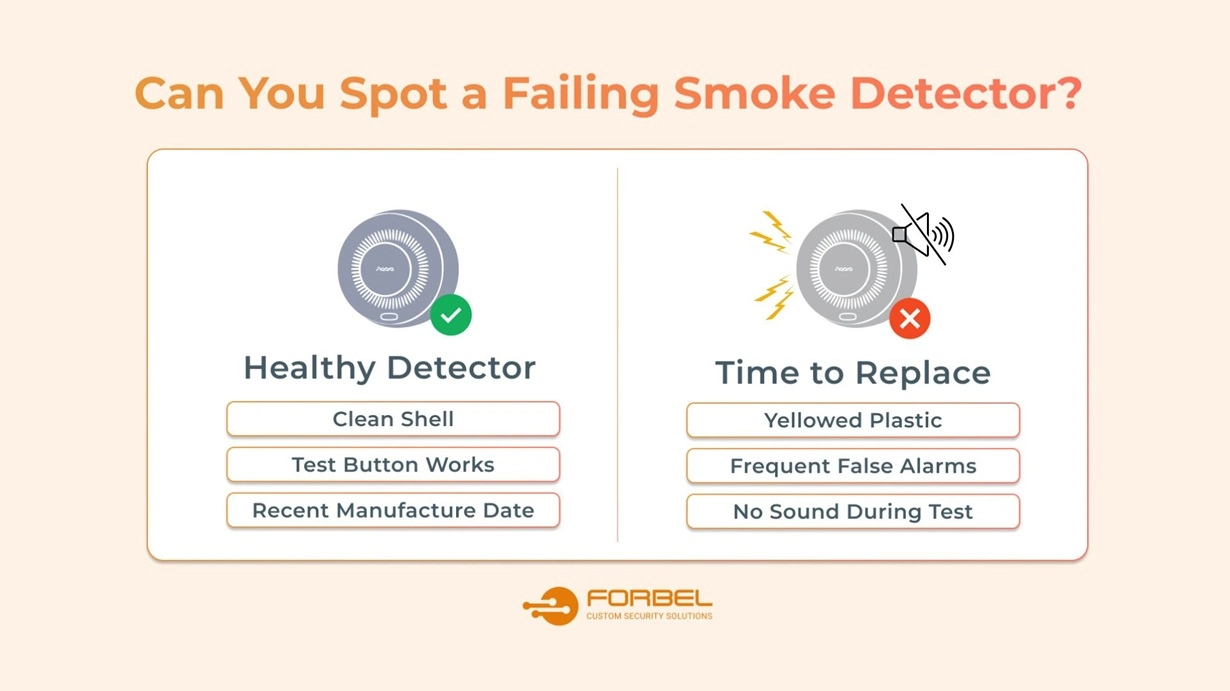
Every year, nearly two-thirds of home fire deaths occur in homes with no smoke alarms or non-working alarms. Don't become a statistic! Recognizing these warning signs could be the difference between a close call and a tragedy. Your smoke detector is trying to tell you something, and ignoring these signals puts everyone in your building at risk.
Age
The biggest giveaway is simply age. Most smoke alarms, regardless of type, need replacement after 10 years. Check the back for a manufacturing date to track its lifespan.
💡 Remember: the 10-year period starts from the manufacture date printed on the unit, not when you installed it. If a detector was made nine years ago but installed yesterday, it only has one year of service life remaining.
Chirping
An incessant chirping, even after fresh batteries, often indicates an internal malfunction. Don't wait for silence, replace it immediately.
Test Failure
Monthly fire alarm testing is crucial. Use a smoke detector tester or ignite a controlled puff of smoke near the unit (never open flames!). If it remains silent, replace it.
Yellowing
While not a sole indicator, yellowing over time can suggest accumulated dust or smoke exposure, impacting its sensitivity. Play it safe and replace it.
False Alarms
Frequent, unexplained triggers can point to sensor issues. Don't ignore them — replace the alarm before a real fire goes undetected. According to a Consumer Product Safety Commission study on smoke detector operability, over one-third of disabled smoke alarms were disconnected due to nuisance alarms — don't become part of this statistic.
Recalled Models
Check online or contact the manufacturer. If your model is part of a safety recall, replace it instantly. Don't gamble with faulty components.
Remember, a working smoke alarm is your first line of defense against fire. Replace yours promptly when any of these red flags appear, and don't forget to test smoke alarms monthly and replace batteries as recommended. Early detection can save lives!
How to Test Your Smoke Detector
Testing your smoke detector regularly is important to ensure it's functioning properly and is ready to alert you in case of fire. Here's a short step-by-step guide:
- Inform everyone in your home: Let them know you're testing the smoke detectors to avoid unnecessary alarms.
Using the test button:
- Locate the test button: It's usually on the front or side of the detector.
- Press and hold the button: Do this for at least 5 seconds.
- Listen for the alarm: A loud, continuous beeping sound should activate. This confirms that the detector's circuitry, horn, and battery are working.
- Release the button: The alarm should stop immediately.
Alternatively, you can use a smoke detector tester:
- Purchase a smoke detector tester: These can be found at most hardware stores.
- Follow the manufacturer's instructions: They typically involve spraying a small amount of test aerosol toward the detector's sensor opening.
- Observe the alarm: It should sound within 20-30 seconds, indicating proper functionality.
Expert tips:
- If you don't hear the alarm during either test, replace the batteries first. If it still doesn't work, replace the detector.
- Test all smoke detectors in your home, including those in basements and bedrooms.
- Make testing a monthly habit, ideally near the start of a new month.
- Never use open flames to test smoke detectors, as this can be dangerous.

Commercial Smoke Detector Requirements
For commercial buildings, NFPA 72 requires more stringent testing protocols. System smoke detectors (UL 268 listed) need sensitivity testing one year after installation, then every other year. If consistently within range, testing can extend to five-year intervals. Commercial detectors can remain in service beyond 10 years if they pass sensitivity tests, unlike residential units, which must be replaced regardless of test results.
In 2025, fire inspectors are cracking down on non-compliant commercial properties. Beyond basic testing, commercial buildings must maintain detailed records of all inspections, sensitivity tests, and replacements. Failure to comply can result in steep fines, increased insurance premiums, or even forced closure until the violations are corrected. Multi-tenant buildings face additional requirements for interconnected systems that alert all occupants simultaneously.
Are you wondering how many smoke detectors your commercial property needs and where to place them for maximum protection and compliance? Our comprehensive guide on commercial smoke detector requirements breaks down the specific regulations for different building types and helps you avoid costly violations during your next inspection.
Essential Maintenance That Extends Your Detector's Life
Maintaining smoke detectors is crucial for ensuring they function properly and provide timely warnings in case of fire. Here are some essential tips for smoke detector maintenance:
- Test regularly: Test your smoke detectors at least once a month by pressing the test button to ensure they are working.
- Replace batteries: Change the batteries at least once a year, or whenever the low battery signal chirps, to keep the detector powered. Some models come with a 10-year battery, which means you'll replace the entire unit when the battery runs out.
- Clean detectors: Dust and debris can prevent smoke detectors from working efficiently. Use a vacuum cleaner with a brush attachment to gently clean the outside of the detector every six months. Avoid using water or cleaning agents.
- Check installation date: Most smoke detectors have a lifespan of about 10 years. Check the manufacture date on the back of the unit and replace any detector that's 10 years old or older.
- Avoid painting: Never paint over smoke detectors, as paint can clog the sensor chambers and prevent the detector from sensing smoke.
- Replace after activation: If a smoke detector goes off due to an actual fire, consider replacing it to ensure it's fully functional for future incidents.
- Heed false alarms: If a smoke detector frequently gives false alarms, don't just remove the batteries or disconnect it. First, try moving it to a different location. If false alarms continue, replace the unit.
- Keep spares: Keep spare batteries and a backup smoke detector on hand, so you can swiftly address any issues that arise during maintenance checks.
Regular maintenance of smoke detectors is a simple yet effective way to enhance your safety measures against fires, protecting lives and property.

Debunking Common Smoke Detector Myths That Could Cost You Everything
Let's address the dangerous myths that keep people from properly maintaining their smoke detectors. It's time to separate fact from fiction and understand what really keeps your detectors functioning when you need them most:
Myth #1: It Still Beeps When I Test It, So It's Fine
Reality: A working test button only confirms that the electronics work, not that the sensor can detect smoke effectively. Degraded sensors may take too long to detect real smoke, costing you precious escape time.
Myth #2: My Hardwired Detector Doesn't Need Replacement
Reality: Even hardwired detectors have sensors that degrade over 10 years. The power source doesn't affect sensor lifespan.
Myth #3: I'll Just Wait Until It Starts Chirping Constantly
Reality: End-of-life chirping doesn't always happen. Some detectors fail silently, leaving you unprotected without warning.
Myth #4: Expensive Detectors Last Longer
Reality: Whether you paid $10 or $100, all smoke detectors follow the same 10-year rule due to sensor degradation.

Don't Wait Until It's Too Late — Take Action Today
The lifespan and maintenance of smoke detectors are fundamental to ensuring the safety of both residential and commercial spaces. With a general expectancy of 8-10 years, these devices demand regular checks, timely battery replacements, and eventual substitution to maintain their efficacy.
The importance of these practices cannot be overstated; they are simple yet critical measures that can significantly impact the well-being of occupants by providing an early warning in the event of a fire.
If you're unsure about the condition of your detectors or need assistance with maintenance or replacement, don't hesitate to reach out for professional advice. At Forbel, keeping everyone safe is our top priority, so contact us for support in maintaining your fire safety measures.



How Long Do Smoke Detectors Last? Your 2025 Safety Guide.
Discover the lifespan of smoke detectors and when to replace them for optimal safety. Learn vital tips in our guide.
When a fire ravages through a building, time is of the essence. Every second that ticks by can become more and more destructive. So, how many smoke detectors do you need for your commercial building? The answer is simple: the more, the better. During commercial fire alarm system installation, smoke detectors installed on the ceilings must be spread out to cover the entirety of the commercial building. The bigger the building, the more smoke alarms you may require.
Need a fast yet trustworthy way to verify your smoke detector compliance? Download our free 60-second compliance checklist to catch violations before inspectors do!
NFPA Building Classifications That Determine Your Detector Requirements

The National Fire Protection Association (NFPA) classifies commercial buildings into occupancy types based on the purpose for which the building was constructed. This may be slightly different from what is obtainable in the building's hazard classification.
Where safety and fire alarm system requirements are concerned, occupancy is all about the availability and quality of exit points. According to the NFPA, the nature of the egress points determines the occupancy load of a commercial building.
The various occupancy types for commercial buildings are:
- Group A: Assembly points such as restaurants, stadiums, and theaters with 50 or more possible occupants.
- Group B: Service-providing buildings such as banks, government buildings, police stations, and insurance agencies.
- Group E: Educational centers up to the 12th grade.
- Group F: Factories and other places where items are manufactured or repaired. The only exemption from this group is high-hazard sites that belong to a group of their own.
- Group H: Places where highly flammable or toxic materials such as explosives and hydrogen peroxide are stored.
- Group I: Institutional buildings where occupants are unable to leave without physical assistance, such as hospitals, nursing homes, and prisons.
- Group M: Mercantile buildings where goods are displayed and sold, such as grocery stores and gas stations.
- Group R: Buildings providing accommodations with options for overnight stay. Examples are apartment buildings and hotels.
- Group S: Storage facilities where non-high-hazard items are stored.
- Group U: Utility and miscellaneous buildings such as towers and water towers.
Note that a building may have sections with different occupancy types. Therefore, each section will need to meet the prescribed fire safety requirements.
Commercial vs. Residential Detectors: Critical Differences
Commercial smoke detectors differ significantly from residential units in several important ways. These critical differences directly impact compliance and safety outcomes for every commercial property.
The interconnection requirements are the fundamental difference that sets commercial systems apart. Unlike standalone residential detectors, a central fire alarm control panel helps monitor commercial units.
This integration allows for comprehensive building-wide monitoring and faster emergency response. Additionally, commercial detectors often feature adjustable sensitivity settings to prevent false alarms in various environments, from dusty warehouses to sterile medical facilities.
Do Commercial Buildings Need Smoke Detectors?
Very much so, yes. Smoke detectors play an important role in saving lives in the tragic event of a fire. Besides, commercial buildings are required by law to have modalities in place to detect and alert occupants should there be a fire occurrence. Therefore, it is important to pay attention to installing a fire alarm system in your building as it not only ensures safety but can also get you sued if you do otherwise.
The fire alarm system requirements for any commercial building would depend on factors like the type of commercial property and the nature of the activities taking place in the building. These are determined in accordance with the Regulatory Reform (Fire Safety) Order of 2005.
An efficient fire alarm system will consist of critical components like smoke detectors and smoke alarms that will ensure that all staff and goods remain as safe as they can be. Commercial buildings must strategically place their smoke detectors to ensure that all staff and occupants are alerted in time to either evacuate the building or put out the fire. This will also protect staff and customers from smoke inhalation, exposure to toxic gasses, stampedes, and other fire-related injuries.

2025 Code Requirements: NFPA 72 and Beyond
The National Fire Alarm and Signaling Code (NFPA 72) provides the foundation for commercial smoke detector requirements, but local jurisdictions often have additional stipulations that building owners must follow.
NFPA 72 establishes baseline requirements for all commercial buildings, including mandatory smoke detectors in all sleeping areas, outside sleeping areas, and on every level of the building. The code also specifies installation heights, spacing requirements, and testing procedures that ensure optimal performance during emergencies.
In Chicago and throughout Illinois, buildings must comply with the International Building Code (IBC) along with local amendments that may be more stringent than national standards. OSHA regulations under 29 CFR 1910.164 add another layer of requirements specifically focused on employee workplace safety. These regulations ensure that alarm systems provide adequate warning to allow workers to evacuate safely.
The Americans with Disabilities Act (ADA) also impacts smoke detector installations, requiring visual and audible alarms to ensure all occupants, regardless of ability, receive proper notification during emergencies. For the most current requirements in your area, consult with local fire marshals or visit NFPA's official website.
How to Calculate Your Exact Smoke Detector Needs
As we have already outlined, how many smoke detectors you will incorporate into your fire alarm system would depend on how large your commercial property is. However, the Fire Regulatory Reform or Fire Safety Order may require you to have detection devices installed in every room or in every store.
The best way to determine how many smoke detectors are ideal for your building is to employ a professional fire alarm installation service. The company will carry out a risk assessment on the property, if that has not already been done, and also ensure your chosen fire safety measures meet the prescribed fire alarm requirements by law.
Ideally, fire alarms with smoke detectors should be placed in the following locations on commercial premises:
- On every floor
- In every hallway
- In every office
- In every storage area
- In every bathroom
- In every stairway
- Indoor car parking area
- In any other room where a fire could start

5 Costly Compliance Mistakes That Fail Inspections
Building owners and managers often encounter compliance issues that may result in failed inspections, fines, or inadequate fire protection. Understanding how to avoid these common mistakes can save thousands in fines and ensure your system passes inspection on the first attempt.
- Incorrect spacing violations: The NFPA 72 requirement for 30-foot spacing on smooth ceilings seems straightforward, but many installations fail to account for obstructions, ceiling height variations, or special hazard areas that require closer spacing.
- Improper installation heights: Detectors must be installed within 12 inches of the ceiling to function properly, as smoke rises and accumulates at the room’s highest point. This is one of the most cited violations during inspections.
- Forgotten concealed spaces: Many building managers forget to install detectors above suspended ceilings, in elevator shafts, or within HVAC plenums. These hidden areas can allow fires to spread undetected, potentially causing catastrophic damage before triggering visible area alarms.
- Missing or inadequate documentation: Building owners must maintain comprehensive records of all testing, maintenance, and battery replacements as required by code. Incomplete documentation results in automatic inspection failures.
- Delayed maintenance and testing: Commercial systems require battery testing every 6 months and annual professional inspections. Falling behind on these schedules not only violates code but also compromises safety.
A Guide to Strategic Placement for Hardwired Commercial Detectors
It is important to hardwire smoke detectors used in your fire alarm system, as this prevents tampering and unauthorized movement during building fires.
Placing hardwired smoke detectors in commercial buildings needs to be done strategically and in accordance with building codes. The National Fire Protection Association (NFPA) recommends hardwired smoke detectors on every floor of the building in addition to a smoke detector in each stairway of the building. According to the NFPA, a smoke detector will cover a radius of 21 square feet.
These are the minimal requirements for smoke detector placements. Is it enough? Can you ever be too safe? The number of smoke detectors a business puts in place comes down to budget, but why gamble with your staff and your business? You're required to follow the NFPA regulations, but to really protect what you care about, the more detectors, the better.
You should understand that the primary purpose of smoke detectors is to detect smoke early and therefore prevent a fire accident from occurring. Hence, it is important that you make use of fire alarm systems with high smoke detector sensitivity.
Generally, you should take note of the following when deciding where to place smoke detectors:
- Each room and hallway in your commercial property should have a working smoke detector and an audible fire alarm.
- If a smoke detector is placed more than 10 feet high, it should have a remote alarm or indicator that will be easily noticed.
- Place smoke detectors in stairways in a position where smoke will not be hard to reach.
- Place smoke detectors no less than 10 feet away from natural smoke and moisture systems, such as bathrooms and ovens, to prevent false alarms.
- Replace smoke detector batteries at least once a year. Meanwhile, it is ideal to change a fire alarm system every 10 years. However, you can always contact the manufacturer for precise maintenance instructions.

Do I Need Wireless Smoke Detectors?
Traditionally, wired smoke detectors have been used. However, with the ever-growing emergence of wireless technologies, no field has been left untouched. Wireless smoke detectors are becoming increasingly popular because they are easy to install anywhere in an office building or any other commercial building.
Unlike wired detectors, they are not limited to a certain location and can be moved around. Wireless smoke detectors also use signal towers and radio frequencies to communicate emergencies, which can save time in the event of a fire. In addition, they could be more cost-effective than wired smoke detectors. This is especially true in large buildings where wired fire alarm system installation will be too extensive and will require a lot of concealing.
Ensure that you install wireless smoke detectors and other fire alarm system components in accordance with the occupancy type and stipulated NFPA requirements.
Here are some NFPA requirements for wireless smoke detectors and fire alarm systems:
- The product used must be UL-listed or listed by another agency of comparable standard.
- Wireless fire alarm systems and smoke detectors must be battery-operated, with the batteries capable of powering operation for up to one year.
- There must be a signal transmitted between fire alarm systems every 200 seconds or less.
- The fire alarm system must be able to notify building occupants in the event of a battery or system failure.
- The failure or battery glitch of one smoke detector unit should not disable the functioning of the other units in the fire safety system.
- There must be regular fire alarm inspection and maintenance for the wireless fire alarm system installed.
Note that wireless smoke detectors do come with their own cons. For example, it is possible that the signal generated in a wireless system is not relayed as fast as in wired systems. When signals are transmitted very quickly (in about 5 to 20 seconds), it impacts battery life, causing the battery to drain speedily. Most wireless fire alarm systems have a signal delay of up to two minutes for extended battery life. However, such delays could cause significant negative impacts as occupants may not be alerted in time to take necessary measures.
A True Cost Analysis: Investment vs. Risk for 2025
Accurate cost projections for commercial smoke detection systems allow building owners to budget effectively for both upfront installation and long-term maintenance expenses. The total cost varies significantly based on building size, system complexity, and local requirements.
Commercial Smoke Detector System Costs
* Cost estimates based on 2024 industry averages for the Chicago metropolitan area. Actual costs vary by building complexity and local labor rates.
** Annual maintenance costs include required NFPA 72 inspections and testing.
*** Battery costs based on typical commercial detector requirements.
These estimates include professional installation and initial programming, but may vary based on regional labor costs and building complexity. Historic buildings or those with unique architectural features often require custom solutions that can increase costs by 20-40 percent. Additionally, buildings with multiple occupancy types may need varied detection technologies, which further impacts the total investment.
Building-Wide Integration: Beyond Basic Smoke Detection
Modern commercial buildings require more than standalone smoke detectors. Today's integrated fire safety systems create a coordinated response network that maximizes occupant safety while minimizing property damage.
How Integrated Systems Respond to Fire
When smoke detectors trigger in an integrated system, multiple safety protocols activate simultaneously:
- Detection confirmation: Smoke and heat detectors work together to verify there’s a fire and eliminate false alarms.
- Voice evacuation: Clear, zone-specific instructions broadcast immediately, directing occupants away from danger areas.
- Emergency communication: Pre-recorded messages tailored to each building area's unique layout and exit routes.

Automatic Building System Responses
The moment fire is detected, your building's mechanical systems spring into action:
- HVAC shutdown: Prevents smoke circulation throughout the building.
- Stairwell pressurization: Keeps escape routes clear of smoke.
- Sprinkler activation: Engages based on heat detection in affected zones.
- Emergency lighting: Illuminates all exit paths automatically.
- Elevator control: Returns cars to designated floors and locks them out.
Direct Emergency Response Benefits
The most critical advantage of integration is instant emergency notification. These systems transmit detailed fire information directly to first responders, including exact location, severity, and affected building systems. This direct communication typically reduces response times by 3-5 minutes. This small amount of time is often the difference between minor damage and catastrophic loss.
Take Action Before It's Too Late
Fires are dangerous, but you can protect yourself and your business by consulting with the right service provider. Forbel has professional expertise in the field of fire systems installation in Chicago and the surrounding areas. Our team of security system design consultants is readily available to offer advice to companies during the early stages of security system design. We also ensure only the best smoke detectors are used in the commercial properties of our clients. Contact us now for a free consultation.



Don't Fail Your 2025 Fire Inspection: Commercial Detector Requirements
Updated 2025 commercial smoke detector codes explained. Discover how many detectors you need, where to place them, and common $10K+ mistakes.
As a business owner, it's important that you choose a fire alarm system that's tailored to your needs. When choosing a new system, you'll need to be mindful of the size of your property and consider how it works and how it can best protect your assets.
But how many types of fire alarms are there? You may feel overwhelmed. This is why our team at Forbel is sharing all the types of fire alarm systems, so you understand your options to make the best choice for you. Let's dive in!
The Four Fire Detector Categories

Did you know there's more than one type of fire alarm? Typically divided into four main categories — ionization, photoelectric, heat, and combined ionization/photoelectric — each one detects fires differently.
Below, we're sharing some key insights into each of the four types of fire alarm detector options. Check it out!
Ionization
Ionization smoke detectors rely on a constant electrical current. This current runs between two electrically charged plates within the device and is only disrupted when smoke enters. When this happens, it triggers an alarm signal to signal a fire. Typically, this fire alarm is touted for detecting fast-burning fires fast.
Photoelectric
Photoelectric smoke detectors operate similarly to ionization detectors; however, instead of electricity, they rely on a laser beam. This light is scattered when it encounters smoke, signaling the alarm to sound. This is an incredibly reliable fire alarm that works well with small fires.
Heat
Heat detectors signal an alarm when they sense a change in air temperature due to flames. However, since it's temperature-reliant, these alarms do experience false alarms due to humidity or steam. For this reason, these are most often relied upon in storage facilities or warehouses.
Combined Ionization and Photoelectric
A go-to in the industry, a hybrid of ionization and the photoelectric detector is often deemed the best option on the market. With both an electrical current and a light beam, this device is one of the fastest you can get, detecting smoke rapidly to sound a warning alarm.
Fire Alarm System Categories: Automatic vs. Manual Fire Alarm Systems
Fire alarm systems can be categorized into two types of commercial fire alarm systems:
- Manual fire alarm system: A fire alarm system that is manned and operated 24/7 by a person, and the alerts will be made manually at the pull station.
- Automatic fire alarm system: A fire alarm system that gets automatically triggered by fire or smoke.
The difference between them is clear. One relies on human supervision while the other does not.
Types of Fire Alarm Systems
Understanding the different categories of fire alarm systems (L1, L2, L3, L4, and M) is crucial for commercial property owners. According to NFPA 72 National Fire Alarm Code, L1 systems provide maximum life protection with detectors in all areas, while M systems rely on manual activation by occupants.
Now that we know the different fire alarm detectors, it's time to break down the types of fire alarm systems. From wireless systems to conventional fire alarms, there's one to best suit everyone's space. Here are the key differences to help with your search.
Two-Wire Fire Alarm Systems

A two-wire fire alarm is based on the standard conventional system; however, it utilizes a two-wire system. With this structure, the call points, detectors, and alarm devices are wired to two zone cables, going back to the fire alarm control panel. This two-wire system allows for increased flexibility that also has additional benefits like detector recognition and isolation.
Typically used in smaller spaces, this system is fast to detect smoke and cheaper to install; however, it costs more upfront.
Pros:
- 💰 Lower installation labor costs
- 🧰 Simplified wiring design
- 🔍 Easier troubleshooting
Cons:
- 💸 Higher equipment costs
- 🚫 Limited expansion capabilities
- 🔄 Compatibility restrictions
Wireless Fire Alarm Systems

With a wireless system, you'll have a fire alarm without cables connecting the detection device to the fire alarm panel. This system relies on multi-frequency links for heightened functionality, maintaining signal strength for constant protection. This system may be more expensive to purchase, but it's more flexible and quicker to install. Plus, it doesn't have all the cabling of a wired system, making it great for properties that don't allow wiring.
Pros:
- 🏛️ Ideal for historic buildings
- 🛠️ Minimal installation disruption
- ➕ Easy to expand
Cons:
- 🔋 Requires battery changes
- 📶 Signal interference risk
- 💵 Higher upkeep costs
Conventional Fire Alarm Systems
What is a conventional fire alarm system? It is a type of fire alarm system whose devices and panels are hardwired individually to the fire alarm control panel.
A conventional fire alarm system is a 4-wire system that is frequently used in smaller properties. This system divides space into different detection zones, with each wired to a dedicated circuit in a control unit. This allows for multiple detectors in each zone, and in the case fire is detected, the panel shows which zone the signal was triggered within. However, since it shares a zone, the location has to be checked out in person to find the specific location of the fire, which is the reason why it's best for smaller spaces.
This is one of the most affordable alarm systems and one that many shops and restaurants choose to rely on.
Pros:
- 💲 Cost-effective for small sites
- ⚙️ Easy to use
- ✅ Reliable over time
Cons:
- ❓ No exact location data
- 🧵 More wiring needed
- 📉 Limited features

Analogue-Addressable Fire Alarm Systems
The definition of an addressable fire alarm system is an intelligent system whose components are connected to each other and the control unit. An addressable fire alarm system allows you to set manual and automatic alarms in distinct parts of the building.
Unlike conventional systems that share a detected fire based on the zone, analog-addressable systems actually signal the specific detector that sensed smoke. Due to the specificity of this system, it's a reliable choice for large, commercial properties that need more specific identification of a fire that may not be readily visible or quick to locate within a zone.
Additionally, this system doesn't require as much cabling as a conventional one, and each detector has its own unique address to signal directly where a fire, heat, or smoke has been found.
Pros:
- 🎯 Exact alarm location
- 🧵 Less wiring needed
- 🧠 Smart diagnostics
- 🏢 Scales well for large sites
Cons:
- 💰 High upfront cost
- 🎓 Needs trained staff
- 🧩 Complex setup

Hybrid Fire Alarms
Hybrid fire alarm systems are the perfect combination because they allow the hardwired and wireless detection systems to work in harmony to create a more customized and efficient whole. In other words, if something damages the wires of the conventional system, the addressable system can come in as a reliable backup.
Pros:
- 🔧 Combines wired & wireless
- 🔁 Redundant & reliable
- 🧩 Flexible configuration
Cons:
- 💵 Higher overall cost
- ⚙️ Complex to design/install
- 🔌 Depends on dual system compatibility
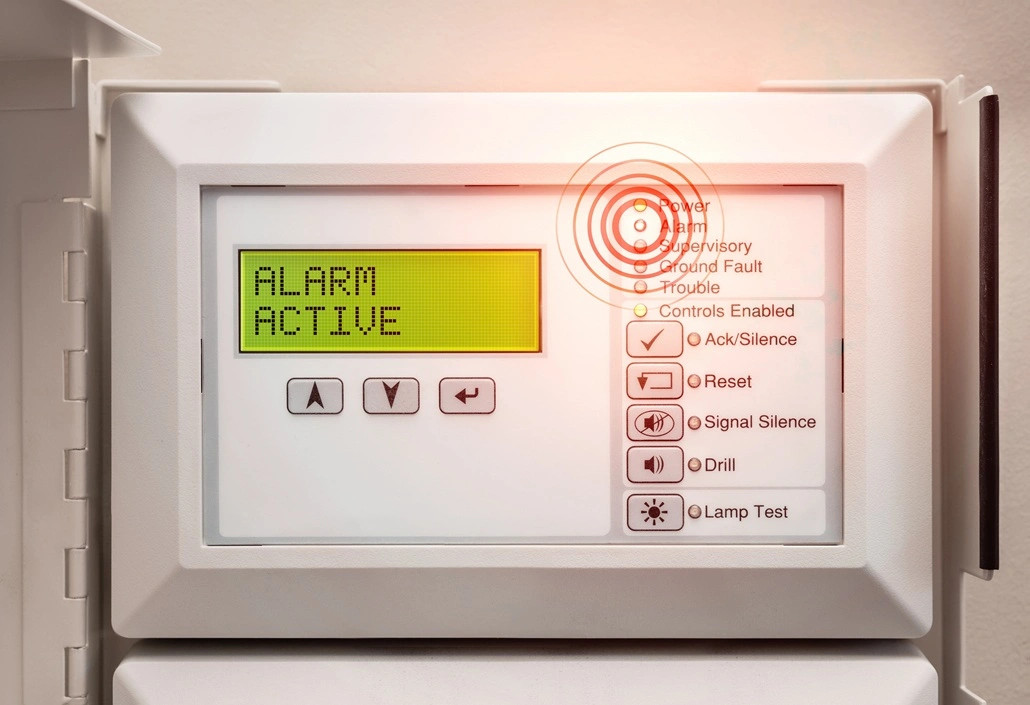
Aspirating Smoke Detection Systems
One of the more sensitive fire detection options you can choose from, an aspirating system can pick up on extremely small fires much quicker than other systems. It does so with a fan that pulls in air from the building, which then passes through a pipe system, and a detector that checks for any signs of potential smoke particles.
While it's highly sensitive and reliable, this system is both expensive to install and keep up with. However, they're great in cases where you need the earliest warning of smoke or fire.
Pros:
- 🚨 Ultra-early detection
- 🏭 Works in sensitive zones
- 🔬 Detects small particles
Cons:
- 💸 Very expensive
- 🛠️ High maintenance
- 🧠 Requires expert setup

Integrating Fire Alarm Systems with Smart Building Technology
Modern fire alarm systems integrate seamlessly with building automation systems, access control, and HVAC systems. This integration enables automatic door unlocking during emergencies, elevator recall, and HVAC shutdown to prevent smoke from spreading. According to a 2023 study by Markets and Markets, integrated fire alarm systems can reduce emergency response time by up to 40 percent.
Smart integration capabilities include:
- Voice evacuation systems that provide clear, zone-specific instructions during emergencies.
- Real-time mobile alerts sent directly to facility managers and first responders.
- Automatic lighting control to illuminate escape routes and emergency exits.
- Integration with surveillance cameras for visual verification of alarm conditions.
- Cloud-based monitoring allows remote system management and diagnostics.
These advanced features transform traditional fire alarm systems into comprehensive life safety platforms that protect both people and property more effectively than standalone systems.
What Type of Fire Alarm Do I Need?

Wondering, "What type of fire alarm do I need?"
Fire alarms aren't one size fits all, and the best one for your needs depends largely on the size of your space, the cabling capabilities, and your unique needs or industry. What is the best type of fire alarm for a commercial property will be very different from that of a small store. With larger spaces, a system like the analog-addressable one is best to show exactly where a fire is, so you aren't searching high and low across a vast building to put it out. However, this specificity isn't needed in a small boutique where a conventional system will be perfectly fine.
There are several points to keep in mind:
- Types of buildings that need a fire alarm system
- Type of fire alarm system for your business
- Total budget for commercial fire alarm system
- Installation deadline
- Local codes and regulations
- Architectural drawings of the building
Before purchasing an alarm, we recommend doing your research and analyzing your space. Our comprehensive guide on commercial fire alarms can help you to make a decision, but the best option will be to consult with security professionals. Trust us — they know best.

Installation Timelines: Plan Your Project Properly
One of the most common questions we hear is "How long will this take?". There’s no one-size-fits-all answer, as it depends on your building and system type.
Conventional systems in small buildings typically take 1-3 days from start to finish, and medium-sized properties might stretch to 3-5 days. This includes running all wiring, mounting devices, and completing initial testing.
Addressable systems require more time due to programming and addressing each device. Expect 5-10 days for medium buildings and 2-4 weeks for larger facilities. Complex installations in hospitals or high-rises can take 1-3 months, especially when integrating with existing building systems.
Keep in mind that occupied buildings take longer, usually 25-50 percent more time, since we work around your business operations. Historic buildings often need special permits that add 2-4 weeks before work can begin. Each additional system integration (like connecting to your access control or HVAC) adds roughly 3-5 days, and custom programming for complex evacuation sequences might tack on another week or two.
Our advice? Schedule installations during your slow season to minimize business disruption. Most of our clients find that summer or holiday periods work best.
Keep Your Investment Protected: Maintenance Costs Nobody Talks About
Regular maintenance is essential for keeping your fire alarm system reliable. The National Fire Protection Association recommends monthly visual inspections and annual professional testing. But what does this cost?
Typical annual maintenance expenses include:
- Conventional systems: $200-$500 for basic service contracts.
- Addressable systems: $500-$1,500 depending on system size.
- Battery replacements: $50-$200 every 3-5 years.
- Sensor cleaning: $100-$300 annually for dusty environments.
- Software updates: $200-$500 for addressable systems.
Neglecting maintenance can result in system failure during critical moments, potential code violations, and insurance claim denials. Professional maintenance ensures your system is always reliable when lives depend on it.

The Hidden ROI: How Fire Alarms Save You Money
Here's something insurance companies don't advertise: proper fire alarm systems can reduce your premiums significantly. Basic systems often qualify for 5-10 percent discounts on property insurance, while advanced monitored systems can earn up to 20 percent off. For most commercial properties, that translates to $2,000-$10,000 in annual savings depending on property size and value.
However, the real value shows up in loss prevention. Fire damage without early detection averages $35,000-$150,000 for commercial properties. With a proper alarm system, you're looking at 50-70 percent less damage — that's serious money saved. Plus, you avoid the 3-7 days of lost revenue from business interruption.
The financial benefits don't stop there. Many businesses see lower liability premiums once they document their safety systems. Some industries even qualify for reduced workers' compensation rates. Your property value typically increases 2-5 percent with modern fire safety systems, and you can take advantage of Section 179 tax deductions for the equipment.
Most of our clients see full payback within 3-5 years through insurance savings alone, and that's before factoring in the catastrophic losses you'll hopefully never experience.
See Real Results: Fire Alarm Success in Action
Want to see how we solve complex fire alarm challenges? Check out our recent project where we helped an auto repair shop in Schiller Park meet strict village codes while staying within budget.
View Case Study: Fire Alarm System for Auto Repair Shop →
In this project, you’ll see:
- How we navigate challenging landlord-tenant situations.
- Cost-effective solutions that meet strict local codes.
- Integration of fire suppression systems with alarm systems.
- Wireless technology solving installation constraints.
Every business has unique fire safety challenges, and our team is always here to guide you in the right direction. See how we've helped businesses like yours find the perfect solution.

Ready to Protect Your Business? Here's Your Next Move.
Knowing the types of fire alarm systems is great when looking to equip your space with a new alarm network. With every home, store, and warehouse needing these trusty devices to protect both the property and the people within it, it's well worth it to do a bit of research. Whether you need a simple conventional system for a small retail space or a sophisticated addressable system for a large commercial complex, choosing the right fire alarm system is crucial for protecting your investment and ensuring occupant safety.
If you're unsure which type of commercial fire alarm system is right for your business, Forbel is here to help. Our certified technicians at Forbel specialize in designing, installing, and maintaining fire alarm systems that meet all local codes and regulations. Contact us today to find your new system and experts to handle fire alarm installation!



Different Types of Fire Alarm Systems and Their Detectors
Fire alarms are a key security system to prevent fire damage. Learn about different types of fire alarm systems and 4 types of fire detectors from this article!
Lost keys. Shared codes. Tailgating employees. If these security nightmares keep you up at night, you're not alone, as 61 percent of businesses report access control failures every six months. The solution? Modern access control systems eliminate human error and outsmart potential intruders.
But with dozens of reader types flooding the market, from simple keypads to AI-powered biometrics, how do you choose the right one? Forbel is here to help. We’ve written this comprehensive breakdown to reveal which access control readers deliver real security versus expensive false promises.
What Are Access Control Card Readers, and Why Do They Matter?
Access control readers are the gatekeepers of modern security systems. They’re electronic devices that verify credentials before granting or denying entry to restricted areas. These sophisticated tools have evolved beyond simple card swipes, incorporating everything from biometric scanning to smartphone integration.
According to market research firm GMInsights, the global access control reader market was valued at $4.5 billion in 2023 and is projected to exceed 13.5 percent CAGR through 2032. This surge reflects businesses' increasing recognition that traditional lock-and-key systems simply can't keep pace with today's security challenges.
Quick Guide: The Main Types of Access Control Readers
Understanding your access control options starts with knowing the four fundamental reader categories available today. While technology continues to evolve rapidly, these core types form the foundation of virtually every commercial security system.
Beyond these primary categories, today's market offers sophisticated variations and hybrid solutions that combine multiple technologies. Let's dive deeper into each technology to help you identify which solution, or combination of solutions, is best for your unique business environment.
Traditional Card-Based Access Control Systems
Card-based readers continue to be the backbone of commercial security, offering a proven balance of reliability and affordability that suits many business environments.
Magnetic Stripe Card Readers
Once the gold standard of access control, magnetic stripe readers operate like credit card terminals — users swipe their cards through a reader that interprets the magnetic data. However, these systems are quickly becoming obsolete. Mastercard announced a complete phase-out of magnetic stripe technology by 2033, driven by significant security vulnerabilities:
- Extremely easy to clone or duplicate
- Prone to demagnetization and physical damage
- No encryption capabilities
- Limited data storage capacity
The 2024 Physical Access Trend Report reveals that only 28 percent of companies still support magnetic stripe technology in 2024, down from 35 percent in 2022.

Proximity Card Readers (RFID)
Proximity readers use Radio Frequency Identification (RFID) technology to read cards from a distance, typically 1-3 inches. These contactless systems have become the workhorse of modern access control. Industry Today UK reports the RFID key cards market is projected to grow from $5.66 billion in 2024 to $12.8 billion by 2032.
Key advantages:
- No physical contact needed (reduces wear and speeds entry)
- Weather-resistant for outdoor installations
- Can be embedded in various form factors (cards, fobs, stickers)
Security considerations:
- Low-frequency (125 kHz) proximity cards lack encryption and are vulnerable to cloning.
- High-frequency (13.56 MHz) options offer better security with encryption capabilities.
- Modern encrypted credentials like MIFARE DESFire or HID iCLASS SE provide enhanced protection.
Popular RFID reader brands:
- HID Global: iCLASS SE and Signo readers
- Honeywell: OmniProx and OmniClass readers
- ASSA ABLOY: Aperio wireless locks
- Allegion: Schlage AD-Series
- Identiv: uTrust readers

Smart Card Readers
Smart cards are the premium tier of card-based access control, featuring embedded microprocessor chips that enable advanced security features. SNS Insider via GlobeNewswire values the smart card market at $15.01 billion in 2023, with projections to reach $22.55 billion by 2032.
What sets them apart:
- Advanced encryption and mutual authentication
- Multi-application capability (access control, payments, ID verification)
- Tamper-resistant design
- Higher data storage capacity
Smart cards excel in high-security environments like government facilities, financial institutions, and healthcare organizations, where the higher cost is justified by superior protection.
Leading smart card reader manufacturers:
- Gemalto (Thales): IDBridge series
- HID Global: OMNIKEY readers
- Identiv: SCR series
- ACS: ACR smart card readers

Keypad and PIN-Based Access Control
Keypad readers are a card-free alternative that eliminates the risk of lost or stolen credentials. Users enter a personal code to gain access, making these systems popular for primary and secondary authentication.
Ideal applications:
- Low-security areas with high traffic
- Temporary access situations
- Budget-conscious installations
- Backup entry method for card-based systems
Security trade-offs: While keypads eliminate physical credential management, they introduce unique vulnerabilities. PINs can be observed or shared, keypads show wear patterns over time, and there's no audit trail linking access to specific individuals unless combined with other methods. However, there are modern scramble keypads that randomize number positions to help mitigate observation risks.
Top keypad reader brands:
- Securitron: Digital keypads
- Camden Door Controls: CV-series keypads
- Alarm Lock: Trilogy networked locks
- Kaba: E-Plex electronic locks
Advanced Biometric Access Control Systems
According to the ASHB Physical Access Report, biometric readers have transformed from science fiction to everyday reality, with 39 percent of companies now using biometric technology for access control, up from 30 percent in 2022. These systems verify identity through unique physical characteristics that can't be lost, stolen, or forgotten.
Fingerprint Readers
The most widely adopted biometric technology, fingerprint readers deliver proven reliability. According to USC researchers, fingerprint systems achieve 99.08 percent accuracy in third-party testing, with relatively affordable pricing compared to other biometrics and fast verification typically under 1 second.
Leading fingerprint reader brands:
- Suprema: BioEntry series
- ZKTeco: Biometric terminals
- Morpho (IDEMIA): MorphoAccess series
- DigitalPersona: U.are.U readers
Facial Recognition Systems
Modern facial recognition has achieved remarkable accuracy, with USC studies showing 100 percent accuracy in controlled testing environments. These touchless systems even work with masks using advanced algorithms and can detect "liveness" to prevent photo spoofing.
Top facial recognition brands:
- Avigilon: AI-powered cameras
- Hikvision: DeepinView series
- Dahua: Face recognition terminals
- Axis Communications: Network cameras with analytics

Iris Scanners
For ultimate security, iris recognition provides 99.36 percent accuracy, according to USC research. Nearly impossible to forge or replicate, these systems work through glasses and contact lenses, making them ideal for the highest-security applications.
Important consideration: While biometric data offers impressive security, it cannot be changed if compromised, unlike passwords or cards that can be reissued.
Mobile and Smartphone-Based Access Control
The future of access control is already in your pocket! Omdia research indicates mobile credentials represent the fastest-growing segment, with revenue estimated to exceed $200 million globally by 2028 at over 30 percent CAGR.
NFC (Near Field Communication) Readers
NFC technology enables smartphones to function as access credentials with a maximum range of 1.5 inches, preventing unauthorized interception. The technology leverages smartphone security, including PIN, fingerprint, and face ID. Grand View Research found that 85 percent of brands aimed to integrate NFC into their products by 2024.
Leading NFC-enabled reader brands:
- HID Global: Signo readers
- ASSA ABLOY: Seos technology
- Allegion: Schlage NDE/LE wireless locks
- Salto: XS4 electronic locks
Bluetooth and BLE Readers
Bluetooth Low Energy (BLE) extends the convenience of mobile access with hands-free operation from several feet away. It’s a battery-efficient technology for readers and smartphones that enables location-based services and wayfinding while providing ideal functionality for parking garages and high-traffic areas.

Mobile Apps with Cloud-Based Credentials
Cloud-based mobile credentials are incredibly flexible, offering instant credential updates without physical card replacement. These systems enable temporary access that's easily granted and revoked, while integrating seamlessly with visitor management systems and allowing remote administration from anywhere.
Popular mobile access platforms:
- Openpath: Cloud-based mobile access
- Brivo: Mobile Pass
- Kisi: Mobile-first access control
- Feenics: Keep by Feenics
Multi-Technology and Hybrid Readers
As organizations transition between technologies, multi-technology readers provide the perfect bridge. These versatile devices support multiple credential types simultaneously, enabling phased migrations without wholesale system replacement.
Leading multi-technology reader brands:
- HID Global: multiCLASS SE readers
- AMAG Technology: Symmetry readers
- Honeywell: OmniAssure readers
- Farpointe Data: Delta readers
Choosing the Right Access Control Reader for Your Business

Selecting the optimal access control reader requires careful consideration of multiple factors impacting security effectiveness and operational efficiency. If you feel overwhelmed, consider the factors below.
Operational Considerations
When evaluating reader options, consider entry speed during peak times to avoid bottlenecks. Accessibility requirements must meet ADA compliance, while weather exposure demands appropriate IP ratings for outdoor readers. Integration capabilities with your existing infrastructure can significantly impact implementation costs and ongoing maintenance requirements.
Future-Proofing Your Investment
Physical access trends show 66 percent of organizations now use logical access solutions for cloud resources. Choose readers that support cloud-based management, mobile credentials, API integration capabilities, and regular firmware updates to protect your investment as security needs evolve.
Making Your Access Control Decision
The right access control reader goes beyond comparing features and prices; it requires understanding how different technologies align with your specific security objectives, operational needs, and future growth plans. There are many factors to consider simultaneously.
Ready to transform your facility's security with the right access control readers? The experts at Forbel Alarms specialize in designing and installing comprehensive access control solutions tailored to your unique requirements. We even provide free site surveys and consulting. Contact us today at 847-595-1900 to schedule your security assessment.



Access Control Readers: Which Type Stops Breaches in 2025?
Prevent unauthorized access with the right card reader. Compare proximity, biometric, and mobile options. Expert insights for businesses.
Creating a safe learning environment is paramount for educational institutions. In a world where security incidents at schools make headlines with concerning frequency, administrators face the critical challenge of implementing comprehensive security systems that protect students, staff, and facilities without disrupting the educational experience.
As school security systems installers, we understand the unique security challenges that educational facilities face. At Forbel, our integrated security solutions help schools create safer environments where learning can thrive.
This comprehensive guide examines the essential components of effective school security systems and how they work together to create a protective ecosystem for your campus.
What Are School Security Systems?

School security systems combine various technologies and protocols designed to safeguard educational environments. These integrated solutions create multiple layers of protection by merging access control, video surveillance, alarm systems, and communication networks into a cohesive security ecosystem.
According to the National Center for Education Statistics' School Survey on Crime and Safety, adoption of security measures in public schools has increased dramatically over the last decade. The most significant growth has been in security camera usage, which rose from 61 percent to 93 percent of schools between 2009–10 and 2021–22.
Additionally, 97 percent of schools now control access to school buildings during hours of operation, and 97 percent require visitors to sign in and wear badges. This reflects educational institutions' growing commitment to implementing comprehensive, layered security approaches.
Essential Components of School Security Systems
Modern school security relies on four key components working together for comprehensive protection:
- Access Control Systems: Regulate entry using keyless technologies, visitor management, and emergency lockdown capabilities.
- Video Surveillance: Provide visual monitoring with strategic camera placement, high-definition quality, and AI-powered analytics.
- Alarm Systems: Detect various threats through intrusion detection, fire alarms, panic buttons, and specialized monitoring.
- Communication Systems: Facilitate emergency response via mass notification, intercoms, and alert platforms.
These integrated components work together to create the foundation of effective school security, balancing protection with maintaining a positive educational environment.
Trusted Security Brands for Educational Facilities
Implementing effective school security starts with selecting reliable, proven technology partners. At Forbel, we're authorized installers for the industry's leading security brands to guarantee your educational facility receives best-in-class protection.
Video Surveillance
- Avigilon: Advanced AI-powered security cameras with analytics designed for educational environments.
- Axis Communications: High-performance network cameras with exceptional image quality and durability.
Access Control
- Schlage: Enterprise-grade access control systems with robust credential management.
- Latch: Smart access solutions that combine security with convenience.
Intercom Systems
- ButterflyMX: Smart video intercoms with mobile app integration for seamless visitor management.
- 2N: IP intercom solutions providing secure entry management with video verification.
Fire and Life Safety
- Fire-Lite: Reliable fire detection systems for educational facilities of all sizes.
- Silent Knight: Advanced fire alarm systems with networked monitoring capabilities.
We’re authorized partners with these leading manufacturers, meaning we ensure your school receives properly installed, fully supported security solutions optimized for educational environments.
Integrating School Security Components

The true power of modern school security systems lies in integration. When components work together as a unified system, security effectiveness multiplies and provides protection greater than the sum of individual parts.
Integrated security delivers significant advantages for educational facilities:
- Coordinated Response: Multiple systems automatically activate appropriate responses when incidents occur, eliminating delays and reducing human error.
- Centralized Management: Security staff can control and monitor all components from a single dashboard to improve efficiency and response time.
- Enhanced Situational Awareness: Combined data sources provide a comprehensive understanding of security events as they unfold.
Here are some common scenarios that show how integration transforms responses:
- Unauthorized Entry: When a door sensor detects forced entry, the alarm activates while nearby cameras automatically start recording at higher frame rates. The system simultaneously alerts security personnel and can initiate partial lockdown protocols if warranted.
- Emergency Lockdown: An administrator initiates lockdown through a mobile device, triggering the access control system to secure all electronic locks instantly. The mass notification system alerts building occupants and authorities while security cameras focus on entry points, relaying critical visual information to responders.
In these situations, time is of the essence. These seamless interactions significantly reduce reaction time during critical situations. Schools should prioritize open-platform systems with standardized communication protocols, which offer flexibility to combine components from different manufacturers into a cohesive security ecosystem.
Cybersecurity Considerations for School Security Systems
As educational facilities increasingly adopt networked security technologies, cybersecurity becomes essential. Digital security vulnerabilities can compromise physical security systems and create new risks that must be addressed.
Key cybersecurity measures for school security systems include:
- Encryption: Ensuring that all data transmitted between security devices and management systems is encrypted.
- Access Management: Implementing strong password policies and multifactor authentication for security system access.
- Network Segmentation: Isolating security systems on separate network segments from general school networks.
- Regular Updates: Maintaining current firmware and software on all security devices.
- Security Audits: Conducting periodic vulnerability assessments to identify potential weaknesses.
- Backup Systems: Creating redundant data storage and backup power for critical security components.
Working with experienced security integrators who understand physical and cybersecurity concerns is essential for developing a comprehensive security strategy. Schools should implement regular security assessments to evaluate physical and digital vulnerabilities to ensure complete protection.
School Security System Costs and Funding

Costs and funding should be considered. Understanding the financial aspects of school security systems helps administrators plan effectively and secure necessary funding. Basic security upgrades for an elementary school typically start around $94,000, while comprehensive high school systems may cost $170,000 or more, depending on specific requirements and existing infrastructure.
Various funding mechanisms can help educational facilities finance security improvements:
- Federal Grants: Programs like the School Violence Prevention Program (SVPP) provide up to $500,000 for security enhancements.
- State Initiatives: Many states offer dedicated funding for school safety improvements.
- Local Bonds: Community-approved bonds for facility improvements, including security.
- Private Foundations: Organizations that provide grants specifically for educational safety.
If you’re unsure where to start, we suggest working with experienced security integrators. They understand the available funding sources and can help identify appropriate opportunities and develop phased implementation approaches that meet your budgetary constraints.
Is Your School Ready for Enhanced Security?
Educational facilities face unique security challenges that require thoughtful, comprehensive solutions. Thankfully, these security measures are in reach as long as you partner with the right team. By implementing integrated security that balances protection with educational needs, schools can significantly enhance safety while maintaining positive campus experiences.
At Forbel, our local and licensed security contractor specializes in designing and implementing customized security solutions for educational facilities throughout Chicago and the surrounding areas. We’re committed to keeping your school property safe and secure. Contact us today for a comprehensive security assessment and discover how our integrated approach can enhance safety at your school.



School Security Systems: The Complete Guide for Educational Facilities
Explore how integrated school security systems protect educational facilities while maintaining positive learning environments. Find solutions for your campus.
Replacing a commercial intercom system isn’t cheap. Between removing the old setup, dealing with leftover components, buying the right hardware, and hiring professionals to install it, most businesses spend anywhere from $10,000 to $15,000. Here’s the kicker: a wired system can last over 20 years, while wireless ones often tap out in 10 to 15. Get it wrong, and you’ll be writing another five-figure check years too soon. That’s why understanding real-world performance data matters. It keeps you from blowing your budget on a do-over.
This guide reveals what commercial intercom installers know from experience: matching system capabilities to your actual needs prevents the $12,000 mistake too many businesses make.
The Hidden Cost of Wrong Intercom Choices
Before we look at different types of intercom systems, let’s talk about where things usually go wrong and how to avoid the usual headaches.
The 3 most expensive mistakes:
- Ignoring lifespan differences: Choosing a 10-year system when you needed 20-year reliability (verified by Security Systems Australia research).
- Underestimating power costs: Wireless systems use 37% more energy according to EHT Trust research, adding thousands over their lifetime.
- Overlooking installation reality: Labor represents 60-70% of wired system costs per RS Means data, but delivers 2x the lifespan.
The more you understand how an intercom system for business works, the easier it is to choose one that fits your space, your people, and your long-term plans.
The 9 Intercom System Types: Real Performance Data
Here’s a closer look at the different types of intercom systems, based on real usage and proven performance, not just specs on paper.
1. Traditional Wired Systems: The Long-Term Investment Leader
Wired intercom systems use direct physical cabling between the main control panel and every connected device. This setup allows for clear two-way communication and strong access control across a property. While some call them old-school, the data shows why they remain the top choice for critical commercial operations.
Verified performance metrics:
- Lifespan: 15-20+ years with proper maintenance.
- Reliability: Minimal interference from other devices.
- Security: Less vulnerable to hacking or signal interception.
- Power efficiency: Lower energy consumption than wireless alternatives.
Wired systems are still the preferred choice for facilities that can’t afford communication breakdowns. Government buildings, banks, military sites, and critical infrastructure rely on them because physical wiring holds up long-term.
⚠️ Installation reminder: Labor makes up around 60–70% of the install cost due to routing cables through walls and ceilings. That investment gives you a much longer service life and fewer breakdowns.
✅ Best for: New construction projects, large-scale facility upgrades, or anywhere you need something that lasts two decades or more.
2. Wireless Systems: The Retrofit Solution

Wireless intercom systems skip the wiring and use wireless signals to connect stations and devices. This makes them easier and faster to install, especially in existing buildings where running cable would be too disruptive. They’re widely used in office complexes, gated entrances, and residential buildings.
Documented performance characteristics:
- Lifespan: 10-15 years typical.
- Installation savings: 30-40% lower labor costs vs. wired.
- Power consumption: Uses approximately 37% more energy than wired systems.
- Interference susceptibility: Signal degradation from Wi-Fi, Bluetooth, and physical obstructions.
The wireless intercom market reached $6.95 billion in 2024 and is projected to grow to $12.58 billion by 2032 (CAGR 7.8%). However, growth comes with documented challenges: interference from other wireless devices can lead to signal degradation, dropped calls, and compromised audio quality.
⚠️ Critical consideration: All wireless intercoms must comply with FCC Part 15 regulations for radio frequency devices.
✅ Best for: Renovations, leased spaces, or older buildings where new wiring isn’t realistic and occasional interference is manageable.
3. Video Intercoms: The Security Enhancement Leader

Video intercoms combine voice communication with live video, allowing businesses to see and speak with visitors before unlocking any door. The ability to verify a person’s identity visually has made these systems a top choice in commercial settings. The video intercom market demonstrates the strongest growth, valued at $25.8 billion in 2024 and projected to reach $106.5 billion by 2034 (CAGR 15.8%).
Market-driven adoption factors:
- Lifespan: 10-15 years for integrated systems.
- Security enhancement: Visual verification before granting access.
- Commercial sector value: $9.3 billion market share in 2024 alone.
- Integration capability: Easily integrates with existing camera setups.
More companies are choosing video because it improves safety at the front line. Current models include features like full HD video, wide-angle lenses to reduce blind spots, and storage options that range from onsite servers to encrypted cloud backups.
📝 Compliance reminder: Most locations require clear signage when recording or monitoring public-facing areas. Be sure to follow local surveillance laws.
✅ Best for: Businesses that benefit from visual ID checks or need to store video records for liability or security reviews.
4. IP-Based Systems: The Scalable Network Solution
IP-based systems use your building’s internet network to connect devices, manage access, and allow communication between stations. These setups are ideal for companies that want centralized control and plan to scale over time. With proper setup, they let you manage access from one location or even off-site.
Network-based advantages:
- Scalability: Add stations without new cabling.
- Power over Ethernet (PoE): Single cable for power and data.
- Bandwidth requirement: 2-4 Mbps per station (SIA recommendation).
- Remote management: Access can be managed from any web connection.
The ability to scale without infrastructure changes makes IP systems attractive for growing businesses. However, they require proper network configuration and dedicated bandwidth allocation.
⚡ Quick tip: If your network is already in place, installation times are often cut in half compared to wired-only setups.
✅ Best for: Tech-ready companies that need flexibility or plan on expanding across multiple departments or buildings.
5. Mobile-Connected Systems: The Operational Efficiency Driver

Mobile-connected intercom systems turn smartphones into functional intercom stations, giving managers the ability to handle visitor communication and property access remotely. These cloud-based setups remove the limits of traditional intercom hardware and give businesses more control over day-to-day operations.
Operational benefits:
- Response improvement: Answer calls without being on-site.
- Audit compliance: Automatic logging of all access events.
- Visitor satisfaction: Modern interface familiar to users.
- Flexible access: Issue temporary credentials remotely.
💲 Cost consideration: Most systems use a subscription model, with monthly pricing between $50 and $200, depending on features and users. Include this in your total cost outlook when budgeting.
✅ Best for: Businesses managing multiple properties, off-site locations, or teams that need flexible access options without physical stations.
6. Audio-Only Systems: The Budget-Conscious Choice
Audio-only systems remain one of the most affordable intercom options available. These setups provide dependable communication and door control without camera equipment, making them a solid pick for facilities focused on essentials. With digital signal processing, sound clarity has improved significantly in newer models.
Performance vs. cost analysis:
- Cost savings: Typically 50-60% less than video alternatives.
- Power efficiency: Lower consumption than video systems.
- Maintenance: Simplified upkeep without camera components.
- Reliability: Fewer components mean fewer failure points.
📝 ADA compliance requirement: Must include visual indicators for hearing-impaired individuals per ADA standards.
✅ Best for: Businesses that need basic, low-cost access control or secondary intercom points that don’t require video.
7. Gate/Perimeter Systems: The First Line of Defense

Gate intercom systems are engineered for exterior entry points, parking structures, and perimeter gates. These setups use rugged components that can handle outdoor exposure while providing dependable access control. They’re commonly installed where vehicles enter and exit a secured property.
Critical specifications:
- Weather rating: Minimum IP65 for outdoor installation.
- Power options: Solar capability for remote locations.
- Communication backup: Cellular connectivity for reliability.
- Emergency access: Must accommodate first responder protocols.
📝 Regulatory requirement: Fire codes often require gate systems to support emergency responder access. Be sure to check and confirm local compliance.
✅ Best for: Properties with drive-up access points, secured parking areas, or large perimeters that need weather-resistant solutions.
8. Hybrid Systems: The Migration Strategy
Hybrid approaches combine technologies, allowing phased upgrades while maintaining security continuity.
Common implementation strategies:
- Wired core + wireless expansion: Minimizes installation disruption.
- Legacy retention + new capabilities: Preserves existing investment.
- Dual protocols: Accommodates varying user preferences.
- Redundant operation: Ensures continuity during transitions.
✔️ Planning essential: A hybrid system only works if it’s designed with clear upgrade paths. Without that, you risk building in long-term incompatibility that becomes expensive to fix later.
✅ Best for: Companies upgrading in phases or managing different building zones with separate needs.
9. AI-Enhanced Systems: The Emerging Technology

While AI features generate significant interest, practical commercial applications remain limited and costly.
Currently viable AI applications:
- Facial recognition: Speeds up access for known visitors.
- Package detection: Automated delivery notifications.
- Tailgating prevention: Identifies unauthorized followers.
- Behavior analysis: Flags unusual patterns near entry points.
🔎 Reality check: AI features typically add $5,000-15,000 to system costs. Most businesses find traditional features sufficient for security needs.
✅ Best for: Facilities with unique risks or compliance needs that go beyond basic audio, video, or mobile access.
Which Intercom Type Fits Your Business?
Making the right intercom choice starts with understanding your specific business needs. This quick-reference guide matches common business scenarios with proven intercom solutions, helping you avoid costly overbuying or underbuying mistakes.

Avoid Becoming the Next Costly Mistake
The numbers don’t lie: wired systems give you 15 to 20+ years of service. Wireless ones often last just 10 to 15. That gap can mean paying for one full installation or paying for two. Factor in better reliability and 37% lower energy use, and the long-term savings become clear.
Ready to make a smarter long-term investment? The team at Forbel has installed over 500 intercom systems across Chicago. Contact us and we’ll help you find the right fit based on performance, not sales pressure.



The $12,000 Mistake: Choosing Wrong Intercom Systems (2025 Business Guide)
The only intercom guide with actual ROI data. Compare 9 system types, avoid the $12K mistake & discover what really works for business security today.
As a property manager or building owner of a multifamily complex in Chicago, you understand the importance of balancing security, convenience, and operational efficiency. Modern apartment intercom systems are pivotal in achieving these goals, serving as the first line of defense while streamlining visitor management.
For multi-tenant buildings in Chicago, a reliable intercom system is essential for security and operational efficiency. Our team of Chicago intercom installers at Forbel can help you find the right system for your property's unique needs.
What Is an Apartment Intercom System?

An apartment intercom system is a communication network that allows controlled access to multi-unit buildings by connecting visitors at entrances with residents inside. Modern systems include entrance panels with directories, in-unit communication devices or smartphone apps, electronic door release mechanisms, and backend infrastructure. Unlike basic buzzers, today's intercoms integrate sophisticated access control features with visitor verification capabilities.
Types of Modern Apartment Intercom Systems
There are countless intercom systems available. Understanding the different types of intercom systems can help you select the best option for your property's needs. Today's market offers several varieties:
Additionally, intercom systems can be categorized by their infrastructure:
- Wired systems: Traditional approach with hardwired connections throughout the building.
- Wireless systems: Require minimal infrastructure modifications, ideal for retrofitting.
- IP-based systems: Operate over your building's computer network, offering advanced features and flexibility.
- Cloud-based systems: Store data remotely and offer remote management capabilities.
For Chicago multifamily properties, video intercom systems that integrate with smartphones typically provide the optimal balance of security, convenience, and operational efficiency.
Industry-Leading Intercom Brands
At Forbel, we partner with top manufacturers to provide reliable, feature-rich intercom solutions to our customers:
- ButterflyMX: Cloud-based video intercom systems with smartphone integration.
- Aiphone: Versatile intercom solutions for properties of all sizes.
- 2N: IP-based systems with advanced security features.
- Comelit: Elegant, user-friendly intercom solutions.
Each brand has unique advantages, and our experts are here to help. We can determine which manufacturer's solution best meets your requirements.
Installation and Cost Considerations
Several factors influence the total investment required for an apartment intercom system. Understanding these elements helps property managers make informed decisions and set realistic project expectations.
How to Integrate Intercom Systems with Your Building's Existing Security Infrastructure
Today's intercom systems can connect with other building technologies to create a comprehensive security and management ecosystem. Seamless access control integration ensures consistent security protocols throughout your property.
For example, you can consider integration with:
- Access control systems for unified entry management
- Video surveillance for enhanced monitoring
- Elevator controls for floor-specific access permissions
- Building management systems for centralized control
- Visitor management software for streamlined record-keeping
Unified access credentials can work across intercom systems, door locks, and amenity spaces, simplifying resident experience and management oversight.
When you select an intercom system, we recommend prioritizing integration capabilities, particularly for larger properties seeking operational efficiencies.
Compliance and Building Code Requirements for Chicago Intercom Systems
When installing or upgrading intercom systems in Chicago, property managers must navigate specific regulations and compliance requirements:
ADA Compliance
The Americans with Disabilities Act requires that intercom systems be accessible to all building residents and visitors:
- Entrance panels must be mounted at accessible heights (typically 48" from floor to centerline).
- Visual indicators should accompany audio features.
- Controls must be operable with minimal force and without tight grasping or twisting.
For detailed ADA requirements, refer to the ADA Standards for Accessible Design.
Chicago Building Codes
Chicago has specific requirements for multi-unit buildings that affect intercom system implementation:
- Entry systems must conform to Chicago Electrical Code standards.
- Buildings over a certain height require backup power systems for security technologies.
- Emergency access provisions may be required for first responders.
For Chicago-specific building codes, consult the City of Chicago Building Code.
Privacy Regulations
Modern intercom systems with video and data storage capabilities must address privacy concerns:
- Resident notification requirements for video recording
- Secure storage protocols for access logs and visitor images
- Limitations on data retention periods
Review resources from the National Multifamily Housing Council for guidance on privacy best practices.

Transform Your Building's Security with Chicago's Intercom Experts
At Forbel, we provide expert guidance and professional installation of apartment intercom systems throughout Chicago. Our team understands the unique challenges that Chicago’s property managers face and can design customized solutions that address your needs while maximizing return on investment. From initial assessment through installation and ongoing support, we're committed to enhancing the security and efficiency of your property. You’ll quickly see why customers trust us with essential security projects.
Contact us today to discuss your building's security needs and discover how a modern intercom system can transform your property management experience.



The Complete Property Manager's Guide to Modern Apartment Intercom Systems
Discover modern apartment intercom system options for Chicago multi-family properties. Expert guidance on selection, installation & integration.
Managing a bustling commercial parking facility in Chicago has its share of headaches. Unauthorized vehicles stealing paid spaces, frustrated tenants unable to find parking, and rising security concerns can directly impact your property's value and tenant satisfaction.
These daily challenges demand sophisticated solutions for property managers overseeing large commercial buildings or multifamily complexes with 50+ units. Our parking lot security systems installers at Forbel specialize in creating tailored security systems that address these pain points for Chicagoland's commercial properties.
Modern Parking Access Control Systems Explained
Today's parking access control systems are far more than simple barriers or gates. These sophisticated security solutions combine specialized hardware and intelligent software, creating comprehensive protection for your parking assets. Advanced systems incorporate technologies like automated license plate recognition, smartphone access credentials, and cloud-based management platforms to regulate exactly who enters your facility and when.
Unlike traditional methods relying on security personnel or simple mechanical gates, modern systems provide 24/7 automated monitoring with detailed activity logs and real-time alerts. For property managers in Chicago's competitive commercial market, these systems perfectly balance robust security and operational efficiency, with customizable solutions ideal for properties of all sizes.
The Business Case for Automated Parking Control

Automated parking control offers more business benefits than you may realize. Smart parking access systems deliver measurable returns that directly impact your property's bottom line:
- Eliminate unauthorized access: Reduce unauthorized parking by 80-95 percent, freeing spaces for legitimate users.
- Cut operational costs: Save $40,000-$60,000 annually by reducing personnel needs.
- Boost tenant satisfaction: Enhance property value with amenities that tenants consistently rank as high-priority.
- Leverage data insights: Transform guesswork into precision management with usage analytics.
- Strengthen security: Reduce insurance premiums 5-15 percent through improved risk management.
These systems typically pay for themselves within 12-24 months through direct savings and increased tenant retention rates.
Parking Access Technologies Compared
The right parking control technology depends on your property's needs and usage patterns:
For most Chicago commercial properties with 50+ units, hybrid systems combining license plate recognition with mobile or RFID credentials provide the optimal balance of convenience, security, and operational efficiency.
Industry-Leading Brands
At Forbel, we partner with top manufacturers to provide reliable, feature-rich parking access control solutions:
- Axis Communications: Industry-leading camera systems for license plate recognition and surveillance.
- Avigilon: Advanced analytics and video management for parking security.
- Yale: Durable, reliable access control hardware for parking applications.
- Latch: Smart access systems with excellent mobile credential capabilities.
- RBH: Integrated access control systems for comprehensive parking management.
- Paxton: User-friendly access control solutions with seamless integration options.
- ButterflyMX: Cloud-based systems with visitor management capabilities.
- Salto: Wireless access control systems for flexible implementation.
Our partnerships with these premium manufacturers guarantee you receive the highest quality equipment with robust warranties and ongoing support.
Smart Solutions for Chicago's Diverse Properties
Different property types have various parking security challenges that need specialized approaches. That’s where we come in:
- High-rise residential properties need systems that blend sophisticated security with an upscale resident experience. Smartphone-based access aligns with residents' digital lifestyle, while guest management systems allow for pre-authorized visitors.
- Office complexes require efficient management of high-volume traffic patterns during peak hours. Flexible validation options accommodate visitors and clients, while time-restricted zones can be established for different user categories.
- Logistics facilities in Chicago face challenges with diverse vehicle types and enhanced security needs. Heavy-duty barriers designed for truck traffic and specialized credentials for commercial vehicles create comprehensive protection.
- Healthcare properties need systems prioritizing emergency access while maintaining organized parking for staff and patients. Emergency override capabilities ensure critical access when needed, while dedicated staff zones guarantee availability for healthcare providers.
Multiply Protection with Security Integration

The true power of parking access control emerges when it becomes part of a comprehensive security ecosystem.
Connect parking systems with your access control systems to create consistent security across your property. This unified approach allows single credential access throughout the property, coordinated security protocols, and simplified management.
Integration with video surveillance creates a powerful security combination. Camera activation triggered by access events visually verifies vehicles and occupants while creating recorded evidence of security incidents.
When connected with intrusion detection systems, parking access control improves comprehensive threat management with automatic alerts for unauthorized access attempts and coordinated response protocols.
Through Forbel's turnkey security solution approach, we ensure all components work together seamlessly, maximizing protection while simplifying management.
Your Chicago Parking Security Timeline
We know that property managers need to plan effectively, which is why we’ve broken down the timeline. Initial consultation and assessment typically takes 1-2 weeks, followed by system design and proposal (1-2 weeks), equipment ordering and preparation (2-4 weeks), installation (3-10 days depending on system complexity), testing and commissioning (1-3 days), and staff training and handover (1-2 days).
Most projects progress from initial consultation to fully operational systems within 6-10 weeks, with careful planning to minimize disruption to your property's operations.
Chicago-Specific Compliance Considerations

Don’t overlook compliance needs. Commercial parking facilities in Chicago must adhere to specific regulations that impact access control system design and implementation. The City of Chicago Municipal Code includes requirements for emergency access, ADA compliance, and fire safety measures that must be incorporated into your parking security plan.
Chicago ordinances require specific signage for controlled access parking areas, particularly regarding towing policies and private property notices. Additionally, any system with camera components must comply with the Illinois Biometric Information Privacy Act (BIPA) regulations if capturing identifiable facial images.
For properties in historic districts or landmark buildings, the Chicago Landmarks Ordinance may impose additional restrictions on visible equipment installation that require specialized design approaches. If you feel overwhelmed by these requirements, don’t stress. Our team ensures all systems meet ADA Compliance Standards while delivering optimal security.
Secure Your Property, Simplify Your Management
At Forbel Alarms, we design and implement custom parking access control systems that enhance security while streamlining operations for Chicago's commercial properties. With nearly 750 happy customers and over 42,000 security devices installed, we know what it takes to deliver success. Our experts understand the unique challenges of Chicagoland's diverse facilities and offer solutions that protect your investment while improving the tenant experience.
Contact us today to schedule a consultation and discover the perfect parking security solution for your commercial property.



Stop Revenue Leaks: Chicago's Best Parking Access Systems
Discover parking access systems that stop unauthorized use and boost Chicago property value. Cut security costs by $40K+ annually with Forbel's custom solutions.
In today's unpredictable business environment, securing your property against unauthorized access has never been more crucial. Intrusion alarm systems are the frontline defense for your business assets, providing critical alerts when security breaches occur. As Chicago's trusted commercial alarm system contractors, Forbel has helped countless businesses implement effective intrusion detection solutions tailored to their security needs.
This comprehensive guide explores everything business owners need to know about intrusion alarm systems, from essential components to choosing the right solution for your commercial property.
What Is an Intrusion Alarm System?
An intrusion alarm system is a comprehensive security solution that detects unauthorized access to your business premises. These systems use sensors and detection devices strategically placed throughout your facility to monitor for suspicious activity when your business is vacant or during restricted hours.
Modern intrusion detection systems do far more than simply sound an alarm. They integrate with your overall security infrastructure, sending immediate alerts to your security team, triggering video surveillance recordings, and in monitored systems, notifying emergency responders when breaches occur.

Why Intrusion Alarms Are Essential for Business Security
Don’t underestimate the importance of business security. Property crime remains significantly more common than violent offenses in the United States. According to FBI crime statistics, there were approximately 1,954.4 property crimes per 100,000 people in 2022, including break-ins, theft, and vandalism.
Intrusion alarm systems provide multiple crucial benefits for businesses:
1. Rapid Breach Detection
When unauthorized entry occurs, every second counts. With most commercial burglaries lasting between 8-10 minutes, fast detection is essential to minimize property damage and loss. This is where advanced intrusion systems come into play. They identify security breaches immediately and allow for a fast response from security personnel or law enforcement.
2. Deterrence Effect
The mere presence of visible security components can significantly reduce break-in attempts. According to a University of North Carolina study, approximately 60 percent of convicted burglars indicated that the presence of an alarm system influenced their decision to target a different property.
3. Insurance Benefits
Many insurance providers offer premium discounts for businesses with professionally installed intrusion alarm systems. These discounts can offset the cost of implementation while offering enhanced asset protection.
4. Business Continuity
Beyond protecting physical assets, intrusion systems help maintain business continuity by preventing disruptions caused by break-ins, vandalism, or theft of essential equipment and data.

Key Components of Intrusion Alarm Systems
Every effective intrusion alarm system includes four essential elements: a central control panel that processes all system information, detection sensors (motion sensors, door/window contacts, and glass break detectors) that identify unauthorized access, alert mechanisms that notify security personnel through audible alarms or silent notifications, and verification components like video cameras that help confirm genuine security threats.
These components create a comprehensive security envelope around your business, protecting every potential entry point while minimizing false alarms through intelligent verification methods.
Types of Intrusion Alarm Systems
There’s no one-size-fits-all intrusion alarm system. Businesses can choose from several types of intrusion alarm systems based on their security requirements:
By Connection Method
- Wired systems offer exceptional reliability with permanent connections between components and the central panel, ideal for new construction or major renovations.
- Wireless systems provide flexibility with radio frequency communication between components, making them perfect for retrofitting existing buildings or temporary installations.
By the Monitoring Approach
- Professionally monitored systems connect to 24/7 monitoring centers where specialists verify alarms and dispatch emergency services when necessary, providing peace of mind even when you're unavailable.
- Self-monitored systems send alerts directly to your team via smartphone apps or email, offering lower monthly costs but needing internal resources to respond to potential breaches.
By Technology Platform
- Traditional systems operate with dedicated hardware and on-site control panels.
- Cloud-native systems leverage internet connectivity for remote management, AI-powered analytics, and seamless integration with other security technologies.
Each configuration offers distinct advantages depending on your business size, budget, and security requirements. If you can’t decide which is best, consider combining approaches. Many businesses implement hybrid solutions that combine elements from multiple categories for comprehensive protection.
Top Intrusion Alarm System Brands
Understanding the various types of intrusion systems is important, but equally crucial is selecting quality equipment from reputable manufacturers. At Forbel, we partner with industry-leading brands to provide our clients with reliable, cutting-edge security solutions:
Alarm System Manufacturers
- DSC: Known for robust, feature-rich security panels and sensors with exceptional reliability.
- Qolsys: Innovative wireless security solutions with touchscreen interfaces and smart home integration.
- Safe Zone: Specialized gunshot detection technology for enhanced facility protection.
Fire and Intrusion Integration
- Fire-Lite: Commercial fire alarm systems that seamlessly integrate with intrusion detection.
- Silent Knight: Advanced addressable fire alarm systems with security integration capabilities.
- Autocall: Enterprise-grade fire and life safety systems for comprehensive facility protection.
Complementary Security Technologies
- Avigilon: High-definition surveillance cameras with advanced analytics for alarm verification.
- Axis Communications: Network cameras and video management systems that enhance intrusion detection.
- Milestone: Open platform video management software for seamless intrusion system integration.
As authorized dealers and certified installers for these premium brands, we can design, implement, and support a complete security solution tailored to your business needs.
How to Choose the Right Intrusion Alarm System

Selecting the optimal intrusion detection solution requires careful consideration of several factors. Here’s what we recommend keeping in mind:
Security Assessment and Business Needs
A thorough evaluation of your security vulnerabilities forms the foundation of your protection strategy. Consider your facility's location, crime statistics, asset values, building layout, and operational hours to determine the right security level. This analysis helps you balance protection requirements with budget constraints for an optimized solution.
Technology Integration and Future Adaptability
Effective security doesn't exist in isolation. Your intrusion system should seamlessly connect with existing video surveillance, access control, and building management platforms through open architecture protocols. Select solutions that accommodate growth and technological advancement, with cloud-based systems offering superior scalability for expanding businesses.
Total Investment Perspective
We understand that cost is an essential factor in your decision. Look beyond initial purchase costs to understand complete ownership expenses. Equipment, installation, monitoring services, regular maintenance, and eventual upgrades contribute to your total investment. Consider investing more upfront in quality components, as this often results in lower long-term costs and fewer service disruptions.
Protect Your Business with Expert Intrusion Detection Solutions
Business security is essential to your company’s long-term success. A well-designed intrusion alarm system is a key facet of comprehensive business security, providing early detection of unauthorized access while protecting valuable assets and ensuring business continuity. By selecting the right combination of components, monitoring approach, and technology platform, you can create a tailored security solution that addresses your specific vulnerabilities.
Consider consulting with security professionals for expert guidance on selecting and implementing the right intrusion alarm system for your business. However, not all security companies offer the same value and expertise.
Forbel specializes in custom security solutions for businesses throughout Chicago and the surrounding areas. For over a decade, we’ve been keeping properties safe and secure. Contact us today to discuss how we can enhance your security posture with advanced intrusion detection technology.



The Business Owner's Guide to Intrusion Alarm Systems
The ultimate guide to business intrusion alarm systems. Discover components, types, and implementation strategies to protect your company 24/7.
Security solutions have evolved beyond traditional CCTV systems with on-site hardware in today’s increasingly digital business landscape. Cloud-based security systems have revolutionized how businesses monitor and protect their facilities, offering unprecedented flexibility, accessibility, and advanced features unimaginable a decade ago.
As Chicago's trusted security system installers, Forbel has witnessed firsthand how cloud security camera technology has transformed business protection strategies. This comprehensive guide explores everything you need to know about cloud-based security camera systems for your business.
What Are Cloud-Based Security Camera Systems?
Cloud-based security camera systems record and store footage in cloud storage via an internet connection, unlike traditional systems that use physical hard drives. These modern systems eliminate on-site recording equipment, making them ideal for businesses with limited space or multiple locations.
A typical cloud security camera system consists of three essential components:
- Security cameras: High-definition IP cameras that capture video footage.
- Cloud storage: Remote servers that safely store your recorded data.
- Secure internet connection: The pathway that connects your cameras to the cloud.
Most business-grade systems use WiFi or Power over Ethernet (PoE) connections. While fully wireless options exist, they're generally better for smaller applications with just a few cameras, as enterprise security requires more reliable connectivity that PoE typically provides.
The Benefits of Cloud-Based Security Camera Systems for Business
Cloud security camera systems have several significant advantages that make them increasingly popular for business applications:
- Remote accessibility: Monitor your business from anywhere via smartphone, tablet, or computer.
- Reduced maintenance: Automatic updates and no on-site recording hardware to maintain.
- Enhanced scalability: Easily add cameras or locations without major infrastructure changes.
- Disaster recovery: Footage remains safe off-site even if your physical location suffers damage.
- Advanced analytics: AI-powered features like motion detection, facial recognition, and behavior analysis.
- Cost efficiency: Lower upfront investment with predictable subscription-based pricing.
These benefits make cloud systems especially valuable for businesses with multiple locations, limited IT resources, or growth plans that need flexible security solutions.
Want to learn more about how video analytics can transform your security approach? Read our guide on Video Analytics: What Is It and How Can It Help Your Business.
What to Look for in a Cloud Security Camera System
Not all cloud security camera systems will be the right fit. When selecting a cloud-based security camera system for your business, consider several key factors:
Video Quality and Storage Options
Image clarity and storage capacity are critical considerations. Modern systems offer excellent 1080p HD resolution as standard, with 4K options available for areas requiring detailed monitoring.
Storage retention varies widely among providers, typically ranging from 7 to 90 days depending on your subscription level. Most basic plans start around $2.99 per camera monthly, while comprehensive enterprise solutions with advanced features may cost $10-25 per camera per month. Your industry's compliance requirements should guide your retention policy decisions.
Typical camera requirements:
- Resolution: Minimum 1080p (2MP) for general areas; 4K (8MP) for critical monitoring points.
- Storage needs: 60-125GB per camera monthly (1080p at 15fps with motion detection).
- Bandwidth: 0.5-2 Mbps upload per camera (varies by resolution and frame rate).
- Recommended internet: Business-grade connection with a minimum 10 Mbps upload speed per 5-8 cameras.
Consider these specifications when assessing compatibility with your existing infrastructure.

Security Features and Connectivity Requirements
Cloud systems need robust security measures and reliable internet connectivity. Look for providers offering end-to-end encryption, multifactor authentication, and regular security updates to protect sensitive footage.
While cloud-based cameras need internet access to function fully, many systems now include hybrid capabilities. These solutions can continue recording to local storage during connectivity disruptions and automatically sync with cloud servers once the connection resumes. This ensures continuous protection even when the internet service is interrupted.
Integration Capabilities
The ability to connect with your existing technology ecosystem enhances value. Look for systems that integrate with access control, alarm systems, building management platforms, and business intelligence tools. Open platform architecture facilitates these integrations and future expansions.
Considerations When Implementing Cloud Security Cameras
While cloud-based security systems offer numerous advantages, they may not be the best fit for everyone. Businesses should consider these important factors before implementation:
- Bandwidth requirements: Cloud systems continuously transmit video data to remote servers. Depending on your camera resolution, frame rate, and number of devices, this can consume significant bandwidth. For example, a single 1080p camera streaming continuously might require 1-2 Mbps of dedicated upload bandwidth, while a system of 10 cameras could need 10-20 Mbps for optimal performance.
- Long-term cost analysis: Cloud systems typically have lower upfront costs, but the subscription-based model means ongoing expenses. Calculate your total cost of ownership over 5-7 years to make a fair comparison with traditional systems. Some businesses find the convenience justifies the premium, while others may prefer the one-time investment approach.
- Privacy and compliance: Cloud storage of sensitive security footage requires careful consideration of data protection regulations. Ensure your provider offers appropriate security measures and compliance certifications, especially if your business operates in regulated industries like healthcare or finance.
Cloud vs. On-Premises Security Camera Systems: A Comparison
When evaluating security options, understanding the key differences between cloud-based and traditional on-premises systems helps you make an informed decision. We’ve put together the following comparison to highlight the most important distinctions to consider for your business:

Wondering whether to choose wired or wireless security? Read our article on Wired vs. Wireless Commercial Security Systems to help you understand the key differences.
Real-World Applications of Cloud Security Camera Systems
Cloud security camera systems prove their value across various business settings, particularly in multifamily residential properties. For example, in a recent Milwaukee project, we implemented cloud-based video intercoms, mobile access control, and remote surveillance cameras — all managed through a single cloud platform. This eliminated bulky on-site hardware while giving residents modern convenience and property managers complete remote oversight.
The same cloud-based approach delivers similar benefits in retail environments, manufacturing facilities, and commercial offices where centralized management and reduced infrastructure requirements are essential.
View our multifamily security project →
Is Your Business Ready for Cloud-Based Security Cameras?
Cloud-based security camera systems are an example of a significant advancement in business protection. When evaluating whether cloud security is right for your organization, consider your current and future security requirements, available internet infrastructure, budget considerations, and industry-specific regulatory compliance needs.
At Forbel, we specialize in designing and implementing customized security solutions for businesses throughout Chicago in a scalable and affordable way. Our team can help assess your needs and determine if cloud-based security cameras are the right choice for your organization. Contact Forbel today for a consultation and discover how our tailored security solutions can protect your business while simplifying management.



Ditch the DVR: Why Businesses Are Switching to Cloud Security Cameras
Upgrade to cloud-based security cameras for 24/7 remote access, automatic updates, and cutting-edge analytics without expensive on-site hardware.
Healthcare facilities face increasingly serious security challenges in today's environment. According to The HIPAA Journal, healthcare data breaches have risen dramatically, with 725 breaches reported in 2023 affecting over 133 million records — the highest number ever recorded.
In 2024, this disturbing trend continued with an estimated 276 million healthcare records breached, including the largest healthcare data breach in history, affecting 190 million individuals through a ransomware attack at Change Healthcare. The HIPAA Journal's healthcare data breach statistics show healthcare organizations now experience 1.99 data breaches of 500+ records daily on average.
Beyond cyber threats, hospitals must address physical security vulnerabilities while remaining accessible healing environments. Regular physical security assessments are critical for regulatory compliance and creating a safe environment where patients can heal and healthcare professionals can work without concern.
At Forbel Alarms, this is where our experts come into play. We help healthcare facilities throughout Chicagoland and the Midwest develop robust security frameworks through comprehensive security assessments.
What Is a Hospital Security Assessment?
A hospital security assessment systematically evaluates a healthcare facility's vulnerabilities, existing security measures, and potential risks. Unlike standard security reviews, healthcare assessments must account for the unique operational requirements of medical environments, where 24/7 access is essential, patient privacy is legally mandated, and various controlled substances require stringent protection.
At Forbel, our approach emphasizes a holistic evaluation, considering technological solutions and human factors. By examining the entire security ecosystem, from access control systems to staff training protocols, we help healthcare facilities create comprehensive protection that doesn't impede critical medical operations.
The Rising Stakes: Why Hospital Security Matters Now

Healthcare facilities face an expanding array of security threats that make regular assessments more essential than ever:
- Workplace violence concerns: Healthcare workers face violence rates 4x higher than other industries, with emergency departments particularly vulnerable.
- Valuable asset protection: Medical equipment theft costs hospitals $4 billion annually, with portable devices being prime targets.
- Patient data vulnerability: Physical security breaches often compromise data, resulting in HIPAA violations and financial penalties.
- Regulatory compliance pressure: Facilities must navigate a complex web of standards while maintaining operational efficiency.
- Regional risk factors: Chicagoland healthcare facilities face unique urban security challenges requiring specialized protection strategies.
Key Components of a Hospital Security Assessment
A comprehensive hospital security assessment examines multiple layers of protection, including:
During the assessment, Forbel's security professionals evaluate each component individually and as part of the integrated security ecosystem. It’s a comprehensive approach that ensures that all vulnerabilities are identified, including those that might exist at the intersection of different security elements.
Hospital Security Assessment Process
Forbel's hospital security assessment follows a structured methodology designed to deliver actionable insights while minimizing disruption to healthcare operations. Here’s what you can expect throughout the process.
1. Initial Consultation and Goal Setting
The assessment begins with understanding your facility's specific concerns and objectives. We identify priority areas, discuss previous security incidents, review current systems and policies, define assessment scope, and document compliance requirements specific to your facility.
2. Comprehensive On-Site Evaluation
From there, our security professionals conduct a thorough on-site assessment through a physical walkthrough of all facility areas, evaluation of existing security systems, observation of staff practices, review of access control mechanisms, and evaluation of emergency response capabilities.

3. Documentation and Policy Review
Security isn’t only physical. We then examine your security framework beyond physical elements by analyzing written policies, reviewing incident reporting, evaluating staff training programs, assessing vendor management protocols, and examining regulatory compliance documentation.
4. Risk Analysis and Vulnerability Identification
Our experts analyze findings to identify key vulnerabilities. We prioritize security gaps, analyze threat patterns specific to your facility, identify compliance gaps, assess physical and procedural vulnerabilities, and document security system limitations.
5. Customized Recommendations and Action Plan
It’s time to put our findings into an action plan. We develop a detailed security improvement strategy with prioritized recommendations, technology upgrade suggestions, policy refinements, staff training recommendations, and an implementation roadmap with practical timelines.
Our team understands the importance of maintaining operations. Throughout this process, our security professionals work to minimize disruption to your facility's operations while providing ongoing consultation to support implementation of recommended improvements.
Common Security Gaps in Hospitals
Through our extensive experience conducting security assessments for healthcare facilities, we’ve identified several common security vulnerabilities:
- Access & surveillance challenges: Facilities struggle with tailgating, credential sharing, and emergency access loopholes. In contrast, surveillance systems often have poor camera placement, insufficient storage, and outdated equipment producing low-quality footage.
- Emergency response & human factors: Many facilities have inadequate emergency procedures, such as improperly positioned duress alarms and insufficient staff training. One-time training approaches, inadequate de-escalation preparation, and inconsistent incident reporting compound these technical gaps.
- System integration & documentation: Healthcare facilities often operate with a fragmented security infrastructure, where systems function in isolation. Documentation problems intensify this technical disconnect, including policies that don't address regulatory requirements and insufficient compliance records.
Smart Security Solutions for Healthcare Environments
Based on our extensive experience with healthcare facilities throughout Chicago and surrounding regions, our team at Forbel has developed a comprehensive approach to addressing hospital security vulnerabilities. Here’s how we can help.
Integrated Access Control Solutions
Modern healthcare facilities require sophisticated access management that balances security with operational efficiency. Solutions include multi-credential systems for sensitive areas, integration with HR databases for credential management, and comprehensive visitor management systems.
Our access control solutions use industry-leading technologies to create seamless access management while maintaining detailed activity logs for compliance.

Advanced Video Surveillance Implementation
Effective hospital surveillance requires high-resolution cameras with analytics capabilities in high-risk areas, strategic camera placement respecting patient privacy, and integration with access control to trigger recording based on specific events.
This is why Forbel partners with industry leaders like Axis Communications and Avigilon. We’re proud to deliver surveillance solutions that provide security intelligence and compliance documentation.
System Integration and Staff Training
Creating a unified security ecosystem significantly enhances protection, while human factors remain crucial to effective healthcare security. Our security system integration expertise ensures that discrete security components work together as a comprehensive protection framework.
Each healthcare facility faces unique challenges requiring tailored solutions. Through our comprehensive security assessment process, Forbel develops customized recommendations that address your specific vulnerabilities while respecting operational requirements and budgetary constraints.
Compliance and Regulatory Considerations
Healthcare facilities must address critical regulatory requirements:
- HIPAA security requirements: Physical safeguards for protected health information, with violations reaching $50,000 per incident.
- Joint commission standards: These are requirements for risk identification, mitigation actions, and monitoring. Learn more at Joint Commission Standards.
- DEA compliance: Strict physical security protocols for controlled substances. Details at DEA Compliance.
- State regulations: Illinois-specific requirements governing various aspects of healthcare security.
Forbel's assessment process evaluates compliance with applicable regulations, identifying gaps and recommending cost-effective, tailored solutions.

Your Hospital Security Matters: Let's Build It Together
An ounce of prevention is worth a pound of cure. Don't wait for a security incident to expose vulnerabilities in your healthcare facility. A professional security assessment identifies risks, evaluates existing measures, and develops targeted improvement strategies while balancing protection with operational needs.
Forbel's experience with healthcare facilities throughout Chicagoland and the Midwest ensures your assessment will enhance protection, support regulatory compliance, and improve operational efficiency. We offer scalable, dependable, and cost-effective solutions for countless businesses. Are you ready to get started? Contact Forbel today to schedule your physical security assessment and create a safer healing environment for everyone in your care.



Is Your Hospital at Security Risk? 5 Critical Vulnerabilities Exposed.
Learn how to identify vulnerabilities, improve safety, and ensure compliance in your healthcare facility with our comprehensive hospital security assessment guide.
Communication and security: the ultimate business power couple. And if you’re running a business or managing a property, you already know how important these are. Enter modern commercial intercom systems. These aren’t the clunky two-way devices from the past — they’re sleek, smart, and built for today’s businesses.
Feeling a little overwhelmed by all the options out there? Don’t worry; we’ve got your back. This guide will break down everything you need to know about commercial intercom system installation.
Understanding Commercial Intercom Systems
Think of a commercial intercom system as your business’s all-in-one communication and security solution. Unlike residential systems that are fine for a single-family home, commercial intercoms are built to handle busy, high-traffic environments. They seamlessly integrate with security systems, making them ideal for:
- Multifamily properties and condos
- Corporate offices
- Healthcare facilities
- Retail centers
- Industrial warehouses
If your property needs to manage access, improve communication, or both, a commercial intercom system has your name written all over it.
Key Features of Modern Intercom Systems

These intercom systems do more than just “talk”. They’re packed with features to keep your business secure and efficient:
- Plays well with others: Integration with access control, CCTV, and smart locks makes managing security easy.
- Keep it organized: Multi-user management lets you assign or restrict access by role, making it perfect for businesses with multiple employees or tenants.
- Work from anywhere: Remote monitoring means you can manage everything from your phone or computer, even if you’re out of the office.
- Grow with your business: Scalable designs handle everything from small offices to campus-wide operations.
- Stay flexible: Multi-zone systems let you communicate with specific areas, whether it’s one floor, one room, or the whole building.
- See for yourself: Video intercoms give you real-time visual verification before granting access — security doesn’t get more personal than that.
Choosing the Right Intercom System for Installation
Picking the right intercom system can feel like a big decision, but it all comes down to your specific needs. Here’s a breakdown of your options.

Wireless Intercom
Wireless intercom systems are ideal for businesses requiring flexibility and ease of installation. These systems are perfect for temporary setups, retrofits, or environments where having wires running through walls isn’t feasible.
Wired Intercom
Building from scratch? Wired intercoms are the gold standard for reliability. They’re ideal for multi-story buildings or large campuses, though they can be more expensive to install because of the wiring requirements.
Video Intercom
If security is your top priority, video intercoms are the way to go. These systems allow you to see visitors in real-time before granting access, making them a popular choice for offices, healthcare facilities, and multifamily properties.
Audio-Only Intercom
These systems facilitate voice communication without video capabilities. They are a cost-effective solution for internal communication in warehouses, factories, or small office settings. Audio intercoms are often used where visual identification is less critical.
IP-Based Intercom
For businesses that want it all, IP-based systems use the internet to deliver remote access, high-quality communication, and integration with existing setups. They’re perfect for modern office complexes and smart buildings.
If you’re looking for an in-depth exploration of intercom types, we recommend reading our related articles:
- 6 Different Types of Intercom Systems: What to Choose for Your Business?
- Best Intercom Systems for Business

Pre-Installation Considerations
Evaluating key factors before installing a commercial intercom system ensures it meets your business’s unique needs. Proper planning saves time, reduces costs, and prevents issues during and after installation.
- Assess your business needs: Start by defining the primary purpose of the intercom system. Is it for communication, security, or both? Consider your property’s size, layout, and the number of access points. Factor in features like video intercom or integration with access control systems to meet your specific goals.
- Scalability and future needs: Scalability ensures your intercom system can grow with your business. Without it, you risk wasting time and money on costly upgrades when your needs change. A forward-thinking approach helps you avoid these setbacks and keeps your system ready for future growth.
- Legal and regulatory requirements: Compliance with building codes and industry regulations is non-negotiable. Healthcare and educational facilities often have stricter safety and privacy standards, and systems storing access logs must meet data protection laws. Getting it right from the start avoids legal headaches later.
Step-by-Step Guide to Install a Commercial Intercom System
Installing a commercial intercom system requires careful execution to ensure integration and performance. Here’s a step-by-step breakdown to help you set up a reliable communication and security solution:
Step 1. Plan the Layout

Determine the placement of intercom units, including outdoor access points, indoor stations, and multi-zone communication areas. Prioritize accessibility, convenience, and proximity to power sources and network connections for smooth setup.
Step 2. Gather Tools and Equipment
Having the right tools and equipment on hand is critical for a smooth installation process. This ensures efficiency and minimizes disruptions during setup. Below are the general tools you'll need for a commercial intercom system installation:
- Drill and drill bits: For mounting units on walls or other surfaces.
- Fish tape: To guide low-voltage wiring through walls or conduits.
- Mounting brackets and screws: For securely attaching intercom units.
- Cabling: Ethernet, power cables, or other necessary wiring, depending on the system type.
- Screwdrivers: Essential for securing hardware and making adjustments.
- Wire strippers: To prepare cables for proper connections.
- Level: To ensure the units are mounted straight.
- Measuring tape: For accurate placement of intercom units.
- Ladders or step stools: To safely access those higher mounting spots.
- Ethernet switch or router (for IP-based systems): To guarantee strong network connections.
📋 Pro Tip: Always double-check the installation manual to ensure you have every tool and system-specific component before you start.
Step 3. Install and Mount the Units

Now it’s time to put everything in place. Mount outdoor and indoor units securely in their designated spots. For wired systems, keep cable routes clean and organized; for wireless systems, prioritize locations with strong network signals. Use mounting brackets and screws to stabilize the units and ensure they stay put.
Step 4. Run Wiring or Connect to the Network
For wired systems, use fish tape to neatly run cables through walls, ceilings, or conduits, connecting each unit to a central power source or network. For wireless or IP-based systems, connect units to the network via Wi-Fi or Ethernet, and double-check signal strength to avoid connectivity issues later.
Step 5. Configure the System

Time to make the system work its magic. Access the intercom’s configuration interface to set up all its key features. Assign IP addresses, integrate the system with access control, and tweak settings like user permissions, video quality, and multi-zone preferences to suit your property’s needs.
Step 6. Test the System
Conduct a full test to ensure all components are functioning. Check audio clarity, video quality (if applicable), and features like door release and mobile connectivity. Verify integration with security or access systems for a seamless user experience.
Step 7. Provide User Training and Documentation
Make sure everyone who’ll be using the system knows how it works. Train staff or tenants on the basics — like answering calls and troubleshooting — as well as advanced features they might need. Provide quick-start guides or manuals for easy reference and ensure users feel confident navigating the system.
Maintenance and Support
Keeping your commercial intercom system in top shape requires regular care and reliable support. Here are the key areas to focus on to ensure long-term performance and dependability:
- Schedule regular inspections: Periodically inspect intercom units, cabling, and mounting brackets for wear and tear. Catching issues like loose connections or damaged hardware early can prevent bigger problems down the road.
- Software updates: Don’t overlook system firmware and software updates. They’re essential for staying compatible with the latest features, security patches, and integrations.
- Cleaning and upkeep: Keep outdoor units free of dirt, debris, and weather-related damage by cleaning them regularly. A clean system performs better and lasts longer.
- Emergency repairs: Have a quick-response support plan in place for urgent repairs. Minimizing downtime keeps your system reliable and your security intact.
Cost Breakdown
Installing a commercial intercom system involves both upfront and ongoing expenses. Here’s a quick look at what you can expect:
While the initial investment may seem significant, the benefits far outweigh the costs. With features like video intercoms, your business can enhance security, improve communication, and reduce risks — delivering a strong return on investment over time.
Transform the Way Your Business Communicates

Imagine an intercom system that works as hard as you do — improving security, simplifying communication, and keeping your business running like clockwork. That’s what Forbel brings to the table.
From Chicago to Wisconsin and beyond, we’re the go-to experts for intercom installation and integration. Contact us today for a free consultation and take the first step toward transforming your business operations.



Transform Your Business with Commercial Intercom Systems
Need an intercom system installation for your business? Learn about types, costs, and benefits for seamless communication and enhanced security.
Safeguarding your commercial property goes beyond locking doors and setting alarms. In today’s world, a modern security camera system is essential for protecting your assets and creating a secure environment for your staff and visitors. But let’s face it — choosing and installing the right system can feel like a daunting process.
As leading commercial security camera installers, we’ve worked with countless organizations to create effective surveillance strategies. One thing we’ve learned? Success starts with a solid understanding of the basics. Let’s break it down together and explore the essentials of commercial security camera systems.

Types of Security Camera Systems
The world of security cameras offers plenty of options, each tailored to meet unique business needs. Here’s a closer look at the main types of systems available:
Traditional CCTV Systems
- What it is: A reliable network of cameras connected to digital video recorders (DVRs), designed for both indoor and outdoor monitoring.
- Best for: Small to medium businesses seeking reliable, straightforward surveillance through professional CCTV camera installation.
- Key benefits: Affordable, time-tested technology that’s easy to operate and maintain.
IP Camera Systems
- What it is: Advanced digital cameras that transmit high-resolution video data through computer networks.
- Best for: Large-scale properties or businesses requiring flexible, high-performance surveillance.
- Key benefits: Superior image quality, remote access, and advanced analytics capabilities.
Wireless Security Systems
- What it is: Cameras that operate over Wi-Fi or cellular networks, eliminating the need for extensive cabling.
- Best for: Properties where running cables is impractical or for businesses needing temporary setups.
- Key benefits: Easy installation, versatile placement options, and minimal disruption to the environment.
Each system has unique advantages. Selecting the right one depends on understanding your property’s needs and challenges. With decades of experience, Forbel Alarms can help you identify and implement the ideal solution to secure your business effectively.
Want to learn more about selecting the right surveillance system for your business? Check out our detailed guide on how to choose the best surveillance system for your business.
Choosing the Right Equipment

The foundation of an effective surveillance system lies in selecting appropriate equipment for your specific needs.
Wired vs. Wireless
Wired systems deliver exceptional reliability and consistently high-quality video transmission. However, they require more extensive installation planning and infrastructure. On the other hand, wireless solutions offer greater flexibility and quicker installation, but they require careful management of signal strength and the potential for interference.
Unsure whether to choose wired or wireless? Our in-depth comparison of wired vs. wireless systems can help you make an informed decision.
Essential Features
Today’s commercial security cameras range from simple, cost-effective setups to advanced, enterprise-grade systems. Basic models typically offer 1080p HD resolution, 30 days of local storage, and motion detection. In contrast, enterprise solutions provide 4K Ultra HD video quality, extended cloud or local storage exceeding 90 days, and powerful AI-driven analytics.
Both options include remote access capabilities, with basic systems allowing simple viewing and enterprise systems enabling complete control from any location. Additional features like night vision, pan-tilt-zoom (PTZ) functionality, and advanced motion detection ensure comprehensive monitoring, even in challenging environments.
For outdoor installations, look for systems with advanced low-light performance, wide-angle lenses for broad coverage, and durable IP-rated enclosures to withstand harsh weather. Whether wired or wireless, all modern systems can integrate seamlessly with secure cloud platforms for remote monitoring and management.
Feature Comparison
Trusted Manufacturers
Leading security camera manufacturers offer distinct advantages for commercial installations:
- Axis Communications: A pioneer in network video solutions, offering superior image quality and cutting-edge features.
- Bosch Security Systems: Renowned for precision engineering and durable enterprise-grade products.
- Hanwha Techwin: Combines advanced AI capabilities with competitive pricing, making it ideal for mid to large-scale installations.
- Hikvision: Comprehensive commercial solutions with robust analytics and integration options.
Pre-Installation Planning

A successful security camera installation starts with thorough planning. Before any cameras are mounted, consider these critical steps:
Legal and Regulatory Requirements
Security camera installations must comply with various regulations and privacy laws. Key considerations include:
- Illinois Biometric Information Privacy Act (BIPA) for facial recognition capabilities.
- Personal Information Protection Act (PIPA) for data security measures.
- HIPAA compliance for healthcare facilities' video monitoring.
- UL 2802 Standards for quality and performance testing of cameras.
- Local building codes and permits for installation work.
Site Assessment
Before installation, a detailed site evaluation is critical for optimizing system performance and minimizing blind spots.
A professional assessment considers:
- Strategic placement for full coverage of key areas.
- Infrastructure needs, including reliable power sources and stable network connections.
- Environmental factors such as lighting conditions, weather exposure, and potential interference.
- Storage and bandwidth capacity to handle the volume of video data.
- Seamless integration with existing security infrastructure.
Our experienced team at Forbel Alarms takes care of these crucial planning steps, ensuring your system is optimized for both performance and cost-effectiveness from day one.
Cost Considerations
A clear understanding of the costs associated with your system prevents unexpected expenses and allows for better budgeting. Basic setups with four commercial-grade cameras typically range from $2,000 to $4,000. Larger, enterprise-grade installations, offering expanded coverage and advanced features, can range from $8,000 to $35,000 or more. Quality equipment, professional installation, and ongoing support ensure your investment provides lasting value.
Cost Comparison
Installation Process: Step-by-Step Guide

With the planning phase wrapped up, it’s time to bring your security camera system to life. Here’s how to make the installation process smooth and stress-free:
Step 1: Equipment Setup
Every great installation starts with the right prep work. Gather all the essentials — cameras, mounts, networking hardware, tools, and testing equipment. Before installation begins, double-check compatibility and test every component to ensure it’s functioning properly. A little prep upfront can save a lot of hassle later.
📋 Pro Tip: Keep a master equipment checklist handy to avoid those frustrating last-minute delays.
Step 2: Location Preparation

Now it’s time to turn the site plan into reality. Carefully mark each camera’s mounting point, measure the heights, and fine-tune the angles for the best possible view. Don’t forget to plan out cable routes to keep things tidy and professional-looking. This step ensures maximum coverage without compromising your property’s aesthetics.
📋 Pro Tip: Snap photos of each location before starting installation. It’s a simple step that makes future maintenance much easier.🔧
Step 3: Camera Mounting

This is where things start coming together. Secure the mounts, run the cables through walls or conduits, and set up the power and network connections. Outdoor cameras? Make sure they’re weatherproofed. Precise positioning and configuration at this stage will ensure your cameras capture the coverage you need.
🛠️ Pro Tip: Test all connections and verify camera functionality before sealing any outdoor enclosures.
Step 4: System Configuration

After hardware installation, the focus shifts to system activation. This stage involves installing and configuring video management software, setting up recording parameters, establishing motion detection zones, configuring alert systems, and ensuring proper remote access capabilities. Any required integrations with existing security systems will also be implemented at this point.
💻 Pro Tip: Document all system configurations and network settings to simplify troubleshooting and future upgrades.
Step 5: Testing and Validation

The final step is all about fine-tuning. Check the video quality from every camera, test the motion detection zones, verify that recording and storage are working properly, and ensure remote access is smooth and secure. Wrap things up by training your staff and providing thorough system documentation. A little extra effort here ensures long-term success.
💡 Pro Tip: Develop specific test scenarios tailored to your security needs to confirm your system performs well under real-world conditions.
Long-Term Success Strategies
A security camera system requires ongoing attention to maintain peak performance. Here's what you need to focus on:
Performance Monitoring
Keeping your system running like a well-oiled machine starts with regular check-ins. Today’s security camera systems make it easier than ever with features like remote health monitoring, automatic firmware updates, and even predictive maintenance alerts. Set up a routine to review performance metrics, catch potential issues early, and handle them before they turn into bigger problems.
Maintenance Planning
Think of maintenance as your system’s health plan. A little effort now goes a long way toward keeping everything in peak condition. Regularly clean cameras and lenses, check connections and stay on top of software updates. Train a few team members to handle basic troubleshooting and have clear protocols in place for when technical hiccups need a pro’s touch. These small steps save time and keep everything running without a hitch.
Growth Strategy
Your security needs today might not be the same as tomorrow. That’s why planning for the future is key. Scalable solutions that grow with your business are a smart investment. Keep detailed documentation — system maps, configurations, and the works — to make adding or upgrading a breeze. And don’t forget to schedule regular security assessments to spot any gaps or areas for improvement. Staying proactive keeps you ahead of the game.
Simplify Your Security Solutions
We get it — figuring out a commercial security camera system can feel overwhelming. That’s where we come in. At Forbel Alarms, we turn your security headaches into solutions you can trust. No fluff, no confusion — just a system that works exactly how you need it to.
Need expert guidance on your security camera installation? Contact us today for a comprehensive security assessment and discover how our turnkey solutions can protect what matters most to your business.



Security Camera Installation 101: From System Design to Deployment
Expert guide to security camera installation processes. From planning to implementation, learn how to build a robust commercial surveillance system.
In the world of fire safety, every decision counts — affecting compliance, costs, and, most importantly, the safety of your people. Yet juggling contractors, deciphering regulations, and managing installation can quickly turn into a logistical nightmare.
At Forbel Alarms, we understand the challenges. As experienced fire alarm system installers, we simplify the process with turnkey solutions that cover everything from system design to final testing. While you stay focused on your business, we’ll ensure your property is safe, compliant, and ready for any emergency. Let’s explore what it takes to choose the right system and why working with the right experts can make all the difference.
Before You Begin: Safety and Legal Requirements

Getting fire alarm installation right starts with understanding the rules that govern it. These aren’t just hoops to jump through — they’re life-saving guidelines that ensure your system works when it’s needed most.
Legal Requirements and Regulations
Fire alarm installation is governed by strict regulations that vary by jurisdiction. In most areas, specific permits are required for commercial systems, and these must be secured before installation begins. The National Fire Protection Association’s NFPA 72 code serves as the ultimate guide, outlining detailed standards for system design, installation, testing, and maintenance.
Commercial properties face additional requirements, including compliance with Americans with Disabilities Act (ADA) specifications for visual and audible alarms. These regulations ensure that fire alarm systems effectively alert all building occupants, regardless of their physical capabilities. Want to dive deeper into regulations? Explore our detailed overview of fire safety regulations for businesses.
Professional Installation Standards
In commercial settings, safety demands more than just meeting the bare minimum. Hardwired systems, in particular, require professional installation by licensed electricians. This isn’t just a best practice — it’s essential to ensure the system functions flawlessly when it’s needed.
Professional fire alarm system installers bring expertise to every detail, from choosing optimal detector locations to integrating alarms with your building’s existing infrastructure. Their knowledge guarantees that your system not only meets all legal requirements but also offers tailored protection for your unique property and its occupants.
Choosing the Right Fire Alarm System for Your Property

Fire alarm systems range from simple battery-operated smoke detectors to sophisticated addressable systems. The choice between different types depends on your property type, local regulations, and specific safety requirements.
Let's explore the main options available for both residential and commercial properties.
Residential Fire Alarm Systems
Residential systems are designed to provide reliable protection for homes and smaller properties, often at a more accessible price point.
Conventional Battery-Operated Systems
These standalone units require no electrical wiring, making them easy to install and maintain. Many modern models feature long-lasting ten-year batteries and wireless interconnectivity. They’re ideal for smaller homes and rental properties where hardwired systems may not be practical.
Hardwired Systems with Battery Backup
Hardwired systems connect directly to your home’s electrical grid and come equipped with battery backups to ensure continuous operation during power outages. These systems are typically interconnected, meaning if one alarm detects smoke, all alarms sound, providing comprehensive coverage and faster warnings.

Commercial Fire Alarm Systems
Commercial properties require more sophisticated systems that offer enhanced protection and monitoring capabilities:
Addressable Systems
Addressable systems assign a unique "address" to each device, making it easy to pinpoint the exact location of an alarm. These systems often integrate with building automation, providing precise and efficient monitoring for larger, more complex facilities.
Monitored Systems
Designed for maximum protection, monitored systems connect directly to professional services that automatically notify emergency responders when an alarm is triggered. Often required for commercial buildings, these systems offer added peace of mind for high-value residential properties as well.
Curious about specific detector options? Check out our detailed guide to fire alarm systems and detectors.
Trusted Fire Alarm System Manufacturers
Selecting the right equipment is as important as choosing the right system. Here are some manufacturers we trust for their quality, innovation, and support:
- Honeywell: A respected leader in advanced fire detection and voice evacuation technology. Renowned for its extensive research and development, Honeywell delivers comprehensive emergency communication solutions trusted by industries worldwide.
- Siemens: A pioneer in early detection systems and innovative fire alarm control panels. Siemens combines cutting-edge technology with a reputation for proven reliability, offering solutions that meet the demands of properties around the world.
- Johnson Controls: Known for its versatile range of conventional and addressable systems, Johnson Controls specializes in robust voice evacuation capabilities and excels in delivering comprehensive fire protection solutions tailored to unique needs.
- Bosch Security Systems: Bosch offers complete fire detection solutions, including addressable systems, voice evacuation, and aspirating smoke detectors. Their systems are supported by exceptional technical expertise and comprehensive training resources.
- Tyco: A trusted provider of advanced fire detection and suppression systems, Tyco brings decades of experience and reliability to fire safety projects, delivering solutions relied upon by industries worldwide.
Strategic Placement for Maximum Protection
Proper smoke detector placement is crucial for system effectiveness. Since smoke rises, strategic positioning ensures timely detection and warning. Here’s a breakdown of basic placement requirements:
For Residential Properties
- One detector on every level
- Inside each bedroom
- Outside sleeping areas
- At the top of stairways
- In hallways longer than 30 feet
For Commercial Properties
- Throughout common areas
- In all occupied rooms
- Near exits
- Throughout at specified intervals
- Additional coverage based on square footage
Pro Tip: Avoid placing detectors within 20 feet of cooking appliances, near windows, or in dead air spaces. For ceiling-mounted units, install at least 4 inches from walls; for wall-mounted units, position 4-12 inches below the ceiling.
Power Sources: Hardwired vs. Battery-Operated Systems
The choice between hardwired and battery-operated systems affects both installation and maintenance.
- Hardwired systems: These connect directly to a building’s electrical system and include a battery backup to maintain protection during outages. Hardwired systems are the gold standard for reliability, but they require professional installation to meet safety codes and wiring standards.
- Battery-operated systems: Battery-powered units offer flexibility in placement and simple installation, making them ideal for retrofitting existing properties or areas where wiring isn’t feasible. However, regular battery maintenance is essential to ensure continuous protection.
Step-by-Step Installation Guide

The specific installation process varies based on system type and complexity. This comprehensive guide outlines essential steps for both battery-operated and hardwired system installations.
Battery-Operated System Installation
💡 Note: While professional installation is recommended, this system can be installed by property owners following proper safety guidelines and manufacturer instructions.
Site Preparation
Begin by verifying optimal detector locations based on your placement plan. Clear the installation area and ensure proper access to mounting surfaces. Gather all necessary tools and materials before starting installation work.
Mounting Preparation
Use a level to mark mounting points for accurate alignment. For ceiling installations, secure detectors to joists when possible. For drywall, use anchors rated for the detector’s weight to ensure a stable setup.
Bracket Installation
Drill pilot holes as specified by the mounting bracket instructions. Install anchors if necessary, then attach the bracket securely using appropriate screws. Double-check the bracket’s stability before continuing.
Detector Assembly
Insert batteries, ensuring correct polarity as indicated by the manufacturer. Test the detector to confirm functionality before mounting. Clean any dust or debris from the sensors to avoid interference.
Final Installation
Attach the detector to the bracket, aligning it properly for a secure connection. Confirm the installation’s stability and verify the detector’s orientation.

Hardwired System Installation
⚠️ Important: Professional installation by licensed electricians is required by code for all hardwired systems.
System Planning
Develop a detailed wiring plan outlining all cable runs and junction box locations. Ensure compliance with local electrical codes, including wire specifications and installation standards.
Cable Installation
Run appropriately gauged electrical cable between each designated detector location. Secure and protect all cables as required, leaving enough slack at each connection point for adjustments.
Junction Box Installation
Install junction boxes at each detector site, ensuring proper sizing to accommodate wiring and hardware. Position boxes according to local code specifications.
Device Connection
Make electrical connections following manufacturer specifications. Verify proper wire termination and connection security. Install mounting brackets and connect devices to their respective junction boxes.
System Programming
Configure system settings, including assigning zones and setting device addresses. Program any necessary monitoring service connections and establish communication protocols for interconnected units.
Comprehensive Testing and Verification Protocol

Testing your system goes beyond pressing the test button — it’s about verifying that every component works as intended.
- Initial testing: Confirm that each detector functions correctly, including verifying alarm volume levels and ensuring interconnected units activate as designed. For hardwired systems, also check all electrical connections and battery backups.
- Smoke testing: Conduct smoke testing to ensure detectors respond appropriately under real-world conditions. Test multiple locations throughout the property to confirm full coverage and identify any potential dead spots.
Ongoing Maintenance Requirements
Regular maintenance is vital to ensure your fire alarm system remains reliable and effective while minimizing the risk of false alarms that could lead to unnecessary fire department responses.
- Monthly testing: Use the built-in test button to verify basic functionality.
- Quarterly inspections: Perform a more thorough check of physical connections and clean any dust from detector sensors to maintain sensitivity.
- Annual professional inspections: Schedule a professional evaluation to test sensitivity, replace worn components, and document the system's condition. For commercial properties, these inspections are often required to maintain code compliance.
Keep your system running optimally — explore our fire safety maintenance guide for commercial buildings.
Cost Considerations
Understanding the costs associated with fire alarm systems allows you to budget effectively for this critical safety investment.
- Basic systems: A typical commercial fire alarm system starts at around $10,000.
- Comprehensive solutions: For larger facilities, costs can range from $30,000 to $100,000 or more, depending on your specific needs and chosen features.
While professional installation adds to the initial expense, it’s an investment that pays off with guaranteed code compliance, dependable operation, and fewer maintenance issues over time. Think of it as buying peace of mind — protection for your property and everyone in it.
Need detailed pricing information? See our complete breakdown of commercial fire alarm system costs.
Taking the Next Steps in Fire Protection
A well-designed, professionally installed fire alarm system is more than just a safety measure — it’s an essential shield that protects your property and its occupants. Success comes from strategic planning, expert installation, and ongoing maintenance.
Forbel Alarms specializes in delivering comprehensive fire alarm solutions that meet your specific needs while ensuring full compliance with all safety regulations. Contact us today to discuss your fire protection requirements and discover how our expertise can help secure your property's future.



Fire Alarm Installation 101: The Ultimate Guide
Expert guide to fire alarm system installation for your property. Learn about system types, costs, and installation requirements. Get professional setup advice!
In today’s dynamic security landscape, installing an integrated access control system isn’t just an upgrade — it’s a game changer for organizations of all sizes. Whether you’re a project manager planning your next big move, a business owner committed to protecting your property, or a facility manager ready to embrace modernization, this guide is your one-stop resource for access control installation.
As trusted commercial access control installers, we’ve helped countless organizations navigate this process successfully. If you’re ready to jump in, head straight to our essential installation checklist. But first, let’s explore everything you need to know about access control systems and how they can transform your security strategy.
Types of Access Control Systems

The beauty of modern access control lies in its versatility. Whether you need something simple and effective or sophisticated and future-proof, there’s a solution tailored to your needs. Let’s break down the options:
Traditional Solutions
Time-tested options deliver reliable security with straightforward implementation and familiar user experience — perfect for organizations seeking proven solutions.
Keycard Systems
- What it is: A card-based system using magnetic strips or proximity technology.
- Best for: Organizations seeking dependable security with straightforward implementation.
- Key benefit: A balanced approach combining simplicity and effective access control.
PIN-Based Entry
- What it is: Systems that use numerical codes for access.
- Best for: Environments where physical credentials are unnecessary or impractical.
- Key benefit: Eliminates the need for cards or keys, making management easier.
Advanced Options

Next-generation security solutions, including wireless access communication systems, offer enhanced protection and sophisticated management capabilities for forward-thinking organizations.
Biometric Access
- What it is: Authentication using unique physical characteristics.
- Best for: High-security areas requiring absolute identity verification.
- Key benefit: Elimination of credential sharing and loss concerns.
Mobile Access
- What it is: Credential systems that rely on smartphones for access.
- Best for: Modern workplaces looking for seamless and convenient solutions.
- Key benefit: High adoption rates and simplified management through familiar technology.
Cloud-Based Systems
- What it is: Remote-managed access control platform.
- Best for: Multi-site organizations requiring centralized control.
- Key benefit: Enables real-time updates and centralized control from anywhere.
These access control systems deliver immense value when implemented professionally. At Forbel Alarms, we’ve helped businesses enhance their security infrastructure, streamline operations, and gain detailed access tracking, all while reducing long-term costs.
Top Access Control Manufacturers
Selecting the right manufacturer for your access control system is critical to ensuring reliability, advanced features, and long-term support.
Here are the top names we trust for commercial installations:
- Honeywell: Delivers enterprise-level access control solutions equipped with powerful analytics and robust remote management tools, ensuring your security system stays a step ahead.
- Brivo: Sets the standard in cloud-based access control with seamless remote access capabilities and multi-site integration tailored for businesses of any size.
- Kisi: Offers sleek, modern access control solutions designed with a mobile-first approach and cloud management, making it a favorite for forward-thinking organizations.
- S2 security: Combines professional-grade access control with full CCTV integration and dependable support, offering a reliable and comprehensive security solution.
- Hikvision: Provides cost-effective access control systems backed by solid warranties and a track record of consistent performance, making high-quality security affordable.
Pre-Installation Planning
Before jumping into the installation process, it’s crucial to focus on the planning phase. Just as no house stands without a solid foundation, no access control system works effectively without proper preparation. Here’s what you need to consider:
Legal and Regulatory Requirements
Access control systems must comply with strict legal and safety standards.
Key considerations include:
- NFPA 101 Life Safety Code requirements for emergency egress.
- Americans with Disabilities Act (ADA) compliance for reader height and accessibility.
- UL 294 Standards for access control system units.
- Local building codes and fire safety regulations.
- Data privacy laws like GDPR for systems storing personal information.
Site Assessment
Conducting a thorough site survey is essential for tailoring the system to your property’s unique needs.
Assess the following:
- Number and location of access points.
- Power supply requirements.
- Network infrastructure needs.
- Integration potential with existing security systems.
Installation Process: Step-by-Step Guide
Once planning is complete, it’s time to move forward with the installation. While the process may seem complex, breaking it down into clear steps ensures nothing gets missed.
Step 1: Design and Plan the Installation

Every successful access control system starts with a solid plan. Conduct a thorough site survey to map out all access points, determine hardware placement, and document power requirements and network infrastructure needs. Identify potential integration points with existing security systems. The result? A comprehensive blueprint to guide the entire installation process.
💡 Pro Tip: Create a digital map of your facility, marking all access points. Update it regularly as your system evolves.
Step 2: Run Wiring

Wiring is the backbone of your access control system. The installation team runs power cables for locks and readers, establishes network connections for seamless communication, and sets up backup power supplies. Integration wiring ensures your access control system works in harmony with other security systems. All wiring is installed per local building codes, with proper protection and concealment.
🔌 Pro Tip: Label all cables during installation — it’ll save you hours of troubleshooting down the road.
Step 3: Install Electric Door Locks

Once wiring is complete, technicians install electric door locks at each access point. They secure mounts, align locks with door frames, and install strike plates as needed. Mechanical testing ensures every lock functions smoothly before power connections are made.
🔒 Pro Tip: Test each door's mechanical operation before installing electronic components to avoid compatibility issues.
Step 4: Wire Door Locks to the Controller

Wiring door locks to the system controller requires precision. Technicians carefully follow manufacturer diagrams, secure connections, implement proper grounding, and ensure all power supplies are installed correctly.
⚡ Pro Tip: Take clear photos of wiring connections before sealing panels. These photos are invaluable for future maintenance.
Step 5: Install the Readers

Access control readers are installed at strategic entry points. Placement considers optimal height, user convenience, and weather protection for outdoor units. Installation ensures spacing from metal surfaces to prevent signal interference, with a focus on clear visibility and accessibility.
📱 Pro Tip: Mount readers at a consistent height throughout your facility to maintain a polished, professional look.
Step 6: Wire the Readers to the Controller

Connecting access control readers to the main control panel is a meticulous task that demands technical precision. Your team ensures proper wiring polarity, secure signal connections, and tight cable terminations, all while implementing effective shielding to prevent electromagnetic interference. Each step is essential to guarantee smooth communication between components.
🛡️ Pro Tip: Always use shielded cables in areas prone to electromagnetic interference. This simple step can save you from frustrating communication issues later.
Step 7: Configure the System

Once the hardware is installed, it’s time to bring your system to life. The setup process involves activating access control management software, creating the central database, configuring network settings, and establishing communication protocols. Initial access permissions and schedules are set at this stage, laying the foundation for a secure and efficient operation.
💻 Pro Tip: Start with a test user account to ensure all system functions work flawlessly before uploading your complete user database.
Step 8: Inspect and Test

Final testing ensures every component works perfectly. Technicians verify reader functionality, test electric locks, confirm power supply operation, check network connectivity, validate system integration points, and review access logs and reporting functions.
✅ Pro Tip: Conduct testing during both peak and off-hours to ensure consistent system performance under different conditions.
While this guide walks you through every step of the process, managing an access control installation can be overwhelming. That’s where we come in. At Forbel Alarms, we provide end-to-end support for your access control project, handling everything from planning and installation to ongoing maintenance.
Best Practices for Long-Term Success
Installing an integrated access control system is just the first step in creating a secure environment. To maintain peak performance, modern access control devices, and wireless communication systems require regular updates and proactive maintenance.
Here’s what you need to know to keep your system running smoothly:
Security Measures
A robust access control system thrives on strong security practices. Enhance your protection by implementing multi-factor authentication to reduce risks. Conduct regular security audits to ensure the system’s integrity and to identify vulnerabilities before they become threats. Don’t forget to establish emergency override procedures early on to guarantee access during critical situations.
System Management
Effective management is key to the long-term success of your system. Create a clear structure for user management, with defined protocols for adding and removing access privileges. Regularly monitor access logs to track activity and flag any unusual patterns. Leverage remote management tools to maintain flexibility without compromising security standards.
Policy Implementation
A well-defined security policy ensures consistency and reliability in your access control operations.
Your policy should:
- Clearly define access levels and visitor management protocols.
- Outline emergency response procedures and routine maintenance schedules.
- Set clear standards for security audits and regular system updates.
Making Security Simple: The Forbel Alarms Approach
While this guide provides a thorough overview of access control installation and management, navigating the process alone can be overwhelming. That’s where Forbel Alarms comes in. We specialize in simplifying complex security solutions, offering tailored guidance and end-to-end support to ensure your system works seamlessly and effectively.
Ready to take the next step? Contact us today for a friendly, no-pressure consultation, and discover how we can enhance your facility’s security with solutions designed to meet your unique needs.



Access Control System Installation 101: The Essential Guide
Complete guide to access control system installation: types, components, and step-by-step implementation. Get expert insights for your security upgrade project.
Access control has stepped into a new era. Gone are the days of relying solely on traditional keys or clunky swipe cards. Today’s systems are digital, intuitive, and packed with features that do far more than secure a door. With advancements in cybersecurity, PropTech, and AI, access control is evolving into an indispensable tool for smarter building management.
Businesses are quickly catching on. Whether it’s improving security, streamlining operations, or elevating tenant experiences, staying ahead of access control trends is no longer optional — it’s essential. Let’s explore the innovations shaping the future of access control and see how they’re redefining security and efficiency for 2025.
Access Control in Numbers
Access control technology is doing more than just keeping doors locked — it’s reshaping how organizations approach security, operations, and user experience. Whether it’s streamlining processes or protecting valuable assets, these advancements are empowering property managers, business leaders, and security teams to create environments that are both safer and smarter.
Note: By 2030, worldwide spending on cybersecurity is set to exceed a jaw-dropping $538 billion. This stat isn’t just big — it’s a reminder of how essential digital security has become in our world.
Now, let’s dive into the chart below, which highlights the growing integration of cybersecurity into U.S. access control systems over the years. This visual showcases just how rapidly security systems are evolving — and how much organizations are investing in keeping up.

Let’s break down the stats that show just how far access control has come — and where it’s heading:
- Access control growth: From 2019 to 2024, the industry experienced a 23% growth rate. That’s a solid reflection of the momentum driving innovation and adoption in this field.
- Employee efficiency: By the end of 2024, employee underperformance in office spaces dropped by 17% compared to 2022, thanks to better-managed and more secure environments.
- Incident reduction: More than 70% of organizations using modern access control systems report fewer than five major security incidents annually, proving the preventative value of these solutions.
- Cloud security growth: Cloud-based access control showed the most rapid development, with a remarkable 40% growth in 2023 alone.
- Energy efficiency focus: Nearly 90% of office managers listed energy-saving features as a critical factor when making purchasing decisions in 2024. Sustainability and security now go hand in hand.
- Multi-family investment in EAC: Over the past three years, multi-family property managers have increasingly turned to mobile-friendly electronic access control (EAC) systems and community-wide Wi-Fi, boosting tenant satisfaction and justifying premium rental pricing.
These numbers tell a clear story: access control systems aren’t just about locking doors anymore. They’re becoming a cornerstone of modern property management and security strategies.
By 2024, these solutions don’t just secure premises — they also drive operational efficiency, improve energy usage, and enhance the overall user experience. For property managers aiming to stay ahead, these systems are as much about opportunity as they are about security.
Access Control Trends 2025
The future of access control is here, and it’s centered on adaptability, security, and sustainability. From mobile-based systems to AI-powered innovations, the trends shaping 2025 reflect a growing demand for smarter, more efficient buildings. Let’s dive into the key developments that are transforming how we secure our spaces.
Mobile-Based Access Control
Mobile technology has reshaped nearly every aspect of daily life — why should security be any different? Virtual keys are quickly replacing traditional keycards and physical locks in homes, offices, retail spaces, and multi-tenant properties.
In 2025, mobile access control systems, including Near Field Communication (NFC) and Bluetooth-based options, are set to dominate. These solutions offer secure and convenient entry while integrating seamlessly with smart devices. With the ability to manage access via smartphones, the future of access control is undeniably mobile.

Cloud-Connected Access Management
Cloud computing continues to revolutionize access control, offering flexibility and scalability with minimal infrastructure costs. Cloud-based access solutions, such as Power over Ethernet (PoE) and wired technologies, provide a reliable framework for managing multiple sites remotely.
With real-time data storage and remote monitoring capabilities, cloud-connected systems allow organizations to respond instantly to security concerns. This technology enables property managers to maintain control no matter where they are, streamlining operations and improving security.

Biometric Systems
Biometric access control takes security to the next level by using biological data — like fingerprints, facial recognition, or iris scans — to verify identities. This highly secure method eliminates the risks associated with lost keycards or stolen credentials.
Integrated with Internet of Things (IoT) devices, biometric systems can seamlessly work with other smart technologies, creating an all-in-one solution for managing access. As biometrics become more commonplace, expect to see them securing high-risk areas such as office lobbies, turnstiles, and elevators.

AI-Driven Security Enhancements
Artificial intelligence is revolutionizing access control by combining real-time data analysis with automated threat detection. AI-powered analytics can recognize patterns, detect anomalies, and provide property managers with actionable insights.
One of the most notable trends is the shift from physical credentials — such as keycards and fobs — to digital and mobile credentials. Major tech players like Apple and Google are leading this charge, integrating digital credentialing into their platforms for added convenience and enhanced user experience.
Of course, some of us see AI as a severe threat to cybersecurity, but let's take a look at some pros and cons of AI integration in EAC systems:

AI has emerged as a game-changer in access control, delivering both groundbreaking improvements and new cybersecurity challenges. Instead of fearing rapid advancements, it’s essential to stay informed and embrace innovation to keep up with the latest developments. This mindset is crucial for maintaining property safety and adapting to ever-evolving technology.
By leveraging tools like mobile access, cloud-based management, and biometric solutions, organizations can do more than just protect their spaces — they can create a foundation for a more secure and efficient future. Interested in exploring EAC systems further? Our company proudly offers cutting-edge access control solutions for commercial buildings and multifamily complexes across the Midwest.
Sustainable and Energy-Efficient Solutions
As environmental awareness grows, so does the demand for green, energy-saving access control solutions. In a 2023 survey, 11% of Western security professionals and 10% of Asian ones noted that clients consistently requested green products.
Access control in 2025 is clearly evolving to meet the demands of a modern, eco-conscious world. By embracing mobile, cloud, biometric, AI, and green technologies, businesses can create spaces that are not only secure but also adaptable and sustainable for the future.
The Future of Access Control for Your Business
In today’s fast-paced business world, access control systems are no longer just a security measure — they’re a necessity for improving efficiency and adaptability across industries. Whether you’re managing a multifamily complex, office building, or industrial facility, modern access control technology provides tailored solutions that elevate both security and operations. Upgrading to a smart access control system is more than just an investment in safety; it’s a way to future-proof your business with sector-specific advantages designed to meet your unique needs.

From boosting tenant satisfaction in multifamily housing to ensuring compliance in industrial settings, today’s access control systems offer customized benefits that streamline operations, cut costs, and support sustainability.
Why Is It Important to Stay Up-to-Date?
As access control systems become smarter and more integrated, keeping them up-to-date is critical. Cybersecurity isn’t just a perk — it’s foundational. With features like cloud connectivity, mobile functionality, and IP-based systems, protecting your digital data is just as important as securing your physical spaces.
Additionally, PropTech (property technology) is transforming how buildings are managed. By integrating data-driven access control solutions, businesses can gain insights into space usage and resource optimization. This blend of cybersecurity and PropTech makes modern access control systems indispensable for security, operational efficiency, and informed decision-making.
Avoiding Security Vulnerabilities
Outdated access control systems are more than just inconvenient — they’re a risk. Without modern cybersecurity measures like encryption or multi-factor verification, your building becomes vulnerable to both physical breaches and cyberattacks. Upgrading ensures that your system can withstand current and emerging threats.
Maximizing Efficiency and ROI
Recent breakthroughs in PropTech are delivering real returns by using real-time access data to fine-tune building operations. Property managers can now adjust HVAC systems and lighting to match occupancy patterns, creating meaningful cost savings while reducing energy consumption. These technologies streamline processes and support sustainability, making them a smart choice for efficient building management.

Future-Proofing Against Evolving Threats
Upgrading your access control systems is no longer optional — it’s a necessity. Today’s technology is built to keep pace with evolving threats and ever-changing regulations, ensuring your spaces remain secure and compliant. Whether it’s guarding against advanced cyber risks or adapting to new building standards, staying up-to-date means staying protected.
In a world where cybersecurity and PropTech continue to converge, modern access control systems offer more than just security. They’re tools for smarter operations, blending efficiency with resilience. By upgrading now, you’re not just responding to today’s needs — you’re ready for tomorrow’s challenges.
Access Control in 2030: What Lies Ahead
The evolution of access control is far from over. Over the next five years, advancements will redefine how we secure and manage our spaces, focusing on adaptability, sustainability, and enhanced functionality. Here are some developments to watch:
- AI-enhanced threat detection: AI will become even more sophisticated, recognizing anomalies, predicting threats, and automating responses with real-time alerts.
- Multi-modal biometric authentication: Combining technologies like facial recognition and fingerprint scanning will enhance security and user convenience.
- Expanded cloud and mobile management: Hybrid cloud systems will simplify centralized management, especially for businesses managing multiple locations.
- IoT-connected ecosystems: Access control will integrate with IoT devices, enabling seamless communication between systems for smarter building management.
- Energy-efficient solutions: Green technologies will drive the adoption of low-power designs, reducing energy consumption and promoting sustainability.
- Privacy and compliance focus: With stricter regulations, systems will prioritize on-device data processing and enhanced security measures to protect sensitive information.
The future of access control is promising, with AI, cloud integration, biometrics, and green technologies paving the way for more secure, efficient, and sustainable solutions. These advancements will position modern access control systems as integral tools for building security and operational success, meeting the needs of a tech-driven world.
Conclusion
Access control systems are evolving at an unprecedented pace, fueled by breakthroughs in AI, cloud-based management, biometrics, and sustainable technologies. These advancements are revolutionizing security and efficiency, transforming businesses into safer, smarter, and more adaptable spaces that can meet today’s challenges while preparing for tomorrow’s demands.
Upgrading your facility’s access control systems isn’t just a step forward — it’s a step toward staying ahead. Enhanced security, streamlined operations, and future-ready capabilities are all within reach.
Forbel Alarms specializes in cutting-edge, custom security solutions tailored to properties across the Chicago Metropolitan area. Ready to take your business to the next level? Contact us today to discover how our advanced access control systems can deliver the security, efficiency, and flexibility your facility deserves.



Shaping the Future: Leading Access Control Trends in 2025
Unlock the future of access control with 2025’s key trends. Learn how these solutions elevate security and reduce risks.
Gone are the days of fumbling for keys or worrying about lost copies floating around. Electronic Access Control (EAC) systems are here to revolutionize how we secure and manage properties. With tools like key fobs, card readers, and even biometric scans, these systems let property managers control who gets in — and who doesn’t — from anywhere.
Whether it’s an office, apartment complex, or warehouse, EAC systems offer unmatched flexibility and security, helping you keep your property safe without the hassle of traditional keys. But that’s not all — these systems are part of the larger PropTech wave, which is changing how properties are managed, lived in, and protected.
Over the past decade, the adoption of EAC systems in U.S. commercial buildings has skyrocketed. In 2010, only 10% of properties used these systems. By 2022, that number shot up to 35%, showing just how essential they’ve become for safeguarding assets and boosting efficiency.

Understanding PropTech and Its Role in Real Estate
So, what’s all the buzz about PropTech? In short, it’s the future of property management. PropTech (short for Property Technology) is all about using digital tools to make real estate smarter, safer, and easier to manage. Think smart sensors, automated systems, and online platforms that do the heavy lifting while you focus on the big picture.
Electronic access control systems are a cornerstone of PropTech. They take the guesswork out of access management by allowing property managers to grant or revoke access with just a few clicks, no matter where they are. Want to know who’s coming and going? These systems offer detailed insights into access logs and usage patterns. By combining security, convenience, and real-time control, EAC systems align perfectly with PropTech’s mission to modernize property management.
Buildings That Benefit from Electronic Access Control Systems
EAC systems have come a long way since their debut in the 1970s. Back then, they were simple keycard setups. Today? They’re smart, adaptable, and packed with features that make managing properties a breeze. From commercial offices to multi-family complexes and warehouses, these systems meet a wide range of security needs while keeping property management efficient and stress-free.

From protecting office spaces to streamlining access in multi-family complexes, electronic access systems are the backbone of today’s property management. These systems provide an efficient and dependable way to control access throughout a building, aligning seamlessly with the innovative goals of PropTech. Here’s how EAC systems add significant value to various property types:
Commercial Offices
- Keep track of employee attendance and time spent on-site.
- Strengthen building security by controlling who enters restricted areas.
- Integrate smoothly with fire alarms and security systems for comprehensive safety.
- Log and monitor unauthorized access attempts, giving managers better oversight and control.
Multi-Family Complexes
- Boost child safety by limiting access to certain areas.
- Prevent theft and vandalism by securing parking areas.
- Protect shared spaces, like gyms or lounges, to ensure they remain safe and accessible.
- Connect with fire safety systems for an all-encompassing security solution.
Apartment buildings often require advanced security measures to ensure that every resident feels protected and confident about their safety. One cutting-edge solution is Ring WallCall, a virtual access control system designed specifically for multi-family complexes. This innovative tool simplifies online property management while offering robust security features tailored to modern needs.
Warehouse Security
- Monitor facility activity in real time to enhance security.
- Integrate with surveillance cameras for a more complete monitoring system.
- Restrict access to valuable inventory, reducing the risk of theft or tampering.
- Store surveillance footage securely in the cloud, making it easy to retrieve when needed.
No matter where you implement an EAC system, you’re building a safer, smarter, and more flexible property environment — one that’s equipped to meet the demands of the future.
Types of Electronic Access Control Systems
Electronic access control systems come in a variety of forms, each tailored to specific security needs and designed to offer flexible access solutions. From straightforward key fob systems to sophisticated biometric controls, there’s an option to fit every space and security requirement.
Key Fob Entry System
Key fob systems rely on small, programmable devices that grant access when held near a reader. Simple, secure, and user-friendly, these systems are perfect for offices or apartment buildings where convenience is a must.
Note: In 2024, key fob systems remain a top choice for multi-tenant properties, with 40% of such buildings using them. Their popularity is fueled by their low maintenance and ability to accommodate a wide range of users with ease.

IP-Based Access Control System
These systems operate over internet networks, allowing property managers to control access remotely through smartphones or other devices. Installation is relatively straightforward, but the benefits are immense — scalability, advanced security features, and seamless adaptability as your needs evolve. IP-based systems are perfect for properties with multiple locations or a need for robust connectivity.
Note: Since 2020, commercial adoption of IP-based systems has grown by 25%, thanks to their flexibility and easy integration with existing IT systems.

Cloud-Based Access Control System
Cloud-based systems take remote access to the next level by storing all access data online, enabling admins to monitor and make changes anytime, anywhere. Whether you’re off-site or managing several properties, this system allows you to update access permissions or check logs instantly.
Note: Cloud-based access systems are growing fast, with annual adoption rates projected to increase by 15%. Their convenience and ability to streamline management processes make them a favorite among property managers.

Commercial Key Card Entry System
This classic access system uses cards with magnetic strips or barcodes, granting access when swiped or scanned by a reader. Found everywhere from office doors to parking garages, these systems are reliable and widely recognized as a go-to solution for commercial spaces.
Note: Key card systems are the backbone of U.S. office security, accounting for approximately 60% of all office buildings nationwide.

Biometric Access Control System
Biometric systems ensure maximum security by using unique biological data — such as fingerprints, facial recognition, or even retina scans — to verify identity. Only authorized personnel can gain entry, making this system ideal for high-security properties like healthcare facilities or financial institutions.
Note: Biometric systems are seeing rapid adoption in high-security industries, with usage growing by 20% across sectors like finance and healthcare.

Each of these systems offers unique strengths, making it easy to find the perfect fit for your property’s needs. Whether you prioritize convenience, advanced security, or future scalability, these options simplify access management while keeping your space safe and efficient.
Essential Features and Powerful Benefits of EAC Systems for Modern Properties
Electronic access control systems come packed with features designed to make property management easier, safer, and more adaptable. Here are the core functionalities that set them apart:
- Remote access control: Manage access from anywhere, whether you’re on-site or across the country. EAC systems let admins grant or revoke permissions remotely, making them ideal for properties with multiple locations or off-site managers. This flexibility ensures your property stays secure and up-to-date, no matter where you are.
- Real-time monitoring: Get instant updates on who’s coming and going with real-time tracking. Many systems also integrate with surveillance cameras, giving you a live view of your property alongside detailed access logs. This feature isn’t just about security — it’s about accountability, providing insight into who accessed which areas and when.
- Audit trails and access history: EAC systems record all entry and exit activity, creating a detailed log of who accessed the property and at what times. These audit trails make it easy to spot suspicious behavior, address potential issues, and maintain compliance with security protocols.
- Scalability and integration: EAC systems are built to grow with your needs. Whether you’re adding more users, integrating video surveillance, or upgrading your alarm systems, these solutions are designed to scale effortlessly. This adaptability is crucial for properties that are expanding or evolving.
With electronic access systems, you can easily decommission a lost or stolen key and equip your authorized personnel with a new one. Or, in the case you opt for a biometric system, keys aren’t required at all! Either way, it’s more convenient than a classic key. These modern features make EAC systems an indispensable tool for creating secure, flexible, and efficient property environments.
Transforming Property Management with EAC Systems in the PropTech Era
Access control has become a cornerstone of PropTech, revolutionizing traditional property management by making it more streamlined, secure, and user-friendly. Through advanced technology, electronic access control (EAC) systems empower property managers to oversee security and monitor entry remotely. These systems reduce manual management tasks by automating access permissions and tracking activity in real-time, offering unparalleled flexibility and control.

- Enhanced property management: EAC systems give property managers the ability to grant or revoke access from anywhere, adapting quickly to tenant needs, maintenance requests, or security updates. This real-time flexibility not only simplifies operations but also strengthens control, ensuring a responsive and efficient approach to property management.
- Operational efficiency: With EAC systems, property managers can handle routine tasks — like granting access to vendors or security personnel — without being physically present. Automation reduces the need for manual intervention, allowing daily operations to run more smoothly and freeing up time for other critical responsibilities.
- Tenant experience and convenience: For tenants, EAC systems deliver a secure and convenient experience. Keyless entry ensures seamless access, while the reassurance that only authorized individuals can enter the building enhances overall safety. This combination of convenience and security boosts tenant satisfaction, a key focus in PropTech-driven property management.
By incorporating EAC systems into PropTech solutions, property managers can create a more efficient, secure, and enjoyable environment for everyone involved, making these systems indispensable in modern real estate.
Building Trust: The Importance of Compliance in EAC Solutions
When it comes to electronic access control (EAC) systems, compliance isn’t just a box to check — it’s a cornerstone of trust and security. These systems must meet stringent standards to protect user data and prevent unauthorized access, particularly in regulated industries like healthcare and finance.
Standards such as ISO 27001 for information security and GDPR for data privacy in the European Union aren’t just industry buzzwords; they set the foundation for secure data storage and access management. EAC systems that align with these benchmarks demonstrate a commitment to safeguarding sensitive information while meeting legal requirements.
Compliance does more than enhance security — it builds trust. When users know their data is protected and handled responsibly, they feel confident in the system. For property managers, maintaining compliance reduces risk, avoids potential legal pitfalls, and ensures the entire system operates smoothly and securely.
The True Cost of Security: Planning Your EAC Investment
Investing in an electronic access control system isn’t just about securing your property — it’s about finding a solution that meets your needs without breaking the bank. Costs can vary widely depending on the system type, installation complexity, and ongoing maintenance requirements. Here’s a breakdown of typical cost ranges for different EAC systems to help you plan your investment:
*Approximate prices based on data from security solutions providers
Finding the right EAC system is all about balancing your budget with your property’s unique security requirements. By knowing the typical price ranges for each type, you’ll be better equipped to choose a system that delivers both protection and value.
Conclusion
Electronic access control systems are redefining what it means to manage property security in the modern age. These systems make security smarter, more efficient, and easier to manage. From enabling remote access control to offering keyless, hassle-free entry for tenants, EAC systems blend seamlessly with the demands of today’s PropTech-driven world.
No matter which system you choose, you can rest assured knowing your property is secure, and access is limited to authorized individuals. That peace of mind? It’s priceless.
Selecting the right EAC solution isn’t just about technology — it’s about choosing a system that aligns with your property’s needs, budget, and security goals. Whether you’re managing a bustling commercial office, a multi-family complex, or a specialized facility, Forbel is here to help. Contact our expert security specialists for guidance on selecting the perfect system for your space and ensure professional installation.



Securing Your Property with Electronic Access Control Solutions
Discover how electronic access control systems can streamline property management, enhance security, and improve tenant experience.
The commercial real estate world is in the midst of a digital revolution, and at the center of it all is PropTech. This fusion of technology with property management, operations, and optimization is reshaping how the industry works. From smart building systems that save energy to AI-powered solutions that simplify decision-making, PropTech is changing the game for real estate investors and property managers.
In this article, we’ll dive into how PropTech is revolutionizing five major commercial real estate sectors: apartment buildings, logistics and distribution facilities, office and warehouse spaces, healthcare properties, and industrial and manufacturing facilities.
What Is PropTech?
At its core, PropTech — short for property technology — is all about using cutting-edge tools to modernize real estate operations, transactions, and management. The rapid growth of this sector has given rise to advanced platforms and tools that harness artificial intelligence, machine learning, big data analytics, and the Internet of Things (IoT). Together, these innovations are revolutionizing how real estate professionals operate.
PropTech isn’t just about flashy gadgets; it’s about creating smarter, more efficient ways to manage properties, optimize resources, and even predict future trends.
Key Market Statistics
- A recent report from Fortune Business Insights indicates that the global PropTech market, valued at USD 33.57 billion in 2023, is projected to reach USD 89.93 billion by 2032, exhibiting a CAGR of 11.9% during the forecast period. This growth is driven by increasing real estate investment in PropTech solutions across commercial and residential real estate projects.
- 63% of real estate companies are increasing their PropTech budgets.
- The average return on investment (ROI) for PropTech solutions sits at an impressive 20%.
- About 60% of real estate professionals credit PropTech with boosting operational efficiency.
- Smart building systems, a cornerstone of PropTech, can reduce energy costs by as much as 30%.
PropTech Applications Across Commercial Real Estate Sectors

PropTech solutions are revolutionizing the multifamily sector by enhancing tenant experience, streamlining operations, and creating smarter living environments. These innovations address key challenges in building management while improving resident satisfaction.
Apartment Buildings
The multifamily sector is experiencing a digital renaissance, with PropTech solutions addressing everything from tenant comfort to operational efficiency. Modern apartment buildings are leveraging technology to create smarter, more connected living environments that benefit both residents and property managers.
Smart Building Management
Apartment complexes are becoming hubs of innovation, thanks to AI-powered technologies. Intelligent HVAC systems now adjust temperatures in real-time, creating a comfortable living environment while cutting energy costs. Predictive maintenance tools monitor equipment performance and flag issues before they become costly repairs, reducing downtime and saving resources.
Property Management Solutions
Streamlining operations is a top priority for property managers. Advanced software automates rent collection, tracks maintenance requests, and provides insights into tenant preferences, making management more efficient than ever. These tools free up valuable time, allowing managers to focus on enhancing tenant satisfaction.
Tenant Experience Platforms
Mobile apps are a game-changer for apartment residents. From remote access control to reserving amenities like gyms or lounges, these apps simplify daily life. Secure package delivery systems ensure tenants receive parcels without hassle, while virtual community engagement platforms bring residents together, fostering a sense of belonging.

Logistics & Distribution Facilities
In logistics and distribution, PropTech is transforming facility operations through enhanced inventory management, improved security, and automated systems. These solutions optimize supply chain efficiency while reducing operational costs.
Smart Building Management
IoT sensors are transforming logistics hubs by offering real-time insights into operations. These sensors monitor temperature, humidity, and equipment performance to maintain optimal storage conditions. Predictive maintenance ensures that critical machinery — like conveyor belts and forklifts — runs smoothly, avoiding costly disruptions.
Property Management Solutions
Integrated warehouse management systems (WMS) are streamlining inventory tracking and space utilization. These systems use data analytics to optimize storage layouts and product placement, improving operational efficiency. Automated security systems with advanced access controls ensure that facilities remain safe and secure around the clock.
Tenant Experience Platforms
Mobile apps designed for logistics facilities are making life easier for tenants and truck drivers alike. Features like truck scheduling and dock management reduce congestion, while real-time shipment tracking keeps tenants informed. Digital collaboration tools also enhance communication between tenants and facility managers, improving overall operations.

Commercial Office / Warehouse
Modern offices and warehouses are implementing PropTech to create more efficient, sustainable workspaces. These digital solutions balance operational efficiency with tenant comfort and productivity needs.
Smart Building Management
Commercial offices and warehouses are embracing occupancy-based systems for HVAC and lighting control. These systems adjust energy usage dynamically, reducing waste and saving costs. Predictive maintenance tools ensure critical systems, such as elevators and fire safety equipment, remain operational. Space utilization tracking further helps optimize layouts, creating better environments for workers and tenants.
Property Management Solutions
Automating administrative tasks is transforming how commercial properties are managed. Advanced tools handle lease administration, tenant billing, and energy monitoring. Mobile work order systems enable quick responses to maintenance issues, ensuring smooth day-to-day operations while improving tenant satisfaction.
Tenant Experience Platforms
Mobile apps for commercial offices and warehouses facilitate room booking and visitor management, enhancing tenant convenience. Digital signage provides easy wayfinding and keeps tenants informed, while virtual concierge services offer personalized assistance and support.

Healthcare Facilities
Healthcare properties leverage specialized PropTech solutions to enhance patient care, ensure regulatory compliance, and improve facility management. These innovations prioritize both operational efficiency and patient experience.
Smart Building Management
In healthcare facilities, IoT-enabled environmental monitoring ensures patient rooms and operating theaters maintain optimal conditions. Automated asset tracking helps keep medical equipment and supplies organized and easy to locate. Predictive maintenance ensures critical hospital infrastructure, like HVAC systems and power generators, stays operational and avoids unexpected downtime.
Property Management Solutions
Real-time space utilization analytics are transforming patient flow and bed management, ensuring resources are used efficiently while improving patient care. Automated compliance reporting and audit trail management simplify the process of meeting strict healthcare regulations, saving time for administrative teams. Integrated work order management keeps facility maintenance on track, ensuring repairs happen smoothly and without delay.
Tenant Experience Platforms
Mobile apps for healthcare facilities enable patient room control and telemedicine integration, enhancing patient comfort and convenience. Digital wayfinding helps patients and visitors navigate complex hospital layouts, while virtual reality tools facilitate patient education and therapy.

Industrial / Manufacturing Facilities
PropTech is reshaping industrial and manufacturing facilities through automated systems, enhanced safety protocols, and improved operational efficiency. These solutions help maintain productivity while reducing costs and risks.
Smart Building Management
IoT sensor networks in industrial and manufacturing facilities provide real-time insights into production line performance, helping identify and resolve inefficiencies. AI-powered predictive maintenance keeps equipment running smoothly, minimizing costly interruptions. Automated energy management systems ensure operations are energy-efficient, reducing costs while maintaining productivity.
Property Management Solutions
Integrated manufacturing execution systems (MES) streamline production scheduling and workflow tracking, helping facilities run more efficiently. Real-time inventory management and supply chain optimization tools ensure materials are where they need to be, improving overall operations. Automated safety compliance systems monitor workplace conditions and generate reports, making it easier to maintain a safe working environment.
Tenant Experience Platforms
Mobile apps for industrial facilities are making workforce training and performance tracking more accessible, helping operators improve their skills. Augmented reality tools are proving invaluable for remote equipment maintenance, enabling faster repairs without requiring technicians on-site. Digital collaboration platforms foster better communication between production teams and facility managers, ensuring everyone stays on the same page.
Emerging PropTech Trends
- Artificial Intelligence and Machine Learning: AI and machine learning are revolutionizing property operations. Automated valuations and predictive maintenance scheduling streamline management tasks, while AI-driven marketing strategies target ideal tenants with precision. Behavioral analysis also helps optimize service delivery and space utilization, making properties more efficient and tenant-friendly.
- Virtual and Augmented Reality: Virtual reality (VR) has transformed property showcasing with interactive 3D modeling and remote tours. Prospective tenants can now explore spaces from anywhere, making leasing decisions easier. Augmented reality (AR) goes a step further by helping tenants plan layouts and visualize customizations, creating a personalized experience.
- Big Data Analytics: Data is now at the heart of decision-making in real estate. Big data analytics provides real-time insights into market trends, occupancy rates, and energy usage. Property managers use these tools to save time, reduce costs, and optimize operations. Detailed energy consumption patterns, for example, enable smarter, more sustainable choices.
Benefits of PropTech Integration
PropTech integration represents a paradigm shift in the real estate industry. By leveraging technology and all the tech tools available, stakeholders can achieve greater efficiency, cost-effectiveness, and improved user experiences, paving the way for a more connected and sustainable future.
For Property Owners and Managers
PropTech integration unlocks a wave of benefits, leading to:
- Boosted operational efficiency: Tedious tasks like rent collection, tenant communications, and maintenance requests are automated, freeing up time for higher-level decision-making.
- Lower maintenance costs: Predictive tools flag potential problems before they escalate, while remote monitoring allows for swift action, reducing unexpected expenses.
- Happier tenants: Mobile apps, real-time communication platforms, and personalized features improve convenience, making tenants feel valued and encouraging them to stick around.
- Stronger asset value: Optimized building systems, energy-saving measures, and proactive maintenance keep properties running smoothly and preserve long-term value.
For Tenants
Tenants also benefit from PropTech’s game-changing solutions:
- A better living and working experience: With features like smart home automation and seamless access to shared amenities, PropTech ensures comfort and convenience are at the forefront.
- Simplified communication: Online portals and mobile apps make it easy to report issues, get updates, or connect with property managers — no more waiting on hold.
- Greater security: State-of-the-art surveillance, access control, and security systems provide peace of mind, letting tenants focus on what matters.
- Access to premium amenities: Fitness centers, co-working spaces, and social events are now integrated into many properties, enriching tenants’ lives and fostering a sense of community.
PropTech integration is more than an upgrade — it’s a complete transformation of how real estate works. By embracing these tools, property owners, managers, and tenants can look forward to a future where efficiency, cost-effectiveness, and user experience are seamlessly aligned.
Implementation Timelines by System Type

Implementing PropTech solutions requires a structured approach, with timelines depending on the system’s complexity.
Basic PropTech Stack (3-6 months)
Implementing a basic PropTech stack typically spans 3-6 months.
- Months 1-2 — planning and selection: This phase focuses on gathering requirements, evaluating vendors, negotiating contracts, and building an initial project plan.
- Months 3-4 — implementation and training: During this stage, the system is set up, data is migrated, and staff is trained. Pilot testing ensures the system is functional and ready for broader use.
- Months 5-6 — deployment and optimization: The final phase involves rolling out the system across the property, monitoring user adoption, and optimizing performance through reviews and adjustments.
Advanced PropTech Integration (6-12 months)
For more complex and feature-rich systems, implementation can take 6-12 months.
- Months 1-3 — planning and architecture: This includes assessing needs, designing the technology stack, planning integrations, coordinating with vendors, and establishing robust security protocols.
- Months 4-7 — system implementation: Core systems are deployed, data is migrated, integrations are developed, security measures are implemented, and initial testing is conducted.
- Months 8-12 — advanced features and optimization: This phase focuses on deploying advanced features like AI/ML, installing IoT sensor networks, setting up advanced analytics, running user training programs, and optimizing the system for full performance.
Cost Breakdown Examples

The cost of implementing PropTech systems varies widely based on building size and project complexity.
Basic PropTech implementation (50,000 sq ft building):
- Initial costs: Range from $95,000 to $150,000, covering property management software, access control systems, smart building controls, installation labor, and initial staff training.
- Annual operating costs: Range from $28,000 to $43,000, including software licensing, maintenance, cloud storage, and support services.
Enterprise PropTech solution (200,000+ sq ft building):
- Initial costs: Range from $450,000 to $645,000, which includes an enterprise software platform, building-wide IoT infrastructure, advanced security systems, custom integrations, and professional services.
- Annual operating costs: Range from $140,000 to $210,000, covering enterprise licensing, maintenance and updates, cloud infrastructure, and ongoing technical support.
Future of PropTech
The future of PropTech is brimming with potential, driven by emerging technologies that promise to revolutionize the industry.
Blockchain is poised to transform property transactions, offering secure, transparent, and highly efficient processes. Advanced IoT integration will push smart building systems to new levels of sophistication, while the rollout of 5G networks will unlock the full potential of connected buildings. Sustainable technology solutions are also set to play a vital role, driving energy efficiency and helping commercial properties reduce their environmental impact.
Several key trends are expected to shape the evolution of PropTech. As digital systems become more central to property management, data security will take center stage, with a growing need for protection against cyber threats.
Meanwhile, construction technology like building information modeling (BIM) and 3D printing will streamline development processes, making building management more efficient from the ground up. The expansion of PropTech marketplaces will give property professionals access to a wider array of innovative tools, while advancements in residential PropTech will extend the benefits of digital transformation to the housing sector.
PropTech: The Key to Redefining Real Estate Success
The PropTech industry is fundamentally reshaping real estate operations, offering groundbreaking solutions across commercial properties, residential real estate, and mixed-use developments. In today’s competitive landscape, success increasingly hinges on adopting the right technology. Whether you’re managing apartment buildings, logistics hubs, or healthcare facilities, PropTech delivers the tools needed to improve efficiency, enhance safety, and elevate tenant experiences.
As a trusted provider of cutting-edge security solutions, Forbel understands the unique challenges faced by commercial property owners and managers. Contact us today to learn how our PropTech-enabled security solutions can enhance the safety, efficiency, and tenant satisfaction of your commercial property.



PropTech: Transforming Real Estate Through Technology in 2024
PropTech is revolutionizing the real estate industry. Discover how property technology is transforming the way we buy, sell, and manage properties.
Parking lots and garages are often underestimated when it comes to security planning for commercial properties. However, these areas can be vulnerable to various risks, including vehicle theft, vandalism, and more serious crimes. According to the Office of Justice Programs, in 1992, over 500,000 violent crimes occurred in parking facilities alone.
Protecting your parking area is critical not just for safeguarding vehicles, but for ensuring the safety of everyone who uses your facility. To help you tighten parking lot security, Forbel Security Contractors has put together 13 practical tips that can make a significant difference.
Whether it's upgrading your lighting, installing a reliable surveillance system, or enhancing access controls, these strategies will help you create a parking environment that feels safe and secure.
Before we start, here’s an overview of parking lot safety tips:
#1. Brighten Your Space: Strategic Lighting
Adequate lighting is the foundation of effective parking lot security. Proper illumination not only deters potential criminals but also creates a safer environment for everyone using the space:
- Smart placement: Position lights to thoroughly cover parking spaces, pathways, and exit routes.
- Energy-efficient fixtures: Choose long-lasting, energy-saving LED lights that provide reliable performance.
- Motion sensor integration: Combine lighting with motion sensors to conserve energy while deterring suspicious activity.
- Ongoing maintenance: Regularly inspect and maintain lighting to ensure consistent and optimal performance.
#2. See It All: Video Surveillance

Security cameras are a powerful deterrent and investigative tool. By using parking lot video surveillance, you can identify suspicious activity, gather evidence, and potentially prevent crimes:
- High-definition quality: Opt for cameras that deliver clear, detailed footage to aid in identification.
- Broad coverage: Place cameras at entry and exit points, as well as other critical locations throughout the lot.
- License plate recognition: Equip cameras with technology that automatically captures and stores license plate information.
- Remote monitoring: Access live video feeds and recorded footage from a central location.
#3. Guide Traffic Safely: Clear Directional Signage
Clear and effective signage is crucial for maintaining smooth traffic flow and reducing the risk of accidents in your parking lot:
- Concise messaging: Use straightforward language and universally recognized symbols for easy understanding.
- Strategic placement: Position signs at key decision points, intersections, and along traffic routes.
- Consistency: Ensure all signs follow a uniform design and style to avoid confusion.
- Regular upkeep: Inspect signs regularly to keep them clean, legible, and in good condition.
#4. Control Access: Keep Your Lot Secure

Limiting who can enter your parking lot is a crucial step in reducing the risk of unauthorized access and crime. An electronic access control system can make a big difference:
- Manage entry and exit: Use gates or barriers to control who comes in and out.
- Credentials for authorized users: Provide access cards, fobs, or keypads to those who need them.
- Track visitors: Set up procedures to register and monitor visitors, ensuring everyone is accounted for.
- Review and improve: Regularly check access logs to spot and fix any security issues.
#5. Maintain Your Security Systems: Protect Your Investment
Keeping your security systems in top shape is essential for their effectiveness. Regular maintenance prevents unexpected issues and costly repairs:
- Routine inspections: Schedule regular checks of all security equipment to catch potential problems early.
- Stay updated: Ensure your system’s software is always up-to-date with the latest security enhancements.
- Calibrate equipment: Regularly adjust cameras and sensors to maintain their accuracy.
- Prepare for emergencies: Develop and practice emergency response plans to stay ready for anything.
#6. Choose the Right Security Cameras: Key Considerations
The effectiveness of your surveillance system hinges on selecting the right cameras. Here’s what to think about:
- Resolution: Higher-resolution surveillance cameras capture clearer images. However, CCTV cameras usually have poor video quality.
- Field of view: Ensure cameras cover the desired area without blind spots.
- Night vision: Opt for cameras that perform well in low light to keep an eye on things around the clock.
- Weatherproofing: Choose outdoor cameras that can withstand the elements.
- Efficient storage: Look for cameras with video compression features to save on storage and bandwidth.
#7. Hands-Free Security: Voice-Activated Systems
Voice-activated security systems offer an additional layer of protection and convenience:
- Easy operation: Control your security systems simply by speaking.
- Quick response: Use voice commands to trigger alarms or start recording instantly.
- Remote control: Manage your system from anywhere using voice commands.
- Integrated solutions: Combine voice activation with other smart systems like lights, locks, and thermostats.
#8. Visible Security: The Power of Guard Patrols
Having professional security guards regularly patrolling your parking lot can significantly deter crime while offering peace of mind:
- Frequent patrols: Schedule regular rounds throughout the lot to keep things secure.
- Trained personnel: Ensure guards are well-trained and equipped to handle any situation.
- Visible deterrence: Make sure guards are highly visible to discourage potential wrongdoers.
- Prepared for action: Equip guards to respond effectively to emergencies or incidents.
#9. Emergency Readiness: Phones and Panic Buttons

In a crisis, quick access to help is essential. Make sure your parking facility is equipped with reliable emergency communication tools:
- Strategic placement: Install emergency phones in key areas of your lot.
- Panic buttons: Place panic buttons in vulnerable locations and with security staff.
- Clear instructions: Use signage to direct people to the nearest emergency phone and explain how to use it.
- Regular testing: Frequently test phones and panic buttons to ensure they’re always operational.
#10. Improve Communication: Install Intercom Systems
Consider installing intercom systems at entry points and strategic locations to facilitate access control, deter unauthorized entry, and provide a direct line of communication in case of emergencies.
#11. Deter Crime with Clear Signage: “This Area Is Being Monitored”
Signage can be a powerful psychological deterrent, discouraging criminal activity before it starts:
- Place strategically: Make sure signs are easy to see in all key areas of your lot.
- Direct messaging: Use clear, concise language that gets the point across quickly.
- Consistency matters: Keep the look and feel of your signs in line with your other security messaging.
#12. Expert Evaluation: Professional Risk Assessments

A professional security assessment identifies vulnerabilities and recommends tailored solutions to protect your parking lot.
- Comprehensive evaluation: Assess the entire parking facility for potential risks.
- Customized recommendations: Develop a security plan based on specific needs and budget.
- Compliance with regulations: Ensure your security measures meet industry standards and legal requirements.
- Ongoing support: Receive ongoing security consultations and support.
#13. Turnkey Commercial Security Solution: Comprehensive Protection
For businesses seeking a streamlined approach to parking lot security, a turnkey commercial security solution offers a comprehensive package of integrated systems and services. From security system design and installation to monitoring and maintenance, a turnkey provider can handle all aspects of your security needs, ensuring optimal protection and peace of mind.
Implementing these extensive security measures not only enhances the safety of your parking lot or garage but also ensures that your property, employees, and visitors are shielded from potential threats.
Why Securing Your Parking Lot Is a Smart Investment
Investing in parking lot security goes far beyond simply preventing crime. Here’s how it benefits your business:
- Deter criminals before they strike: Visible security features, like cameras and guards, send a strong message that your property is off-limits to criminals. When people see that your parking lot is under constant surveillance, the likelihood of theft, vandalism, and other crimes drops significantly. It’s all about creating an environment where potential wrongdoers think twice.
- Gather vital evidence: In the unfortunate event that an incident occurs, having surveillance footage can be a game-changer. High-quality video evidence helps authorities quickly identify suspects, piece together what happened, and support legal action. This not only increases your chances of recovering losses but also deters future criminal activity.
- Prioritize visitor safety: A secure parking lot isn’t just about protecting property — it’s about making sure everyone feels safe. When customers, clients, and employees know that their safety is a priority, they’re more likely to return and recommend your business to others. It’s a small investment in security that pays off in customer loyalty and positive word-of-mouth.
- Maintain order and control: Effective security systems do more than just prevent crime; they also help keep things running smoothly. By enforcing parking rules, you reduce congestion, prevent accidents, and keep unauthorized vehicles out. This ensures that your parking lot operates efficiently, keeping traffic flowing and reducing the risk of costly incidents.
- Reduce financial risks: Investing in comprehensive security can lead to lower insurance premiums. When insurers see that you’ve taken steps to protect your property, they may offer you better rates. In the long run, this proactive approach to security can save your business money.
- Cultivate a secure environment: A secure parking lot isn’t just about protecting cars; it’s about creating a workplace where employees feel safe. When people feel secure, their morale goes up, productivity improves, and job satisfaction increases. Plus, a well-protected lot enhances your business’s reputation, making it more attractive to customers and investors alike.
By securing your parking lot, you’re not just protecting your assets — you’re creating a safer, more welcoming space for everyone who visits your property.
Elevate Your Parking Lot Security with Forbel
A well-secured parking facility doesn’t just prevent crime; it also leaves a lasting positive impression on your employees, customers, and visitors. Remember, the best security strategy combines advanced technology, physical deterrents, and human vigilance.
For expert guidance and tailored security solutions in Milwaukee, Chicago, or Indianapolis, contact Forbel today. Our team of security professionals can assess your specific needs and develop a comprehensive security plan to safeguard your parking lot or garage.



13 Tips on How to Improve Parking Lot Security
Keeping your employees and customers safe is essential for any business. Fire safety is a crucial aspect of this responsibility, and understanding the regulations can be complex. This article provides an overview of essential U.S. and Illinois, particularly Chicago, commercial fire safety regulations to ensure your business creates a safe environment in case of fire.
National Fire Protection Association (NFPA) Codes
The National Fire Protection Association (NFPA) sets commonly used fire safety standards in the U.S. Here are some key NFPA codes for businesses:
Illinois and Chicago Fire Safety Regulations
Business owners in Illinois and Chicago must adhere to strict fire safety regulations. While the National Fire Protection Association (NFPA) codes provide overarching guidelines, Illinois – and Chicago in particular – have supplementary codes to ensure maximum safety. Understanding these regulations is vital for any business operating in this region.
Important Resources
For the most current local fire regulations, business owners should always consult with:
Illinois Life Safety Code
The state of Illinois adopted the 2015 edition of the NFPA 101 Life Safety Code, with modifications enforced by the Illinois Office of the State Fire Marshal. This update significantly emphasizes the importance of fire sprinkler systems in commercial buildings.
Illinois Fire Prevention and Safety
Specific regulations may apply to existing high-rise buildings and assembly occupancies (such as restaurants, theaters, or retail stores). These buildings might need to comply with stricter sprinkler system requirements outlined in the 2000 edition of NFPA 101.
Chicago Fire Prevention Code
Chicago adds an additional layer of fire safety regulations. The Chicago Fire Prevention Code provides detailed information on essential construction elements:
- Fire-restrictive requirements;
- Specifications for exterior walls;
- Regulations regarding openings and sloping walls.
Fire Prevention: Your First Line of Defense
Understanding and complying with local fire codes is crucial. However, there are proactive fire safety measures that every business, regardless of location, should implement. Here's a breakdown of the essentials:

Prevention Is Key
- Fire Alarms: Install and regularly test a reliable fire alarm system.
- Electrical Safety: Maintain your electrical systems in good condition to reduce fire risks.
- Flammable Storage: Store flammable materials in designated, safe areas according to regulations.
- Staff Training: Educate your staff on fire prevention, extinguisher use, and safe evacuation procedures.
- Regular Inspections: Conduct thorough inspections to identify and remove potential fire hazards.
Clear Paths to Safety
- Exit Markings: Ensure all fire exits are clearly marked with illuminated signs and completely free from obstructions.
Tools for Emergencies
- Fire Extinguishers: Install the correct type and quantity of fire extinguishers, based on workplace hazards, and ensure they're easily accessible. Provide staff with training on proper use according to NFPA 10 guidelines.
A Plan for Evacuation
- Evacuation Plan: Create a detailed evacuation plan. This should include escape routes, meeting points outside the building, and protocols for helping individuals who may need assistance.
- Evacuation Drills: Conduct regular evacuation drills to familiarize staff with safe and efficient procedures.
Additional Considerations
- Consider a Sprinkler System: If your budget and building allow, a sprinkler system can provide extra protection.
- Regular Reviews: Revisit your fire safety plan and equipment regularly to ensure everything remains up-to-date and functional.
Enhanced Fire Safety Through Security System Integration
As a security system design and integration company, we understand the crucial link between a robust security system and comprehensive fire safety protocols. Here's how we can optimize your fire preparedness:
- Early Fire Detection: We install and integrate state-of-the-art fire alarm systems and smoke detectors, providing early warnings to allow for swift action in the event of a fire.
- Integrated Systems for Rapid Response: By integrating your fire detection systems with your existing security system, we can create a centralized response hub. This means faster alerts, and potentially even automated actions like unlocking emergency exits.
- Security System Integration: We're not just about installation; we can assist with the entire design process of your fire safety system, ensuring the best protection for your facility.
Compliance: Your Key to Protection
Adhering to commercial building fire codes is a fundamental responsibility for the safety of your employees, customers, and assets. Partnering with fire protection and security system experts streamlines compliance and ensures you're always prepared.
The Occupational Safety and Health Administration (OSHA) sets workplace fire protection and prevention standards. Non-compliance can have serious consequences:
The Advantages of a Robust Fire Protection Plan
Going beyond mere compliance with fire codes provides a multitude of benefits for any business:
- Prevention Is Key: Proactive fire prevention strategies and meticulous equipment maintenance significantly reduce the likelihood of a fire breaking out.
- Swift Response: Early fire detection and a well-rehearsed response plan enable a faster response from both your employees and emergency services, minimizing damage.
- Safe and Efficient Evacuation: Clearly defined evacuation routes and regular drills ensure everyone can exit the building quickly and safely during an emergency.
- Potential Insurance Savings: Insurance providers may offer reduced premiums to businesses with a proven dedication to fire safety.
The Sobering Cost of Fires
To understand the true impact, here are some eye-opening statistics:
Conclusion
Don't treat fire safety as a mere formality. By proactively understanding regulations, prioritizing prevention, and investing in robust protection systems, you safeguard your employees, customers, and the future of your business.
Partnering with Forbel streamlines this process. We offer comprehensive fire protection solutions and tailored expertise and help you achieve peace of mind. Explore our business solutions and contact us today to fortify your safety and security.



Fire Safety Regulations for Businesses
In today's world, the unexpected is the only constant. From natural disasters to unforeseen security breaches, businesses face many risks that can disrupt operations and pose serious threats to physical assets and employee safety.
Integrating comprehensive emergency planning and fire alarm systems into your business operations isn’t just a precaution; it's a critical strategy to ensure resilience and continuity when disaster strikes.
Working with an experienced team like ours at Forbel is essential to keeping your business safe and prepared for emergencies. Here’s what you need to know about this important topic.
Understanding the Basics of Emergency Planning for Businesses
Emergency planning starts with understanding your business’ needs and vulnerabilities. This process involves developing emergency procedures that are robust, scalable, and adaptable to various situations. Emergency preparedness is about more than just having a plan on paper; it's about creating a culture of safety and responsiveness throughout your organization. This means you need effective evacuation procedures and a well-thought-out emergency plan so that when emergencies occur, your business is ready to act quickly.
Key Components of an Effective Emergency Plan

At the heart of any effective emergency plan are several key components:
- Key Personnel: Designating individuals with specific responsibilities during an emergency is crucial. These roles range from incident commanders who manage the response efforts to safety officers who make sure evacuation procedures are followed.
- Emergency Exits: A clear understanding and marking of emergency exits are vital. These paths should be free of obstructions and well-lit to facilitate a quick and orderly evacuation.
- Fire Department: Collaboration with local emergency services, including the fire department, is essential. This ensures that your plans align with those of first responders, who play a critical role during fire incidents.
- Incident Commander: The appointment of an incident commander who takes charge during an emergency is crucial for coordinating efforts and making important decisions.
Crafting Your Emergency Response Plan: A Guide for Small Businesses
Small businesses, in particular, may feel overwhelmed with emergency planning. However, crafting an emergency response plan is about addressing a few key areas:
- Identify Areas: Start by identifying areas within your business that are most vulnerable to disasters. These could be areas with critical infrastructure, high occupancy, or valuable assets.
- Potential Hazards: Recognizing potential hazards, from natural disasters to chemical spills, is a step towards mitigating their impact. If you understand these risks, you’ll be able to develop specific emergency procedures tailored to each potential event.
- Assembly Points: Establishing predetermined assembly points outside the business premises helps employees know where to gather for headcounts and further instructions once they’ve safely evacuated.
By addressing these foundational elements, small businesses can develop an emergency response plan that not only safeguards their operations but also significantly enhances the safety and security of their employees.
Identifying Potential Risks and Hazards

A cornerstone of effective emergency planning is the identification of potential risks and hazards that could impact your business. The more proactive you are, the better you’ll be able to assess the likelihood and impact of various events:
- Natural Disasters: Depending on your geographic location, your business could be susceptible to floods, earthquakes, hurricanes, or tornadoes. Understanding these risks is essential for crafting specific response strategies.
- Chemical Spills: For businesses that handle hazardous materials, chemical spills can pose significant health and safety risks. Preparing for such incidents involves specialized training and equipment.
- Power Outages: Often overlooked, power outages can cripple business operations, especially for companies reliant on digital infrastructure. Backup power solutions and contingency plans are critical.
- Break-ins: Security breaches can lead to loss of property and compromise sensitive information. A comprehensive security system can deter and respond to such incidents.
Assigning Roles and Responsibilities
A well-defined chain of command and clear assignment of roles and responsibilities are pivotal during an emergency. This structure helps guarantee that the actions are coordinated and effective:
- Key Personnel: Identifying individuals within your organization who will take charge in various emergency scenarios is important. These roles could include safety coordinators, communication officers, and medical assistants.
- Incident Commander: This role is responsible for overseeing the emergency response, making critical decisions, and serving as the liaison with external emergency services.
- Specific Roles: Depending on the nature of the emergency, you may need to assign specific tasks such as managing evacuation routes, performing headcounts, or administering first aid.
- One or More People Responsible: Each critical role needs to be backed up by at least one other person so that your response capabilities aren’t compromised if a key individual is missing.
Integrating Fire Alarm Systems into Your Emergency Preparedness
Integrating advanced fire alarm systems into your emergency preparedness plan is a non-negotiable aspect of safeguarding your business:
- Sprinkler Systems: Automatic sprinkler systems can control, and often extinguish, fires before they spread, minimizing damage and risk to life.
- Alarm Systems: Modern alarm systems, beyond detecting smoke and fire, can also interface with other building management systems to initiate lockdowns, turn off HVAC systems to prevent smoke spread, and more.
- Security System: A comprehensive security system, including CCTV, access control, and intrusion detection, complements your fire alarm system by providing early detection of break-ins and facilitating secure evacuation.
Importance of Alarm Systems and Other Emergency Procedures
Beyond installing alarm systems, you’ll also need to incorporate other emergency procedures and tools into your plan for a well-rounded response:
- Public Address Systems: Essential for communicating real-time information and instructions to employees and visitors during an emergency.
- First Aid Kits: Easily accessible first aid kits equipped for a variety of potential injuries can make a significant difference in the immediate aftermath of an incident.
- Other Emergency Procedures: Depending on your business's specific risks, additional procedures might include lockdown protocols, hazardous material containment, and emergency contact notification systems.
Training Employees and Conducting Drills

The final piece of the emergency preparedness puzzle is making sure that your employees have the proper training and that you conduct regular drills:
- Appropriate Training: Employees should receive training on the emergency plan, including recognition of alarms, knowledge of evacuation routes, and the use of emergency equipment.
- Emergency Evacuation Plans: Clearly documented and easily accessible evacuation plans are crucial. Employees should know their nearest exits, assembly points, and roles during an evacuation.
- Conducting Drills: Regular drills ensure that employees are familiar with evacuation procedures and can respond appropriately during an actual emergency. Drills should simulate various scenarios to prepare employees for different types of emergencies.
By addressing these areas, businesses can create a comprehensive emergency preparedness strategy that reduces the impact of unforeseen events and improves safety and the workplace.
Legal and Regulatory Considerations for Emergency Planning
Adhering to legal and regulatory considerations is important in emergency planning. This includes compliance with Homeland Security directives, local building codes, and safety regulations. Ensuring compliance not only keeps your business operations legal but also significantly enhances the safety and security of your employees and premises.
Future Trends in Emergency Preparedness and Fire Safety

Our team at Forbel knows that the field of emergency preparedness is constantly evolving, with technological advancements and next-generation fire alarm systems leading the way. It’s important to stay on top of these trends and innovations in security are crucial for businesses that want to improve their emergency response strategies and safeguard their employees and assets against future risks.
Conclusion: The Imperative of Being Prepared
In the face of uncertainty, the safety and security of a business and its workforce hinge on the degree of emergency preparedness. Comprehensive emergency planning, rigorous training, and incorporating sophisticated fire alarm systems are integral in modern organizational safety protocols. These measures aren’t just strategies; they’re indispensable practices that protect both tangible and human assets against unforeseen events.
Adopting a proactive approach to emergency readiness ensures that businesses can navigate the challenges posed by unexpected emergencies, safeguarding the well-being of employees and securing the operational continuity of the company. In this journey towards enhanced safety and preparedness, Forbel is known to be a trusted partner who offers cutting-edge solutions tailored to meet your business’ unique needs.
To see how we can strengthen your business against emergencies and to learn more about our comprehensive safety solutions, contact us today. Together, we can create a safer, more resilient future for your business so that when the unexpected occurs, you are ready.



Emergency Planning and Fire Alarm Systems: Preparing Your Business for the Unexpected
Discover essential strategies for emergency preparedness and fire safety. Ensure your business is ready for any unexpected event.
As time goes on, emerging technology continues to improve. Voice evacuation systems represent a significant leap forward in the field of fire safety and emergency preparedness within commercial environments. These sophisticated systems go beyond the capabilities of traditional fire alarm systems by offering clear, audible instructions to guide building occupants during an evacuation.
This advancement in technology is crucial, especially in complex and large-scale buildings, where quick and organized evacuation can save lives and minimize chaos.
Traditionally, fire alarm systems relied on loud sirens and flashing lights to alert occupants of an emergency. While effective in drawing attention, these methods didn’t provide specific instructions which led to confusion and panic. The evolution of voice evacuation systems has addressed this gap by incorporating spoken messages that can direct occupants safely out of the building, improving fire safety protocols with advanced emergency communication strategies.
Our team at Forbel will delve into this topic and provide you with the information you need to know.
Advancement in Fire Alarm Technology

The shift from traditional fire alarm systems to modern voice evacuation systems is a pivotal development in building safety technology. Unlike their predecessors, voice evacuation systems offer a dual function: alerting occupants that there’s a hazard while simultaneously providing them with clear instructions on how to respond. This advancement helps produce a more effective evacuation process and significantly reduces the risk of injury (or worse) during emergencies.
The importance of fire detection and smoke detectors cannot be overstated in the context of early warning systems. These devices are critical for the initial detection of fire, allowing voice evacuation systems to promptly inform and direct building occupants. The technology integrates these elements to transform emergency communication from a generic alarm to a guided evacuation process. As a result, everyone involved achieves a higher level of safety.
Key Components of Voice Evacuation Systems
The effectiveness of voice evacuation systems lies in their key components, which work together to ensure a smooth and orderly evacuation:
- Pre-Recorded Messages: Essential for delivering consistent and calm instructions across various emergency scenarios. These messages are designed to guide occupants with clear directions, helping to alleviate panic and confusion.
- Clear Communication and Spoken Instructions: The backbone of any effective evacuation. By providing specific guidance, such as which exits to use, voice evacuation systems make emergency responses that much faster and ensure they’re carried out swiftly and safely.
- Integration with Building Management Systems: To achieve a comprehensive safety approach, voice evacuation systems are often integrated with other building management systems. This synergy allows for a coordinated response to emergencies, where every aspect of the building's safety measures works together to protect occupants and property.
The Benefits of Voice Evacuation Systems

Still not convinced? Adopting voice evacuation systems in commercial settings offers numerous benefits, including:
- Enhancing Overall Safety and Protecting Property: By offering a more controlled and informed evacuation process, these systems safeguard human lives and help minimize property damage by ensuring that areas are promptly and efficiently cleared.
- Reducing False Alarms and Improving Response Times: The specificity of voice messages helps to avoid the complacency often associated with false alarms, guaranteeing that every alert is taken seriously. Clear instructions can also significantly improve response times, as occupants understand exactly what action to take.
- Mass Notification Capabilities: Beyond fire emergencies, voice evacuation systems can be used for a range of threats, including chemical spills and security breaches. This versatility makes them an invaluable component of any commercial building's emergency response plan and offers one solution that addresses multiple safety concerns.
Commercial buildings can integrate voice evacuation systems to significantly enhance their fire safety measures and emergency preparedness. This technology not only improves the efficiency of evacuations but also plays an essential role in protecting lives and property, marking a new era in commercial building safety.
Voice Evacuation Systems and Building Safety Standards
It’s clear that voice evacuation systems aren’t only a technological advancement but also a critical component in meeting contemporary building safety standards and codes. These systems are designed to ensure compliance with rigorous regulations that mandate clear paths of effective emergency communication methods in commercial buildings. Facilities can incorporate voice evacuation technology to adhere to these standards, which are increasingly recognizing the importance of audible instructions to help occupants respond to emergencies.
In the context of high-rise buildings and large facilities, the role of voice evacuation systems becomes even more pronounced. The complexity of these structures, coupled with the high number of occupants, requires a sophisticated approach to emergency evacuations. Voice evacuation systems provide a solution by delivering targeted messages that can guide individuals through the safest exit routes, significantly reducing the risk of congestion and guaranteeing a faster, more organized evacuation process.
Implementation and Integration in Modern Buildings
The successful implementation of voice evacuation systems in modern buildings hinges on seamless integration with existing security and fire alarm infrastructures. This integration ensures that, in the event of an emergency, the voice evacuation system activates simultaneously with fire alarms and other security measures, providing immediate, coordinated instructions to building occupants.
The system is adaptable and can be tailored to meet the specific needs of various facilities, whether they be educational institutions, healthcare facilities, or commercial complexes. This customization ensures that messages are relevant to the building's layout and the nature of its occupancy to make the evacuation process that much more efficient.
The Importance of Informing and Training Building Occupants

Voice evacuation systems are only helpful if the employees and occupants have the right training. Clear strategies for employee and occupant notification during emergencies are essential. These might include regular announcements, digital signage, and other communication tools that complement the voice evacuation system. It’s also important to conduct regular drills and training sessions to familiarize occupants with evacuation procedures.
These drills help occupants understand how to respond when they hear evacuation instructions which reduces panic and confusion during emergencies. This proactive approach prepares individuals for different types of emergency scenarios and reinforces how important it is to follow the instructions that the voice evacuation system provides.
Through rigorous implementation, integration, and occupant training, voice evacuation systems become a cornerstone of building safety and ensure that commercial facilities are equipped to protect occupants in emergency situations. These systems represent the next generation of fire safety technology, offering clarity, compliance, and coordination that significantly enhance the emergency preparedness of buildings and their inhabitants.
Case Studies and Real-World Applications
But how effective are these voice evacuation systems? Numerous case studies across multifaceted environments have demonstrated their value in real-world applications. For instance, in high-rise buildings where traditional evacuation methods could lead to bottlenecks and confusion, voice evacuation systems have been instrumental in guiding occupants through predetermined safe routes, significantly minimizing evacuation times and potential injuries.
In schools and hospitals, environments that require a nuanced approach to emergency evacuation due to the presence of young, elderly, or mobility-impaired individuals, voice evacuation systems have provided clear, calm instructions, ensuring that all occupants, regardless of their physical condition, can evacuate safely and efficiently.
These systems have been crucial during emergencies like fires, chemical spills, and even security threats which demonstrates their versatility and capability to adapt to various situations, ultimately safeguarding lives and property.
Future Trends in Fire Safety and Emergency Preparedness

Looking ahead, the evolution of voice evacuation systems promises even greater advancements in fire safety and emergency preparedness. The next generation of these systems is expected to feature enhanced intelligibility, greater integration with smart building technologies, and more personalized evacuation instructions.
Advances in artificial intelligence and machine learning could enable systems to analyze the specific conditions of an emergency in real-time, offering dynamic evacuation routes optimized for safety based on the current situation, such as the location of a fire or the density of occupants.
Furthermore, adaptability will be important in ensuring these systems are prepared for future challenges, including emerging security threats and evolving emergency scenarios. The ability to update and modify evacuation messages quickly and efficiently will be essential in responding to unforeseen situations, maintaining the relevance and effectiveness of voice evacuation systems in improving building safety.
Conclusion: The Essential Role of Voice Evacuation Systems in Commercial Safety
Voice evacuation systems have become an indispensable component of modern fire safety and emergency preparedness strategies. These systems provide clear, audible instructions in the event of an emergency, playing a crucial role in enhancing the safety and overall well-being of building occupants.
Adopting advanced fire alarm technology, including voice evacuation systems, isn’t just a regulatory compliance issue but a moral staple for the safety of all individuals within a commercial facility.
As we move forward, voice evacuation systems will undoubtedly continue to improve and create safer, more resilient environments. Whether in the face of fire, natural disasters, or security threats, the importance of clear communication during emergencies cannot be overstated. Voice evacuation systems represent a critical step forward in our collective effort to protect lives and property, reaffirming the essential role of innovative fire alarm technology in commercial safety.
For those looking to enhance their building's safety systems with the latest in fire alarm and voice evacuation technology, Forbel offers cutting-edge solutions tailored to meet your specific needs. We’re passionate about helping businesses and homes improve their fire and security solutions. To learn more about how we can help safeguard your property and occupants, contact us today.



Voice Evacuation Systems: Enhancing Safety in Commercial Fire Alarms
Looking for ways to enhance safety in your commercial fire alarms? Learn about a special layer of security - Voice Evacuation Systems - from our article.
In a bustling commercial building, the risk of fire is always around the corner. Understanding the common culprits behind commercial fires is crucial for safeguarding your property and occupants. From heating mishaps to electrical malfunctions, each potential hazard requires attention.
Beyond mere awareness is the potential to be proactive. Join Forbel as we delve into the habits essential for building fire prevention in commercial spaces. In today's post, we’ll share some of the most important fire safety tips that you can implement right away. So, without any further ado, let's figure out how you can ensure fire safety for your commercial building.
What Causes a Fire in a Commercial Building?
There are many reasons why fire can break inside a commercial building. Let's talk about some of the most common causes of fire.

- Heating Equipment: Commercial buildings have furnaces, radiators, and boilers that can often lead to situations where the building becomes overheated. This can cause fire, mostly in industrial properties.
- Smoking: We’ve seen many cases where the fire was the result of careless smoking or not disposing of the smoking materials properly, a topic we’ll explore later.
- Cooking: If your commercial building has a pantry or a kitchen, there can be chances where flammable materials like oil and grease can catch fire.
- Arson: Arson is a fire that has been intentionally started by a person, often, but not always, using highly flammable substances. These deliberate fires can cause harm to the people inside the building or to the building itself. A good security system is the best safeguard against arsonists.
- Electrical Equipment: If you have installed low-quality electrical equipment that has become overloaded, you stand a high chance of fire breaking out in your building.
10 Fire Prevention Tips for Commercial Buildings

1. Promote Fire Prevention and Safety Training Among Staff
Training staff on workplace fire prevention and safety measures is essential. Encourage a culture of safety where employees feel responsible for not only their safety but also that of their colleagues:
- Comprehensive Training: Conduct regular training sessions to educate employees about fire risks and the correct use of fire extinguishers, as well as the importance of maintaining clear evacuation routes.
- Regular Refreshers: Provide regular refresher training to ensure knowledge retention and address any changes in policies or procedures.
- Hands-on Experience: Integrate hands-on practice sessions into training that allows staff to familiarize themselves with fire extinguisher operation and evacuation routes.
- Clear Communication: Clearly communicate fire safety expectations and responsibilities to all staff, emphasizing their role in creating a safe workplace environment.
2. Establish Clear Emergency Evacuation Routes
Clear and accessible emergency evacuation routes are vital for ensuring the safety of occupants in the event of a fire. These routes should be:
- Clearly Marked: Clearly mark all emergency exits with illuminated signage visible even during power outages. Conduct regular checks to ensure signage is unobstructed and in good condition.
- Maintain Accessibility: Ensure all evacuation routes are free of clutter, tripping hazards, and obstructions. Regularly inspect and maintain doors and exit hardware for functionality.
- Practice Drills: Conduct regular fire drills to familiarize occupants with evacuation routes, procedures, and designated assembly points.
- Accountability: Implement a system for ensuring everyone safely evacuates during drills and emergencies.
3. Install the Latest Fire Detection System
Another great tip that we have for you is upgrading the fire detection system in your commercial building. As fire detection technologies keep on evolving, it’s important that you install the latest fire detection systems so that there’s no loss of life or property. Most of these fire detection systems have become so sensitive to smoke that they go off even when there’s a small amount of it in the air.
If your building has such a high-quality detection system, you can be certain that inhabitants will go through the fire drill and escape any damage. The smoke sensitive sensors are often connected to the local fire department which gets notified as soon as the fire safety alarms at your building go off. However, check the sensors periodically to replace any faulty equipment.
4. Implement Fire-Extinguishing System

Many times you’ll see a small fire in the building that can be easily put out. While we don't recommend you take matters into your own hands, you can always train people to use fire extinguishers to manage small fires.
Modern-day commercial buildings have fire extinguishing systems in the form of sprinklers that sprinkle water in case the fire detection system detects smoke. We highly recommend you rely on fire sprinklers instead of fire extinguishers because the latter has to be operated manually and you might miss the target due to lack of training. The former, however, can be placed strategically in the building to ensure every fire outbreak can be professionally managed.
5. Create Dedicated Smoking Zones
Ensure a smoke-free environment for your employees by creating smoking zones inside the commercial building. These are essentially dedicated areas where people can smoke. Smoking outside the smoking zones should be strictly prohibited because there’s a risk of a fire outbreak in case the cigarettes aren’t disposed of properly.
This doesn't mean that the smoking zones shouldn't be monitored; if they’re not monitored carefully, they can start a fire. You can even have a no-smoke policy for everyone inside a commercial building. In case you create a smoking zone in the building, make sure your employees understand the importance of disposing of the smoking material properly.
6. Keep an Eye on Electrical Wiring in Circuits
The most common reason why fire starts in any commercial building is due to faulty wiring. You should make sure that your office's electrical wiring and circuit are installed properly. When it comes to electrical wiring, we highly recommend you deploy a well-planned wiring system that takes fire hazards into account.
But, installing proper electrical wiring isn’t it. Be sure to periodically check all the electrical sockets, cords, and wires to ensure the electrical equipment you’re using is performing at its best.
7. Implement Effective Storage Practices

To mitigate fire risks in commercial buildings, it's imperative to adhere to effective storage rules:
- Minimize Clutter: Eliminate unnecessary flammables like paper, cardboard, and textiles. Organize remaining items in sturdy, closed containers, off the floor, and away from heat sources.
- Designated Areas: Store flammable liquids and materials in designated, well-ventilated zones, using proper safety cans and spill containment measures. Shelving units should be stable and secure, with heavy items on lower shelves to prevent toppling.
- Label Clearly: Clearly label all stored materials, including hazard warnings and contents descriptions, for easy identification and proper handling.
- Regular Assessments: Conduct regular inspections of storage areas, addressing any clutter build-up, damaged containers, or potential hazards promptly.
8. Dispose of Combustible Waste
Combustible waste, such as paper, cardboard, and wood scraps can significantly increase the fire load within a commercial building. Be sure to implement a rigorous disposal program:
- Frequent Disposal: Establish routine waste disposal schedules to prevent the accumulation of combustible materials like paper, food scraps, and packaging.
- Designated Receptacles: Implement separate, fire-resistant bins for combustible waste that’s located away from flammable materials and ignition sources.
- Emptying Procedures: Ensure prompt emptying of waste bins and regular cleaning of collection areas to minimize fire risk.
- Training and Signage: Train staff on proper waste disposal procedures and clearly mark locations of designated waste receptacles with the right signage.
9. Implement Fire Safety Protocols in Kitchens
Kitchens within commercial buildings pose a high risk for fires due to the combination of cooking equipment, open flames, and flammable oils. Be sure to establish strict fire safety rules to mitigate these risks. These rules should include:
- Never Leave Cooking Unattended: Always stay in the kitchen while cooking, especially when using high heat or oil.
- Keep Flammable Materials Away from Heat Sources: Store towels, paper products, and cooking utensils away from stoves and ovens.
- Clean Grease Traps and Filters Regularly: Built-up grease is a major fire hazard, so clean grease traps and filters according to manufacturer recommendations.
- Have a Fire Extinguisher Readily Available: Choose the appropriate type of extinguisher for your kitchen and ensure everyone knows how to use it.
- Train Staff on Proper Procedures: Educate staff on safe cooking practices, fire extinguisher use, and evacuation procedures.
- Maintain Ventilation Systems: Regularly clean and inspect hood filters and exhaust fans to ensure proper ventilation and prevent grease buildup.
- Dispose of Hot Liquids and Grease Safely: Never pour hot grease down the drain or trash; let it cool first and dispose of it in a sealed container.
10. Choose a Competent Fire Warden

We highly recommend you dedicate a resource to take responsibility for fire safety. You can appoint a fire warden that’ll make sure that all fire safety guidelines are followed in the commercial building. Fire wardens are highly trained professionals who know what to do when there’s a fire in a building. They periodically carry out fire risk assessments to ensure that all fire safety equipment and systems are in their prime.
How to Create Habits for Building Fire Prevention in Commercial Buildings
Creating habits for building fire prevention in a commercial setting involves fostering a culture of safety and awareness among all employees.
Habit 1: Become a Fire Safety Observer: During your daily routine, incorporate quick visual scans for potential hazards. Look for:
- Electrical Issues: Damaged cords, overloaded outlets, or faulty equipment.
- Flammable Materials: Improperly stored combustibles, discarded smoking materials, or unattended heat sources.
- Blocked Exits: Cluttered pathways, malfunctioning doors, or obstructed signage.
Habit 2: Be a Proactive Reporter: Don't ignore potential hazards. Immediately report any concerns to designated personnel, like building management or fire wardens. This allows for prompt action and prevents small issues from escalating.
Habit 3: Stay Informed and Engaged: Actively participate in fire safety training and information sessions. Be aware of evacuation procedures, extinguisher locations, and any updates to building safety protocols. Don’t be afraid to share your knowledge with colleagues and encourage open discussions about fire safety.
Habit 4: Embrace Responsible Practices: Integrate fire safety into your daily actions. Here are some steps to take:
- Dispose of Waste Properly: Use designated bins and avoid accumulating combustible materials.
- Manage Electrical Usage: Avoid overloading outlets, use extension cords cautiously, and report damaged equipment.
- Handle Flammables Carefully: Never leave cooking unattended, store flammable liquids securely, and dispose of cigarette butts responsibly.
Habit 5: Cultivate a Safety-First Mindset: Share the responsibility for fire prevention and celebrate and encourage safe behavior among colleagues. By working together, you can create a culture of safety and vigilance within your commercial building.
Wrapping Up
True fire safety goes beyond individual actions; it requires fostering a culture of awareness and vigilance among all occupants.
Fire prevention is an ongoing process, not a one-time fix. By prioritizing proactive measures and cultivating a culture of safety, you can ensure the well-being of your employees, protect your property, and minimize the risk of fire's devastating impact.
Have further questions or need assistance? Reach out to us at Forbel to learn more about safeguarding your commercial property. We’ve been serving the Chicago metropolitan area for the past decade, and we're eager to support your fire safety efforts.



10 Fire Prevention Tips for Commercial Buildings
Discover crucial fire safety regulations for your commercial building. Master these fire safety tips for optimal protection and peace of mind!
Physical security risk assessment is a vital process for organizations to proactively identify and address potential security threats. Businesses can develop tailored strategies to mitigate risks by carefully evaluating vulnerabilities and assessing hazards. As a result, their assets, employees, and operations are protected.
In this blog post, our experts at Forbel will discuss the significance of conducting a thorough physical security risk assessment and how it can help organizations enhance their overall security position. From identifying potential weaknesses to implementing effective security measures, discover how a comprehensive security risk assessment can play an important role in keeping your company safe.
What Is a Physical Security Assessment?
A physical security assessment is a comprehensive evaluation of an organization's physical security measures and infrastructure. It involves identifying potential vulnerabilities and threats to a building. Typically, the assessment includes a thorough examination of the site's layout, access control systems, surveillance cameras, alarm systems, and other security features that might be present.
A skilled security professional conducts the assessment and analyzes existing security measures, policies, and procedures. The goal is to identify weaknesses in the security infrastructure and recommend improvements to improve protection against unauthorized access, theft, vandalism, or other security risks. The goal of the assessment is to help businesses establish a solid foundation for effective security protocols and keep their premises and assets safe.
Who Needs Physical Security Risk Assessments?
Physical security risk assessments are important for a wide range of entities and organizations.
- Commercial property owners benefit from these assessments to ensure the safety and protection of their premises, inventory, and employees.
- Logistics and distribution facilities can pinpoint vulnerabilities in their supply chain and implement appropriate security measures.
- Medical facilities including hospitals and clinics require thorough assessments to keep sensitive patient information safe and maintain a secure environment.
- Multifamily complexes such as apartment buildings and condominiums can assess the effectiveness of their security systems to ensure the safety and peace of mind of residents.
The security risk assessment process helps organizations evaluate their current security policies and identify areas for improvement. As a result, they can enhance their overall security protocols and mitigate potential risks.
Benefits of Physical Security Risk Assessments
Physical security risk assessments provide many crucial benefits that underscore their importance.
Improving Business Resilience and Risk Management
A security risk assessment identifies all your critical assets, vulnerabilities, and business controls. These assessments allow organizations like yours to better understand their vulnerabilities and develop strategies to minimize risks. In addition, the detailed risk assessment reports provide valuable insights into areas of concern and help businesses implement the right security measures. Being proactive helps improve business resilience and risk management, ultimately ensuring the safety and protection of assets, employees, and operations.
Understanding of Risk
Physical security risk assessments are crucial for developing an accurate understanding of the risks that a facility faces. A detailed evaluation of assets, threats, and associated vulnerabilities is a way for a company to quantify risk exposure. Businesses can use these data-driven insights to determine which areas are most susceptible to breaches, theft, or acts of violence. In return, security leaders can implement appropriate controls, enforce policies, allocate resources, and address pressing vulnerabilities.
Vulnerability Identification and Remediation
Another benefit of physical security risk assessments is their ability to identify vulnerabilities and drive solutions. By conducting these assessments, organizations can evaluate their existing security policies and systems to determine how effective they are in minimizing threats. These assessments allow for the identification of potential threats and vulnerabilities and help organizations develop targeted risk strategies. This allows businesses to enhance their overall physical security and reduce their exposure to potential security breaches.
Cost Mitigation
Organizations are also able to identify vulnerabilities and implement the right solutions in a cost-effective manner. Rather than taking a one-size-fits-all approach, an in-depth risk assessment pinpoints specific facility weaknesses, high-value targets, and security gaps. Rather than taking a one-size-fits-all approach, companies can be specific based on their site needs. This precise risk analysis leads to more efficient spending as it reveals the ideal technologies and level of protection required for each company.
Regulatory Compliance
Conducting a security risk assessment is key to maintaining compliance with industry regulations. A comprehensive evaluation helps find gaps in meeting required security controls, protocols, and best practices. The assessment helps flag areas that need to improve to meet legal obligations, certification standards, and insurance policies. By determining specific vulnerabilities and deficiencies, a security risk assessment acts as a roadmap to address issues and demonstrate adherence.
Informed Decision Making
Physical security risk assessments provide decision-makers with data-driven insights that help them strategically allocate resources to safeguard critical company assets. A risk analysis quantifies the potential impacts of various threats, allowing the leader and the company to take preventative measures accordingly. Risk assessments give security managers the information they need to make smart investments in capabilities that offer the best protection.
5 Steps to a Complete Physical Risk Security Assessment

As you can see, there are many benefits to security risk assessment for your company. But what steps can you take to do so? We've outlined five key steps to help you achieve optimal results.
#1: Inspect Your Facilities and Sites
The first step is to inspect your facilities and sites to evaluate your existing physical security controls such as access control systems, surveillance cameras, and security personnel presence. This step includes identifying any potential vulnerabilities or weaknesses in the physical infrastructure and assessing potential risks. This thorough inspection gives you a comprehensive understanding of the security measures in place and determines areas that need improvement to mitigate risks.
#2: Identify Your Risk Factors
The next step in conducting a thorough physical security risk assessment is to identify your risk factors. You'll need to carefully evaluate your business operations and identify vulnerabilities that could pose a risk to your physical security. This can include aspects such as access points, employee practices, and database management systems. This allows you to prioritize risk factors and develop tailored strategies to mitigate the risks and enhance your overall physical security measures. This initial step helps lay the foundation for the most effective physical security risk assessment process.
#3: Audit Your Physical Security Systems
The next step in a comprehensive security risk assessment is auditing existing physical security systems and technology infrastructure. Documenting current access control measures, surveillance systems, protective barriers, and other protections provides a baseline understanding of vulnerabilities. Evaluating system performance, maintenance practices, policies, and monitoring capabilities reveals where upgrades or added safeguards may be needed. Auditing strengths and weaknesses in existing security measures enable accurate identification of gaps that may lead to threats. This data informs strategies to harden infrastructure through risk assessment.
#4: Review Your Operating Procedures
Conducting a technical and procedural review is the next important step in a physical security risk assessment. You'll need to examine operational policies, access protocols, sensitive data handling, compliance practices, and emergency response plans to uncover security vulnerabilities. Analyzing these procedures helps diagnose where human error, miscommunication, or lack of oversight may create opportunities for breach or theft. Be sure to document strengths and weaknesses in protocols and processes to pinpoint risks and identify areas that need to be revised.
#5: Assess Physical Security Risks
Finally, you'll want to find specific physical security risks to determine your organization’s vulnerabilities. This involves examining the site layout, access points, storage of sensitive assets, and potential for natural disasters or attacks. Quantifying the likelihood and potential impact of identified threats informs strategic security efforts and risk mitigation. Recognizing risks helps improve physical protection like barriers, lighting, alarms, and guards. Having a detailed risk identification analysis can help you maximize your security against plausible events that may compromise critical facilities and assets.
Strengthen Your Security with a Professional Physical Security Risk Assessment From Forbel
As we've covered in depth, physical security risk assessments are a critical step in safeguarding your organization against potential threats. By identifying vulnerabilities and evaluating risks, you can make informed decisions to strengthen your security measures.
However, conducting a thorough assessment requires expertise and experience that people on your team might not have. That's where our experts at Forbel come in. As a trusted provider of turnkey security solutions, we specialize in conducting in-depth security system assessments.
Our team of experts will assess your current security infrastructure, identify potential risks, and provide tailored recommendations to enhance your security measures. We encourage you to take the proactive step towards protecting your organization by contacting Forbel today for a professional security assessment. You'll get peace of mind knowing that your security is in capable hands.



Physical Security Risk Assessment for Your Organization in 5 Steps
Discover the importance of physical security risk assessment in identifying potential risks. Strengthen your organization's security posture with this expert guide.
Why are security cameras so low quality? There are many causes for poor video quality on CCTV cameras, including their purpose and what's done to the footage.
Our team at Forbel is using this post to explain the poor video quality on CCTV- keep reading to learn more.
It can be surprising and maybe even shocking that in the 21st century, we're surrounded by cameras everywhere, whether they be phone cameras, digital or CCTV cameras. However, these cameras often don't produce clear images or surveillance footage. Technology has advanced over two decades to bring us a wide range of cameras with digital zoom and night vision, but the quality of the image resolution is still so poor that often we can barely discern what's happening in the footage we're observing.
Security Cameras vs. Modern Cameras

It's important to note that CCTV cameras and phone cameras (i.e., modern cameras) don't have the same purpose. They're designed in different ways to capture different scenarios.
For example, a phone camera or the like was designed to focus on image resolution and footage quality of a specific target. Like any photo camera, the purpose is to lock on the target and shoot a specific image.
CCTV cameras, however, are specialized cameras. They're more advanced in many ways because they need to capture movement or poorly lit areas within the camera's reach. A CCTV camera system is also not designed to photograph a still but rather capture everything indiscriminately in its range. This explains the grainy quality for its purpose is not to capture a perfectly styled image.
CCTV cameras record everyone equally while modern phone cameras only record what they're focused on.
When Are Security Cameras Used?
CCTV cameras aren't meant to focus on any person or event, meaning they're not there to stalk anyone. Surveillance cameras are placed to keep the property and the people in their view safe. These cameras are meant more for investigation after a criminal event rather than catching someone in the act. The simple fact of having a security system in place can deter and prevent crime. The placement of surveillance cameras also hints at their purpose, and the greater their range, the grainier the security camera video picture will be.
What Are the Limiting Factors of CCTV?
There are many limitations when it comes to CCTV cameras, but not having a surveillance system can prevent crimes. But the question remains: Why are most security cameras so bad? They're there as a preventive tool, but not all security cameras capture quality recordings.
RESOLUTION AND COMPRESSION

CCTV cameras compress your files which means the codec will take “empty” frames that may be unnecessary. Many surveillance cameras do this automatically, but newer CCTV cameras allow you to set your level of compression according to your needs.
PLACEMENT
It's important to protect the surveillance camera from the weather, but at the same time, you'll need to make sure that it's visible. For better resolution, it's advised not to point the camera towards the light source. It's also recommended to install the camera at around 9 feet from the ground.
COST
A camera system ranges in cost depending on its purpose and use. The average price for surveillance cameras is between $100-600 dollars, and the specific price depends on the purpose and every business or person's needs.
High-definition cameras, especially 4K security cameras, are still more expensive than traditional analog or low-resolution digital cameras. They also require more storage space to hold the massive video files they produce. For large businesses or public security systems with dozens or hundreds of cameras, the additional costs of high-resolution cameras and storage capacity can be significant.
LENS QUALITY
The lenses used in most CCTV cameras are also low quality, which contributes to poorer image quality. Security camera lenses can vary between 2.8mm to 50mm depending on their usage. On average, a standard security camera lens will be 8mm.
Inexpensive security cameras typically have basic fixed-focus or varifocal lenses with limited optical capabilities. They tend to produce soft, distorted images, especially around the edges of the frame. The limited zoom capabilities of these lenses also reduce the flexibility of the camera positioning since they can’t zoom in on distant objects or wide shots.
FILE FORMAT

High-definition footage requires the transmission and recording of much more data, which can tax available network and storage bandwidth. This is especially true for systems that stream live video over a network or the internet. Low-resolution footage has more modest bandwidth needs, so it's easier to manage.
The most popular open format for CCTV cameras is the AVI file kind. Many manufacturers use their version of the AVI file, a non-standard version, and their codecs. DVR is also an option but isn't frequently used because it's not as flexible as AVI files.
CROPPING
CCTV footage is cropped to shift the focus from unwanted videos and turn them into more relevant clips. Cropping is moving, removing, and adjusting certain clips to fit your desired dimensions or focus on certain areas you want to home in on. There are often undesired distractions on video footage that can be confusing and irrelevant.
SLOW TECHNOLOGY ADOPTION
For most basic security camera needs, low-resolution footage is considered "good enough" to capture activity and identify potential security events or issues. Higher resolution on a surveillance video doesn't necessarily provide dramatically better capabilities for typical security and surveillance purposes. In many cases, organizations don't feel compelled to pay for more advanced cameras.
Conclusion
As you can see, there are many causes for poor quality CCTV footage due to its purpose, and what is done to the video footage can affect its quality. The placement of the camera plays a great role in this. In addition, the quality of the lens and what the files go through will also yield a grainy image. With all of this in mind, when purchasing a surveillance camera, it's important to understand that the quality of the video is less important than the footage itself, and the range of the footage is useful. The ability to capture camera footage is primarily used as a deterrent.
Are you in need of the right camera for your property? Contact us at Forbel to learn more about security cameras for your property!
%20So%20Low%20Quality%20in%202021.jpg)


WHY ARE SECURITY CAMERAS (CCTV) SO LOW QUALITY IN 2023?
There are many causes for poor quality CCTV cameras due to its purpose and what is done to the footage. Learn why security cameras are of poor quality in this post!
In our ever-growing, technologically advanced world, access control systems are essential for the safety of hospitals. Let's find out why and how!
Hospitals and healthcare facilities are unique when it comes to security. These types of buildings need to be able to control access to certain areas for various reasons.
There are sensitive areas that must be restricted to prevent the spreading of contagious diseases, tracking, and theft prevention when it comes to babies, equipment, and drugs, and the protection of patients that are left vulnerable.
For the most comprehensive healthcare security solutions, you must turn to professionals.
Defining Access Control Systems for Hospital Security
Access control systems for hospital security refer to a network of integrated tools designed to secure and monitor the restricted areas of a healthcare facility. They include physical building access control systems, such as locks and entry barriers, and electronic methods, such as CCTV surveillance and multi-factor authentication systems.
The goal is to protect people, property, and hospital records from unauthorized intrusion, vandalism, and theft. A hospital can maintain a secure environment by restricting access to certain areas and controlling the movement of people and property. This allows for more efficient management and greater peace of mind for the hospital staff, patients, and visitors.

Advanced Electronic Access Control Solutions for Hospitals
Hospitals rely heavily on stringent security policies because of the different areas in these healthcare facilities.
Access controls have evolved greatly, from security teams checking name tags to computerized security systems and access control methods that grant certain staff members access to restricted areas.
A medical facility security system is incomplete without the correct access-control reader to protect sensitive areas such as intensive care units, maternity wards, emergency departments, and pharmacies.
To adequately secure a healthcare facility, it is essential that the advanced electronic access control system matches the security system section by section since every hospital department has special security requirements; this is an important point to consider when building a hospital security system.
Since hospitals are multi-department facilities, with the bigger hospitals even having off-site campus locations, a controlled system with enhanced security features, such as limiting access to certain areas, is critical to ensure only the right healthcare professionals can enter.
However, these electronic access control systems must allow authorized personnel secure access to move freely from department to department and campus to campus whilst also considering staff and volunteers in the process.
— Key Card Entry Systems
Key card readers are a great way to control access to restricted areas and allow staff, patients, and visitors to roam within the confines granted to them with the specific key card. Access key cards are an inexpensive and convenient way to control areas within a hospital. Swipe card access is an invaluable tool for healthcare facilities and is commonly used in hospitals worldwide.
— Keypad Readers with Passcodes
Keypad hospital access control systems can be helpful in hospital areas such as break rooms or janitorial storage facilities. However, they pose a severe risk if used in sensitive hospital areas.
Passcodes can be easily shared; therefore, this is not a good solution for a high-risk area that can invite criminal activities, such as hospital wards, pharmaceutical storage cabinets, and any department that mustn’t allow free access to potential threats.
— Biometric Access Control
Biometric access control uses iris or fingerprint reading technologies to grant authorized personnel access to highly sensitive areas such as medical research labs, surgery rooms, and storage rooms that house sensitive equipment and supplies.
However, an issue can arise during a crisis or an emergency where the person with the security clearance is not there to open the door or is incapacitated.

— Combined Security Systems
Combined security centralizes and integrates access control, video surveillance, alarm systems, and more, creating a safer and more secure environment for patients, staff, and any assets.
It enables improved monitoring, quicker incident response, and more cost-efficient operations. This helps decrease and manage security resource allotment, optimizing a healthcare organization’s overall security.
Consolidating multiple security components into one solution, combined security systems provide maximum coverage while significantly lowering equipment, maintenance, and other associated costs.
With this system, healthcare organizations can positively impact the safety of patients, staff, assets, and overall security with minimal resource allocation and cost.
— Cloud-based Access Control Systems
Access-controlled installation for hospitals can solve an ever-growing and timely problem.
Cloud-based off-site access control management can help hospital administrators find the right combination and integrate the appropriate access control solution for each hospital's department, wing, or campus.
With the rise of the Internet of Things, cloud-based technology is a tool that can serve hospitals and healthcare facilities to enhance, upgrade and maintain the highest level of service for staff, patients, and visitors alike.
What Are the Average Implementation Costs for Various Types of Access Control Systems?
Hospitals have long faced the challenge of efficiently and securely controlling access to their buildings, medical records, and other sensitive resources and areas.
The table below offers valuable information to assist hospitals in choosing the best access control systems for their needs. From budgeting and resource allocation to optimizing security, a comparative overview enables hospitals to allocate resources better and optimize their security infrastructure.
By picking the right system and understanding the average implementation costs, hospitals can improve the security and safety of their facilities while protecting staff, patients, and visitors.
Key Components of an Effective Access Control System for Hospitals
As mentioned, many hospital access control systems are suitable for a medical facility setting. Overall, an effective access control system should provide:
- Secure physical access: Installing locks and other security hardware, such as video surveillance and auto-locking doors, ensures that only admitted patients and those with proper authorization can enter the premises.
- Controlled access to confidential patient data: Access should be limited to authorized personnel only, and access levels should be set so that personnel can only access the specific information they require to do their job.
- Limited access to hazardous materials: Access to hazardous materials, biological waste, and medication should be limited to personnel with the necessary training and authorization, and logs should be kept to track who accesses these materials.
- Proper authentication of personnel: Access cards, pin codes, and other means of identification ensure that only those with the necessary authorization can access the premises and confidential patient data.
Benefits of Security Systems for Healthcare Facilities
1. Enhanced Security with Hospital Access Control Systems
Access control systems can track the movement of staff, patients, and visitors throughout the hospital. This allows only authorized personnel to access restricted areas, ensuring that sensitive areas are kept locked and secure.
In addition, they provide a stricter level of control over who can access sensitive patient information, with the ability to assign different levels of access to other users. The added security and controlled access keep hospitals safe from possible thefts and break-ins while ensuring that confidential patient information is never available to unauthorized individuals.
Combined with other security measures, hospital access control systems vastly improve hospital security.
2. Real-Time Monitoring and Surveillance with Access Control Systems
Access control systems rely heavily on cybersecurity, cryptographic authentication, and biometric facial or fingerprint recognition to identify individuals and restrict access. The systems can also be integrated with video surveillance, which helps security personnel get real-time alerts when potential security breaches are detected.
In addition to the peace of mind they afford, hospital access control systems also provide detailed records and data logging of events, providing greater oversight of access to premises by understanding who has accessed a restricted area and when.

3. Streamlined Data Collection with Access Control Systems
For starters, having all the access information collected in one location makes it easier to monitor in real-time and access and report on in the future. With access control systems, hospitals can benefit from improved accuracy of information, as data is inputted into one repository and can be quickly and easily updated and distributed.
Furthermore, healthcare access control systems enable hospitals to easily integrate information with other hospital systems, like HR and patient management systems, to create a more comprehensive view of operations.
This unified system has various purposes, from monitoring hospital staff movement to scheduling patient appointments and tracking equipment. Access control systems give healthcare organizations an easy and effective tool for managing information and streamlining data collection.
4. Improved Safety Measures with Access Control Systems in Hospitals
These systems track users who gain access to the facility, with cards or codes used to allow access at different levels. By limiting individual entries, access control systems can restrict access to sensitive areas within a hospital, allowing only those with the appropriate clearance to gain access.
Real-time alerts can be sent to security personnel when the system detects an unauthorized attempt at entry, enabling a quick and effective response. This is especially important in operating theaters and patient rooms, which require a high level of security.
5. Effective Alarm Systems for Hospital Security with Access Control Systems
Access control alarm systems in hospitals have become increasingly common to open and close access points such as doors, elevators, and hallways. Hospitals can configure the access control system to send notifications through multiple channels, set up geographical scanning zones, or utilize two-factor authentication to grant door access.
Tailored security solutions help hospitals anticipate and guard against potential threats, allowing staff to respond quickly and confidently. This enables healthcare organizations to create comprehensive security solutions that address their unique and ever-evolving security needs.
6. The Value of Upgrades for Hospital Access Control Systems
Modern healthcare access control systems are designed to provide robust security solutions that take advantage of advanced technologies.
Hospitals must keep access control systems up-to-date to comply with healthcare regulations and protect staff, patients, and information from security breaches. Upgrading these systems also helps to reduce potential penalties imposed by authorities for non-compliance.
With up-to-date hospital access control systems, hospitals can take advantage of features that enable higher security and better protection for staff and data.
Considerations When Implementing Access Control Systems

1. Understanding Your Hospital's Security Requirements
Security requirements in a hospital can vary based on the size, services, and scope of the hospital, but the basic provisions remain the same:
- Access control: Establishing proper healthcare access control systems to ensure that only authorized personnel are allowed into the facility and locking all entrances and exits.
- Surveillance systems: Establishing reliable surveillance systems such as cameras and alarm systems to protect patients, visitors, and staff.
- IT security: IT security measures include strong password encryption and firewalls to protect sensitive data.
- Physical security: Installing security devices such as locks, doors, windows, guards, and gates to monitor and protect both people and equipment.
- Training and education: Educating staff and volunteers on security threats and procedures and providing them with the opportunity to practice relevant security drills.
- Monitoring systems: Alarm systems linked to a monitoring system, such as a central alarm station, can alert staff to security threats.
2. Identifying Security Threats in Hospitals
Hospitals should also be aware of physical threats such as theft or vandalism of equipment or stolen laboratory specimens. Access control systems can help provide protection against these healthcare threats by managing, tracking, and monitoring who enters and exits the facility.
Such systems provide an audit trail of events, such as changes in user privileges or access to confidential information. By implementing access control systems, hospitals can prevent unwanted persons from entering restricted areas, such as confidential patient records, medical laboratories, or surgery rooms.
Finally, providing secure access control reduces the time it takes to identify and contain a breach should one occur.
3. Assessing the Effectiveness of Current Hospital Security Measures
As leading security planners and system installers, we recommend the following when reviewing security systems:
- Conduct a risk assessment: Consider physical security, network and data security, personnel issues, and any other sites criminals could target.
- Identify weak spots: Look for any weak spots in the hospital’s security measures, such as doors that don’t lock properly, inadequate training for security personnel, or cameras that don’t provide the coverage needed.
- Test existing security measures: Gather data on the effectiveness of the hospital’s security measures, such as incident reports, surveys of staff and visitors, and security footage.
- Review incident reports: Look for patterns that can be used to identify areas that need further attention.
- Evaluate new measures: When new security measures are introduced, compare the results to older systems to determine which is most effective.
- Update policies and procedures: Update security policies and procedures as needed to ensure they are up-to-date and relevant to current threats.
- Educate staff: Ensure that all staff are informed of the security measures in place and their responsibilities for helping keep the hospital secure. Provide regular security drills, training, and updates.
Enhance Your Security with a Hospital Access Control System Integration by Forbel Alarms
Hospitals should prioritize security to protect patients and staff. An effective healthcare access control system can achieve this by controlling who has access to certain areas.
Forbel Alarms offers real-time tracking and monitoring capabilities to help protect healthcare organizations and facilities from potential security threats. Hospitals can benefit from enhanced security, improved visibility, and better environmental control by integrating an access control system.
Contact Forbel Alarms today to explore your options and improve your hospital security.



Hospital Access Control Systems: Keeping Your Facility Safe
In our ever-growing technologically advanced world, access control systems are essential for the safety of hospitals. Let's find out why and how!
In today's world, security is an ongoing concern for commercial establishments. Ensuring the safety of assets, employees, and operations is paramount. Commercial security camera systems play an integral role in providing this sense of security. At Forbel, we work with business owners, managers, and decision-makers to help them make the right decision on the best commercial security cameras to suit their commercial needs. We encourage you to use the navigation to get to the most interesting section of this blog.
Security cameras are no longer just about surveillance. They're a business necessity, providing real-time monitoring, deterring crime, gathering evidence, and enhancing overall safety. They've grown from being a luxury to an essential component of business security infrastructure.
To fully understand the concept of commercial security systems, you need to first understand some key terms. Many people confuse security-related terms, which leads to misunderstandings and conflicts with potential providers of commercial security services and equipment. Here's a quick glossary of terms:
— Commercial Security Cameras
These are individual cameras designed to record video in a commercial setting. They can vary in type, functionality, and quality.
— Security Camera Systems
A security camera system refers to a group of security cameras connected, often through a central monitoring system. This can include a mixture of different camera types and features. It often involves some sort of recording device, such as a DVR or NVR, as well as a display for viewing the footage.
— Video Surveillance
Video surveillance generally refers to the ongoing process of using security cameras (either individually or as part of a larger system) to monitor a location. This could involve real-time monitoring or recording footage for later review and provide many benefits for businesses that implement it.
— CCTV
CCTV stands for Closed-Circuit Television. It's a system where the video is recorded, but the signal isn't publicly broadcast. Instead, it's sent to a specific place, often a set of monitors.
Understanding these terms can help you make informed decisions about commercial security camera systems and allows you to better assess what your business needs.

A complete security camera system is more than just cameras. It has several components working together to provide comprehensive surveillance. Here's a rundown of these key elements and the options available:
— Security Cameras
At the heart of any security system, security cameras capture video footage of your premises. Options include analog, IP, wireless, PTZ, and fisheye cameras. The choice depends on factors like your budget, the size of the area to be monitored, and the surveillance needs of your business. To better understand the difference between cameras you can also read our article about analog CCTV cameras vs. IP cameras.
— Recording Device
Camera footage is stored on a recording device like a DVR (Digital Video Recorder) or NVR (Network Video Recorder). DVRs are used with analog cameras, while NVRs work with IP cameras. The right choice depends on the type of cameras you're using and the amount of storage needed. You can read more about this topic here.
— Monitor
Monitors allow you to view live or recorded footage from security cameras. Modern systems often allow remote viewing through apps or software on smartphones or computers, providing flexibility and constant access to your surveillance feed.
— Cabling and Connectors
These are essential for transmitting the video feed and power to the cameras and recording devices. In wireless systems, these are minimized but still necessary for power (unless battery-operated). Systems using IP cameras might leverage Power over Ethernet (PoE) for efficient cabling.
— Additional Sensors and Detectors
Many advanced systems include additional security devices like motion detectors, door/window sensors, or alarm systems. These elements add another layer of security and can be integrated with the camera system for enhanced surveillance.
You'll need to understand these components so you can tailor a security camera system that effectively meets your business's security needs.

Choosing between wired and wireless cameras for your commercial security system is a pivotal decision. Both have their strengths and are optimal for different situations. Understanding the features and differences can help you make the best choice.
— Wired Security Cameras
Wired cameras, as the name implies, are connected to the recording device and power supply via cables. These are usually a go-to choice for businesses seeking a more permanent solution.
Advantages:
- More reliable, as they aren't affected by signal interference
- Better suited for larger premises with multiple cameras
- Often offer higher video quality
Industries Benefiting Most: Manufacturing facilities, shopping malls, large offices, etc., with more extensive premises and the need for a large number of high-quality cameras.
— Wireless Security Cameras
Wireless security cameras, on the other hand, transmit video signals wirelessly over WiFi. These systems are typically easier to install and offer greater flexibility in terms of placement.
Advantages:
- Easier and quicker installation process
- More flexibility in camera placement
- Often easier to integrate with other smart devices
Industries Benefiting Most: Small businesses, restaurants, retail shops, etc., where the flexibility of placement and easy installation are priorities.
The choice between wired and wireless cameras largely depends on your business's needs and the layout of your premises. For a more detailed assessment and professional advice, feel free to contact us.
Commercial security camera systems come in various forms, each offering unique benefits tailored to various business needs.
— Analog Cameras
Analog cameras are the classic choice, transmitting video data over a coaxial cable to a DVR system. Despite not having the high-resolution quality of some modern systems, they're a cost-effective solution and attractive for budget-conscious businesses.
— IP Cameras
Internet Protocol (IP) cameras represent a step forward in camera technology. They send and receive data via the internet and provide superior image quality and smarter analytics. While they may come with a higher price tag, the enhanced security features often justify the investment. Learn more about IP cameras and how they work.

— Wireless Cameras
Wireless cameras are known for their ease of installation and flexibility. They transmit audio and video signals wirelessly and offer more freedom in terms of camera placement. However, signal strength and security are factors to consider when opting for wireless solutions.
— PTZ Cameras
PTZ cameras stand for Pan-Tilt-Zoom and they offer the ultimate control. Capable of covering large areas and zooming in on specific details, PTZ cameras are ideal for large commercial premises that require constant monitoring.
— Fisheye Cameras
Fisheye cameras have a wide, panoramic view and are another excellent choice for commercial security systems. These cameras capture a 180° or 360° field of view, making them perfect for monitoring large areas like warehouses, retail stores, or lobbies. Despite the image distortion common with fisheye lenses, many modern systems come equipped with de-warping software to produce a more traditional, flat image. The combination of expansive coverage and image clarity can significantly enhance your business's surveillance capabilities. You can learn more about fisheye cameras here.
Each type of commercial security camera system—be it dome, bullet, PTZ, or IP—offers unique benefits to suit your business. To delve deeper into these and other building security camera system types for commercial properties, visit our comprehensive guide.
Storage is a key component of any commercial security camera system as it determines how much video footage can be saved and for what duration. Here are the main aspects you should consider when it comes to your commercial video surveillance systems and storage:
— On-Premises vs. Cloud Storage
There are two primary options for storing your surveillance footage: on-premises and cloud storage.
• On-Premises Storage
This type of storage involves storing your footage locally, typically on a DVR or NVR. The capacity depends on the size of the hard drive(s) within these devices. This method offers faster access times as you're not dependent on an internet connection. However, it may require more physical space and be susceptible to damage or theft.
• Cloud Storage
On the other hand, cloud storage involves storing your footage remotely on servers provided by a third-party service. The footage is uploaded over the internet, which can be accessed from anywhere at any time. This provides excellent flexibility and scalability, but it relies on a stable internet connection and may incur ongoing costs based on storage size and duration.
— Storage Capacity and Duration
The amount of storage you'll need depends on several factors including the number of cameras, the resolution at which you're recording, the amount of activity each camera sees, and how long you want to retain the footage. High-resolution footage takes up more space, as does recording continuously compared to a motion-activated recording.
— Data Compression and Bandwidth
Data compression can significantly reduce the storage size of video files without significantly compromising quality. H.264 and H.265 are popular video compression standards that can help maximize your storage. However, keep in mind that compressed video files require more bandwidth when viewed live or played back.
It's important that you understand your storage needs and options so you have reliable access to your surveillance footage when needed. If you have any questions or need help determining the best storage solution for your business, feel free to contact us.

Video analytics is a powerful component that enhances the capability of a commercial security system. It uses advanced algorithms to analyze video feeds and turn raw data into useful insights. Here are some reasons why incorporating video analytics can supercharge your security measures:
— Automated Surveillance
Video analytics can automatically detect suspicious activities, reducing the need for continuous human monitoring. This can save time and resources while ensuring round-the-clock surveillance on your property.
— Enhanced Incident Response
If you can immediately identify potential security threats, you can take action faster. Video analytics allows for quicker response times. This could make all the difference in preventing a security breach or minimizing damage.
— Intelligent Insights
Beyond security, video analytics can provide valuable business insights. For instance, footfall analytics can help retail stores understand customer behavior, improve layout, and increase sales.
— Reduced False Alarms
False alarms can be frustrating and a waste of resources. Video analytics can help minimize false alarms by distinguishing between genuine threats and harmless movements.
Adding video analytics to your commercial security business video surveillance system not only boosts security but also adds a layer of business intelligence that can drive operational efficiency and profitability. To learn more about how video analytics can revolutionize your security business surveillance system, get in touch with our team at Forbel!
Commercial security cameras and residential security cameras share the goal of providing safety and security, but the scope and requirements of these systems can significantly differ.

— Commercial Security Cameras and Systems
Commercial security cameras and systems are designed to handle a broader range of surveillance and, as a result, are often more advanced and robust. They're built to handle larger premises like office buildings, warehouses, retail stores, and more. Commercial surveillance cameras and systems also typically have features like high-resolution cameras, night vision, motion detection, and even AI capabilities for recognizing faces or suspicious behavior. Additionally, they're designed to withstand continuous operation and often come with more extensive support and warranties to give you peace of mind.
— Residential Security Cameras and Systems
On the other hand, residential systems are typically designed to cater to homes and small properties. They are usually less complex and more user-friendly, often offering DIY installation options. They can still offer features like high-definition recording, night vision, and motion detection, but on a smaller scale than commercial systems.
— Using Residential Systems in a Commercial Setting
As for using residential systems in a commercial setting to save money, it can be done, but it comes with pros and cons.
Pros:
- Cost-Effective: Residential systems tend to be less expensive than commercial ones.
- Ease of Use: These systems are generally user-friendly, with easy installation and operation.
Cons:
- Limited Coverage: Residential systems may not cover as large an area as commercial systems.
- Less Robust: They may not offer the same level of robustness or advanced features provided by commercial systems.
- Reduced Lifespan: Residential cameras aren't designed for constant use, which is often required in a commercial environment.
In conclusion, while it might seem financially advantageous to install a residential system in a commercial setting, it might not meet your business requirements. It's always recommended to assess the security needs thoroughly before making a decision to ensure that the security system can adequately safeguard your property, assets, and people involved.
— Camera Resolution
A higher resolution camera will provide a sharper image, which can be crucial in identifying faces or license plates.
— Field of View
A camera's field of view determines the area that the camera can cover. A wider field of view means more coverage, but often at the expense of detail in the image.
— Night Vision
Night vision is important for around-the-clock business surveillance systems. Ensure the system provides clear images even in low-light conditions.

— Motion Detection
Motion detection features can alert you to any unusual activity, providing real-time information and saving storage space by recording only when motion is detected. We've covered this topic in full in our motion detection guide for property owners.
Every industry has unique security needs based on the nature of their operations, the assets they possess, the threats they face, and the regulations they must adhere to. Below, we've highlighted a few examples of how different industries might approach their security systems:
— Retail Industry
In the retail sector, the primary focus is usually on preventing theft and ensuring customer and staff safety. These systems often require high-resolution cameras to capture clear images that can identify individuals and actions. Cameras are typically placed at entrances, exits, and over cash registers.
— Manufacturing Industry
Manufacturing facilities often have wired security camera systems that focus on monitoring production processes and preventing unauthorized access to restricted areas. Systems should be durable, able to withstand harsh conditions, and provide coverage of large areas. Find out more on industrial security on our dedicated page.
— Hospitality Industry
Hotels, restaurants, and other hospitality businesses focus on securing their guests and their belongings while also protecting their property. Discreet cameras that blend with decor are often a good choice. Key locations for security cameras for business can include reception areas, entrances, and hallways.
— Healthcare Industry
Hospitals and healthcare facilities have unique security needs, including patient safety, protection of drugs and medical equipment, and monitoring restricted areas. Security systems in healthcare must also often comply with specific privacy laws and regulations. You can learn more about hospital security on our separate page.
— Education Sector
Schools and universities need security systems to ensure the safety of students and staff and to protect property. Wide-angle cameras covering large outdoor spaces like playgrounds or sports fields can be useful, as well as cameras monitoring entrances and exits. You can dive deeper into school security cameras and their advantages here or visit our dedicated page on school security and learn about what Forbel can do for you.

— Multi-Family Complexes and Condos
Security in multi-family complexes and condos extends beyond protecting property—it's about ensuring the safety and peace of mind of residents. Tailoring a security camera system to these environments requires careful planning to cover common areas like lobbies, hallways, parking lots, and leisure facilities. You can also opt for integrated access control systems for an additional layer of security. For more insights into securing multi-family complexes and condos, visit our dedicated page.
— Warehouses and Logistics Centers
Warehouses and logistics centers often house valuable inventory and equipment, making them prime targets for theft. A robust security camera system can deter criminal activity in these large areas, monitor operations, and provide evidence in case of incidents. For more information on protecting your warehouse or logistics center, check out our specialized section.
— Offices
While offices might not hold physical goods like a warehouse, they're repositories of sensitive information and expensive equipment. A well-designed security camera system can help prevent unauthorized access, protect assets, and even enhance productivity. Find out more about securing your office space on our focused page.
Each industry requires a customized approach to security that takes into account its unique needs and challenges. It's essential to work with a security professional who can help design a system that best fits your industry's requirements.
Whether your business operates in a small office or a sprawling warehouse, security should never be taken lightly. Here's why investing in a commercial security camera system is a must:
— Deter Criminal Activity
The presence of business security cameras can deter potential criminals. The risk of being caught on camera is a significant deterrent for thieves and vandals.
— Collect Evidence
In case of a dispute or crime, having video footage can provide valuable evidence. This can assist in investigations and can be used in court if necessary.

— Enhance Operational Efficiency
Beyond security, using camera systems for business can also help business owners monitor employee productivity and streamline operations.
— Lower Insurance Costs
Insurance providers often offer reduced premiums to businesses that have a robust security system in place, as it reduces the likelihood of claims.
— Peace of Mind
Perhaps most importantly, a well-equipped security camera system gives business owners, employees, and customers peace of mind, knowing that safety is a priority.
— Stay Alerted
One of the key advantages of modern commercial security camera systems is their ability to send instant alerts. If the system detects any suspicious activity, it can notify you immediately and help you take action right away.
— Improve Staff Development
Business security cameras aren't just for preventing crime. They can also serve as useful tools for staff training and development. By reviewing footage, managers can identify best practices, areas for improvement, and ensure that staff is adhering to protocols.
— Access Remote Surveillance
With internet-connected systems, remote video monitoring is possible. This feature allows you to monitor your business from anywhere, at any time, adding an extra layer of convenience and peace of mind.
By now, it's clear that installing a commercial security camera system involves more than just mounting cameras. It's a process that requires careful planning, technical knowledge, and a keen understanding of your premises. There are two common routes you can take: professional installation or do-it-yourself (DIY) installation.

— Professional Installation
For complex systems or large premises, professional installation is often the best choice to ensure proper set up. Professionals can assess your site, design an effective system layout, and ensure optimal camera placement for the best coverage. They also have the expertise to handle technical challenges that may arise during the installation process. Professional installation ensures that your system isn't only installed correctly but also tailored to meet the specific security needs of your business. If you're considering professional installation, you can visit our video surveillance page to learn more about our services.
— DIY Installation
If you have a smaller system or are looking to save on installation costs, DIY installation can be an option. However, this process requires a solid understanding of both the technology and your security needs. Here's a brief overview of the steps involved in a DIY installation:
- Plan Your System: Decide on the number and type of cameras you need and where they should be placed for optimal coverage.
- Install Cameras: Follow the manufacturer's instructions to mount your cameras. You may need to drill holes and run wiring if you're using a wired system.
- Set Up the System: Connect your cameras to the DVR or NVR system and your monitor. Again, follow the manufacturer's guidelines to ensure everything is connected correctly.
- Test Your System: Ensure all cameras are working and providing good coverage. Adjust the camera angles as needed.
While it may seem like a way to save money, DIY installation can present challenges, particularly with larger or more complex systems. It may also result in sub-optimal camera placement, which can leave gaps in your surveillance.
Ultimately, the choice between professional and DIY installation depends on your needs and circumstances. However, given the technical challenges and the importance of effective surveillance, professional installation is typically the most reliable choice.
Whether you opt for a professional installation or decide to go the DIY route, remember that a well-installed security camera system is a valuable investment in the security of your business.
For expert advice and professional installation services, get in touch with us at Forbel.
Businesses often encounter various challenges when attempting to secure their premises. Let's discuss some of these common concerns and how something like a turnkey solution can effectively address them:
— Problem: Uncertain About Where to Start
Solution: With our expert site assessment, we help businesses identify their specific security needs. Our team will visit your premises, analyze its layout and potential vulnerabilities, and provide personalized recommendations.
— Problem: Need a Tailor-Made Design but Lack Expertise
Solution: Our professional design & engineering services come into play here. We design security systems, create CAD blueprints, and tailor the solutions to your specific requirements, ensuring optimal coverage and functionality.
— Problem: Overwhelmed with Product Choices
Solution: As official distributors of many renowned security equipment brands, we can guide you in choosing the best equipment for your business. We can save you the time and hassle of product research and comparison.

— Problem: Worried About the Complexity of Installation
Solution: Our team takes care of the entire installation process, whether it's a single security system or a complex integration of different systems. We ensure every component is installed correctly for reliable operation.
— Problem: Unsure if the Installed System Operates Correctly
Solution: We offer a comprehensive commissioning service. We thoroughly check and test every part of the system to ensure everything works as it should, giving you peace of mind.
Don't let these security challenges hold your business back. At Forbel, our comprehensive, turnkey solutions are designed to address your concerns and provide you with a robust, reliable security system. Get in touch with us today to learn how we can help safeguard your business.
Just like any other piece of technology, commercial security systems require regular maintenance to ensure they're functioning optimally. Regular maintenance not only prolongs the lifespan of your business security camera system but also guarantees consistent performance, ensuring your premises always remain protected.
— Regular Inspections
The first step to effective maintenance is conducting regular inspections. This involves checking all camera units, cables, storage devices, and other hardware components to ensure they're in good working condition. During these inspections, pay attention to any signs of wear and tear, loose connections, or physical damage.
— System Updates
Your security camera system software should be kept up-to-date. Manufacturers often release updates that fix bugs, enhance performance, or add new features. Regularly updating your system ensures it's equipped with the latest security features and functions smoothly.
— Cleaning the Cameras
Physical cleaning is a crucial yet often overlooked part of maintenance. Dust and debris can accumulate on the camera lenses over time, hampering image clarity. Regularly cleaning the camera lenses can help maintain high image quality.
— Checking the Storage
Regularly checking the storage of your system ensures it's functioning correctly and has enough space to store new footage. If you overlook this aspect, it could mean important footage is not stored or is automatically overwritten.

— Professional Maintenance
While routine checks can be performed by you or your team, it's ideal to have professional maintenance annually. Professionals have the expertise to thoroughly inspect and service your system, addressing any potential issues that may have been overlooked.
Maintaining your commercial security camera system is a small investment of time that ensures your system stays reliable in the long term.
The placement of business security cameras can significantly influence their effectiveness. Strategically positioning your indoor or outdoor business security cameras ensures comprehensive coverage of your premises and maximizes their deterrent effect. Here are some general guidelines to consider when planning camera placement:
— Entrances and Exits
These areas are key points of access and should be the first to be covered by your camera system. This includes both the main entrances and any back doors or side doors your property may have.
— Windows
Windows, especially those at ground level, are common points of unauthorized access. Having cameras pointed at these potential entry points can improve your security.
— Parking Lots
Parking lots can be hotspots for theft and vandalism. Ensuring these areas are well-covered by your camera system helps protect your employees' and visitors' vehicles.
— Reception Area and Main Hallways
In office buildings, cameras in reception areas and main hallways can help monitor traffic and ensure no unauthorized individuals access your property.
— Critical Assets
Any area housing critical assets, be it sensitive documents, high-value inventory, or crucial equipment, should be under constant surveillance.
Remember that every property is unique, and the right camera placement can vary. Make sure to conduct a thorough site assessment to identify all potential vulnerabilities and blind spots.
For a more detailed discussion on camera placement strategies, you can refer to our comprehensive guide, "9 Best Places to Install Your Security Cameras". If you need professional advice on optimal camera placement for your specific premises, feel free to contact us.

Investing in a commercial security camera system is a significant business decision, and understanding the associated costs is crucial. Here are some of the key cost factors:
- Size of the Premises: Larger premises require more cameras for full coverage, which increases the total cost.
- Type of Cameras: Different camera types come with varying price points. Higher-end cameras with advanced features like high-resolution recording or AI capabilities tend to cost more.
- System Complexity: More complex systems, like those integrating different types of cameras or those that include additional features like motion detection or facial recognition, usually come with a higher price tag.
- Installation and Maintenance: These services are typically charged separately from the hardware and can vary based on the system's complexity.
While these costs might seem high initially, it's important to view a commercial security camera system as an investment. A high-quality, well-designed surveillance system can provide invaluable peace of mind, deter crime, lower insurance costs, and even improve business operations.
Our team at Forbel knows the importance of balancing cost and quality. That's why Forbel strives to offer competitive pricing and transparent quotes for our comprehensive security solutions. For more information about our pricing, contact us today.
While commercial security camera systems are invaluable assets for businesses, they come with certain challenges. Understanding these potential drawbacks and how to overcome them can help you make the most out of your security system.
— Privacy Concerns
Balancing security and privacy can be difficult. Cameras, while essential for security, shouldn't infringe on the personal privacy of employees, customers, or visitors. Ensure that cameras are only installed in public areas and not in places where individuals have a reasonable expectation of privacy, like restrooms or changing rooms. Communicate the purpose and locations of cameras to all stakeholders, fostering transparency and trust.
— Cost Considerations
The initial cost of a quality security system can be high, especially for small to medium-sized businesses. However, it's important to consider this an investment in the safety and security of your business. Potential loss due to theft or vandalism, not to mention the peace of mind that comes with enhanced security, often outweighs the initial cost. Explore various financing options and consider the possibility of starting with a basic system. As your budget allows, you can continue to expand.
— Technical Difficulties
Like any technology, security cameras can experience technical issues, from connectivity problems to hardware failures. Regular maintenance and system updates can help prevent these problems. If you're not technically savvy, working with a professional security provider can ensure your system is always in top working condition. They can provide you with regular maintenance services and quick responses to technical issues that arise.
— Cybersecurity Risks
As more security camera systems become connected to the internet, they also become potential targets for cyberattacks. Employing robust cybersecurity measures, such as secure networks, strong passwords, and regular software updates, can mitigate these risks. In addition, ensure that the security cameras and systems you choose have built-in security features such as data encryption and two-factor authentication.
As long as you understand and address these challenges proactively, you can make the most out of your commercial security camera system and create a safe and secure business environment. Remember, every challenge comes with a solution - and the benefits of a well-installed and maintained security system certainly outweigh these potential drawbacks.

A commercial security camera system isn't limited to working in isolation. For enhanced functionality, these commercial surveillance systems can integrate with other business systems and devices to offer comprehensive security and operational solutions. Here are a few examples:
— Access Control Systems
Integration with access control systems can offer enhanced security by tying video footage to access events. For example, the system can pull up a video of the moment a particular door was accessed using a key card. This coupling of systems adds another layer of security, making it easier to manage and monitor access to your premises.
— Intrusion Detection Systems
By integrating with intrusion detection systems, your security camera system can begin recording the moment an alarm is triggered, providing valuable visual evidence of any incident. This real-time response can help identify potential threats and ensure that you take swift action as needed.
— Fire Alarm Systems
In the case of a fire alarm, the security cameras can help in assessing the situation and planning the evacuation or response, providing real-time insights to emergency responders. Coupling this with fire alarm systems can significantly enhance your ability to respond to emergencies, potentially saving lives and limiting property damage.
— Building Management Systems
Integrating your security camera system with your building management system offers operational benefits. For instance, it can help monitor and control lighting or HVAC systems based on occupancy, saving energy costs.
— Point-of-Sale (POS) Systems
For retail businesses, integrating security cameras with POS systems can help monitor transactions and deter potential fraudulent activity.
At Forbel, our turnkey solutions are designed with integration in mind, helping businesses make the most of their security investments. To learn more about how we can provide a tailored, integrated solution for your business, contact us today.

With advancements in technology and changing security needs, commercial security camera systems continue to evolve. The trends below showcase how these technologies are shaping the future of commercial security.
— Artificial Intelligence (AI) and Machine Learning
Artificial Intelligence (AI) has significantly transformed how security camera systems function. AI-enabled cameras can recognize faces, detect suspicious behavior, and even alert authorities, making security systems more efficient and effective. They can identify patterns, learn from them, and adapt to various scenarios, increasing both accuracy and reliability. As an added bonus, this trend significantly reduces false alarms and allows for a more proactive approach.
— Cloud Storage
Cloud storage has introduced a new way of managing and accessing security footage. Rather than storing data on local servers or hard drives, the footage is saved to the cloud, allowing for easier access from any location. This convenience extends to off-site security personnel who can view live footage and react quickly to incidents. Additionally, cloud storage provides additional backup to ensure data isn't lost in the case of hardware failure or damage, offering peace of mind.
— Cybersecurity for Security Cameras
As security camera systems become more interconnected, the risk of cyber threats increases. As a result, a growing trend in the industry is the focus on enhancing the cybersecurity features of security cameras and systems. Manufacturers are employing encryption, two-factor authentication, and regular software updates to ensure the security footage and system are protected against potential cyberattacks.
— Integration with Other Smart Systems
Today's commercial security camera systems are becoming a part of the larger Internet of Things (IoT) ecosystem. The integration of security cameras with other systems like access control, fire alarms, or smart lighting can provide a more comprehensive security solution. This interoperability enables businesses to create a more efficient and effective security environment.
As we look ahead, these trends will continue to shape the future of commercial security camera systems, making them more reliable, efficient, and capable than ever before. To stay up-to-date with these advancements and implement them in your business, consider reaching out to a professional security provider like Forbel.
Conclusion: Building a Secure Future
As we’ve explored throughout this guide, a commercial security system isn't a one-size-fits-all solution, but rather a highly customizable asset that can significantly improve your business’s overall security. From understanding the basic components of business security camera systems to discerning between different types of cameras, storage options, and integration possibilities, these systems offer more than just surveillance — they offer peace of mind.
Equipped with this knowledge, you are now better prepared to make an informed decision about implementing a commercial security camera system in your business. Consider your needs, the nature of your industry, and the size and layout of your premises. Understand the power of integrating your camera system with access control, intrusion detection, and fire alarm systems, as well as the potential benefits of emerging technologies like AI and cloud storage.
However, remember that while this guide provides a solid starting point, there's no substitute for professional advice. For a solution tailored to your specific needs and a seamless, turnkey implementation process, consider enlisting the services of a professional security provider.
Remember, the best security is proactive, not reactive. Don't wait for a security breach to act – invest in a commercial security camera system today and build a secure future for your business.
For more advice or assistance in selecting and installing the perfect system, get in touch with us today.



Commercial Security Camera Systems: A Complete Guidance
Explore the realm of commercial security camera systems offered by Forbel. Gain insights into various camera types, installation methods, emerging trends, and customize security measures to align with your specific business requirements.
Construction sites require a high level of security to ensure the safety of workers, contractors, and visitors. Surveillance cameras provide real-time monitoring and quickly identify potential risks or threats.
They help construction companies and site managers prevent theft, vandalism, and other criminal activities; furthermore, the footage can be used to make insurance claims or support future legal proceedings.
Construction security solutions such as security camera installation undoubtedly provide improved protection, lower operational costs, boost productivity, and increase employee safety.
Is It Possible to Achieve Cost Savings with Surveillance Cameras for Construction Sites?
Construction site managers and companies face a difficult task - how can they reduce overheads without compromising building site security?
According to the National Equipment Register, construction site theft costs contractors between $300 million to $1 billion yearly.
Factors that contribute to construction sector criminal activity include:
- A large number of people with access to construction sites
- The easy availability of valuable assets like tools and machinery
- The lack of security on many sites
- The perception that construction theft is not a serious crime
Yet, a study by the National Institute of Standards and Technology (NIST) found that visible security cameras reduced crime by 65%.
Not only that, but construction site security systems, particularly video surveillance systems, also reduce the need to hire security personnel.

Average Prices for Installing or Integrating Security Cameras on Different Construction Sites
Security camera installation has hidden costs like wiring, installation, and maintenance fees. That's why it's essential to research different vendors and understand associated prices.
We recommend selecting a vendor that offers comprehensive solutions such as maintenance and support to save money in the long run. You'll also want to evaluate the quality of the system, the level of customer service, and warranty offerings.
Not all surveillance cameras come with night vision or motion detection, so be sure your installer can provide cameras with those features. Sometimes, consulting a security planner is worthwhile to ensure you're getting the best value from your security system.
See average prices below:
10 Benefits of Surveillance Cameras for Construction Site Security
1. Enhance Worker Safety
Construction sites are often incredibly dangerous areas, and because of this, video surveillance systems serve two important purposes for keeping workers and managers safe when operating in a hazardous environment.
First, having the work zone surveilled means employers can monitor their workers and ensure they abide by the strict safety protocols that have been set and minimize the risk of injuries. Secondly, if an accident or injury occurs, construction site security camera systems will record what happened, and that video can be used later as proof.
2. Deter Theft
Including CCTV security systems on a construction job site is one of the best ways to reduce the chances of theft. With expensive machinery and equipment left unattended every night, these job sites are common victims of criminals looking to steal and sell valuable tools.
Criminals usually look for security cameras before they break in or steal anything. If they can clearly see the security system on the job site, they won’t want to risk the danger of getting caught and will be much less likely to follow through with their intentions.
3. Prevent Trespassing and Vandalism
With cameras, organizations can monitor and record suspicious behavior in real-time, allowing them to take quick action before any harm is done. Regular surveillance can deter potential trespassers, making it less likely for them to enter the construction site in the first place.
Furthermore, recordings of suspicious behavior can aid in identifying perpetrators in the event of vandalism or theft, helping organizations apprehend culprits and protect their work from further damage. Taking the right precautions can help ensure a safe and secure work environment, saving organizations from costly damages and ensuring their projects remain on track.
4. Minimize Liability
Poor job site security surveillance can lead to a number of issues, one of which is inadequate protection against liabilities and further damage and losses. Without construction site security, if a piece of heavy machinery were stolen and this allowed the thief access to a building, then any damage and losses that occur to that building could be costly.
The contractors can be held liable for accidents or injuries involving trespassers or caused by the actions of trespassers on their site. Having construction site CCTV security systems will help to better secure against these threats.
5. Monitor Construction Progress Effectively
Construction projects often come with tight deadlines and budgets, so having efficient security on construction sites is essential for success. Surveillance cameras are the perfect tool for visually tracking real-time construction projects.
They can provide the evidence needed to determine the workflow, resolve disputes and ensure work is completed on schedule. This documented proof is invaluable in verifying that the project goals are being met and helping to prevent problems down the line.
In short, a robust building security system design is the perfect tool for construction site managers looking to ensure their projects are running smoothly.

6. Quickly Respond to Hazards
A construction site surveillance camera is designed to capture any event in real-time, allowing security guards or emergency responders to respond quickly to anything that goes wrong.
If a crime is committed or an injury occurs on a job site, the construction site security surveillance will be an indispensable asset in responding. If a crime is caught on video, it will be considered a Priority One response for police, and the authorities will immediately head to the scene to address the criminal behavior.
7. Reduce Insurance Premiums
Video surveillance footage is considered one of the best forms of evidence and can often provide more information than written witness accounts. With high-quality footage, investigators have the ability to review incidents from multiple angles, review the series of events leading up to the incident, and provide a clear and indisputable record of what transpired.
Insurance companies consider the safety measures of an insured site, which means that by installing surveillance cameras, construction site owners can often receive a reduced rate on their premiums. This cost-saving increases further if multiple cameras are installed throughout the site and can result in thousands of dollars or more in potential savings.
8. Facilitate Remote Site Management
With live streaming and recorded footage accessible from any web-enabled device, managers, and owners can view multiple sites in real-time from any location. Surveillance cameras provide an extra layer of oversight, allowing site managers to stay on top of any issues. With camera footage, managers can identify potential areas of concern, details of employees’ work processes, and note the completion of certain tasks or stages of the project.
Overall, video monitoring security solutions help to streamline the construction process by providing an invaluable tool for remote oversight, allowing site managers to observe the progress of multiple projects and ensure high standards of safety, quality, and efficiency. This ultimately helps increase productivity, profitability – and peace of mind.
9. Monitor Material Deliveries
Construction sites can be hectic, with the constant coordination of material deliveries for workers on the ground. Site managers and construction company owners face the daunting challenge of ensuring timely and accurate material deliveries for optimal project progress and cost management.
This is where construction site monitoring cameras can provide a helping hand. With features like high-definition video quality, remote access, and motion detection capabilities, site managers and company owners can keep tabs on material deliveries from wherever they are. They can ensure timely deliveries and orderly distribution of goods, helping avoid costly delays and optimize inventory management.
10. Support for Efficient Equipment Maintenance
As a construction manager or company owner, you know the importance of efficient equipment maintenance to ensure project progress and cost control. Unfortunately, this can be a challenge, as downtime caused by equipment or maintenance issues can have severe costs. Surveillance cameras can help with this.
By monitoring your equipment in real-time, you can proactively address any maintenance needs and spot any potential problems before they occur. With features including live video feeds, mobile notifications, and the ability to track usage patterns, surveillance cameras can give you unprecedented insight into your equipment and help you keep it running as efficiently as possible.
Surveillance cameras minimize system downtime, help you optimize your maintenance schedule and, most importantly, prolong the lifespan of your equipment. All this without having to monitor the equipment yourself manually.
Which Are the Best Security Cameras for Construction Sites?
With so many options on the market, how do you decide which surveillance camera works best?
As a site manager or construction company owner, you must consider durability, functionality, ease of use, and compatibility when selecting the best camera to protect your property and investments.
Well-thought-out camera surveillance can increase safety and security while providing reliable surveillance solutions.
Below you'll find a range of security cameras for construction sites with different features. It's also possible to purchase a combination of cameras to suit different construction site needs.
Elevate Construction Site Security: Install Surveillance Cameras with Forbel Alarms
Construction security is a critical element in maintaining efficient operations and ensuring the safety of personnel and property. Forbel Alarms provides a reliable solution for implementing camera surveillance systems that give managers an eye on the construction site at all times.
Surveillance cameras can benefit construction site managers or owners with increased safety, reduced supervision costs, improved tracking of materials, and enhanced security measures.
Contact us to learn more about how to utilize surveillance camera systems and elevate security levels on construction sites today.



Boosting Safety and Protection: How Surveillance Cameras Improve Construction Site Security?
As a warehouse owner, you know the importance of keeping your inventory safe. Whether it’s protecting expensive goods from theft or ensuring you’re only working with authorized personnel, safeguarding your warehouse is a crucial factor in running a successful business. But how do you ensure that security?
From checking IDs on entry to installing alarm systems and surveillance cameras, there are a lot of effective measures that can be implemented to keep your goods secure and give you peace of mind when it comes to warehouse protection.
In this blog post, we discuss eight essential warehouse security system measures for safeguarding your warehouse and helping manage potential risks.

Warehouse security is a key aspect of protecting your business from potential threats. You never know when an intruder may try to break into your warehouse, which is why it's important to invest in top-notch security measures to keep your business safe around the clock.
Internal and external theft, vandalism, and other crimes can not only lead to financial losses but can also damage your reputation and customer trust. Implementing proper security measures such as warehouse security camera systems, motion detectors, security personnel, and access control systems can help deter potential intruders and prevent unauthorized access.
When it comes to protecting your business, it's always better to be safe than sorry. So, take the necessary precautions to safeguard your warehouse against potential threats and ensure the future success of your business. The right security solution can make all of the difference.
Warehouse security systems play a critical role in protecting a facility both inside and out. Access control systems can help to prevent unauthorized entry by requiring authentication, while surveillance systems can monitor the facility's interior and exterior for signs of security breaches.
Other physical security measures that can be implemented include fencing, locks, and security personnel. These measures can help to deter potential security threats and prevent theft or vandalism.
Employee training is also essential to maintaining security for the warehouse. Employees should be educated on proper security practices, including how to recognize and report suspicious activity and how to properly use security equipment.
Regular maintenance of warehouse security systems is necessary to ensure their effectiveness. Equipment should be inspected periodically to ensure that it's functioning correctly and updated as needed to maintain the latest security standards.
Overall, implementing a comprehensive warehouse security system is crucial to safeguarding employees, inventory, and assets from potential security breaches. By prioritizing warehouse security management and staying vigilant to potential threats, warehouse owners and managers can create a safe and secure environment for their business operations.

1. Surveillance Solutions: Warehouse Security Cameras
Security is an essential aspect of any warehouse operation. It's crucial to have measures in place to safeguard the warehouse against theft, vandalism, and other security threats. One of the most fundamental security measures is surveillance.
Security cameras can help to monitor the warehouse, deter theft or vandalism, and provide evidence in the event of an incident. Warehouse security cameras come in all shapes and sizes, from fixed cameras to pan-tilt-zoom cameras that can actively track movements. Additionally, advanced features such as facial recognition and license plate recognition can enhance the effectiveness of these cameras.
Investing in a reliable surveillance solution with a quality warehouse security camera system is an essential step toward ensuring the safety and security of your warehouse and your warehouse managers.
2. Illuminating Your Warehouse: Importance of Lighting for Security
When it comes to security measures in any warehouse, lighting may not initially come to mind. However, it's a crucial aspect that has a significant impact on both employee safety and security.
Poorly-lit areas can create hiding spots for potential thieves, making it more difficult for security to identify and catch them. Additionally, employees may struggle to navigate through dimly lit spaces, reducing warehouse safety and increasing the risk of accidents or injuries.
Therefore, investing in high-quality and efficient lighting systems is essential for maintaining a safe and secure warehouse environment.
Good lighting not only enhances visibility but also serves as an effective deterrent for unwanted intruders. As the saying goes: "A well-lit warehouse is a secure warehouse."
3. Alerting to Threats: Alarm Systems for Warehouse Security
Protecting your home or business from potential theft is a top priority for any property owner. One of the best tools in your arsenal is an alarm system that pairs with your surveillance system.
Not only does it act as a deterrent to potential thieves, but it also minimizes the amount of goods stolen by imposing a tight time limit on the thief. If there's a breach, a silent alarm can alert security or the police quickly, giving them enough time to detain the thief and prevent them from escaping with your valuable possessions.
Ensuring that your property is equipped with an up-to-date alarm system is an investment in your peace of mind and the security of your assets.
Warehouse security is a top priority for any business owner. That's why it's essential to have on-site security staff tasked with making rounds to deter potential thieves and trespassers.
Security patrols can significantly reduce the risk of large-scale theft by keeping an eye on blind spots that security cameras might miss. A human presence can also serve as a strong warning to anyone who might be considering breaking in.
Manual security patrols are a crucial component in any comprehensive security plan, as they offer a level of protection that's impossible to achieve with technology alone. As a business owner, peace of mind is essential, and knowing that your warehouse is well-protected can help you sleep better at night.
5. Controlled Access: Access Control Systems and Security Cages for Warehouses

As e-commerce and online shopping continue to grow, warehouses face an increasing challenge of keeping high-value merchandise secure. That's where security cages and access control systems come in.
These warehouse security measures create a high level of security within the warehouse by restricting access to valuable items and making it harder for thieves to get to them. By limiting who can enter certain areas and requiring additional authentication measures, employees can effectively protect inventory from theft.
With an access control system, the warehouse manager can monitor and control entry, ensuring that only authorized staff members can enter the warehouse and access valuable items.
High-value merchandise can be securely stored, reducing the risk of theft and improving efficiency in the warehouse.
6. Efficient Management: Inventory Tracking for Warehouse Security
Inventory tracking is a crucial aspect of warehouse management. It involves monitoring the movement of products in and out of the storage facility, as well as keeping track of any missing items.
In today's fast-paced e-commerce industry, inventory management systems are a must-have for any business that wants to stay competitive. Not only do they help to quickly identify shrinkage, but they also ensure that accurate inventory availability reports are generated for customers.
A missing item can lead to a dissatisfied customer and loss of revenue. Therefore, it's important to check your inventory frequently to avoid any errors or discrepancies. In other words, inventory tracking is a basic and essential part of loss prevention.
7. Fortifying Your Entrances: Entryway Security Doors for Warehouses

When it comes to warehouse security, entryway doors hold a critical position. There's no point in having an automated locking system if the doors aren't sturdy enough to resist forceful entry.
Thieves know how to bypass weak locks and doors, and they do it quickly. This is why entryway security doors can't be compromised. They should be built to withstand break-ins and make criminals hesitant to attempt any kind of theft.
By having robust doorways, thieves are either delayed or given up altogether, which is great for the police or security personnel to apprehend these thieves.
The security door is the first line of defense that any business should consider when it comes to preventing any unauthorized entry.
8. Shielding Against Intruders: Window Security for Warehouses
Protecting your warehouse from theft is of utmost importance, and one of the most vulnerable areas that require attention is your windows. Without proper security measures, ground-level windows can be an easy access point for burglars to break into your facility.
It's crucial to strengthen your windows, especially those situated at low levels. Reinforcing windows with sturdy glass or fitting them with window locking mechanisms can be the first line of defense to safeguard against break-ins.
For an extra layer of protection, steel bars or window covers can act as a visual deterrent to potential intruders, ultimately safeguarding your warehouse from theft.
Don't wait for a break-in to occur, implement the right security measures now and invest in an integrated system to avoid any unwanted incidents.
Implementing a security system can be overwhelming, so it's important to consider all potential risks involved. While a security system can provide peace of mind and protect against potential threats, it can also be vulnerable to hacking and other types of cyber attacks.
This is especially important to keep in mind given the increasing sophistication of cyber criminals. Additionally, it's important to ensure that the security system isn't infringing on any privacy laws, as this can lead to legal repercussions.
To avoid potential risks, it's important to work with a reputable security provider and conduct thorough research and testing before implementing any system.
By taking these precautions, you can ensure that your security system is effective without putting your business or personal information at risk.

Warehouse security is crucial for protecting your business assets and ensuring the safety of your employees. Implementing effective security measures can help prevent theft, vandalism, and other security breaches. Here are some key tips to consider for improving warehouse security:
- Run Background Checks on All Warehouse Staff: Verify the trustworthiness of employees handling valuable inventory by running background checks on all warehouse staff.
- Reinforce Entryways: Install strong door locks, deadbolts, and long high-durability screws to reinforce doorframes. For rolling doors, use high-strength locking mechanisms and thicker-gauge steel. Reinforce and lock windows, and consider installing rolling steel shutters.
- Use Remote Camera Footage Backups: Subscribe to a service that backs up your security footage in real time for offsite storage. This ensures that thieves cannot destroy the footage by breaking into the security/AV room.
- Make Security Checks a Part of Closing Procedures: Supervisors and/or security should check all security cages and locks, patrol the facility to check for open windows/skylights/doors, and ensure the facility is empty before setting the alarm and leaving.
- Upgrade Your Security Measures: Review the list of warehouse security measures and identify which ones your facility is currently using. Consider upgrading or adding new measures to address any significant gaps in security.
- Outsource Distribution and Fulfillment: Consider outsourcing to a third-party logistics partner who can provide proven warehouse security solutions and warehouse management services, allowing you to focus on developing your business.
Implementing these tips can go a long way to improving warehouse security and protecting against potential security breaches. By staying vigilant and regularly evaluating security systems and practices, warehouse owners and managers can ensure a safe and secure environment for their business operations.
Safeguarding your warehouse is a critical step to ensure the success of any business. Implementing the above-discussed security measures can go a long way in minimizing potential losses that may be incurred as a result of theft, destruction, or other illegal activities.
Many companies struggle with warehouse protection and might require professional assistance from experienced security professionals to get everything set up properly. Forbel is here to help provide peace of mind when it comes to safeguarding your warehouse premises. From choosing warehouse cameras to helping you select the best security camera system for your needs, our team is here to guide you.
Contact us today so that our team can get started strategizing a secure plan tailored just for you!



Safeguarding Your Warehouse: 8 Essential Security Measures to Implement
Looking to enhance your warehouse security? Discover 8 effective measures, from access control to cybersecurity, to enhance your warehouse's protection!
Physical security is an essential aspect of any comprehensive security program. It involves the protection of physical assets from potential threats and risks, including theft, vandalism, and unauthorized access. Security measures can take many forms, from the access control system to video surveillance to security personnel. In today's increasingly connected world, our team at Forbel understands that site security is more important than ever, as organizations face a growing number of external threats and risks.
This article from our leading commercial security company will provide an overview of site security, including the importance of site security technology in protecting people, assets, and data. Our expert team will discuss the different types of site security measures, such as an access control system, video surveillance system, intrusion detection system, physical barriers, and security personnel.
Additionally, we will cover best practices for implementing site security measures, including how to select and deploy site security systems, the integration of security technologies, and the costs of implementation. Finally, we will explore emerging technologies in site security and the intersection of site security and cybersecurity.
By understanding the importance of site security and the different types of site security measures available, organizations can develop a comprehensive site security program that addresses all potential threats and vulnerabilities.
What Is Physical Security?
Physical security refers to the measures taken to protect physical assets, such as people, buildings, and equipment, from potential threats and risks. These measures can include policies, procedures, and technologies designed to prevent unauthorized access, theft, vandalism, or physical damage.
Physical security measures can take many forms, including an access control system, video surveillance system, intrusion detection system, physical barriers, and security personnel. The specific type of access control system and security countermeasures used will depend on the needs and vulnerabilities of the facility or property being secured.
The Critical Role of Physical Security in Protecting People, Assets, and Data
Physical security is essential in protecting people, assets, and data from potential threats and risks. Without effective physical and data security measures in place, your organization may be vulnerable to theft, vandalism, and other forms of unauthorized access.
For example, physical security measures can help prevent the theft of valuable equipment or sensitive data, protect employees and visitors from harm, and safeguard critical infrastructure from damage during natural disasters. We often work with clients such as medical facilities, schools, auto dealerships, multifamily complexes, and more to protect their people, assets, and data.
Differences Between Physical Security and Other Types of Security

Physical security is just one aspect of a comprehensive security program. Other types of security include information security and cybersecurity. At Forbel, we primarily focus on physical security.
Information security refers to the protection of data and information from unauthorized access, theft, or other forms of attack. This more advanced protection can include measures such as encryption, access controls, and firewalls.
Cybersecurity refers to the protection of computer systems, networks, data centers, and other digital assets from cyber threats, such as malware, phishing attacks, and hacking attempts.
While physical security, information security, and cybersecurity are all important aspects of a comprehensive security program, they are distinct and require different types of measures to be effective.
In conclusion, physical security is a critical component of any comprehensive security program. By understanding its importance of, organizations can develop effective strategies for protecting people, assets, and data from potential threats and risks.
Conducting a Physical Security Assessment
Before implementing any physical security controls and measures, it is important that we conduct a security assessment to identify potential vulnerabilities and risks. For testing physical security, we start by reviewing your physical assets and current physical security controls and measures and try to predict the potential external and internal threats to your property.
Identifying Potential Vulnerabilities
To identify potential vulnerabilities, organizations should consider the following factors:
- Physical location and layout of the facility or property;
- Access points and entry/exit points;
- Types of assets being protected;
- Employee and visitor behavior;
- Current security measures and their effectiveness;
- Local crime statistics and trends;
Once potential vulnerabilities and physical attacks have been identified, organizations can take steps to mitigate those risks through the implementation of both technology and physical security measures. Of course, our team is here to help you throughout this process as well.
Risk Assessments and Threat Modeling
A risk assessment involves identifying potential threats and assessing their likelihood and potential impact. This risk assessment process can help organizations prioritize their physical security measures based on the level of risk posed by different threats.
Threat modeling involves analyzing potential threats and vulnerabilities to determine how they might be exploited. This can help organizations to identify potential weaknesses in their physical security measures and take steps to address them.
As you can see, conducting a physical security assessment is an important step in developing a comprehensive physical security planning program. By identifying potential vulnerabilities and conducting risk assessments and threat modeling, organizations can prioritize their physical security measures and develop an effective strategy for protecting their physical assets.
Physical Security Measures

Physical security measures (or in some cases - countermeasures), are the policies, procedures, and practices put in place to protect physical assets from potential threats and risks. There are a variety of measures available, including the following:
Access Control Systems
An Electronic Access control system is a smart technology designed to regulate and monitor access to a facility or property, a specialty of ours at Forbel. These systems can include keypads, card readers, biometric scanners, and other technologies that require authentication to gain access.
Some features and benefits of an access control system include:
- Restricting access to authorized individuals;
- Creating an audit trail of who has accessed the facility or property;
- Reducing the risk of theft, vandalism, or unauthorized access;
- Providing real-time monitoring and alerts for potential security incidents;
Video Surveillance Systems
Video surveillance systems are another integral part of our services and they involve the use of CCTV cameras and video recording equipment to monitor physical spaces. These systems can be used for real-time monitoring, as well as for reviewing footage after a security incident.
Some features and benefits of video surveillance systems include:
- Providing real-time monitoring of physical spaces;
- Deterrent effect on potential criminals;
- Creating a record of security incidents for review and investigation;
- Providing evidence for legal or insurance purposes;
Intrusion Detection Systems
Intrusion detection systems are designed to detect unauthorized access or suspicious activity within a facility or property. These systems can include motion sensors, alarms, tripwires, and other technologies that trigger an alert when a security breach is detected and immediately alert your team.
Some features and benefits of intrusion detection systems include:
- Detecting security breaches in real-time;
- Providing an early warning system for potential security incidents;
- Reducing the risk of theft or vandalism;
- Integrating with other physical security components to create a more comprehensive security solution;
Physical Barriers
Physical barriers can be used to restrict access and prevent unauthorized access to a facility or property. These can include fencing, gates, walls, and other physical structures that create a boundary between the property and the surrounding environment.
Some features and benefits of physical barriers include:
- Creating a visible and physical barrier to deter potential criminals;
- Controlling access to the property by directing visitors to specific entry points;
- Providing an additional layer of security beyond access control and surveillance systems;
Security Personnel

Security teams and personnel, including guards and patrols, can provide a physical presence to deter potential criminals and respond to security incidents on your property. The security team and personnel can also be trained in emergency response procedures, such as evacuation or first aid.
Some features and benefits of security personnel include:
- Providing a visible and physical presence to deter potential criminals;
- Responding to security incidents in real-time;
- Providing emergency response services in the event of an emergency or natural disaster;
- Enhancing the effectiveness of other physical security measures;
In summary, physical security measures are a critical component of a comprehensive security program. By understanding the different types of tools and measures available, as well as their features and benefits, organizations like yours can select and implement the most effective ones for their specific needs and vulnerabilities.
Implementing Physical Security Measures
Implementing the mentioned measures requires careful planning and execution to ensure the most effective and efficient use of resources, and this is where our team can come into play. Consider the following when implementing physical security components, and digital security measures:
Selecting and Deploying Physical Security Systems
When selecting and deploying physical security systems, it is important to consider the following:
- The specific needs and vulnerabilities of the facility or property being secured;
- The types of physical security measures already in place and their effectiveness;
- The potential impact on operations and employees;
- The costs of implementation and ongoing maintenance;
Before you make your physical security investment, we can help you evaluate your property to choose what's right for you.
Integration of Physical Security Technologies
Physical security technology and communication systems can be integrated with each other to provide a more comprehensive physical security technology solution. This can help to improve the effectiveness of physical security measures and reduce the risk of false alarms or alerts. This means that you'll only get alerted of physical security threats that are pertinent to your business.
Costs of Implementation
We understand that physical security measures can be a significant investment, especially for commercial properties. The costs of implementation of a physical security system investment, including hardware, software, and installation, should be carefully considered.
In addition to the above, it is also important to ensure that physical security measures are regularly evaluated and updated to address new threats and vulnerabilities.
Physical Security Guide: Best Practices for Implementing Physical Security Measures
Implementing measures to protect physical assets from potential threats and risks can be a complex process, requiring careful planning and consideration of a wide range of factors. To help organizations navigate this process, we encourage businesses to consider a comprehensive checklist of key steps. This checklist covers everything from conducting an assessment of security vulnerabilities to regularly reviewing and updating security measures. By following this checklist, organizations can develop an effective and efficient physical security planning program that protects against a wide range of threats and vulnerabilities.
We suggest that you:
- Conduct a physical security assessment to identify potential vulnerabilities and risks;
- Determine the specific measures needed to be based on the identified risks and vulnerabilities;
- Consider a layered approach to the physical security system, using multiple security measures to create a comprehensive security solution;
- Evaluate emerging technologies in physical security and determine their potential usefulness for your specific needs;
- Integrate security measures with other security measures, such as information security and cybersecurity, to create a more effective and efficient security solution;
- Train employees on physical security policies and procedures to ensure that they are aware of potential threats and understand how to respond to security incidents;
- Develop and implement an emergency response plan to quickly respond to potential security incidents;
- Regularly review and update security measures to ensure that they remain effective and up-to-date with evolving security threats;
Emerging Technologies and the Future of Physical Security

The whole physical security control industry is constantly evolving, with emerging technologies playing an increasingly important role in enhancing the effectiveness of physical security control measures. Rest assured that our dedicated company will keep you abreast of these changes and always help you re-evaluate your security needs.
Some of the key emerging technologies include:
- Biometric access control systems;
- Artificial intelligence (AI);
- Internet of Things (IoT) devices, such as smart cameras and sensors;
By integrating these advanced technologies with existing security systems, organizations like yours can create more connected and integrated solutions. This trend is expected to continue in the future, with data analytics and machine learning playing an increasingly important role in identifying potential threats and vulnerabilities and making security systems more responsive and adaptive.
We've noticed that another trend in the future of security is the use of automation and robotics to enhance the security system. Autonomous drones for perimeter security and robotic guards are just a few examples of the potential for automation and robotics to create more effective security solutions.
Finally, the convergence of physical security with other types of security, such as information security and cybersecurity, is likely to continue as organizations seek to create more integrated and comprehensive security solutions. The future of security is likely to be shaped by these emerging technologies and evolving security threats, and organizations must remain vigilant in adapting their security strategies to keep pace with these changes.
The Intersection of Physical Security and Cybersecurity
Physical security and cybersecurity are becoming increasingly interconnected as more systems are connected to the internet. This means that vulnerabilities in physical security systems can also create vulnerabilities in cybersecurity. Organizations should consider the following when integrating their physical security system and cybersecurity measures:
- Ensuring that systems are protected from cyber threats;
- Ensuring that cybersecurity systems are integrated with other systems to provide a comprehensive security solution;
- Providing ongoing training to employees on the importance of physical security and cybersecurity;
In conclusion, implementing physical security measures requires careful planning and consideration of a variety of factors. Emerging technologies in physical security and the intersection of physical security and cybersecurity are also important considerations for organizations seeking to develop a comprehensive physical security program.
The Security Measures Layered Approach:

Physical security is just one aspect of a comprehensive security program. Other types of security include information security and cybersecurity.
To provide more comprehensive security, it is important to integrate physical security with other security measures, such as information security and cybersecurity. This integration can help to bridge the gap between the right physical security measures, information and security, access controls, notification systems, and cybersecurity and create a more effective and efficient security solution.
For example, integrating access control systems with identity and access management (IAM) systems can help to ensure that only authorized users are able to access sensitive or confidential data on physical servers or systems. Additionally, integrating video surveillance systems with security information and event management (SIEM) systems can help to quickly identify potential security incidents and respond in real time.
By integrating physical security technologies with other security measures that we offer, organizations can create a more effective and efficient security solution that protects against a wide range of threats and vulnerabilities.
Importance of Employee Training in Physical Security
Effective physical security policies and measures require more than just the implementation of technologies and procedures. Employees at your organization also play a critical role in your physical and security strategy and plan, as they are often the first line of defense against potential threats.
Properly trained employees can help to identify potential physical security risks beforehand, respond appropriately to physical security breaches and incidents, and maintain the overall effectiveness of a company's physical security and measures.
Employee Training Plan for Physical Security
When developing an employee training plan for physical and security teams and staff, there are several key considerations that you should take into account:
- Identify potential threats and vulnerabilities: Before implementing any training program, it's important to identify potential threats and vulnerabilities specific to your organization or industry. For example, threats to commercial offices are different than those of medical facilities.
- Develop a comprehensive training program: A comprehensive training program should cover all aspects of physical security, including access control, video surveillance, and proactive intrusion detection, as well as emergency response procedures.
- Provide regular training sessions: Regular training sessions should be conducted to ensure that your employees are aware of potential threats and understand how to respond to security incidents.
- Include practical exercises: Practical exercises, such as simulated emergency drills or scenario-based training, can help employees to better understand physical security procedures and respond appropriately to real-world threats.
- Tailor training to specific roles and responsibilities: Training should be tailored to the specific roles and responsibilities of each employee. For example, security personnel may require more advanced training than administrative staff.
Weak Points in Employee Training for Physical Security
One common weak point in employee training for physical security is the lack of regular training and refreshers. If you're not consistent with your efforts, employees may forget the proper procedures over time or become complacent, leaving the organization vulnerable to potential threats.
Another weak point is the failure to integrate physical security training with other types of security training, such as information security or cybersecurity. By integrating physical security training with other types of security training, employees can better understand the overall security landscape and respond more effectively to potential threats.
Conclusion
Physical security is a critical component of any comprehensive security program. By understanding the importance of physical security, conducting physical security assessments, common physical security threats, and implementing physical security measures, organizations can protect their physical assets from potential threats and risks.
A layered approach to a building and general security plan, which involves using multiple layers of security measures, is essential for protecting against evolving and sophisticated physical threats now. Emerging technologies in physical security, such as biometric access control applications and artificial intelligence, can enhance the effectiveness of physical security measures and improve overall security.
Employee training is another critical component of an effective physical security program. By properly training employees, organizations can better protect their physical assets from potential physical security threats and risks. A comprehensive training program should cover all aspects of physical security, be tailored to specific roles and responsibilities, and include regular training sessions and practical exercises. Weak points in employee training, such as the lack of regular refreshers or failure to integrate physical security training with other types of security training, should be addressed to ensure that employees remain aware of potential physical security threats and understand how to respond to physical security failures or incidents.
Finally, integrating physical security measures with other security measures, such as information security and cybersecurity, is essential for effective physical security plans. By integrating their physical security plans and technologies with other security measures, organizations can create a more comprehensive physical security plan and solution that protects against a wide range of threats and vulnerabilities.
By prioritizing physical security, staying up-to-date on emerging technologies and best practices, and integrating physical security measures with other security measures, organizations can develop a comprehensive physical security program that reduces risk and increases overall security.
If you're feeling overwhelmed about how to properly protect your company from these various threats, know that our team at Forbel Custom Security Solutions is only a phone call away. We offer a full range of information technology consulting and can implement the most cutting-edge security solutions that your property needs. Contact us to see how we can assist you!



The Importance of Physical Security: Technologies, Systems, and Best Practices for Protecting Your Property
Wondering what is physical security, how does it differ from other security types and what measures should be considered to fully protect your property? In this guide you'll find all the answers!
When calculating the cost for commercial security systems, many factors must be considered. Read this post to learn about business security system cost! Security systems are an intricate part of owning a business today and business security needs vary from one business to another. Hence, companies involved in setting up business security systems must understand the needs of each business and how to meet them sufficiently. When calculating commercial security system costs, keep in mind a few things. The variation of cost mainly depends on whether the security system is for a small or medium-sized business and the needs of the business regarding security. Small business security systems cost significantly less than those for bigger businesses like hotels, malls, or office buildings.
Also, the components of the security system affect the total cost. In conversations with a service provider, a business owner would consider the types of business security systems they provide and which are necessary. Some of these systems include:
The components of business security systems will usually include the following:
- The hardware for the security system can range from $1,000 to $3,000 depending on the number of component elements for the chosen security systems.
- The installation fees range between $200 to $550 depending on the size of the business.
- Monthly monitoring can range from $40 to $150 depending on size and the plan.
- Cost of repairs on the hardware will vary on the wear and tear of the equipment over time.
These components influence the cost of security systems to varying degrees. They are dependent on factors particular to the business being secured such as its size and the number of visitors or clients received daily. Let’s take a deeper dive into what these components entail and how they affect the overall business security systems cost.
Companies must invest in adequate business security system hardware. These may include cameras, sensors, alarms, monitors, sprinkler systems, nuts, bolts, and many others depending on the security systems to be employed. The total hardware costs can vary, however, they usually range from $1,000 to $3,000 and even get up to as high as $10,000, depending on the system.
Intruder Detection Hardware
This type of hardware is a preemptive measure and a valuable necessity in every commercial security system. An Intrusion detection security system may include all types of sensors, motion detectors, control panels, alarm keypads, security fences, reinforced intruder-sensitive windows, and doors. This warns the company of any intrusion onto the property and into the business. The needs of every individual business will determine the costs. The components of the security system will affect the cost. For example, contacts go for as little as $30 while a control panel can cost about $150. Every business owner/manager must strategically plan and do a risk assessment to figure out what is their best fit.
The needs of every individual business will determine the costs. The components of the security system will affect the cost. For example, contacts go for as little as $30 while a control panel can cost about $150. Every business owner/manager must strategically plan and do a risk assessment to figure out their best fit.
Surveillance Systems

Surveillance cameras allow a business to monitor and gather evidence in the unfortunate event of a crime or a liability issue. The price of a CCTV system depends on the size of the business, the number of cameras required to protect the establishment, and whether the cameras will monitor both the outdoors and indoors of the business. The average cost of a surveillance system can average around $500, depending on your security needs.
Access Control System
An access control system is typically linked to an existing network, or another network is created for this purpose. The goal of an access control system is to electronically secure doors to businesses that can only be opened by individuals who have a code, a key card, a smartphone, or even a certain fingerprint. Some access control systems are also equipped with cameras and recording devices. The average installation cost for an access control system is around $1000 per door.
Environmental Monitoring Systems

There are 5 types of environmental monitoring:
- Air quality control
- Water monitoring
- Waste monitoring
- Remote monitoring
- Cold storage/freezer monitoring
The purpose of such a system is to gauge the quality of the building and its suitability for business in different areas, as mentioned above. The systems come equipped with panels and sensors, and the cost of such a system can range from $150 to $300. It is an important tool and is mostly used in warehouses and IT facilities but applies to a wide range of businesses.
Cyber Security
Technology helps us in our day-to-day lives, and it helps businesses grow and get noticed. Unfortunately, criminals use technology to steal or damage businesses— which is why cyber security is important. It protects sensitive data, intellectual property, and personal information. The cost of cybersecurity for small and medium-sized businesses can range from $100 to $2,000 per month.
Small to medium sized businesses should anticipate spending anywhere between $1,000 and $3,000 for their security system hardware for one location. Here is a breakdown of common commercial security system pricing mentioned above:
Note: When it comes to commercial security system cost, bear in mind that larger spaces may require additional hardware, such as monitoring equipment and networking hardware. This can affect the overall price of your security system.

Business security system installation cost is mainly driven by the size of the business. For smaller businesses that have 85 employees or less, the costs for installation will range from $100 to $300; for companies that employ 85 or more employees, the costs will range from $200 to $600.
When evaluating the cost of the installation fee for a security system, it is important to consider the type of system that will be installed and the scope and complexity of the security system. The installation cost will not be the same for a basic CCTV surveillance system and a complex security system, which includes fire alarms, a CCTV system, a burglar alarm, and control panels on exit doors.

Many large companies and corporations have a security team that monitors the activities within and around the facility. However, not every company is large enough or has a budget to hire a specific team to monitor their business site.
Monitoring is an integral part of a security system, without someone to evaluate the footage or situations, your security system is rendered moot. The cost can vary here depending on the size of the business and the type of monitoring required. The average monthly cost ranges from $35 to $155, and this number can also vary depending on what monitoring company you choose to go with.
Another factor that plays a role in the monitoring cost is whether it is a traditional landline or cellular system. Cellular is becoming more popular; a landline will be cheaper but also requires a phone line for alerts. It comes down to personal preference.

- The Age of the Building: This affects the security system installation cost for businesses. Older buildings usually require extensive changes to accommodate advanced business security systems. Most newer buildings are constructed to accommodate these security systems. At most, only small changes need to be made.
- The Size of the Business Space: The larger the building or business space, the higher the commercial security system cost. One can expect that more hardware and labor would go into setting up proper business security systems in such spaces. Smaller spaces result in a reduced cost of security system hardware and installation.
- The peculiarity of Space to be Secured: Where outdoor security is concerned, the service provider will consider making the security system resistant to damage caused by temperature changes, extreme weather, and vandalism. These might not be included where interior security is concerned. The added considerations could affect overall costs by as little as 30%.
- The complexity of Security Requirements: The inclusion of sophisticated equipment, a video surveillance system, and analysis services will raise the cost of business security systems appreciably compared to a basic package. These sophisticated systems may allow you to monitor security with a mobile app or restrict access using biometrics. These are not necessary for every type of business.
Conclusion
When planning for a commercial security system, many factors can influence the cost of the system. It is important to have a professional that can guide you in making the right choices for security solutions you can trust. Forbel Alarms is your reliable security partner with the best prices in Chicago. Our security system design consultants design and integrate custom security system solutions for businesses in Chicago, Milwaukee, Madison and Indianapolis. Contact us to discuss your project today!



How Much Does a Business Security System Cost?
When calculating the cost for commercial security systems many factors must be identified. Read this post to learn how much a business security system cost!
The security of your property is a top priority, and the quality of the security system is ultimately determined by how well integrated the installed security devices are. Whether you own a multi-family complex or a warehouse and logistic property, you can always ensure optimum security for your property by choosing the right commercial security system integrator.
What Are Security Integrators?
A security integrator works to integrate security devices or subsystems into a single functional unit. The physical security devices that are integrated could range from video surveillance systems to access control, intrusion alarms, and any other kind of security solutions.
Note that security integrators sometimes may not be security equipment or device installers in themselves. Nevertheless, working with security integrators is an essential part of your commercial property security solution as they are responsible for helping security devices to function smoothly as a single system.
The primary function of a security systems integrator is to interconnect working security operations, whether new or old. This harmony is a very important feature in properties that employ more than one or two security solutions. It is therefore no surprise that more and more commercial property owners who naturally require some security devices in their properties are embracing the use of systems integrators.
While there are several types of security integrators working in different capacities, the best security system integrators are those that are capable of supporting your operations at every phase of the security system cycle.
What Can Security System Integrators Do for Your Business?

Often, business owners tend to underestimate the importance of working with security system integrators. As a commercial property owner, here are four ways a security systems integrator can help your business:
Create a Fully Customized Security System
Security solutions are most effective when they are customized to fit your unique needs. A security solutions integrator can help do the job of customizing all your security devices at once, such that they work together to achieve that common goal you desire. You can customize your security equipment with security technology trends such that they provide you with only the data that matters to you or such that they only alert you for certain kinds of security breaches.
There are no limits to the types of security solutions you can integrate upon installation. From video surveillance to access control and intercom systems, the choice is yours to determine what devices you would want to work in harmony.
Create a Stronger Physical Security System
With physical security threats becoming more frequent and with perpetrators becoming more innovative, one trick that will provide you with a stronger security system is to integrate available security solutions. Doing this allows for easy monitoring at a glance and makes breaches and device malfunctioning easier to detect.
Not only that, systems integrators can help you install protective devices that can help to strengthen your network against cyber breaches that may want to interfere with the whole system. Thus, a single protective device installed by your integrator provides protection for all your security devices.
Train It and Security Teams on Using the New Integrations
If you have been looking for a means to train your security team for optimum performance, your security systems integrator will be able to help you with this. Particularly, the integrator can guide your team to manage your newly integrated security system effectively. This is generally a procedure that opens after every integration service.
Integrators can also help your team set measures for easily accessing and retrieving security data, managing access control, and how to make do with whatever information they obtain.
This routine in turn provides an opportunity for your security team and IT members to scale up their procedures for the smooth running of your business' security system.
Provide Maintenance and Necessary Service
Needless to say, you will require periodic maintenance for your physical security solutions, whether or not they are integrated. While an installer can help you with maintenance for individual devices, the integrator can help with the maintenance of already integrated systems.
This may include checking the integrity of connections, identifying points of connection problems, and integrating newly added security devices. Software maintenance may be possible remotely too - however, the integrator may need to be physically present to perform maintenance on fully integrated hardware.
What Does a Full-Service Systems Integrator Look Like?

- Risk Assessment
Perhaps, risk assessment is the most important step the security solutions integrator is available to guide you with. Your integrator should be able to help you identify assets and happening events in your property that are of high risk. This will be in accordance with the ASIS 7-step General security risk assessment guideline.
- Financing Options
Your integrator works with your budget and financial abilities to help you choose integrations that will work for you without needing you to break the back.
Most system integrators have plans that make payment for services easier. Speaking with your integrator may enable you to get a discount, or you may be able to identify a plan that lets you pay less over time.
- Design
A poor design will jeopardize your security irrespective of the quality of integration done. Your security systems integrator will help you to clearly define a design that is functional and best suits the structure of your commercial property, its location, and the kind of activities carried out there.
The design will also bear emergency events in mind and will provide a structure that is simple enough for your security and IT team to maintain.
Note that the job of ensuring quality security design is not for security system integrators alone. It is important to have this in mind at the point of installing all security components even before they are integrated. To achieve this, it is essential to work with security system design consultants at the point of installation.
- Installation & Commissioning
Systems integrators work to ensure their installations and integrations meet regulatory compliance measures. While state regulation guidelines may differ from state to state, the federal guidelines are the same. All of these guidelines ensure that installations are safe, performed excellently, and done by experts. There should also be training for security team members after installation so they can carry on management procedures from there.
- System Maintenance and Service
As you add more security devices or as certain components become outdated, you will require periodic maintenance for your security systems to continue to function effectively. Your integrator will be available to provide these repairs and tweaks as necessary.
How to Choose the Right Security Solutions Integrator

Here's how to identify a security systems integrator who will be the best fit for you:
- Knowledge and Expertise: You'd want to find out if a potential integrator is knowledgeable about the latest security products in the market, especially the ones you'd want or that you've already installed on your property. Testimonials from previous customers may also offer you insight into the quality of the services offered by the integrator.
- Customized Services: A good security solutions integrator should be able to offer services that attend to each client's specific needs.
- Proper Certification: The security of your business is a very delicate subject and you want to ensure it's in the right hands. It is important to find out if the integrator has the proper certification to work on your project and if the integrator is regulated to work in your location.
- Maintenance and Management Services: What provisions does the integrator have for maintenance and upkeep after the initial integration? Will the integrator be offering training that will give your team members the necessary knowledge to manage the integrated system?
Forbel - Your Full-Service Security Integrator in Illinois and Wisconsin
Installing quality security services without integrating means you’re missing out on important benefits. You can maximize your security components the most when you integrate them into a single working system.
Forbel is that company that can help you with all of your securing needs, from consultation to installation, integration, and subsequent maintenance. We are available to render our services in Illinois, Milwaukee, Indianapolis, and other locations. Contact us today.



How to Choose the Best Security System Integrator
Security system integrators can bring your commercial building security to the next level! Read how they can help your business and how to choose the best security solution integrator!
One of the most challenging aspects of managing a commercial building is keeping it secure while ensuring access is simple and convenient for the intended occupants. One effective way to do this without getting overwhelmed is by employing security system integration. Doing this helps you deal with the nuances of having several key fobs, card readers, and so on.
If you're wondering, “what is an integrated security system?” Then this post is for you. Below, our experts at Forbel will explore what integrated security systems are, their benefits, and how to go about installing one.
What Is Security System Integration?
Security system integration is a technological innovation that helps to put all the security measures of a building in sync such that it's easy to control all security system components together. This allows you to manage all parts from one central hub. Integrated security system solutions also allow for the interconnection of devices, remote control from different points, if permitted, and the ability to connect technology devices to the central hub.
Although the names can be confusing, integrated security solutions differ from other security approaches, such as adding security systems piecemeal. Adding security systems piecemeal would more or less complicate the management process for your security system as several of your components will be operating on different software and network lines. This isn't the case with security system integration, which aims to make the maintenance and control of the security system more manageable.
What Are the Key Components of Commercial Security System?

Typically, integrated security systems include some or all of the following components:
Access Control Devices
Access control systems are one of the most important parts of commercial security. They control access to restricted areas through credentials like keycards, codes, and biometrics. Why is it important? Access control protects employees, assets, and information by only granting entry to those who are authorized. Having robust access control is crucial for monitoring traffic, maintaining compliance, and ensuring the security of your business.
Video Surveillance
Video surveillance with security cameras is another key component of commercial security systems. Cameras help monitor facilities, track activity, deter theft, and provide video evidence when needed. High-definition cameras give a clear view of interiors, exteriors, parking areas, and more. To optimize surveillance capabilities, proper camera placement and features like motion sensors are useful. Security camera systems are critical for oversight and incident response.
Video Monitoring

Video monitoring is a vital part of commercial security systems. Live video footage from security cameras must be actively monitored to identify suspicious activity or unauthorized access in real-time. Plus, video monitoring by qualified security personnel ensures that any threats to your property are recognized and addressed as quickly as possible. You can maintain privacy by restricting live feed viewing to only authorized personnel.
Video Review and Analysis
In many commercial scenarios, the ability to review and analyze recorded video and access reports is a key capability of commercial security systems. Investigating incidents, identifying vulnerabilities, and documenting compliance requires access to footage and logs. Having robust review features allows business owners to examine the data and use it accordingly. Video analysis offers businesses the opportunity for continual improvement, proactive protection, and maintenance of a secure environment.
Audio Warning Speaker
The audio warning speaker provides businesses with effective communication and situational awareness. Use it to broadcast emergency announcements, alert personnel of potential threats, and integrate with fire alarm systems for a comprehensive approach to safety measures.
License Plate Recognition
License plate recognition (LPR) offers advanced surveillance capabilities. If you're unsure what it does, it enables the automatic detection and identification of license plates. This provides valuable data for access control, parking management, and security investigations if needed.
How Can Integrated Security Systems Benefit Your Business?

Integrating several security components into one system has a lot of benefits to offer your commercial property. Of course, you could say it all boils down to ease. For specifics, however, below our team at Forbel has outlined some of the benefits of using integrated security systems.
1. Increase Building’s Safety and Security
Many security measures work in sync to achieve a common goal which offers top-level safety to property owners who use integrated security solutions. All components of the security system interact smoothly and can be monitored remotely with ease. Besides, the technology of integrated solutions makes clerical or managerial errors less likely to occur.
For example, the systems manager can deactivate the accessibility of a previous tenant in a couple of clicks without having to change locks or worry about duplicate keys that could result in security breaches.
Not to mention, integrated systems provide a highly secure means for multiple access, something that's often needed in residential buildings and shopping complexes. This also makes it easier for tenants to navigate security access to common areas of the building including the elevator and the main entrance.
2. Centralize Network Security
Integrated security systems are managed through centralized platforms. This gives the security manager an overview of all components at a glance and typically results in smoother operations. For example, the manager could initiate or disable an action across all system components at once and from one location. Also, security problems can be reviewed by one expert official and wouldn't require hiring multiple security service providers. In addition, the centralized security system integration makes it harder for the security system of such a building to be breached.
3. Reduce Security Costs
When you opt for security system integration, it's like buying commodities in sets rather than buying each piece individually. This saves you money in the long run as you get the benefit of installing in bulk. Also, there's only one workspace for monitoring components, so you don't have to hire different workers to install or maintain one part of your security system. In addition, the maintenance of an integrated security system can be done holistically rather than individually. All these contribute, in no small measure, to reducing installation and maintenance costs and offer you more value for your money.
4. Improve Emergency Response and Communication
An integrated security system is better at swift communication and real-time monitoring for your business. Aptness and precision are highly important factors where security is concerned, and every second counts. The integrated nature of these security systems makes communication of threats faster and can help you respond faster in emergency scenarios.
More often than not, integrated systems help detect threats and breaches immediately without affecting the activities going on the property.
5. Obtain Remote Access
Integrated security systems offer businesses the convenience and flexibility of remote monitoring and access. With remote access capabilities, businesses can monitor and control their security systems from anywhere, at any time. Whether it's reviewing security camera footage, adjusting access control settings, or receiving instant alerts, remote access empowers businesses to stay connected and in control. With the ability to remotely monitor and manage their existing security system, businesses can enjoy peace of mind and ensure responsiveness to any security issues, no matter where they are.
6. Meet Compliance Requirements
Integrated security systems can help businesses meet industry-specific compliance requirements, such as those related to data privacy and physical security. By consolidating existing disparate security and surveillance systems into a unified platform, businesses can more easily manage user access, monitor activity, and generate comprehensive reports. This helps demonstrate compliance with regulations governing facility access, video surveillance, and information security. Overall, the streamlined control and comprehensive visibility that integrated systems offer mean improved compliance. It's easier for your company to meet certification standards and reduce audit costs across security, IT, and operations.
7. Can Be Customized for Your Property
Integrated security solutions can be customized to meet your unique commercial system security needs. Whether it's a small business with a one-office setting, a company with several blocks of offices, or a residential property, you can incorporate the right security measures that'll work best for your specific property.
he warning speaker installed separately and running through a different network. You can always integrate it into other security measures like video surveillance and access control so you can have all of them managed from the same point. In other words, you can explore and incorporate all possible security measures into one system.
Who You Need to Integrate Security Systems on Your Property

Installing integrated security solutions is a process that requires expert hands. If you're considering having one on your commercial property, it's important to seek professional help from the following parties:
Security Integrator
The security integrator is responsible for linking all existing security hardware components together. The job of the security integrator isn't to install new security equipment and systems. However, the integrator can help you utilize security components that are already on the ground by integrating them together. That way, you won't have to spend money on new ones.
At Forbel, our team of security integrators is available to help you with security camera installation and access control system installation.
Physical Security System Design Consultant
The physical security consultant is a professional who offers advice on integrating, installing, and upgrading new security systems. The professional isn't necessarily responsible for the installation process but can connect you to the right installers you need. Physical security consultants are required during the early stages of property construction or when considering an overall change in security systems.
Forbel also boasts of a team of professional security system design consultants available to help you make key decisions based on your security needs.
Security System Integration: A Real-World Case by Forbel
For years, Forbel has been helping commercial property owners address their security needs through integrated security systems installation. Our company offers numerous implementation ideas that have been successfully utilized for integrating security systems.
One of our solutions, an integrated security system for a trucking company in Chicago, was designed to serve the security needs of one of our client's new facilities. The trucking company requested that Forbel create a working security strategy that would monitor the company's operation process and protect company assets across the 128,000 sq ft facility.
We met the company's needs by designing an integrated system that featured over a hundred security devices. Our team of cabling technicians and installers installed and set up security components such as HD cameras, intrusion alarms, access control, and fire alarm systems. We also structured cabling for computers and phones and installed other needed infrastructure such as wireless access points.
Not only did our team install the integrated security system in accordance with the company's specifications, but we also completed the project without accruing unnecessary extra costs.
Commercial Security Integration & Consulting in Illinois and Wisconsin
Forbel is a top-rated security integration company located in Illinois. Our company proudly serves the security needs of commercial and residential properties within Illinois, Milwaukee, Indianapolis, and other locations.
Security system integration could be a complex process for property owners to wrap their heads around. At Forbel, we're more than eager to undertake the process for you. Our range of services includes consultation and advising, risk assessment, and hardware installation of security system components.
In the end, we create a wholesome security system with centralized management and offer the topmost security for our clients. Contact us today to begin your journey to holistic security system operations for your commercial facility.



Commercial Security System Integration: an Ultimate Guide
Learn the benefits of integrated security systems and boost your business security with expert guidance.
Apartment security system design and installation is a rapidly growing industry. It is something landlords and homeowners must be intentional about installing apartment security systems in their homes. Not only that, it is important that these multi-family residential security systems are incorporated into the early stages of planning and designing a home.
The unique nature of multi-family complexes requires an equally unique security system design. These buildings typically feature a heavy population of residents, a high influx of guests, maintenance workers, and other third-party visitors. These put multi-family complexes at risk of security breaches unless the appropriate apartment security systems are installed.
Apartment Security System Design: Where to Start
The essence of this post is to serve as a basic guide for all multifamily complex homeowners who are intentional about incorporating the appropriate building security system design. You might want to start by doing the following:
Incorporate Apartment Security System Design Early in Your Planning: It is important that you do not wait until you are halfway done or already done with the construction process before putting security measures in view. Key structures like entrances, staircases, parking lots, and elevators ought to be designed with security in mind. Otherwise, incorporating security system design becomes harder later on.
Partner with Experienced Security System Design Consultants: Just as you would use a qualified construction company to build a home, it is important to also work closely with expert security system design consultants. This helps you install quality apartment security systems which will save you costs in the long run and ensure the safety of your property and the occupants.
Conduct Threat Assessments: Threat assessments conducted by experienced service providers can hint you on your location’s level of risk and security situation. This will in turn guide your security measures. You are sure of what exactly to secure against and this puts you at peace.
Develop a Working Security Plan: With the information you get from a detailed threat assessment, you can work with your security consultant to develop an effective plan for your multifamily security systems. This plan should include technologies to work with, what kind of security staff to employ if need be, and other details that are important to the security of your multifamily complex.
Choose the Right Security Solutions: From video surveillance to access control and key management systems, there are many security solutions available. Work with a security consultant to choose the best security system for your apartment.
Things to Consider During Apartment Security System Installation

There are a couple of things to consider when installing security systems for apartments.
The Experience of the Security System Installers
You need to ask yourself: is the security system installation company experienced enough to install my choice apartment security system? You may also want to consider other features like the availability for system maintenance and attending to troubleshooting issues.
At Forbel, we are a professional security system integrator with adequate expertise and experience to care for all your technical security system needs.
Size of the Apartment Complex
The size of your home can determine what types of apartment security systems are most suitable for you and how robust the security system should be. Much more than that, it determines the type of security materials you will be investing in. For example, larger buildings will require more door looks and cameras and will spend more on wiring if needed.
Budget
Needless to say, the budget is also an important factor to consider when installing apartment security systems. Your budget should guide your options. You might want to explore these options with a security system consultant so you end up selecting measures that are not only cost-effective but also secure.
Post-Installation Management
Equally important, your choice of multifamily security systems should be those that are easy to maintain and troubleshoot. Usually, a good security systems installer will also provide post-installation management services. On the other hand, you may need to employ skilled persons who will be in charge of your security system after it is installed.
What Are the Components of Apartment Building Security?
There are several security components that make up a wholesome multifamily security system. Some of them are:
Apartment Building Security Camera Systems

From video surveillance to doorbell cameras, apartment complex security cameras are an effective multifamily complex security technology. You will likely need to retain the help of a security camera installation company to initiate this system, however. Major video surveillance typically requires management by professional personnel. As an added bonus, recordings can be sent to the cloud for remote access.
Alarm Systems for Apartment Complexes
It is important to have alarms installed on high-security doors such as apartment doors, bike rooms, and other key access points. Alarms will not only inform you of intrusions but can also ensure doors are opened only through access control. Alarm systems are often installed and managed by intrusion detection companies.
Apartment Building Access Control
Multifamily access control systems are an improvisation to the traditional key-lock and key card systems used in each family apartment. Access control systems now range from facial recognition systems to fingerprints and smartphone-accessed entrance mechanisms.
Intercom System
Intercom systems for apartments allow for versatile security options in your home. An intercom system typically includes doorbells, multi-tenant video intercoms, and access to a telephone line and SIP-based intercoms for tenants. It is important to employ professional access control installers when installing intercom systems.
Fire Alarm
Fire alarms are essential parts of apartment complex security systems. A good fire alarm system must offer the fastest response time with a highly sensitive central station monitoring system. The fire alarm system installation must also be properly done to prevent glitches during moments when the alarm is needed to function.
Key Security Points in the Apartment Complex

While it is important for multifamily security systems to be wholesome, certain key areas in the building require top-notch security measures for topmost security. These points are typically the access points during security breaches and therefore require adequate security measures
Garage Security in Apartment Buildings
The garage is perhaps the most open part of a multifamily apartment. It is accessible to all and sundry and therefore is a very vulnerable point. Measures like apartment complex security cameras and intercom entry systems can help create an integrated security plan against car theft and other security issues of concern.
Elevator Security in Apartment Buildings
Amongst sites that are the major targets of a building security system design, the elevator should be one of them. As a high-traffic area, security measures like access control systems, cameras, video surveillance, and sometimes, intrusion detection systems are very appropriate.
Common Spaces Security in Apartment Buildings
Aside from the elevator and garage, other common spaces in multifamily complexes require special attention to security. Spots such as children's playgrounds, swimming pools, hallways, stairways, lobbies, fitness facilities, and fire escapes should be granted adequate attention.
Since each common spot is unique, there is no one-size-fits-all security measure for these locations. Usually, security cameras, intercoms, and video surveillance are effective security design measures for these areas.
Individual Unit Security in Apartment Buildings
It is important that individual units within a multifamily apartment are properly secured. Keyless access control measures are more effective and future-forward compared to traditional lock and key systems. Smart technologies ensure security is not sabotaged when old tenants move out and new ones move in.
Final Thoughts on Apartment Complex Security

Security system design is a key aspect of an apartment’s construction process. It is incredibly important to give it an equal priority as other aspects of an apartment’s construction or maintenance. Also, it is essential to focus on the right things and work with professional multifamily security systems installers.
At Forbel, we offer professional consultation and installation services for clients who are particular about installing future-forward technical security systems in their multifamily complexes. We are not only a local integrator in Chicago, but our team of experts also provides security design consulting and installation services for projects in Milwaukee and Indianapolis.
To employ our services or make further inquiries, visit our website and contact us!



Apartment Security Systems Design and Installation: Key Factors to Consider
The apartment security system is crucial when designing apartment and multi-family complexes. Read our top things to consider at the early stage of planning.
Designing a security system must be carefully planned out so that the result will be fully compatible with the physical security needs of your facility. It is important to not get sidetracked when it comes to the purpose of a well-designed security system; it must protect your facility, your data, your assets, and your employees.
Stay clear of expensive gimmicks or time-consuming security projects that are not efficient. Fortunately, hiring a capable security system consultant team can aid you in finding the best solution for your facility or warehouse security to help you break down your security challenges.
Do Not Plan Building Security Design in the Early Stages
Once a crisis occurs, such as an act of theft or vandalism, it is natural to want to prevent this from happening again. The problem with this way of thinking is that decisions can then be made impulsively driven by an overreaction to the situation. This can consequently lead to a security system design that is not useful or appropriate and may be overkill.
Security system design consultants will make sure that the right security principles are being presented to you in real-time to make sure you make a calculated decision that will best serve your facility’s security needs.
Design Security System with Too Little Capacity
Designing a security system with too little capacity poses a potential security risk and can eventually become costly down the line.
For example, if your facility is designed to withstand a 45-card reader capacity because you only have 40 active card users at that given moment. When additional people join the facility over time, you may reach your capacity. This situation can lead to a restructuring of the security system throughout the facility because the current system may not be compatible with newer equipment.
Another situation can occur where facilities design a security system that complies with standard security regulations. Still, these don’t take into account the location of the facility, the goods warehoused, the data stored, or other factors which may require a facility to have a more robust security system in place to meet the challenges.
The solution rests within finding that balance that will safeguard your facility perfectly. It is key for your security system to rise to the challenge and be aware of potential threats or security breaches that may occur at any given time. A security system consultant can help you properly secure your facility with the most up-to-date and suitable security designs according to your facility’s unique needs. It is wise to remember that an inadequate security system can become a cumbersome burden financially and leave your business prone to unnecessary risks.
Design Security System with Too Much Capacity

Another common security system faux pas can be that the design is too complex or contains too much capacity— at which point it can be fiscally burdensome and unnecessary. When designing a security system, it is paramount to recognize your needs and understand that less is more.
For example, imagine a company head office requires an access control system for 40 employees. Then later the CEO of a said company decides that they want to leave room for potential new arrivals and overshoots and adds 1,000 card readers. When the number of people that require access never exceeds 100, this is a classic security mistake that can be costly and complicated in the long run. This type of mistake can then become a real financial crisis when it comes time to update the access controls and hundreds of readers are in excess.
Unfortunately, this issue can also open the door to poorly integrated systems that, when an upgrade needs to be made, makes it quasi-impossible and the whole system needs to be retrofitted or replaced. This can then lead to security breaches, threats, and risks that would never be present if the system had been properly designed to scale.
Poorly integrated security systems or security systems with too much capacity often go unnoticed by upper management until the situation has reached a critical boiling point. The solution is simply to implement a flexible security system platform that is integrated from the ground up from the start.
Ignore the Human Factor
A security design must also take into account the human factor that can play a great role in the implementation of a security system, while also weighing the risks that can occur at the hands of human error.
Many situations can arise from co-workers sharing keys, subsequently losing key cards, writing or sharing passwords in easy-to-find locations, or just accidentally leaving doors open for potential threats to just waltz in.
It is important to train your staff on the appropriate dos and don'ts when it comes to protecting your facility to ensure that no security breaches occur. This ties in directly with prevention and that can bolster your building’s safety by knowing that your staff is properly trained and vigilant to outside threats.
The solution boils down to proper, regular, and informative training sessions with your staff to ensure that everyone is in the know when it comes to safety and security practices. The training sessions must also include different types of scenarios that are directly linked to each specific field. For example, a nuclear facility will not require the same type of safety and security drill as a machinery warehouse.
Design a Security System that Is Too Complicated
This happens frequently, as building managers often opt for top-of-the-line security products that they are underutilized by the staff who may not fully understand the complicated equipment put in place.
A security consultant’s prime duty is to design a system that is efficient and user-friendly to avoid wasting resources. It is important to be sensitive in understanding that not every employee is tech-savvy and may require additional training hours for a system that is perhaps not entirely needed. A sophisticated security system must only be put in place if it falls in line with the building security design needs.
Underestimate Proper Security System Integration

A building security design must take into consideration the flexibility of the security system in terms of integration. When running two or more systems conformity issues can undoubtedly arise, which is why it is key to turn to experts. Security design consultants who can properly integrate a video surveillance system with an access control system seamlessly to ensure the best results.
Not Take Full Advantage of the Security System Installed
Building security design can transform your warehouse into a state-of-the-art secure facility, however, if the security products are not properly utilized then you may be throwing your money out of the window. It is important not to simply have a security system but rather have a security system that works for you to reap the benefits of this precious investment. It is important to make sure that your staff is well-versed in using the security system in place.
Conclusion
When it comes down to it, common mistakes in building security designs are easily prevented by choosing the right security system consultant team. When you need experts that can design the perfect security system and ensure smooth integration between all your different types of security systems, turn to our team at Forbel!



Building Security System Design: Common Mistakes to Avoid
Designing a security system is an important step in ensuring physical security. Study common building security system errors to avoid them in your project.
The success of your company, business, enterprise, office building, or residential complex heavily relies on your security system. Security systems are not inexpensive, but they are necessary.
When it comes time to set up or upgrade your security system for your commercial property, it is essential to hire security system design consultants. You must have a team that can acknowledge your unique challenges and offers the correct course of action that would best benefit your commercial property.
These days, security technology is an integral part of a building’s electrical system, and many security devices must be built into that building’s architecture. When hiring a security consultant, you ensure that the product will be specifically designed to your property’s distinctive needs and according to a predesigned plan.
A security design consultant will guide you, advise you, and make sure that your plan will be correctly implemented. It is critical for business owners or property managers to protect their employees, customers, and buildings for the long term, so a security system is an important investment for the future.
What Are Security System Design Consultants?
Now that we understand the importance of a security system design consultant for a commercial property, it’s time to discuss what is a security consultant; it is a team or individual that works to advise a property manager or owner on what security measures are critical for ultimate security.
A security consultant also supervises the implementation of these effective measures laid out to maximize safety for the client. There are different types of security consultants. Security management consultants deal with the human side of threat assessment and security, such as hiring a security team and writing protocols in the event of a breach.
A technical security consultant handles the technical side of the security system. They design the security system and work alongside electricians and architects to implement the right security system for their clients according to their plans.
What Do Security Design Consulting Services Include?

Security consulting services encompass a wide range of services, from the assessment stage to the execution stage of a robust security system that caters to each client’s needs.
- Security assessments: A security design consultant works in tandem with the client to gather information and assess the security situation. All this is for the eventual purpose of creating a design that would be efficient, prevent threats, and strengthen vulnerable points of entry.
- Layout the recommendations: A security consulting team will rely on combined expertise to offer valuable recommendations for any type of building to either design a security system that will be beneficial for years to come or a necessary upgrade to increase safety.
- Design the security system plans: A security consultant will layout the design using a CAD drawing to ensure that the plan will be properly executed.
- Manage the installation process: Security consultants work with architects and installers to ensure that no mistakes are made in this stage of the installation.
Building Security Systems Assessment
A building security system assessment is an important tool to clearly understand your security needs. This detailed evaluation will document, using a site survey of your current security system, threats, challenges, and vulnerabilities to help define whether your building requires any changes. You may need an upgraded security system or retrofitted security system to eliminate the risks of the numerous potential threats your building may encounter.
Design Planning & Recommendation
Once the assessment has been completed, the next stage is security planning and design; a critical component here is that the security consultant guides the clients. When creating a security system plan, a consultant will make recommendations on video surveillance, intercoms and door entry, fire alarms placement, electronic access control, commercial audio/video, and other systems that can protect your building.
When considering a security system layout plan, it is key to partner with a distributor and consultant team that works with well-known security brands and can procure all the necessary equipment. At Forbel, we offer professionalism, expertise, and security system knowledge, and we are also an official distributor of the most popular security brands in the industry.
Security Systems Design and Engineering: Drawings and Blueprints
CAD security drawings and security blueprints are key tools for designing a security system. Whether you are creating an alarm system design, access control system design, video surveillance system design, role-based access control system design, or a combination of some or all of these, you need to partner with a security consulting team that can offer you unmatched expertise.
Implementation, Installation, Integration

Security system installation must be executed according to the plans agreed upon, and when last-minute changes are made, they must be immediately implemented. This is especially important when dealing with integrated security systems, where all components must function cohesively and all devices must communicate in unison.
Commissioning of Security Systems
Communication with installers, suppliers, electricians, and architects is an important role of a security design consultant. The successful implementation of the installation per the blueprints is necessary to obtain the desired result. Security systems are an integral part of any commercial property.
Who Needs Security Design Consulting and How Do They Benefit from It?
All commercial properties in a wide range of industries benefit from a security system design consultant, they can be a grand advantage. Let’s look at some of the benefits:
- Project management: A security consultant will take on the role of a project manager to alleviate the stress and they will make sure that everything works according to plans.
- Procurement: Security systems require many devices and communication with suppliers must be seamless.
- Technology integration: All devices must work harmoniously together to form the best-suited security system, and a consultant will ensure that all integration is done.
- Turnkey solutions: A consultant will ensure that the system is ready to use as soon as the project is completed, easy, and user-friendly.
Architects & Architectural Agencies
Architects and architectural agencies can highly benefit from a security design consultant when creating blueprints for future constructions that require a certain level of security. A security system design consultant is best equipped to aid in fire alarms, CCTV, smoke detectors, access control devices, and other security equipment placement.
Developers
It is important to note that developers benefit the most from security system design consultants, they manage the entire security system project for them. This includes all aspects of security systems such as alarm systems, fire alarms, access control systems, CCTV, and others.
At Forbel, our consultants take on all the technical security responsibilities; we will communicate with contractors, fire departments, security system suppliers, and installers. We provide the best quality services concerning security system projects. We will make sure that implementation, integration, and commissioning are done to ensure the best security systems for our clients in accordance with the layouts and security requirement standards.
Contractors & General Contractors

Contractors and general contractors have a lot on their plate when starting a project. The sooner they hire a security system design consultant the better. This will allow them to delegate the security system to a consulting company like Forbel which specializes in turnkey security solutions from the ground up to the final commissioning.
Property Owners
Many property owners or managers hire subcontractors or do small projects on their own. When it comes to security, however, it is best to hire a company like Forbel, which specializes in security systems design. When it comes to security it is always best to not take any chances.
Which Buildings Need Security Design Consulting the Most?
Security system designs and security engineering are a complex but important part of owning a commercial property. The type of property, business, and the size of the building will determine how much you need a security systems design consultant, however, nowadays most buildings opt for security, and a consultant will help you figure out what type is best suited for your needs.
Vast Multifamily Complexes & Condos
Multifamily complexes require CCTV and access control that is user-friendly and efficient since people’s lives depend on it. Condo security system design is unique and it is always important to consult before investing in any kind of security system without adequate knowledge.
Commercial Office Buildings
Commercial building security systems are especially huge and complex. It is important to consult with a specialist to find the right security solution when it comes to office buildings. Commercial security camera placement can be especially challenging without the right design expertise. A security system design consultant is a perfect solution for developers and architects.
Logistics & Distribution Centers, Warehouses

Warehouse security systems are especially crucial for this industry and logistics security solutions can have a significant impact on a day-to-day operation.
Medical Facilities
Hospital security systems safeguard medicine, patients, staff, and medical documentation so it is extremely important for hospitals and healthcare facilities to have adequate security systems with a focus on CCTV and access control solutions.
Conclusion
Security technology has become embedded in a building’s infrastructure. Most commercial properties either already have security systems in place or are looking to obtain them, upgrade and retrofit their security systems. It is important when choosing a security system design consulting company that you choose one that is trustworthy, has unparalleled expertise, unmatched professionalism, and is suitable to tackle any project big or small in any industry type. If you own or manage a commercial property and you feel that you need to upgrade, please contact us at Forbel for exceptional service.



What Are the Benefits Of Hiring Security System Design Consultants?
Who are the security system design consultants? Why are they important for new construction or existing commercial and residential properties like vast multifamily complexes?
A video surveillance system is often misunderstood and misused. It is a misconception that every piece of footage that is recorded by a surveillance system is useful and must be analyzed. This type of thinking can add to a company’s security cost and is often not a feasible long-term security solution. This is where video analytics software and video analytics companies play a crucial role in a business’ security needs.
The main purpose of video analytics is to automatically recognize suspicious or unacceptable behavior; the appearance of smoke in the footage, or someone skulking around suspiciously to name a few examples. In a nutshell, video analytics were specially designed to aid the security field for maximum results in identifying and tracking suspicious behavior.
What Is Video Analytics And How Does It Work?
What is video analytics? It is an intelligent video analytics program using sophisticated algorithms to process recorded video footage to monitor situations independently, without the need for human input. How video analytics works are that it simply extracts metadata from raw footage and through machine learning it analyses the footage autonomously. It will then use algorithms put in place to process the content and this allows for the recognition or identification of either people, suspicious behavior or trends, and even read license plates.
Video analytics is also known as VCA, which stands for video content analysis. Video analytics trends are driven by AI-based video analytics which uses deep learning systems for machines to enable them to recognize and analyze raw video footage before alerting humans when it is triggered.
Video Analytics Benefits for a Business
There are many benefits of video analytics, which is why this technology is currently used by retail stores, law enforcement agencies, and every industry in between. Its applications run the gamut from improving service to security.
Object Detection
One of the prime video analytics features is object detection in real-time. This technology was revolutionized by the introduction of algorithms that, through machine learning, have made object detection possible. These algorithms will enable CCTV camera footage to self-analyze and detect objects such as guns, people, vehicles, and suspicious behavior.
Here are the tasks AI video analytics can detect:
- Create restricted zones
- People count and crowd monitoring
- Object detection such as guns, knives, or any other suspicious objects
- Action detection such as loitering or skulking
- Detecting violent or threatening actions
- License plate recognition
- Facial recognition for more advanced video analytics
Once the system was able to detect the object, it then also can track the same object.

Object Tracking
Object tracking is when, through a deep learning process, algorithms are employed to track movements and objects that have previously been detected by video analytics. Object tracking is the video analytics software’s ability to predict the position of certain objects, movements, or people in the footage. Object tracking is intricately linked to object detection since you cannot really have one without the other. A popular application of this type of technology is the use of traffic cameras, as seen below.
Facial Recognition
Facial recognition in video analytics uses biometrics and algorithms to study features and expressions from photos or videos to match an individual in front of the camera to a previously attained image. This practice is highly controversial because of privacy issues; however, it has many applications these days and will continue to grow in popularity, especially in the security and law enforcement arena.
Remote Tracking
Remote tracking is a key feature of AI video analytics, it allows managers and business owners to have more control over their employees and day-to-day business activities. This hands-on approach has grown in recent years with the unfortunate arrival of the Covid-19 pandemic with more and more people working remotely.
Remote tracking runs in the background and follows your employee’s work progress even when they are not in the office. This can significantly aid in business efficiency improvement in a wide range of industries. Remote tracking also plays an important role in security, especially with video analytics in airports, hospitals, schools, and other venues that require a higher level of security solutions.
This feature of AI video analytics software enables the users, especially in the field of security, to be more accurate and responsive in real-time devoid of human errors which may occur when several stations are being monitored by a single individual.
Security Costs Reduction
Security costs are always a great consideration for every business enterprise — whether a small, medium or large business. Many companies find that the cost of paying a security team to monitor the facility is a heavy financial burden. The AI video analytics market has revolutionized the way business owners and managers view security and the costs involved.
Video analytics trends are increasing because of the cost efficiency and the more accurate results that arise from this new technology. Video analytics can improve security and safety while reducing the financial bottom line invested in security infrastructure for any type of business in any industry.
Business Efficiency Improvement
We live in an information economy and companies are looking toward technology to increase their profits while reducing the bottom line. Nowadays, business owners are laser-focused on business efficiency improvement and AI video analytics offer the solutions for a wide range of businesses in all industries.
For example, businesses will use video analytics software to predict customer needs before they arise to be able to service them in real-time. Video analytics systems are exceptional for security purposes but they can also be an outstanding tool for increasing your business’ revenues in addition to just keeping your facility safe.
Risk Management
Risk management is high on every business owner's priority list because without being able to properly manage your business, safety and profits may decline over time. Deep learning, AI video analytics, and cloud computing have enabled business owners to assess all risks involved in their business venture.
We no longer live in a world where video surveillance is merely used to monitor high-risk areas; rather, there is a growing need to use AI video analytics software beyond just the security realm and use it as an actual tool to increase your business’ efficiency. Intelligent camera systems enable you to have a better understanding of your business's day-to-day operations and will allow your managers to better manage the facilities.
Crimes and Incidents Detection or Prevention
Video analytics software has the capabilities to allow a business to anticipate potential crimes and detect the crimes before they come to fruition allowing for better prevention of said crime. Camera analytics will allow your system to trigger an alarm whenever a risk is in progress to help reduce criminal or illicit activities from happening.
The potential of video analytics coupled with a robust security system can enhance your business’ bottom line significantly in the long run. In addition, this type of system will also allow you to use and access the footage of the incident as evidence when prosecutions occur. When looking at your video analytics you can see a partner who will ensure your facility is always secured.

Emotion Detection
Video analytics cameras can detect emotion — this is how much technology has evolved since its genesis. Retail stores are taking advantage of emotion detection to better serve their customer’s needs. This type of technology will assist a business in predicting a customer’s wants and needs in real-time. Video analytics software increases accuracy when it comes to product testing and focus groups to aid marketing teams to develop more efficient products and campaigns to bolster sales and satisfaction.
Video Analytics Business Solutions
Video analytics systems are changing the way we view to commerce. Businesses have an opportunity to improve safety, efficiency, and profits but it is important to understand what type of system would be best suited for your establishment. For example, hospitals don’t have the same video analytics needs as retail stores and vice versa.
It is encouraged to reach out to a professional and consult with them to find out what is the best option for your business when it comes to video analytics solutions. Custom solutions may be a more accurate option than general video analytics software. This must be used as a tool to optimize your potential as a business and surpass your goals.
Conclusion
Now that we know how video analytics works and the wide-ranging benefits it offers to a plethora of industries with intelligent video analytics solutions your business can grow. As we have mentioned above, it is important to know what your business needs are and how AI video analytics can improve your bottom line.
For local businesses in the Chicago area, there is one reliable company that can help you on your way to the full potential of your business - this is Forbel. Do not hesitate to contact us today so that we can help you determine which type of video analytics can help your business rise to new heights.



Video Analytics: What Is It and How Can It Help Your Business?
Video analytics were specially designed to aid the security field for maximum results in identifying and tracking suspicious behavior.
Commercial properties heavily rely on access control systems, which is why proximity readers are becoming increasingly popular with all types of businesses. What is a proximity card access system? Proximity readers use wireless technology to allow access control devices to communicate with each other; they utilize low-frequency RFID (radio frequency identification) technology.
Many businesses have already opted to use proximity access control systems to facilitate authorized personnel gaining access to their properties. This system is flexible and can be programmed to fit each business uniquely.
What Is a Proximity Card?
A proximity card is a wireless and contactless card that allows the user to gain access to a building. This type of card can be read without sliding it into a card reader or positioning it onto a card reader. These kinds of fobs can even be inside wallets or purses — they just have to be within the activation radius of the card reader to unlock the doors.
What Is a Proximity Card Reader?
Proximity card access reader systems allow the user to gain access with their credentials. A proximity card system is made up of three components: a proximity card, a token, and a physical fob that controls the software that will allow the user to unlock the door. A proximity card reader will wirelessly communicate using a metallic antenna coil embedded inside the card.
Main Types of Proximity Cards Readers
There are many types of proximity card readers, and they often look the same to the naked eye. What separates them is their power supply and how they are connected to the access control system.
- Wired proximity reader: This wired reader uses the Wiegand protocol, which has been around for decades. This type of proximity card reader is a popular access reader because it is compatible with most commercial access control systems. However, because it has been around for a while it must be upgraded with advanced end-to-end encryption to ensure that it remains free from hacking.
- Wireless proximity reader: This type of reader is battery-powered, which eliminates the wires; however, a setback of this type of proximity card reader is that the batteries must be checked regularly. It’s often used in high-trafficked areas with a wide range of access points, such as hotels.
- IP-connected proximity readers: These are highly advanced readers that connect directly to the building’s IT system using an Ethernet connection. These types of proximity card readers must be encrypted to ensure that they can’t be hacked. Because of their connection they can be hacked if the building’s IP is compromised by cyber-criminals.
- Standalone proximity readers: As the name suggests, these types of card readers don’t connect to a control panel — they store sensitive information on the reader itself. These are more vulnerable readers and are recommended for either low-security facilities or as an additional security measure within a building.
Advantages of Access Control Systems Based on Proximity Cards

Proximity card readers have become a permanent fixture of most commercial properties and office spaces. They have been considered top-notch industrial security solutions for decades and are still commonly used today throughout a wide range of industries.
- Harder to clone: Locks and keys can be easily copied, but proximity cards or fobs are harder to reproduce which adds a security element that is attractive to all businesses.
- Easy to install and implement: These types of proximity card readers have been around for decades, and most people are familiar with them which means they require no staff training. They are also easy to install since security companies have been installing these types of readers for a long time.
- Easy to integrate: Proximity card readers easily integrate and are compatible with most security systems already in place. Coupled with CCTV security systems and other security measures, they can add an invaluable layer of safety for your commercial property.
- Reduces wear and tear: Because these types of proximity card readers are contactless, they aren’t prone to wear and tear damage which can be visible in a lock and key doors.
- Hygienic: Since the arrival of the COVID-19 pandemic, most people have become more aware when needlessly touching door handles or keypads because of hygienic reasons.
- Improves day-to-day operations: Proximity card readers can help ensure that less time is wasted and improve access control efficiency while promoting security.
Disadvantages of Access Control Systems Based on Proximity Cards
Even though proximity card readers offer many benefits to any business, it is important to be fully aware of all of their limitations before choosing the access control system that will best suit your business.
- Read range: This will vary from card reader to card reader, but the range is an important factor. If the range is too short, then it may be more challenging for the user to use the card comfortably in a contactless way.
- Hackable: End-to-end encryption is advised for all proximity card readers to avoid making them vulnerable targets for hackers.
- Power or internet outages: It is imperative when installing a proximity card reader to have a fail-safe backup in the event of a power or internet outage which may render the entire system mute in the event of an unforeseen emergency.
- Key card security: Because key cards can be copied these days, it is important to choose the right key card and reader that will complement your existing security without being an additional security risk to your business.
- Cards can be demagnetized: Proximity card readers require RFID technology, which means that the chip embedded within the card can be vulnerable to the elements and can get damaged over time. This means that employees who use these cards need to be informed about how to store them when the cards are not in use to prevent damage or demagnetization of the chip within the card.
Is Proximity Reader Access Control What You Need?

When deciding whether a proximity card reader access control system is good for your business, it is important to consider your needs. Proximity card readers are used in a wide range of fields such as medical and fitness facilities, residential buildings, corporate office spaces, parking garages, airports, stores and storage facilities, logistics, and more.
When deciding whether a proximity card reader could be beneficial, traffic must be considered, as well as the number of access points needed. It is advantageous to be informed and find the right access control system to best suit your type of business.
Conclusion
Touchless and wireless proximity card readers are the way of the future. Individuals and businesses have found that the advantages of proximity card readers and the security they bring far outweigh the disadvantages. Proximity card readers are an excellent upgrade to an existing access control system that will offer flexibility and security to your business.
Feel free to contact us at Forbel! Our expert professionals are ready to guide you in making the best choice for your business to ensure wireless, contactless security. The future is at your fingertips, and we will ensure you make the safest choice for your commercial property.



Pros and Cons of Proximity Card Readers Systems for Access Control
Commercial properties heavily rely on access control systems, which is why proximity readers are becoming increasingly popular with all types of businesses.
What is Amazon key for business? It is a smart fob that allows Amazon delivery drivers to enter a building to deliver packages without the assistance of someone inside giving them access. In recent times, there has been a growing rise in online purchases and Amazon deliveries are common for private citizens and companies alike.
These types of electronic access control systems are installed for Amazon delivery drivers and they don’t interfere with the existing access control system in the building. Amazon key for business prevents the theft or destruction of packages.
What Is Amazon Key for Business?
With a growing demand for Amazon delivery services, the company brainstormed to simplify the process for customers, and delivery drivers and to maintain the integrity of the packages. Amazon key for business is a fob that is connected to the internet and placed above an existing access control system.
Amazon has noticed that couriers wasted a lot of time waiting for doors to open to deliver packages and often these packages were left outside the buildings where they were prone to theft and damage from the elements. The key for business is the innovative solution for this issue. Today, it has become an indispensable tool for businesses across the board, especially for those who receive deliveries from Amazon on a regular basis.
How Does Amazon Key for Business Work?
Amazon key for business uses the latest technology to facilitate the delivery of packages. It is easy to use and below are the steps that are involved in getting the packages to your business.
- The courier arrives at the building with the packages that need to be delivered to your business.
- The driver uses the Amazon Flex app on their phone to unlock the gate or door that leads to your property.
- They can use the app to request access, or they can be granted automatic access depending on each business’ preference.
- Amazon then verifies the courier’s credentials and matches them to the package they are meant to deliver.
- Once Amazon has performed its security check, it will temporarily allow the courier access.
- The Amazon key for business is a device that is installed on top of the existing access control system.
- The key for business by Amazon will unlock the business’ access control system allowing the delivery personnel to gain access.
- The courier will then deliver the package to the correct location and exit the premises.
Key by Amazon: The Main Features

The Amazon key’s commercial use is an efficient way for businesses to get their packages delivered safely and on time. Here are the key features of this innovative and smart fob:
- Automated access for Amazon delivery personnel: Amazon key for business allows couriers to deliver your packages by gaining access through the key by Amazon which integrates with your existing access control systems.
- Safety with a one-time entry allowance: Once the courier has gained access to the building and the package is delivered, the driver will have to confirm that the door or gate has been relocked.
- No interference: While the courier is delivering the package, employees and residents can still use the access control systems naturally without interference.
- Multi-factor authentication for security purposes: Amazon verifies the courier’s credentials before granting their delivery personnel access. They use GPS technology coupled with a delivery window to validate the delivery.
- Delivery notification and video proof of delivery: An Amazon cloud cam can be added as an addition to the Amazon key for business, which allows the recipient to view a short video confirming the delivery of the package. After every delivery, a notification is sent to the recipient.
- Compatibility: The Amazon key for business is compatible and can be integrated with most access control systems on the market today
Pros and Cons of the Key by Amazon
Just as with everything, there are advantages and disadvantages to all services, this includes the Amazon key for business. Let’s take a closer look:
Pros:
- Increases efficiency: This kind of delivery system reduces the workload for the company’s employees who don’t need to make themselves available to receive the packages.
- Smart delivery: It automates all deliveries which is a step toward the future.
- Decreases damage to deliveries: Packages don’t need to be left outside making them vulnerable to the elements.
- Reduces theft: Amazon’s security protocol enhances your delivery experience by delivering your packages, so they are less prone to theft.
- Installation and Compatibility: Easy to install and compatible with most access control systems
Cons:
- Limited access: The Amazon key for business can only be used by Amazon delivery personnel and can’t be used for other types of couriers.
- Privacy and security concerns: Not all tenants or business owners tend to hesitate to use the Amazon key for business because they value their security and the building’s privacy.
- Not full-proof: Even though this service is efficient, damage to packages can still occur and additional measures must be put in place to ensure smooth delivery; this can include an Amazon Cloud cam which can offer video footage of the delivery.
- Not 100% compatible: Even though most access control systems are compatible with the Amazon key for business, earlier models of access control systems may require upgrades before installation.
- No theft protection: It is less likely for packages to be stolen by outsiders, but anyone who has access to the building could potentially steal it and Amazon doesn’t offer theft protection.
Amazon Key for Business: Cost of Installation & Service
Amazon key installation and services are free of charge which is a great bonus for all businesses and multi-unit buildings. However, the amazon key for business cost will include cloud cams, locks, and other hardware which must be purchased.
Conclusion
When receiving a copious amount of packages daily, efficiency is key, however, it must be noted that there are liability issues with this type of service. Forbel sure Amazon key for business is a great tool for any business but to protect your deliveries from theft additional security measures are recommended. Please contact us so wcan guide you in security measures that would be good to implement for your building.



Amazon Key for Business: All You Need to Know
Nowadays has been a growing rise in online purchases and Amazon deliveries are common. Let's read in this post what is Amazon key for business and how does it work?
Security is one of the most significant priorities for all business owners. Most commercial property managers heavily rely on the latest, most efficient surveillance tools to protect commercial sites from vandals and intruders in Chicago.
When you start designing your CCTV business security system, it’s essential to be aware of all the devices that can aid you in achieving the best results for your property. Fisheye security camera systems provide a superior level of safety and security.
What Is a Fisheye Security Camera?
Fisheye security cameras offer 180 degrees and 360 degrees dynamic viewing angles that are much wider than most other cameras on the market. They come equipped with ultra-wide-angle lenses that can give the effect of a fisheye, hence their name. This unique feature allows for greater viewing angles, decreasing the chance of blind spots when recording.
How Do Fisheye Cameras Work?
Fisheye security cameras offer a more comprehensive viewing range thanks to the composition of the lenses. The circular image lens of a fisheye camera rests in the film or sensor area. However, it will be different depending on what type of fisheye camera you get, and this will directly distort the image to increase the range of the footage that the camera will record. This wide-angle security camera will cover a greater area than the standard CCTV camera.
Where Fisheye Cameras Can Be Used
Fisheye CCTV cameras cover larger areas than standard security cameras used in multiple industries and commercial properties. Here are some common examples of their commercial use:
- Retail shops and grocery stores
- Hospitals
- Parking lots and garages
- Office buildings
- Manufacturing sites
- Sports stadiums
- Warehouses and logistics hubs
- Museums and exhibition sites
- Hotels
- And many more.
In fact, fisheye security cameras are utilized in every industry and are an excellent security solution for a wide range of businesses.

Benefits of Fisheye Cameras for commercial CCTV Systems
Fisheye security cameras offer many benefits to businesses, big and small. They are a versatile security solution that can complement and complete any commercial property’s security system.
Panoramic Surveillance Reducing Blind Spots
Fisheye security cameras allow businesses to secure a larger perimeter with a single camera. They are often used in retail stores because they are discreet and don't give customers the impression that they are being surveyed.
This type of camera will allow you to view the comings and goings in your establishment without a heavy security camera presence. For example, a fisheye CCTV camera will record multiple entrances and exits in a parking lot.
Cost-Effective for small businesses
The previous point about monitoring a larger area with one fisheye security camera makes this an attractive option for smaller businesses. Instead of having an intricate system that requires multiple cameras or multi-sensor units, a fisheye camera will capture all the blind spots in one.
Fisheye security cameras are also more straightforward in design than other cameras, making training staff on using them easier. Also, these types of cameras record panoramic footage that would be more costly with different types of cameras, such as multi-sensor ones.
Live mode editing options.
Live mode editing options are an invaluable and unique tool for any business. To pan, tilt, and zoom in on live footage as recorded make fisheye security cameras a necessary investigative device.
The wide-angle panoramic filming ability can accomplish this within a single frame, which allows a security team to look around and view details that a different type of camera may have missed.

Disadvantages of a Fisheye Camera for Commercial Video Surveillance
Fisheye security cameras are an essential surveillance tool, but they also come with their own set of drawbacks. These must be considered before designing your security system for your commercial property.
Fisheye Warping
Fisheye security cameras record a helpful panoramic view; however, the footage tends to be distorted or appear curved. To fix this issue, the network video recorder (NVR) will need to be equipped with a de-warping mechanism which will add to the cost of this type of security system. The software will flatten the recorded image to be viewed free of fisheye distortion.
Lower resolution
Pan-tilt-zoom (PTZ) is a key feature of fisheye security cameras. Because of their fisheye lens, recorded images may not be as clear as those recorded by a multi-sensor security camera. The footage at the far edges of the screen will also be more distorted. The video footage will still be viewed, but the image quality will be affected by the fisheye lens.
Limited Installation options
Designing a security system that will protect your business requires planning. In the case of fisheye security cameras, placement and installation must be considered. Fisheye cameras offer a wide-angle panoramic feature that is unparalleled to other security cameras on the market.
The only way to fully take advantage of this feature is to install your fisheye camera in the center of a room in plain view, which will reduce the level of discretion. However, hiding a fisheye camera in the corner of a room will significantly impact its effectiveness.
Conclusion
A fisheye security camera system can be used in various industries. When designing a security system, consider whether a fisheye security camera would be the right choice for your business. Contact us today, and Forbel will help you make the right choice for your commercial property.



The Pros & Cons of Fisheye Cameras for Your Business
Explore the benefits and drawbacks of using fisheye security cameras for your business. Learn about how they work and how they can help you protect your property.
Security cameras are an important component of a video surveillance system. What is the difference between a dome and a bullet camera? It’s all a question of angles. In a nutshell, bullet cameras are known for their range, while dome cameras are known for filming a wider view angle of the footage. Chicago businesses view video surveillance systems as an invaluable tool to protect their facilities.
What Is a Dome Camera?
A dome camera system gets its name by its shape; dome cameras have a distinctive dome-like shape. With their ability to withstand the elements, they are sturdy enough to be both used indoors and outdoors. These types of cameras can also be used in daylight or low-light environments because they come equipped with infrared LEDs.
Dome camera systems are typically used in:
Other industries that utilize dome cameras are hospitals, storage facilities, schools, office buildings, and many other commercial industries.

Pros of Dome Camera
Dome CCTV cameras are a very popular CCTV camera because they offer a wide range of benefits. Many dome cameras also come equipped with features that make them a key element of the surveillance industry.
- They are discreet: All cameras are noticeable to a certain extent, but dome cameras are far less eye-catching than bullet-shaped cameras.
- They are less prone to bird nests: Their shape prevents birds from perching on them, which may seem like a small thing, but many CCTV cameras can be destroyed in this way.
- They are less prone to vandalism: Dome cameras can’t be tampered with easily or vandalized.
- Angle view: They can record at a wider angle.
Cons of Dome Camera
Being aware of the cons of dome CCTV cameras can help you make the right decision when it comes time to choose the right type of camera for your business.
- Harder to reposition: This is connected to the installation, which can be more challenging than the bullet-shaped camera.
- Require regular cleaning: Dust, dirt, and debris can easily accumulate on the dome affecting the footage it records, so regular cleaning is mandatory.
- Limited range.
What Is a Bullet Camera?
Bullet security cameras are surveillance cameras that are bullet-shaped. Their cylindrical shape makes them highly visible, and they can record long-range footage, which is why they are sought-after cameras. These types of cameras are typically mounted on walls and tend to be used more outdoors however they can also be used indoors. Bullet security cameras are a visible deterrent to trespassers, vandals, or criminals.

Pros of Bullet Camera
More than just being a visible deterrent because of their unique shape, bullet security cameras offer many advantages to commercial security.
- Longer range: They are known for capturing long-range footage.
- Easy installation: Bullet cameras are easy to install and, once installed, can also be repositioned with ease to capture any direction of your choosing.
- Outdoor and indoor use: Even though they are more frequently used outside, they can be used indoors as well.
- Weatherproof: Bullet cameras come enclosed in a strong protective casing that safeguards them from the elements.
- Night vision capabilities: Many bullet cameras come equipped with IR (infrared) and are capable of recording footage in low light.
Cons of Bullet Camera
Even though bullet security cameras offer many advantages, they do have some disadvantages that must be considered.
- Not discreet: They are highly visible, which can be good, but this also means that they can be easily discovered.
- Not tamperproof: Because they are visible, they can be easily found and tampered with or even moved. They are not as durable as dome cameras.
- Prone to bird nests: Their shape is inviting for birds which over time can damage or affect the footage filmed by bullet CCTV cameras.
What Is the difference between dome and bullet cameras?
Installation
Both bullet security cameras and dome CCTV cameras can be installed indoors and outdoors. Forbel knows the difference between the two is that dome cameras are hung on ceilings, and bullet cameras are mounted on walls, mainly because of their differing shapes.
Bullet security cameras are easier to install and can be repositioned without having to be reinstalled, while dome cameras are more fixed into place. Repositioning a dome security camera requires its removal and reinstallation which can also add additional costs.
Camera Range
Bullet cameras are known for their range. This is due to their shape, which allows them to accommodate larger lenses than dome cameras. Dome CCTV cameras, however, offer a wider viewing angle to the bullet security camera.
Other factors can influence a camera’s range, such as sensor chips and the types of lenses that are used in the camera. The range of a camera will vary based on make and model and what features the specific camera has to offer.

Light
Camera technology has increased leaps and bounds from its original conception. Most modern cameras, both bullet, and dome come equipped with infrared LEDs, which allow them to record in any situation, day or night.
Lighting used to be a challenging area for security cameras, but cameras today function as well in low-light environments as they do in very lit ones. The quality of the recorded image will not be affected by the infrared capability of the camera but rather on its other features, which can vary depending on make and model.
Dome vs bullet camera: What to Choose for Your Business?
What’s better, dome or bullet cameras? There are minor differences between these two types of cameras. They each offer a certain level of security, and each has its strong features and drawbacks.
Some will argue those dome cameras are better, but that is debatable, as dome CCTV cameras are more discreet, while bullet security cameras offer a more visual deterrent. Ideally, to protect your commercial property fully, the best choice is a hybrid option where your security system incorporates both dome and bullet cameras.
Conclusion
Before designing or upgrading a security system, it is important to be well versed in the differences between dome CCTV cameras and bullet security cameras. Understanding the needs of your business’ security is a key factor. Forbel is ready to help. Contact us today for any questions or for video surveillance solutions in Chicago.



Dome vs Bullet Camera: What Is the Difference?
Knowing the difference between a dome and a bullet camera helps to understand which one to choose for your business. Do you know this difference? Let's know it!
Our electronic access control systems experts have put up the best tips to manage access controls of your facilities for you. Read more in this article!
Locks and keys are outdated; electronic access control systems and keyless entry systems offer better ways to manage any business's access. Key fob door entry systems or key card entry systems are more secure than traditional lock and key systems.
Like all things, they have advantages and disadvantages, but our Chicago electronic access control systems experts are ready to help you find the best option to manage access controls of your facilities.
What Are Key Card and Key Fob Door Entry Systems?
Card access systems key card or a key fob to unlock electrically powered doors. They are typically used in hotels, apartment buildings, offices, hospitals, and other commercial facilities.
A key card entry system uses a card that is either tapped onto a reader or swiped through a reader to authenticate the credentials and allow access.
A key fob entry system for buildings works much like a key card system, but it uses wireless technology to communicate information to a reader in a touchless way to grant access.
How Do Key Fob and Card Access Systems Work?
Key card systems promote convenience and safety, whether used for apartments, offices, hospitals, or any other type of property requiring a certain level of privacy.
Both fob door and key card access systems work simply:
- Access request: a user will tap his card or swipe the card onto an access control reader.
- Access reader: it will process the credentials from the card that was either swiped or tapped and authenticate the person's credentials.
- Access control lock: the electronic or magnetic lock will receive the reader's data and either grant or deny access according to the user's credentials.
Commercial key fob door entry systems work much in the same way. They are touchless systems that use RFID (radio frequency identification) and wireless technology to communicate the information from the card to the reader. A key fob door entry system has a short-range key that sends signals to a reader within short distances.
Types of Key Cards and Key Fobs

Different key cards and fob entry systems use different technology to communicate the data from the user's card to a reader that processes the credentials before granting access.
1. Wiegand Key Cards
Wiegand technology refers to a card reader and sensor technology frequently used in bank card numbers, credit card numbers, and access control cards. This keyless access system is a wired interface between a card reader and encoded data in binary code. When a user swipes their card through a reader, a magnetic field reads the data and sends it to the reader through wires. The reader will then process the information and verify the credentials before granting access. This technology was introduced in the 1970s and still plays a vital role in the access control industry.
Advantages
- Simplicity and ease of use.
- Can't be easily duplicated or cloned.
- Have a longer life than Magstripe and RFID cards.
Limitations
- Stores limited information.
- Cannot be written or programmed by applying magnetic fields.
- Wiegand Protocol does not encrypt the data, so any Wiegand reader in the vicinity of the card can read the data.
2. Magnetic Stripe Cards or Swipe Key Cards
A magnetic stripe card works differently from a Wiegand key card because it does not use wires. These two cards are encoded differently; a swipe card can be easily rewritten, a Wiegand card can’t. Swipe cards have a black stripe that runs on one side of the card, which needs to be swiped through the reader to either request access or complete a transaction. Other magnetic swipe cards are credit cards, bank cards, employee cards, gift cards, public transit cards, and hotel cards. They are becoming more popular in the card access control industry because they can be rewritten and repurposed easily.
Advantages
- Can still have data encoded on them after they're manufactured.
- Holds more data than Wiegand cards.
- A swipe card can also store more data than a typical Wiegand card.
Limitations
- Requires physical insertion into the reader and are likely to wear out sooner than contactless cards.
- Stray magnetic fields can damage the data on them.
- Thieves can obtain the readers to decipher card data.
3. RFID Key Fobs and Cards

RFID refers to “radio frequency identification”. There are 2 parts to RFID key fobs and cards: (1) the RFID key tag (commonly known as a key fob) and (2) the RFID reader. RFID can be either active, where it has its power source and a high range, or passive, in which it is powered by a reader and works at shorter distances. These tags can be detected from several feet away by the receiver, making them especially useful for access control in buildings with many cardholders.
Advantages
- Line of sight is not required for reading.
- Multi-RFID readers are capable of reading multiple tags at once.
- Readers don't require swiping or inserting cards. RFID cards, such as smart cards, can be contactless.
Limitations
- Can be encrypted.
- RFID cards do not have mutual authentication, so anyone with a reader can read the key card's information if they are within range.
- RFID cards are easy to clone.
4. Proximity Cards
Proximity cards are low-frequency RFID cards and badges like swipe cards. These are read-only, contactless cards or badges that can store limited information. A typical proximity card can be read from a distance of up to 15 inches (<50 cm). Their advantages, limitations, and the way they work are the same as RFID cards, except they don't require readers.
5. NFC Key Cards and Devices
Near Field Communication (NFC) Key Cards and Devices are contactless technology that allows for secure and convenient wireless communication between two NFC-enabled devices. Cards contain an NFC chip that can be read and stored using a smartphone that supports NFC. Because NFC works at a closer range than traditional RFID technology (less than 4cm), this lowers security risks that can become more significant at wider distances.
Advantages
- Can be read with NFC enabled smartphone or PC
- Emulates access control cards.
- High level of security since data exchange occurs only near two devices to each other.
Limitations
- Can be hacked if someone hacks into a phone or smartwatch.
- Slower data transfer compared to Bluetooth, WiFi, and microprocessor-based, contactless smart cards.
6. Smart Cards

Smart cards are equipped with a microcontroller instead of an RFID interface, allowing them to be read from a distance of up to 4 inches (10 centimeters). They provide great versatility with 8k storage capacity and 8-bit computing power.
Smart cards are used for various uses that require enhanced security, such as banking, government IDs, passports, key cards, and fobs for entering secure locations. These cards can provide a higher level of information and communication security.
Advantages
- More secure than RFID and swipe cards due to encryption and mutual authentication features.
- Provides touchless functionality.
- Advanced types (such as optical cards) can store several MBs of data.
Limitations
- Can be expensive compared to other cards.
- Due to the proprietary encryption used by these cards, they are tied to a specific card reader and provider.
Types of Readers for Card and Key Fob Door Lock Systems
Commercial fob door entry systems are often referred to as smart locks due to their advanced technology, which allows them to be configured with various types of readers and locking mechanisms.
1. Keypad and PIN readers
For enhanced security, some access control systems use a combination of keypad readers and commercial key card door locks. Users must scan their key card or fob to gain entry and then enter a PIN code or passcode. This type of keyless locking system is convenient but requires users to remember a passcode and needs regular resetting to maintain building security.
2. RFID Proximity Key Fob Door Locks
This type of keyless locking system uses a PIN code or passcode as the credential for convenience and security. Users will type in their code on a keypad to unlock the door. In areas with high security or restricted access, a combination of keypad access control readers and commercial key card door locks are sometimes used. This requires the user to scan their key card or fob and enter a passcode to gain entry.
3. Video Key Card Readers
Video key card readers let organizations view live video footage of each access event from its exact location. For the most efficient use of your funds, look for video and door intercom readers with high-resolution cameras that support all access methods, such as encrypted key cards, mobile credentials, and multi-technology support for both low- and high-frequency credentials.
4. Wireless Key Card Door Locks
A key card door lock is an electronic lock that tenants can open using a key card credential. Because they’ve been around for decades, key card locks are a popular keyless entry solution for commercial and multifamily buildings. Their function is identical to key fob door lock systems. The only difference is that tenants use a key card as a credential instead of a key fob. credential.
Benefits of Key Card Door Entry Systems for Your Business

Numerous benefits can be attributed to commercial key card entry systems. Most people commonly think of security as the only advantage, but there are many more advantages for business owners.
Key Cards Increase Commercial Security
The safety of your employees and customers and your property's security are critical factors in every business. Commercial key fob door entry systems keep intruders outside your facility. They even allow you to restrict areas within your building to specifically authorized personnel only. This offers your business 24/7 protection against theft, vandalism, and other types of intrusion that may leave your business vulnerable.
Key Fobs Make Control Easier
A commercial key fob door lock system allows a business owner to control access to different areas within a building. Since fobs use wireless technology, it also enables tracking, adding an extra layer of security. You can monitor any employee or guest who has entered the building, which allows you to keep time-stamped records for better facility control.
Key Fob Systems Deliver High Efficiency
A key fob door entry system offers convenience and efficiency. The key fob can be coin-sized, or attached to an ID card. Fobs are easily reprogrammed, so if one is misplaced or an employee has left the company, they can be easily transferred to a different employee or guest.
Key Card Entry Systems Are Affordable
Traditional keys can get lost, duplicated, and vandalized. A key card access system allows for a safer and much more affordable security option for any business. Many commercial key fob door entry systems are affordable and hassle-free; in the long run, they are far superior in terms of cost.
Limitations of Key Fob Systems for Buildings
While card access and key fob security systems are affordable and sound choices for any commercial property, they are not without disadvantages.
Security Risks of Key Card Systems

Key card systems are an increasingly popular form of security for businesses, hotels, and other establishments. However, they come with their own set of security risks. Key cards can be easily copied or stolen, allowing unauthorized individuals to gain access to a building.
Additionally, if the security code is not regularly updated, they become outdated, reducing the effectiveness of the system. Furthermore, if the magnetic strip on the key card is damaged, it may no longer be able to open a door with the correct code. Because of these risks, it is important to regularly update security codes and replace any key cards that are damaged.
Key Cards Are Inconvenient to Use and Expensive to Manage

Keycard systems are generally considered inconvenient to use and expensive to manage due to their reliance on physical cards that require users to keep track of and replace when lost or stolen. Operating them also necessitates additional infrastructure, such as card readers, which can be costly to install and maintain.
This system can be challenging to manage if it involves multiple locations or access points. It requires staff to monitor and control access to each site and replace lost or stolen cards, which can be time-consuming and costly.
Key Card Door Access Systems Lack Scalability

Managing multiple buildings is a challenge for legacy systems because they only operate inside a given network connection in a building. Key card systems cannot handle more than a few doors since they must run on the same network.
They are difficult to modify when changes need to be made to the system, such as adding or deleting users, changing access rights, or adding or removing doors. Additionally, key card systems are typically limited to one building or area, making them unable to be used across multiple locations.
Finally, many of these systems are incompatible with other access control systems, making it difficult or impossible to integrate with existing systems.
How Much Does a Key Fob System for Buildings Cost?
Installing a key fob system for one door averages between $1,500 to $2,700. Naturally, the number of doors and entryways you wish to secure will affect the price. These systems also require professional installation, which is an added cost, so it's essential to contact a security specialist to get a more specific quote.
A key fob installation specialist costs anywhere from $50 to $400, depending on the make and model of the key fob door entry system. Their prices are calculated based on labor and the hardware and software of the system installed.
Keyless Alternatives to Key Card & Key Fob Entry Systems
Key cards aren't your only option if you want a keyless access control system. Some access control alternatives may be a better fit for your business. The following three are the most common keyless entry systems.
Biometrics
A biometric device verifies a person's identity using their unique physical characteristics. These characteristics serve as the credential, which can be read from fingerprints, iris patterns, or other facial features. Biometric systems, specifically fingerprints, are not recommended for organizations looking to go touchless.
QR Codes
This system stores credentials in the form of a unique QR code. Once scanned, the reader will start the authentication process, and access is granted to the user upon confirmation. As QR codes are easily duplicated, sent, and/or copied, they should be used sparingly and/or updated regularly. For effective visitor management, QR codes are most helpful. You can provide visitors with one-time-use QR codes when they enter your building.
Mobile Credentials
Bluetooth or NFC technology transmits credentials from mobile devices to readers. They can be stored on mobile devices without buying an additional item. Both users and teams often favor a mobile access control system since phones are lost less often than cards, and credentials don't require a complete overhaul if compromised.
Commercial Key Fob Entry Systems: Final Thoughts
Commercial key card and door fob entry systems are unique tools to protect your building and staff. Not only can our professional team at Forbel install your key fob system, but we can also help you integrate several security solutions.
As security installers and text security system design consultations, we'll ensure your access control system works seamlessly. Over the years, we have made many buildings safer in Chicago and the Midwest. Contact us today.



Key Card and Key Fob Door Entry Systems: a Guide for Commercial Buildings
Thinking about key fob entry system for your business? Learn all the basics of key cards and key fob door entry systems in our guide!
In 2020, Illinois became the 11th State in America to decriminalize recreational cannabis use. Facilities that grow, store, and sell cannabis are required by law to follow specific security regulations to ensure that their employees, customers, and their products are safe.
Security plan requirements for a marijuana dispensary will demand special planning to secure the facilities. Illinois cannabis security requirements must be followed to operate a marijuana dispensary in the State. We will attempt to break down cannabis security solutions to aid you in finding the information you may need.
Cannabis Dispensary Security in Illinois
Cannabis dispensary security plans are a minimal standardized requirement by the State, allowing dispensaries to operate freely. These measures must include the following:
- Locked doors and barriers must be installed in the entrance to limit access to the premises to authorized personnel only.
- Capacity control must be defined to regulate the right amount of people at any given time in the facility.
- While the facility is operational, cannabis must be stored in enclosed cabinets behind lock and key and only accessible to authorized personnel.
- When the dispensary is closed, the product must be stored in reinforced vaults, and access must be registered and restricted to prevent theft or loss.
- Employees authorized to access the restricted vault must log the recorder on an electronic daily.
- You must record what employees have the access code or combination lock codes to access the restricted vault area.
- The firm must maintain access codes and locks in good condition.
- It is important to ensure that no passwords or codes are leaked to individuals who have not authorized agents of the dispensary.
- The security system must be functional 24/7.
- Surveillance equipment must be installed and well-maintained, recording the inside and outside of the dispensary.
Restricted Access Areas at Cannabis Dispensaries
Cannabis security compliance is more than just following regulations. It ensures that your business, staff, customers, and product are secured. It is required to keep a log of all individuals who have access to restricted areas. The access codes and passwords must be tightly regulated and monitored daily with follow-up inventory logs to prevent and deter any criminal activity from taking place.
It is highly recommended for cannabis dispensaries also to have limits on the number of customers that can gain access to the premises at any given time to aid and facilitate the flow of people vs. the flow of products.

Security and Alarm at Cannabis Dispensaries
Hemp security plays an enormous role in the success of a cannabis dispensary. Having the right security plan and using adequate surveillance equipment is extremely important. Key elements of these security features are as follows:
- Intrusion detection: A flashy digital alarm system will deter most criminals from attempting to steal a well-secured facility. Having intrusion detection at all exits can be especially helpful during off-hours when the dispensary is closed. The more bells and whistles you install, the less likely it is that your dispensary will fall victim to theft attempts.
- Building security: Though most criminals may be scared away by a noisy alarm system, some professional thieves could see this as a challenge. It is not enough to ensure that your dispensary is locked up with an intrusion detection security system. Your dispensary is highly recommended to be as secure as a maximum-security facility to protect your product with electronic access control systems.
- Security monitoring: Having a security company that remotely monitors activity at your cannabis dispensary and having a protocol in place that could help you get in touch with law enforcement rapidly and in real-time is a significant asset to ensuring your dispensary has that crucial layer of security it requires.
- Panic button: A panic button is a critical security measure during the hours the cannabis dispensary is open. In the event of misfortune, an employee can press the panic button and alert the authorities.
- Secure vault room: It is important to store excess merchandise in a safe vault room with more security to protect your product.
Video Surveillance at Cannabis Dispensaries
Cannabis security surveillance plays an essential role in a cannabis dispensary facility, and there are state-by-state requirements that must be adhered to for securing your dispensary lawfully. Security cameras in Illinois are a vital part of the whole security system required by the state for any dispensary. The video surveillance requirements are as follows:
- Round-the-clock surveillance: There must be 24/7 surveillance. The firm must safeguard the footage for a minimum of 90 days.
- Monitor size: The camera monitors must be equal to or greater than 19-inches to ensure that the video captured doesn’t have to be zoomed in too much when viewing in the event of an unfortunate incident.
- Angled cameras: This is to capture the best footage that would aid in identifying individuals in case of an alleged crime.
- Lighting: The camera covers areas must be well-lit day and night to allow for identification.
- Unobstructed footage: when cameras record, they can see all the activity and that there are no blind spots that criminals could take advantage of in some instances.
- Records: The footage must be time and date stamped. The dates and times must be accurate at all times.
- Quality image: The camera used must have good zoom capabilities not to distort footage that may be needed in a case of an inquiry.
- Power outage backup: It is important the cameras can still record even during power outages.
- Immediate footage: Video footage must be easily accessed, transmitted, transferred, or printed to aid in investigations.
Cannabis Cultivation Security in Illinois
Cannabis grow facilities also require a certain level of security to be deemed lawfully operational as per the State of Illinois. A security plan that includes CCTV cameras and other security measures is a significant step in establishing a cannabis cultivation facility.

CCTV for Cannabis Cultivation Security
Illinois marijuana cultivation centers need to adhere to a specified security plan that involves a regulated CCTV system with round-the-clock and seven days a week recording of the premises. The cameras also need to be functional during power outages.
The cameras must be in all areas of the cultivation center, including parking lots, storage areas, the farming area, offices, and any other areas affiliated with the center. The cameras must be placed at an angle to facilitate personnel identification, and their placement on the premises must be unobstructed.
The video footage must be transmitted onto a 12-inch or greater monitor, and there must be a 90-day backup of the footage. Cannabis security surveillance must be in a high-quality definition to aid in potential inquiries. The footage must be clear, and the surveillance system must have day and night capabilities to record the most accurate data.
The files must be easily backed up to be sent to the authorities during investigations. The recorded images must also display an accurate date and time stamp. There must be strict access control and restrictions to the surveillance operations room to ensure that no footage can be tampered with, manipulated, or erased.
Alarm system for Cannabis Cultivation Security
Cannabis security services in Illinois require marijuana cultivation centers to be up to date with the highest level of security to be deemed up to code. It is essential to have a cannabis security system to protect all exits, windows, and entry points and regulate access to authorized personnel. Areas that contain safes or storage areas must take additional precautions to ensure cannabis security compliance with the State’s regulations.
A Stealth duress alarm is a great way to protect your business in the event of an employee being forced to disarm the alarm system by force. A glass break protector alarm can ensure that if someone tries to break the windows at the facility, it will trigger an alarm. Panic button alarms must be installed throughout the facility in an unfortunate situation that may require the authorities to intervene.
A voice-activated alarm might also be a worthy investment in a cannabis cultivation center because these facilities tend to be larger, and triggering an alarm from a specific area might not always be possible during a crisis. Motion detectors must be placed on all the CCTV cameras to ensure all events are recorded before and after triggered alarms. A fire alarm and a carbon monoxide detector are essential elements of a marijuana security system plan.
Two additional factors must be considered when planning for this security system. Firstly, all systems must be compatible with each other to form a cohesive security strategy; secondly, it must send out a notification if one of these alarms is no longer functioning or has been tampered with. Cannabis grow facility requires the best security technology to protect your assets.
Cannabis Security services in Illinois
Marijuana cultivation and distribution is an ever-growing business with high opportunities for even more growth. If you are in that field or are planning to enter this field, you can trust your cannabis security solutions to professionals from Forbel who can guide you and help you build the most secure facility that follows the State of Illinois regulations. Contact us today!



Cannabis Security Requirements in Illinois
In this article, we've put up the most necessary tools to ensure a high level of cannabis safety. Read further and find many valuable things for yourself!
A security system is a vital component of any business. It is no surprise that property managers, retail stores, and offices in Chicago are always looking for the most convenient and safest security system. The needs of most business owners often boil down to which is the best wired and wireless security system for their unique needs.
What Are the Types of Security Systems for Business?
What is a security system, you might ask, and why are we putting them up for debate as an important accessory for every business?
A security system is a device or set of devices designed to detect an intrusion or unauthorized access into a territory or workspace. Usually, they work by possessing sensors or alarms that will immediately inform their owners of intrusions.
Security devices are usually classified into the following types:
- Access Control: Access control systems determine who may or may not gain entry into a commercial space. The data within these systems will be able to recognize certain sets of people and grant them authorized entry while any other person comes face to face with a locked door.
- Security Cameras and Video Surveillance: Perhaps security cameras are the most common security systems you’ll find around. These systems monitor whatever is happening through video footage.
- Alarm Systems: Alarm systems will blast off once they detect suspicious activity or any other kind of breach. They can be directly connected to doors or other areas that require high security.
- Sensors: Sensors are installed on doors to detect when they are opened, closed, or left ajar. Business owners can use laser, infrared, or microwave sensors for more advanced security purposes.
- Emergency and Fire Safety Systems: These are important security devices that can immediately alert people in the vicinity should a fire break out or an emergency event occur.
- Cybersecurity Systems: With the world growing more digital and more information stored as computer data, cybersecurity systems might be the next big security system all businesses should consider. They protect digital data and prevent them from getting corrupted, stolen, or hacked. Examples of cybersecurity systems are data encryption, anti-virus software, and firewall protection.
What Is a Wired Commercial Security System?

A security system for commercial use could be wired or wireless. Wired security systems, such as wired security cameras, are connected from sensors to control panels using wires concealed in the wall or floor. They may also need to be connected to a power outlet to function.
Pros
- Reliable: With wires to transmit signals from the sensor to the operating device, a wired security system hardly ever experiences interference caused by humans, the weather, or other forces, making data transmission more stable.
- Perfect for Long-Term Business: Businesses in their permanent space could consider using a wired security system. The cable connection through walls is ideal for long-term use as they bring less risk of spoilage.
- Ability to Support Large Systems: The bigger your store, office, or commercial property, the larger your security device will need to accommodate the size. Wired security systems are ideal for these types of settings.
Cons
- Lack of Portability: A wired security system cannot be easily moved if the business relocates. It requires all the wires and cables to be disconnected and reconnected at the new facility.
- Vulnerable to Electricity Shortages: Wired security systems are susceptible to power outages because of the wires and cables which require electrical currents to send signals from point to point.
- Costly Installation: The installation fee for a wired security system is much greater than for wireless systems because the wires make the installation process more complex.
What Is a Wireless Commercial Security System?
Wireless technology has revolutionized the security field. Wireless security cameras require no hardwired connection. Instead, they are controlled through remote access and as a bonus they are less affected by power outages.
Pros
- Scalable: Unlike a wired system, a wireless security system can easily scale to meet your business’ needs at every stage. For example, you could easily swap from a wired electronic access control security system to an intrusion detection system as your business requires.
- Flexibility: Wireless systems allow you to move sensors easily, so you can always update which areas you want to secure more than others. This works when using video surveillance, intrusion detection, and electronic access control systems.
- Smarter: Wireless security systems are more compatible with cutting-edge technology; they often offer more advanced features that some wired security systems may not be able to offer.
- Quick Installation: The installation process for wireless security systems tends to be much simpler than wired systems because there are no cables to be run through the commercial property, which also reduces installation fees.
Cons
- Prone to Interference: wireless security systems and sensors rely on radio frequency and are vulnerable to interference which can cause failures.
- Limited Range: As flexible as these systems are, they are limited by distance, so this kind of security solution may be acceptable for small or medium-sized businesses but could be problematic for larger commercial spaces.
- Vulnerable to Hackers: All wireless technology is at risk of hacking. Burglars can jam the wireless systems, preventing the wireless alarm system from going off. There are solutions to these problems, such as complicated passwords and strong encryption, to make hacking more challenging.
Are Home Security Systems and Commercial Security Systems the Same?

While differences may not be obvious, home and commercial security systems are not the same. They both have the same basic function of ensuring security and alerting intrusions. However, certain features make them more applicable for home or business use than the other.
Most home security systems are cheaper motion detectors with fewer persons to recognize for entry authorization. On the other hand, business security cameras and other detected systems are costlier with higher functions.
Despite their differences, they also have some features in common. A home or commercial security system may be wired or wireless, depending on preference and suitability. Also, they both allow video surveillance, but video recordings are prohibited in private spaces like bedrooms and bathrooms, while audio recordings are not allowed in public spaces.
Wired vs. Wireless Security System: Which One Is Right for Your Business?
When you own a business, a security camera is required to safeguard and preserve your investment. There are many advantages and disadvantages to both wired and wireless alarm systems. Which one to choose depends greatly on your type of commercial property and your business's needs.
When choosing a security system, the most reliable choice is a hybrid solution. Hybrid security solutions are an effective measure to get the best of both worlds. Combining a hardwired security system as a backup to a wireless security system is the ultimate way to protect your commercial building.
Conclusion
Forbel knows all business owners want to have a hands-on approach to protecting their commercial property. It is important to have a partner who can guide you and find the right security solution for your business.
A wired or wireless alarm system can be a hard decision to make. For security solutions in Chicago, we offer you a helping hand in navigating this important decision to protect your investment, staff, customers, property, and business. Just contact us today!



Wired vs. Wireless Commercial Security System: Which One to Choose?
Pay attention and check out more about the wired and wireless commercial security system in our new blog and find the most suitable decision for your business.
Marijuana dispensaries and cannabis grow facilities are becoming an ever-growing presence in the Chicago marketplace. This industry’s success relies heavily on strict cannabis security. It is a highly profitable industry that appeals to consumers and operators alike.
Marijuana industries must lay out a detailed business plan that includes cannabis security solutions to protect the business and its customers. With large amounts of product and cash, these businesses must adhere to local regulations to prevent abuses or crimes and ensure that the business grows successfully.
Cannabis Security Compliance
Few industries are required to adhere to strict security guidelines, but the cannabis industry falls under this category. Non-compliance with these security measures can be subject to legal penalties.
Federal Regulations for Cannabis Security
As of recently, there are still no federal regulations regarding cannabis grow facilities, cannabis storage facilities, or marijuana dispensaries because the government hasn’t yet legalized the use of cannabis products on a federal level.
The fact that there are no federal regulations may seem that operating in the cannabis industry on a state-by-state level is easier, but this is just an illusion. Adherence to cannabis security is still a serious matter in the eyes of the state.
State Regulations for Cannabis Security
The cannabis grows industry and marijuana dispensaries are subject to state regulations, and each state has a different array of laws and regulations required for this industry. It is essential to be well-versed in these requirements before embarking on this business venture. For example, Chicago cannabis requirements will widely differ from other states. These regulations must be followed on an individual state level.
Security plans for cannabis facilities

Cannabis security is an important part of the industry. There are different needs for cannabis grow facilities versus storage facilities versus marijuana dispensaries. Because of the diverse needs of cultivation and sales, unique security plans must be put in place.
Each facility must devise its security plan to adhere to the state’s regulations while still catering to its needs. The size of the business and the number of buildings must also play an intricate role when designing the right security plan.
Security for cannabis grow facility
Marijuana farming plays a key role in the cannabis industry for obvious reasons. The cannabis cultivation industry often overlooks security measures because of its remote location and the limit of people that access the site. However, because they grow a product that is highly sought after and valuable, they must adhere to the regulations to prevent theft or damage to the facility or the product.
A strict security plan can ensure that the cannabis grows facility avoids unnecessary legal entanglements. Security restrictions and close monitoring are essential to ensure that the cannabis grows facility prospers.
Security for cannabis dispensaries
A marijuana dispensary is a great start-up with a high revenue stream. However, this fast-paced and ever-growing industry is at high risk for theft because of its revenues. The risk of theft or robberies is significant in marijuana dispensaries, and this means having a heightened level of security for these distribution centers is essential.
A security plan for a dispensary must be thoroughly designed to protect the customers, staff, product, and overall business from all threats that it may face. A dispensary security system must include security cameras and door access restrictions to ensure everyone’s safety and prevent crimes from occurring.
Security for other cannabis facilities
The core of the cannabis industry lies with the marijuana farms and dispensaries, which is why they require a level of security that is superior to most other types of businesses. However, cannabis cultivation and marijuana dispensaries aren’t the only businesses that must adhere to stricter security regulations.
Any storage facility or transportation company connected to the cannabis grow facility or dispensary must align itself with the state regulations and adhere to the same cannabis security directives that involve the entire cannabis industry especially, its manufacturing and distribution.
Cannabis Security Solutions
The cannabis industry is a lucrative enterprise, but with that also comes many security risks. Security solutions must be put in place to ensure that no criminal activity is connected to your facility through theft of merchandise or money.
Video Surveillance for cannabis security

Video surveillance for cannabis security plays a pivotal role in the set of requirements to lawfully operate a marijuana business. It doesn’t matter what type of cannabis facility you have. The regulations must be followed.
Cannabis security systems with cameras allow you to keep track of every aspect of your day-to-day business dealings within the cannabis industry. It is not only about compliance with state regulations but a way for you to ensure the constant prosperous growth of your business while detouring theft or other criminal acts from occurring.
Illinois State requirements for video surveillance for cannabis security are as follows:
- The Illinois regulations require a 90-day video storage retention for storage.
- The frame rate for the camera is eight frames per second to make sure that the video footage is clear enough to identify faces and even license plates.
- All recordings must be date and time-stamped.
- Clear photo stills can be captured from the video footage in the event of an investigation.
- All cameras must be connected to the internet and be accessible to law enforcement in case of an incident.
- The placement of the cameras must be unobstructed so that there must be no blind spots.
Access Control for cannabis security
Access control for marijuana businesses is a key element of the cannabis security requirements. Access control for this industry is far more reaching than just keypads or keycards. These updated access control systems will allow you to monitor and restrict access to sensitive areas and give you complete control of the premises and the amount of access each employee gets within the facility.
These types of security measures will reduce theft and vandalism. There are different types of access control: cloud-based, which allows you to monitor access remotely via the internet, and mobile-based, which enables you to use a mobile device to control access.
Access control for cannabis security is crucial in successfully maintaining a facility. The different access control methods include keypads, keycards, biometric fingerprint or iris, smartphones. Access monitoring is as important as a tool for cannabis security as security cameras. It is an integral part of the security system.
Intrusion Detection for cannabis security
Intrusion detection services for cannabis security will enhance your security system to comply with the state’s regulations fully. In addition, IDS will ensure that if there is an attempted break-in or intrusion of any kind, the sensors will be able to alert you, the right personnel, and even involve the authorities if the case is severe enough.
This is an ultimate addition to your cannabis security to ensure that everything from the cannabis grows facility, storage, testing lab, transportation, and marijuana dispensary will function safely under the proper regulations and requirements stated by the State of Illinois.
Conclusion
Cannabis security compliance is of the utmost importance when designing a security system for your cannabis facility. Entrust your business into the hands of professionals from Forbel, a leading commercial security company, who knows what kind of system is best for you and what the regulations require. Contact us for more information.



Cannabis Security Guide for Dispensaries & Grow Facilities
In this article, we've prepared a guide for successful business growth, containing the peculiarities of industry rules and the ensure of cannabis security.
A commercial door buzzer system is an indispensable tool for any type of business. This type of system will allow you to manage the access of your commercial property in real-time and will allow your employees better knowledge of who is standing at the door before they even knock or ring a doorbell. This allows you to ensure that whenever your office, store, or warehouse needs to be locked it will be locked, however, it can also be opened remotely if need be. Property management is key to a successful business enterprise, please read on for a detailed guide on how this technological marvel can enhance your business practices.
What Is a Commercial Door Buzzer System?
A commercial buzzer system is a building entry system that allows staff inside the building to screen guests and visitors before granting them access to the premises. This is an important part of the day-to-day mechanism that allows a building to remain secure and ensures safety for the employees and visitors alike. Property management and commercial security for businesses rely heavily on a commercial buzzer system.
Components
There are many types and brands of commercial door buzzer systems on the market today, but the basic components of buzzer entry systems are common across the board. The general idea is that there is hardware on the outside and hardware on the inside. The outer hardware usually consists of a buzzer with which the guests will press like a doorbell, and this will then be answered by a person within the building who will subsequently press another button which will then open the door allowing the guest access to the building.
- Camera: This feature will allow the tenants to be able to see the person requesting access at the door.
- Mobile applications: Many commercial buzzer systems these days will be linked to an app allowing for remote opening of the door by a tenant using their smartphone or tablet.
- Cloud-based software: This paired with a commercial door buzzer allows property management to safeguard data on the cloud and manage access control remotely.
Cost

The cost of a commercial door buzzer system ranges from $1,000 to $10,000 but this fee is subject to change depending on the type of commercial door buzzer you purchase. For example, the price will significantly vary whether you purchase a wired or wireless system. Also, the total price will depend on the infrastructure of the property the buzzer is being installed on because the above-mentioned fee does not include installation charges which will vary from installer to installer. Then it is also important to consider monthly software fees that will be added for the more hi-tech systems that are cloud-based which are also not included in the above-mentioned price range because that will depend on your network provider. These are considerations to weigh before deciding on the type of commercial door buzzer that your business will require.
Types of Commercial Door Buzzers
There are 2 main categories of commercial door buzzer systems:
- Wired: This means that wirings are involved in the hardware of the buzzer system and that these types of buzzer systems are the more traditional types that we see today outside of most apartment buildings.
- Wireless: These types of buzzer systems are more cutting edge, advanced, and are cloud-based which allow for more flexible usage of the intercom system.
But within these 2 categories there are 3 types of commercial door buzzer systems:
- Door buzzer system with access reader: These types of door buzzers are very convenient for commercial uses because they don’t just allow employees within a building to grant access to the visitors, but they allow all staff and people with authorized credentials such as fob cards or keycards to press them against the access reader to enter a building.
- Commercial buzzer system with a camera: This enables the person within the building to see who is at the door before granting them access. There are 2 subtypes of these commercial door buzzers: one with a one-way camera or a 2-way camera. The one-way camera means that the person on the inside can see who is at the door, but the guest cannot see who is on the inside.
- Smartphone or tablet enabled door buzzer system: This type of door buzzer is compatible with smartphones and tablets and allows tenants to grant access to the building via apps on their smartphone or tablet devices.
The wireless commercial buzzer system is a system as the name suggests which allows people on the outside and the inside to communicate via radio waves or Wi-Fi. This system will use smartphones or tablets to allow the people on the inside to grant access to the guests.
Whether you are looking into getting a wired or wireless commercial door buzzer it is important to note that wired systems tend to be more expensive since the installation and wiring of the buildings can be complex which will affect the price. However, wired systems don’t rely on Wi-Fi which makes them indispensable, especially in areas where Wi-Fi may not be as accessible.
It is important to remember that a commercial door buzzer system is put in place to ensure the safety of the property and the employees. Security buzzer systems alert property management if someone tries to breach the premises while not being granted access. This feature can play an important role in any business’ security system. Some of these can even alert the authorities in the event of a crisis.
How Does It Work?

A commercial buzzer system consists of hardware on the outside of the door entrance which would allow a guest to press a button and request access to the building. In many cases such as apartment buildings or office buildings, there can be a wide range of buttons to press depending on who you are visiting in the building. The other component is the hardware on the inside which would allow the tenant or employee to press another button to grant the visitor access. There are many variations of these types of buzzers which may require additional components such as intercoms or video cameras either one-way or two-way depending on the level of security that the building requires. It is key to remember that when it comes to an efficient commercial door buzzer communication is important. Technology has advanced leaps and bounds since the advent of the crude and basic intercom system which offers businesses a wide range of systems with different levels of security depending on the individual needs of each business. It is noteworthy to remember that if you choose a cloud-based or wireless commercial door buzzer that you have great access to Wi-Fi.
Benefits of Door Buzzer System for Business
Business door buzzer entry systems have evolved so much with the rise of technology. The security field is one of the arenas which has been well-served thus far by hi-tech progress. These days, businesses have access to all the tools and knowledge to ensure prosperous growth without fear. Commercial buzzer systems offer peace of mind that is priceless to all business owners but that is only one advantage. Let’s look at many more benefits that a commercial door buzzer system can offer your business:
- Reduce insurance fees: Having in place a security system or even just a door buzzer can lower your annual insurance fees.
- Reduce the risk of theft or vandalism: This is also an important benefit of a commercial door buzzer system.
- Protect your employees: We live in uncertain times and protecting one’s employees is a priority for every business owner.
- Restrict access: Commercial door buzzers can also allow you to restrict sensitive areas of your commercial property.
- Monitoring: Many entry buzzers today come equipped with security cameras which would enable 24/7 monitoring.
- Alert buzzer: There are many entry buzzers today that also come equipped with a panic button which would allow staff to quickly alert authorities in the event of a crisis.
All these benefits cannot be overlooked when thinking of the safety of your property. A business is an investment and being able to control access to the premises and therefore protect your property and your staff will enable you to protect your investment.
Conclusion
The benefits of commercial door buzzers are limitless but finding the perfect one that will suit your business may seem a bit overwhelming with all the different options on the market. Wired or wireless? A buzzer with or without a camera? Forbel here to help, please contact our experts who will help you find the right fit and setup that will protect your property, staff, and clients. It is time to buzz in the future.



Commercial Door Buzzer Systems - Guide for Business Owners
What is a commercial door buzzer system and what does it include? How does it work in offices and other buildings? Let's find out information from this article!
Parking lots are a common place for violent crimes- in fact, they rank in the top 3 locations where most severe criminal activity occurs. Parking lots also tend to be darker places where vehicles can obstruct visibility to people within the lot.
Parking lot video surveillance is an extremely important investment for any business that offers its customers and staff a parking solution. It must be a place that is safe to use because businesses attached to a parking lot where a crime occurs may be liable. First and foremost, safety is key; then protecting your business from liability suits; finally, a parking lot security camera system can also reduce your costs for insurance in the long run.
The Importance of CCTV Cameras in Parking Lots
Parking lots are soft targets when it comes to crime. Thieves will seek out parking lots that are poorly lit and not well-equipped with CCTV cameras to strike. The importance of CCTV cameras in parking lots can’t be overstated.
Crime prevention is extremely important in areas such as parking lots. Having strategically placed CCTV cameras will deter the criminals. Car theft is a grave concern for criminal activity in parking lots, but security cameras can prevent theft and also a slew of other criminal activities.
A parking lot surveillance camera system can also be used to offer evidence once a crime has been committed, which is why the quality of the footage must be of the highest importance. Grainy, dark, unrecognizable footage may not be enough to identify the criminals.

Types of Parking Cameras
There are many features and types of parking lot security cameras that are on the market today. To ensure that your lot is safe from illicit activities, it is pivotal to choose the right option that will enhance security and reassure your patrons that they and their property are safe. Two of the principal options are the traditional analog CCTV camera and the more modern NVR camera which uses Ethernet and IP technology to record footage.
The CCTV analog camera sends video using a cable to a VCR or DVR recorder and footage can then be viewed and kept for evidence purposes. The recording space for these cameras is limited depending on the space on the VCR or DVR device.
IP cameras, on the other hand, are digital cameras that send a signal via an Ethernet cable to a network for storage.
These days, the more popular options tend to incorporate both analog and digital components for a hybrid security solution.
What to Look for When Choosing CCTV Cameras for Parking
CCTV cameras for parking lots are crucial tools to ensure safety. There are many factors to consider before investing in a parking lot security camera system to minimize the costs while optimizing security standards.
Weatherproof
The parking lot surveillance camera system must be weatherproof since most parking lots are either outdoor or underground. Similarly to typical outdoor cameras, they must come equipped with a weatherproof cover or casing. This can keep moisture, dirt, or dust from damaging the internal components of the camera and therefore protect the integrity of the footage.
Motion Sensor
When choosing parking lot cameras, it is important to choose ones that have motion detector sensors that will either start recording or zooming in when the sensors are activated either by a loud change in volume or a sudden shift in temperature or a change in movement.
Motion detection cameras can be programmed to be triggered by a variety of things. Here are a few to consider when programming a parking lot camera:
- When cars arrive or leave
- When flood lights turn on
- When an alarm is triggered
Having a motion detector built-in your parking lot security camera system set to only record when triggered can be useful when evidence is needed, or footage needs to be reviewed. This can save time, money, and space.
Night Vision
Parking lots tend to be equally busy day and night, but enhanced security may be needed during the darker periods of the day because that is typically when theft, vandalism, or any other illicit activity is more likely to occur.
Night vision features in CCTV cameras allow them to record footage in low light or no light conditions while not disrupting the image quality during light conditions or daylight hours. Night vision cameras come equipped with infra-red LEDs to ensure that no matter what time of day it is your parking lot will be safe. This is a prime feature for any parking lot video surveillance system.
Resolution

Footage quality can be valuable, especially when the footage is used as evidence. Because parking lots are ranked as high crime targets, it is important to invest in a high-resolution security camera. Unfortunately, the higher the resolution, the higher the price.
Can you put a price on security? Resolution is calculated by pixel dimensions (p); For security cameras, it is recommended to get a camera of 1440p or more for best image quality. Cameras with high resolution are a must for parking lots. However, if your parking lot is in a secure, low-crime area then perhaps a lower resolution camera can be acceptable.
Analog or Digital
There are major advantages and disadvantages to both types of CCTV cameras, whether it is an analog or digital IP CCTV camera system. This is the reason why more sophisticated security systems today use a hybrid system comprising both types of cameras.
Analog CCTV cameras send a signal to a DVR device using a coaxial cable and eventually, it is stored on a hard drive. This method is useful in on-site security monitoring. An IP security camera records the footage digitally and then it is stored on a computer network and can be accessed anytime from anywhere.
Placement
Camera placement is essential to ensure that you get the most out of your parking lot surveillance camera system. With the constant flow of cars coming and leaving a parking lot, tracking vehicles and interactions can be challenging.
Therefore, it is optimal to refer to a professional camera company that can have their experts guide you in the best placement for your video surveillance to make sure your parking lot is safe and secure.
Cost
Many factors can influence the cost of a parking lot security camera system. The number of cameras, the placement of the cameras, the type of cameras, etc. It is noteworthy to remember that security is a priority for any business or property owner and this includes parking lot managers especially.
High-quality parking lot cameras are essential to ensure safety and security for all the people that use the parking lot. It is important to always trust an expert because not all high-priced cameras will be the best suited for your parking lot.
Conclusion
Commercial parking lots must be safe places. A CCTV surveillance camera system is an important tool to ensure that everyone who parks their car in your lot feels protected and secure.
Do not hesitate to contact us. Our experts eagerly await to help you design a security system for your commercial parking lot that will keep your guests safe whilst keeping trouble at bay.



Parking Lot Video Surveillance - Guide for Property Owners
Buildings usually have more than one door, and to be able to secure your building fully, you must ensure that all entryways are protected equally. A multi-door access control system allows a property owner or manager to secure and manage all entry points into the building for maximum security.
What Is a Multi Door Access Control System?
Multi door access control systems allow for property managers to manage access points to multi-unit buildings with the use of 1 system for all doors. This is especially pertinent for commercial facilities such as hotels, hospitals, university campuses, government buildings, and large office buildings. There are many types of multi-door access control systems, but their components are generally the same:
- Credentials: Access cards, fobs, mobile devices. Fingerprints and other forms of credentials.
- Access reader: A component that will read the credentials and grant access.
- Access control buzzer: For guests without credentials, to allow them to request access.
- Electric lock hardware: a security mechanism that will keep the doors locked unless access was granted, or the right credential was submitted.
- Access controllers within the buildings.
Multi Door vs Single Door Access Control
Single-door access control systems consist of one reader that is connected to one door. This means that the reader will only manage the access for that one location. These systems are usually smaller, however, up to 4 doors can be added onto that system, but it means that the reader will need to be reprogrammed. IP wireless technologies or Ethernet can be used to add on these additional doors.
On the other hand, multi-door systems provide a more centralized approach allowing better and easier access management for all entry points into the building. This kind of system will either use an on-site computer that will control all access or a cloud-based system that will utilize mobile apps and the web to allow you more comprehensive access control management. Multi-door systems are a flexible and secure method of protecting all entries, gates, and garages from unauthorized access attempts.
What Features to Look for When Choosing a Multi-Door Access Control System
Choices are abundant when it comes to multiple door access control systems and finding the one that will suit your business’ needs can seem complicated but let’s break down some of these to get a clearer picture.
Mobile App
Systems with mobile apps are a great option for buildings that require many people to have access, it allows staff or tenants to enter a building using an app on their phone, therefore eliminating keys, key cards, or fobs. This also allows for flexibility for granting access remotely even though nobody is in the building.
Cloud-Based

Cloud-based access control systems allow property managers and staff to manage access with an off-site system. This system does not require additional storage space or in-person monitoring since everyone with credentials can access the system online.
Visitor Management
It is important when choosing an entry system that the visitors are not forgotten. A business priority is the guests that it attracts. Entry systems must be able to conveniently cater to the demands of individuals who don’t have credentials to be able to request access comfortably.
Camera
A multi-door access control system is incomplete without the video feature. A video entry system allows the people inside the building to see who is at the door before granting them access.
Touchless Access
Keyless access control systems have risen in popularity since Covid-19. It is a convenient feature to allow people to access the property with a touchless feature such as a smartphone.
Integrations
Choose a multi-door access control system that has integration features that are compatible with the other security systems in the building. This ensures better management, and with wireless technologies, you can manage your systems online or via an app.
Conclusion
Forbel is a highly experienced security systems integrator. Contact us for the design and installation of a multi-door access control system on your commercial property. Isn’t it time to step into the future? Contact our access control specialists who will help you find the perfect multi-door access control system that will best suit your property.



Multi Door Access Control System - Guide for Property Owners
In this article, we will take a closer look at what is multi-door access control systems and their features that will help secure your commercial property.
There is no denying the simple fact that violence is rising in our society. Schools are a particularly sensitive environment where emotions and tensions can arise amongst youths. This can sometimes escalate into dangerous behaviors such as bullying - which is becoming an increasingly widespread problem in schools worldwide.
The old days of locked doors and security personnel no longer measure up to the challenges the students, teachers, and staff encounter on school grounds. There are many pros of security cameras in schools; mainly they allow us to monitor schools in a way that would ensure the sanctity of these teaching environments in a way that the more outdated methods no longer satisfy.
Importance of Surveillance Cameras in Schools
Many people will ask, why do schools need video surveillance? There are many advantages of having security cameras on school grounds, especially, but not exclusively, in public schools. Here are some advantages:
- Deter crime: In general, security cameras, just by their presence, have been shown to deter criminals in a variety of situations. This will prevent crime and ensure that students, their visiting families, the staff, and teachers will all feel safe on school campuses.
- Monitor and enforce school rules and procedures: This is an efficient way to make sure that all safety rules on school grounds are being followed.
- Provide evidence: In unfortunate cases, CCTV footage can be used as evidence.
- Reduce security costs: In the long term, a surveillance system will be less expensive than a round-the-clock team of security personnel.
- Reduce stress: Schools must promote a safe learning environment.
Places to Install

School cameras are usually placed in common areas that do not infringe on the students’ right to privacy. Putting cameras in bathrooms or changing areas is illegal. The places where cameras should be placed are as follows:
- School grounds
- Parking lots
- All exits
- Outside play areas or lounge areas
- Outdoor playing fields
- Hallways
- All inner doors and entryways
- Classrooms
- Cafeterias
- Libraries
- Gyms
- Office areas
When it comes to school safety it is paramount to not underestimate troublemakers who will look for blind spots in a school’s surveillance and attempt to circumvent it. Security cameras are only as good as their positions - it is important to build a school security system that is flexible and can easily be adjusted or upgraded as the needs arise.
Best Types of Security Camera Systems for Schools
In a perfect world, there would be no need for schools to have security cameras. However, in today’s climate schools must invest in the safety and well-being of their students.
All schools are different in size and layout so finding the right security system set-up is key to ensuring a safe learning environment. Many types of security cameras can aid schools so it's important to find the right solution.
Bullet Security Cameras
Surveillance cameras in schools must be mounted in the perfect area to capture the most footage possible. Bullet security cameras are great for exits, doors, outdoor areas, and parking lots because they are highly visible, and their presence often deters any suspicious activity. However, their flexibility is limited, and they only record in one direction which translates to many blind spots that can pose a risk.
Dome Security Cameras

An advantage to having CCTV cameras in school is that they can monitor students discreetly. The dome security camera has a dark covering around which makes it less visible than bullet cameras, so it is perfect for indoor areas. Dome cameras are flexible and can rotate to record footage. They are also less intimidating and intrusive which makes them an optimal choice.
PTZ Security Cameras
PTZ school surveillance cameras can pan and tilt automatically, which means they would be commonly installed in wide areas, but not exclusively. The pan-tilt-zoom camera is highly flexible, and its zoom feature is an indispensable tool in any school’s security system.
Similar to the dome camera, it is inconspicuous, allowing for non-threatening monitoring of students, staff, and teachers. The zoom features allow this camera to track motion and record footage that can be conveniently used for evidentiary purposes in the event of a school incident.
Conclusion
The question many people ask themselves: should schools have security cameras? The answer is simple: yes. Security cameras should not be seen as invasive, but rather as a comforting force for good to ensure that every student that attends can enjoy their scholastic experience. Make your schools a safe space for your children and contact us today.



Advantages of Security Cameras in Schools
School safety is very important. Find out how security cameras can help with it!
When it comes to installing an intercom system for your apartment complex, there are many options to choose from, but it will come down to whether you want an intercom system with electric strike locks or magnetic locks.
Every building is unique, and every apartment building has different needs. It’s important to examine the differences before making a decision on which type of lock will best suit you and your tenants’ needs.
What Are Electric Locks?
Electric locks, also known as electric strikes, are electromechanical door locking device that uses mechanical locks and electronic devices to lock and unlock doors. Electric strikes are used with locking devices such as locksets or panic bars; they are replacing the lock strike plate on the inside of doors.
Electricity supplies the power which allows the electric strike to function by latching or locking in place until the lock is released. Typically, electric locks only secure the outside of the door, allowing people to open it freely from the inside.

How Does It Work?
An electric strike device will replace the metal plate attached to a door to lock it. The electric strike’s surface moves away from the direction of the latch to unlock a door. Provided it has received the proper signal, this enables the door to be unlocked from the outside without needing to use a doorknob. The door can then be opened for a guest from the inside.
The door can also be unlocked from the outside using: keypads, electronic keycards, fob readers, and other wireless sensors. The lock or panic hardware is a stand-alone device that connects to the electric strike independently of the electric lock; in the event of any electrical failure, the door can still be opened from the inside by turning the door handle or pushing a touchpad button on the panic hardware.
This is a feature of the fail-safe function for these types of locks. Most electric strikes can be set to either fail-safe or fail-secure, depending on the application of the electric lock.
Pros
Electric locks are a perfect choice for any commercial building, banks, warehouses, apartment buildings, hotels, long-term care facilities; any building which needs to monitor its access will benefit from this type of lock.
- Security: Because access must be granted, it provides a high level of protection.
- Easy to install: The electric locks are mounted onto the door which makes installation easy and fast.
- Affordable to install: Because it’s easy and takes less time to install, this reduces the installation expenses.
- Convenient: Once the electric lock is connected to a wireless system, anyone can open the door remotely.
Cons
Before installing an electric strike, certain things must be considered:
- Professional installation: Due to the complexity of the installation, a professional is required.
- Compatibility: You must check that your lock and door will be compatible with the strike.
- Visibility: It is easily visible therefore, it can be tampered with if not secured.
- Don’t lose keycards: They are expensive to replace.
What Are Electromagnetic Locks?
Electromagnetic locks are also known as maglocks. They use a coil assembly that becomes magnetized when electricity passes through it. The magnetic field with the electronic controls locks and unlocks the door. Maglocks are fail-safe by design which means the doors are unlocked, and electrical power is required to lock them.

How Does It Work?
The two main components of an electromagnetic lock are the armature plate and the magnet. The armature plate is essentially a piece of steel attached to the frame or the door itself, depending on where the maglock itself will be installed.
The plate will be perfectly fitted to the magnet to ensure that there are no gaps. There will be a smaller magnet called a thrusting magnet that will be installed into the armature plate which, when electrical pressure is applied, will de-energize the other magnet and unlock the door.
Pros
There are many benefits to electromagnetic locks, and they are especially useful in places such as office buildings and hotels. Let’s look at some of the benefits:
- Easy to install: most contractors can install this.
- Convenient: no keycards or other attachments are required which also saves you money in the long run.
- Access control: They can be locked and unlocked at certain times.
- Durability: Maglocks are almost unaffected by wear and tear.
- Safety: In case of emergencies, the doors unlock, paramount in the case of a fire.
Cons
To consider when installing maglocks:
- Expensive: Commercial-grade maglocks can be costly because they are sophisticated and powerful.
- Reliant on electricity: Without power, the doors remain unlocked, not secured.
- Backup battery required: In the event of a power outage or electrical failure.
Key Differences Between Electric Door Strike vs Magnetic Lock
Now let’s take a deeper dive into electric strike vs maglock and examine the differences:
- Functionality: Both are powered by electricity, but the electric strike lock needs electricity to lock and unlock the doors whilst a maglock only needs an electrical current to lock the door.
- Power fail-modes: In the event of a fire, maglocks are a safer option for they will remain unlocked whilst electric locks will need to be manually opened, which can pose a risk to life. On the other hand, if the maglock door must remain locked during a power failure, it will require a backup battery.
- Installation: A maglock can be installed by any contractor, and this brings down the cost of installation whilst the electric lock will require a specialized contractor because the installation may require passcodes, keycards, or other methods which can bring up the cost of the installation.

Conclusion
Electric strike vs maglock is determined by the needs of your business, what locks to install depends entirely on what the door will be used for. You can contact us at Forbel and we will guide you in finding the best-suited locks to protect what matters to you.



Electric Strikes vs Maglocks: What’s the Difference?
Let's take a closer look at how electric strikes and magnetic locks differ from each other and what is better to choose for your business.
It can sometimes be difficult to discern the differences between optical and digital zoom when it comes to security cameras. There are CCTV cameras that offer one or the other and others that offer both. Which is better? That depends on the purpose of the CCTV camera and your needs. When purchasing a security system, it is important to be aware of these differences before finalizing your purchase.
What Is Optical Zoom?
Optical zoom is quite common, we have all seen and used it in a wide range of photography cameras, binoculars, and even CCTV cameras. Optical zoom is when you turn the lens to magnify the image and zoom in on objects in the distance. The more you zoom in, the less wide your view is, and the more you zoom out, the more you can see in the image.
With optical zoom, it moves in and out of the image like a telescope to magnify the image and fill the sensors of the camera lens. An optical zoom surveillance camera will ensure that the image sensors will zoom in on images and give you a clearer picture once the zoom is activated.
Advantages of Optical Zoom
Optical zoom in any camera allows you to bring an image closer before you capture it while not affecting the quality of the image. The camera zooms in by moving different lens parts relative to each other to give you the best results of what you want to capture. Security cameras with optical zoom can close in on and target key details at much longer distances while not deluding the quality of the image.
Disadvantages of Optical Zoom
Optical zoom lenses have some disadvantages in comparison to prime lenses in that usually the original lens quality will not be as sharp as it is with a prime lens. In addition, the zoom lens is slower in reaction to the motion of the camera.
An optical zoom security camera system will face additional challenges as well, such as a diminished viewing angle when zooming which can be critical in certain situations. Also, we must note that optical zoom cannot be added after the footage has already been recorded.

Types of Optical Zoom
There are different types of optical lenses and prior to purchasing a security camera, it is important to be well-versed in the different types of optical lenses that are available on the market today.
- Varifocal lens: This will allow you to manually adjust the zoom so that you can focus on a specific target area whether close or far.
- Motorized varifocal lens: The zoom on these cameras can be adjusted by simply clicking on a button on your surveillance app or NVR, however, you can zoom in or out to expand or reduce your viewing angle, but you won’t be able to change the actual angle of the camera.
- PTZ lens: This rotating lens will allow you full control of the zoom and the direction of the camera, you can pan left to right and up and down freely.
What Is Digital Zoom?
Digital zoom is when a camera captures an image from a smaller area of the camera sensor and then blows up that specific image to regular size. This gives the illusion of zooming in when in reality the software manipulates the image and therefore the zoom comes from the software of the apparatus and not the lens or optics themselves. This means that the more you zoom in the more it will affect the quality of the image.
This process can make you lose details or turn the recorded footage into a grainy mess. It is the same as if you crop a picture on your phone and blow it up to poster size, the integrity of the image will be lost. Digital zoom is commonly found on smartphones or lower-grade cameras that don’t have the space to incorporate optical zoom.
Advantages of Digital Zoom
Even though it is common knowledge that optical lenses in cameras are far superior to digital lenses, there are still advantages with digital lenses that should not be overlooked. More commonly, footage or images recorded with this type of lens require less storage space.
In addition, there is a more accurate focus when using a digital lens. You can choose where you want the camera to focus, and it will direct its focus on that specific area. This allows you to keep the footage longer and crop the images you want to keep with ease.
Disadvantages of Digital Zoom
The main disadvantage as we already alluded to when using a digital zoom lens is that it will lower the quality of the image. By constantly zooming in on a picture or footage that same recorded footage will become blurrier and grainier with every zoom.
When using digital zoom, it is important to note that you are not increasing the number of pixels used to create the image, with the number of pixels remaining the same, they will spread, stretching out the image and creating footage that is not as clear as it ought to be.

Why Optical vs. Digital Zoom Is Important When Choosing Security Cameras
When choosing a security camera, it is important to choose one that best suits your business’ needs. The questions you’ll need to ask yourself is do I want a camera that will allow me a grander view and flexibility where details are maybe not so crucial or do I need a camera that will allow me the opportunity to focus on and capture details in the footage. So, optical zoom vs digital zoom is the real question.
For example, if you set up a security camera with the purpose of observing a warehouse. The details are not too important, but it is important for you to be able to see the number of people who have entered. So, a digital zoom lens camera might be a better option.
If, however, you are setting up a camera at a cash register of your store and it is important for you to be able to zoom in on the details, then an optical zoom lens camera might be a better choice. The problem that arises with an optical lens is that when you zoom in while recording the footage you can’t be sure if this is relevant to an incident. Therefore, figuring out what you want your security system to do will guide you in choosing the right camera.
Which Is Better: Optical Zoom or Digital Zoom?
Optical zoom vs digital zoom isn’t even a fair fight. Optical zoom will very often win. It is better because when the footage is zoomed in you can see the details and these details can become key points in the event of an incident. Being able to discover someone’s identity or have clear footage of the event can help you make your case.
In a security camera system, having that optical zoom can mean the difference between: “I was robbed” and “I know who robbed me”. A business must find any way it can to protect itself and as the saying goes: “the devil is in the details”.
Combining Optical & Digital Zoom Solutions
Many cameras and manufacturers today incorporate both optical and digital zoom lenses for a more powerful zoom feature. This can be a great option; the only problem is that even the combination of the 2 can still affect the footage quality.
When building a security system perhaps the best option would be a combination of security cameras with optical zoom and others with digital zoom to record the different target points. This also depends mainly on the purpose of these surveillance cameras and consulting an expert before making this crucial purchase may be best.

Conclusion
A zoom security camera is extremely important when purchasing a security system. You have to decide which option is best suited for you, whether it is an optical zoom lens camera, a digital one, a hybrid one, or even a system that would incorporate both separately. To know more about security cameras and how Forbel can help you, please contact us!



Optical vs Digital Zoom in Security Cameras: Which Is Better?
The biggest benefit of installing an intercom system in a multi-tenant apartment building is making your residents feel safe and secure in their homes.
The need for multi-tenant intercom systems has risen due to an increase in inbound packages and food deliveries that place greater scrutiny on apartment building security. Multi-tenant intercom entry systems make it easy for visitors to request access and for residents to identify them and grant them entry.
Because the technology for an apartment intercom system varies from simple buzzers to sophisticated video and phone systems, it's important to review key buying considerations. This article will help you confidently select the right apartment intercom system for your building.
An apartment intercom system, also called a buzzer, is a standalone two-way communication device used within apartment buildings or a small collection of buildings to grant access to tenants and visitors.
Installed at the entryway of a building, intercom systems typically include a microphone, a speaker, and occasionally a camera. The intercom captures audio and video and transmits them to tenants, which lets them verify visitors before granting them access.
If you have an intercom at the front desk, it'll be up to your front desk clerk to contact your tenants to verify their visitors.
Most apartment complexes have in-unit intercom systems. When a visitor presses the button at the main entrance, the intercom inside the corresponding unit notifies the resident. They can then press a button on their intercom and talk directly to the visitor at the front entrance without ever leaving their unit.

An intercom system is designed for communication. It consists of two monitors linked together that allow people to talk to each other. While different brands have different systems, the basic components are more or less the same.
The master station (central control panel) is the unit that controls the entire apartment building entry system. The substations are connected to the control panel and are usually placed in tenants' apartments.
A multi-tenant intercom system is more complex and involves more than just point-to-point communication. Typically, there's one main hub at the building's entrance that's linked to other monitors placed throughout the building. Depending on the type of intercom system, there might be interior monitors at the front desk or inside each unit.
If your system has in-unit monitors, the entrance hub acts as a directory. It'll have the names and unit numbers of all the residents. When a visitor reaches the entrance, they find the number of people they wish to visit in the directory and push the corresponding intercom button that opens a line of communication between them and the unit.
Apartment intercom systems come in several forms — each with its own unique capabilities to meet the needs of different buildings.
1. Wired Apartment Intercoms
A wired intercom system is physically connected by wires that run through a building from the main entrance panel to each apartment unit receiver. They can have audio and/or video capabilities and are popular for small condo and apartment buildings.
Because the apartment unit is wired to the front entrance, tenants can only receive calls when they're in their apartments. Typically, they are installed during the construction of a building and can be harder to maintain and repair.
Benefits of a Wired Apartment Building Entry System
- Reliable: Wired connections are more reliable as cellular or Wi-Fi systems can experience connectivity issues.
2. Wireless Intercom Systems

A wireless apartment intercom system doesn't need a hard-wired connection between the front entrance intercom and the in-unit devices. Instead, it uses a Wi-Fi signal or cell service. This allows tenants to receive notifications either via the apartment unit or via a wireless device like a smartphone or tablet that's compatible with the system software.
You can also get a wireless intercom with a door release that unlocks doors with magnetic or electric locks. Some wireless systems allow tenants to release the door only when they're in their apartments, while others allow remote access.
Benefits of a Wireless Apartment Building Intercom
- Fast and simple installation: There's no need to cut walls to run intercom wiring throughout your property. All you need to do is install the hardware.
- Affordable: Due to a simpler installation, wireless intercom systems are cheaper.
- Easier upgrades and maintenance: Again, you don't have to rewire the building to maintain or upgrade a wireless intercom system.
3. Telephone Entry System
Traditional telephone entry systems are connected to telephone lines that call landlines or cellphone numbers programmed into them when a visitor requests access. Nowadays, most telephone entry systems use smartphones.
To use, guests look up a tenant's number within the system's directory. Once they dial your unit code, the system connects to the tenant's in-door unit door phone. If the tenant is home, they answer their door phone or smartphones and speak with the visitor.
Benefits of Telephone Entry Systems
- Convenience: A door station number lets you can give visitors access from anywhere in the world.
4. Video Intercom Systems for Apartments

Video intercom systems take security and access control to the next level by incorporating audio and video captured at the front entrance. This data is then transmitted to tenants to verify visitors and grant access. Newer technology enables tenants and building staff to use mobile apps to monitor and interact with video intercom systems.
Benefits of Video Intercom System
- Extra security: Video intercom systems allow you to see who is at the door before answering it. This can be useful when identifying suppliers, customers, or anyone else entering your business.
- Reduced vandalism: A video intercom system is equipped with cameras that can be a great deterrent for crime, especially vandalism.
An apartment intercom system can cost between $1,000 and $10,000, excluding installation and maintenance fees. Intercom hardware is more or less fixed in price and easier to cost; however, installation and maintenance depend on the company and apartment building size.
A building's installation cost depends on the materials required and the difficulty of the installation. Ongoing maintenance costs will vary based on the number of hardware devices purchased and how much wiring is used to install those devices. Because every building requires different hardware and wiring, it is important to consult a certified installer and compare your options.
Make sure you get a quote for both hardware and installation if you're replacing an apartment intercom system. The right company will not only provide you with the best hardware at the best price but will also connect you with a local installer that will complete the job professionally.

Apartment intercom systems provide enhanced communication between residents and guests, and better security, including a range of other benefits:
- Reduce overheads: The best apartment intercom systems allow staff to manage visitor access from their desks. They're less disruptive, free up time to focus on other tasks, and reduce the need for a guard booth or gatehouse.
- Convenient living: Most tenants want to live in buildings with added convenience. It's a mission if they have to go downstairs every time a guest visits. Naturally, an apartment building entry system is more convenient and can boost tenant retention and acquisition.
- Easy package deliveries: Package management is often a bugbear for building staff. Having an intercom system in your building allows them to grant seamless access to couriers.
- Better security: Safety is always a concern for tenants. An apartment entry system adds another layer of security and provides peace of mind that whoever visits the property has been properly screened and authorized.
By the same token, modern intercom systems deter crime — especially those with cameras. Most criminals would rather not be caught on camera and are, therefore, likely to target a less secure block. - Security system integration: An apartment block security system can be integrated with a home intercom so that everything can be managed under a single control system, and you may not even have to install an entirely new system.
- Lower insurance premiums: Having a home intercom system installed will increase the security of your home, resulting in lower insurance premiums. Just make sure it's effective against intrusions and burglaries and is regularly and properly maintained.
Your tenant community will benefit greatly from the right intercom system, so make sure you consider these factors:
1. Mobile App Compatibility
There is very little we can't do with our smartphones in today's hi-tech world; apps seem to have taken over every aspect of our lives, from ordering food and rides to getting information. It's no surprise you can connect your intercom system to an app.
This is highly recommended because it allows your tenants to get into your building with ease, open doors, and gates, and manage the building's overall access. As well as working well with audio intercom systems, apps can also be used with video intercom systems.
2. Wireless or Wired Intercom System
All intercom systems can be classified as either wired or wireless depending on their connectivity.
A wired intercom system is more reliable since it does not depend on Wi-Fi signal strength. However, older apartment buildings that require substantial wiring modifications can benefit from wireless systems because they have significantly lower installation costs, making them more cost-effective.
Whether you opt for a wireless or wired system depends on your building’s requirements. Wireless intercoms tend to be better for smaller apartment complexes but can become an issue for larger ones.
3. Apartment Intercom System with Door Release

A door release intercom system allows tenants and other authorized building staff to conveniently grant access to visitors. Almost every modern apartment intercom comes with this feature.
With the click of a button, the system unlocks the door, providing a convenient and secure way to manage who is coming and going from the apartment building.
A door intercom release can be triggered between electronic strikes or magnetic locks. Advantageously, a door release function is compatible with both wired and wireless intercom systems.
4. Video Intercoms
Apartment video intercom systems are far superior to old-fashioned intercoms in residential buildings. Modern technology has made them more affordable. And depending on the type, it may not cost all that much more.
With video intercom systems, tenants are not only able to communicate in a two-way fashion, but can also see who is at the door, adding an extra layer of security.
Remember, it’s essential to mount a video intercom in such a way that the guest is clearly visible when the intercom rings; otherwise, there’s no benefit to having a video camera.
Among the many advantages of these intercoms is the ability to monitor visitors seeking access as well as to report intruders discreetly. Therefore, video intercoms can be useful for improving building security and preventing/deterring criminal activity.
5. Access Control Integration
In residential buildings, convenience is a top priority for tenants. Providing safety for them, their guests and your property is one of the main goals of any property manager. Thankfully, apartment access control systems offer unparalleled levels of comfort for both managers and tenants.
Apartment access control integration allows management and tenants to communicate directly. This is an invaluable tool to ease transitions when people are coming and going, and when tenants are moving in and out.
Residential properties that promote safety with smart technology are more likely to generate high demand. Generally, people seek buildings that are safe and provide a high standard of living for themselves and their families. A smart lock and an access control system will be the standard in the future, especially in urban areas.
Although the cost of an apartment security system installation may be an obstacle, an integrated system gives control over all technology installed thereafter, making this a great option for property owners.
6. Touchless Access Control
Our everyday lives have been streamlined by technology, and security is no exception. We rely on door entry systems to secure our homes, buildings, shops, and other buildings.
In light of COVID-19, touchless technology has become more and more popular to minimize unnecessary physical contact to keep ourselves and others safe. With touchless access control systems, we can facilitate remote exchanges with maximum convenience and minimum cost.
A touchless access control system allows tenants to grant access to repair staff or receive deliveries without being physically present. When selecting an apart building intercom system, be sure to choose one that's compatible with touchless technology.
7. Multiple Entrance Support
Buildings generally have more than one entrance, and the main entrance is usually the most heavily trafficked. Apartment intercom systems with the best capabilities allow unrestricted control of each building entrance. For the convenience and safety of tenants and building managers, multiple building entrances should have the same intercom system as the main entrance.
A good apartment complex will grant tenants access to all the relevant doors in the building and give them full control over which doors they can open. This level of convenience is easily achieved with touchless intercom systems, which allow tenants to access control by merely pressing a button remotely.
8. Remote Calling and Access

Technology has made our lives easier, safer, and more convenient. The practice of ringing a doorbell when a tenant is not home and receiving silence is so outdated. Nowadays, visitors can ring a bell and have their calls answered regardless of whether their hosts are at home.
This is convenient, especially if a tenant is running late or forgot about a meeting. The visitor can then connect to its host via call and smartphone users via video call, much like a remote surveillance monitoring system.
9. Multiple Property Access Methods
In terms of intercom entry systems, many options encourage safety, quality, and a high standard of living. Combined with a surveillance system, they ensure that your property is a haven for your tenants.
The following are a few widely used entry systems:
- Keypads: Today, most buildings use this traditional method of entering a code into a keypad, which then grants access to anyone with the code.
- Smartphones: Residents can gain access to the property using an app on their smartphones. As everything can now be done via apps, this method is becoming increasingly popular.
- Bluetooth: Users with Bluetooth devices can use their phones or other Bluetooth-enabled devices to enter the building if they have the Bluetooth passkey.
- QR codes: Anyone with the QR code can scan it at the entrance and enter.
- Biometric Control Systems: These systems use facial recognition software or fingerprint recognition software to grant access to a building. Due to its complexity, the biometric system is not widely used in residential buildings. However, as biometric technology advances, this will most likely gain popularity.
11. Weatherproofing
Choosing an apartment building intercom system that is weatherproof is important. So many people get carried away with the bells and whistles and completely forget about the elements. There are many systems that aren't weatherproof and won't work in rainy or snowy weather. Therefore, apartment intercom systems tested and certified to work in extreme conditions are the best. If you're unsure, then ask your service provider for recommendations.
12. Your Budget

It's no secret that video intercoms have become increasingly popular, as they provide convenience and security unmatched by traditional intercoms. As such, the prices for these systems are starting to come down, and there are several different models to choose from.
Having said that, and to reiterate what we mentioned before, there is no one-size-fits-all answer to the question of how much an intercom system costs. There are various factors that affect the price, including the number of cameras, the features, and the manufacturer.
Keep in mind, however, that a more expensive system does not necessarily mean a better one. Quality systems don't have to break the bank. Comparing prices and features will help you determine which system is best suited for your needs. Thus, it is important to consider the features that are important for your apartment building when selecting an intercom system.
13. Multi-unit Intercom System Maintenance
So much time goes into picking an intercom system. While you want to avoid letting it fall out of date, you also need to consider maintenance costs when deciding on an apartment building entry system.
Apartment building intercom systems need regular servicing to guarantee:
- Smooth system operation: Maintenance is essential to keep the equipment up and running. Technicians review system performance, clean out each camera component and monitor the equipment's installation area to make sure everything is working properly.
- Maintain insurance standards: Security infrastructure discounts are offered by some insurance companies, and if you're taking advantage of this benefit, regular maintenance is necessary. The last thing you need is for a break-in to occur only to discover your camera system was down, resulting in insurance liability.
- Reduce equipment costs: An ounce of prevention is worth a pound of cure. You can prevent major expenses by regularly inspecting your equipment and finding solutions before problems arise.
Choose the Best Intercom System for Apartments with Forbel
These days, people are willing to spend a lot of money on things that truly matter. As a property manager or building owner, you have a responsibility to make sure your tenants and property are always protected.
We are professional intercom installers in Chicago. As security design consultants, we can also design your entire security system for multifamily units with up to 6+ doors. Entrust the selection and installation of an intercom system for your apartment complex to professionals. Contact Forbel! The future is at your doorstep and your fingertips.



How to Choose an Apartment Intercom System — 13 Key Factors to Consider
Choose the best apartment intercom system for your multifamily unit with our guide! Discover the basics and top factors to consider when choosing an apartment intercom.
Motion detection cameras are a prime part of video surveillance of any commercial security system.
What Are Motion Detection Cameras?
A sensor camera detects heat or energy given off by living bodies, such as humans or animals, using a PIR sensor or passive infrared sensor. Any motion captured within about 15 feet of the vicinity of the camera will activate it and the camera will start recording. It is noteworthy that PIR sensor motion detectors should not be placed near windows or vents because they record heat changes in the environment and therefore can trigger false positives.
On the other hand, there are software-based detection cameras that analyze pixel changes from frame to frame to detect activity and start recording. Both types of motion detection cameras are invaluable tools that wholly complete a functional and powerful security system.
How Do Motion Sensor Cameras Work?
Before we jump into precisely how motion detection cameras work, we must first define the basic mechanics of a security camera. The lens of a security camera will start recording once the light hits it and the pixelated image crystallizes and forms video footage. Therefore, strategically placing a camera to capture the largest and widest area is always a primal goal when setting up a security camera.
A motion detection camera will have the added PIR or software-based sensors that will trigger the recording of the footage when it detects a certain level of energy emitted by either a human or animal. Most motion detection cameras can be programmed to send alerts once the recording has been triggered which adds to the efficacy of this type of camera.
It is, however, important to adjust sensitivity levels on the camera to avoid getting false positives that can be triggered by something as small as a rodent running too close or a gust of wind. The higher the sensitivity of these motion sensors, the more likely it will record even the smallest disturbances in its environment, which is why when installing these types of cameras, a professional should be consulted to achieve the best results.
Motion detection cameras are indispensable tools. A professional will help you find the right placing and sensitivity level for your commercial property to be fully guarded. This will enable you to always be present and notified of any disturbances and prevent break-ins.

Benefits For Businesses
There are tremendous benefits of motion detection cameras, especially during the off-hours or when foot traffic has slowed. Motion detection cameras will play a critical role in complementing your basic security system and upgrading it to a significantly safer level. Here are the main benefits:
- They are highly dependable, when the motion sensors are triggered, you will be alerted and will have an opportunity to watch the footage recorded.
- It will save you space when it comes to storing your footage.
- It will save you loads of time and we understand in the business world that time is money. Motion detection cameras will enable you to watch relevant video footage and no longer waste your time going through empty video images.
Conclusion
Forbel specialists will help you to optimally configure the operation of your video surveillance system. Contact us for a consultation, there’s no time to wait. Get ready to move into the future and protect your commercial property with the latest in surveillance technology.



Motion Detection Cameras - A Guide for Property Owners
There is a wide range of security cameras and finding the right one for you can get overwhelming. Because of the different types of security cameras on the market, it is important to remember the goal: you need a system that will protect your business, employees, and goods.
Indoor Cameras
Security cameras keep a watchful eye over your commercial space and serve as a deterrent to illicit activity. In the unfortunate event of a criminal act, indoor cameras can be used to gather evidence against the perpetrator whilst also helping in the recovery of the stolen goods.
For example, indoor dome cameras have features such as 360-degree camera rotation and are vandal resistant which makes these types of cameras a perfect fit for shops and restaurants.
Outdoor Cameras

Outdoor cameras outside of a business act as an effective deterrent for suspicious individuals like loiterers, burglars, or vandals. They can help in the investigatory stage after an alleged crime was committed to apprehending the culprits. Video surveillance is a must-have tool for every commercial property. Outdoor cameras often come equipped with a variety of features and are usually weather-resistant.
Bullet Cameras
Bullet CCTV cameras have a unique design: they are shaped like a rifle bullet or a lipstick case. This is due to their casings, which are made of special water-, dust-, dirt-, and weather-resistant materials. They work as binoculars, in the sense that they can capture video footage from far-ranging distances.
As mentioned above, they are sturdy cameras designed for outdoor use and their casing can protect the footage against glare or rain or anything that could tamper with the quality of the video. Bullet cameras work well in surveilling long distances which differentiate them from most other CCTV cameras on the market. Bullet cameras are ideal in challenging environments that can be afflicted by dirt and dust.
Also, due to their noticeable shape, they are highly visible and pose a significant challenge to criminals. These are some of the reasons why bullet cameras have always been a top option for commercial properties when it comes to a surveillance system. They can be used in a wide range of industries, but they are optimal choices for more isolated commercial properties such as factories or farms located in rural areas where surveillance is sparse.
Ceiling Cameras
There are a lot of similarities between a bullet camera and a dome camera, but there are many glaring differences as well. Dome cameras are more discreet due to their dome-shaped casing. This makes the dome camera hard to spot and it makes it difficult to see the direction where it points to.
Dome cameras, because of their design, are an easy fit in any type of building and they are suitable for indoor and outdoor use. They also cover all angles with their 360-degree rotation, which is a big feature in this type of camera. In addition, due to the protective dome of the camera, makes it difficult to access it and tamper with the footage.
Depending on the make and model of a dome camera, certain variations may apply, but most dome cameras offer high-resolution and have built-in night vision capabilities. Many dome cameras are also weather-resistant, which makes them a great option for outdoor uses as well, especially when coupled with night vision. Dome cameras are ideal for service industries such as shops, hotels, and restaurants, where you want to monitor for a heightened level of security, but you don’t want to be intrusive.
Smart Security Cameras with Voice Assistants
Smart voice integrated cameras are the newest arrival to the security camera family. These types of cameras allow you to control the device using your voice and smartphone apps. These highly intelligent cameras allow you to customize your settings and review footage using only your voice.
These cameras are the next generation and a leap forward in the security field. They integrate fully with other smart devices that are connected to your business or commercial property.

Motion Detector Cameras
Motion detection cameras use a PIR sensor that detects the warmth of a human body using a hidden infrared sensor. A motion detection camera gets activated the moment it senses a warm body crossing the secured area. The camera, once it detects this intrusion, will start recording and can even be programmed to send an alert.
It is recommended when setting up a motion detection camera, to keep it away from windows or vents because they can trigger false alarms due to the changes in temperature in those areas. These types of cameras are highly efficient because they save you an enormous amount of time, as they only record footage when triggered. For this same reason it also saves you storage space for actual relevant footage.
Adjustable Security Cameras
Adjustable cameras offer an additional layer of security in the sense that they allow you to customize what the camera will record: the angle, the range, and pinpoint areas of interest. They differ widely from traditional fixed cameras and achieve a greater level of security. These cameras use motor-driven actuators and adjustable lenses to record their footage.
Wireless Cameras
As the name states, a wireless security camera is wireless; it is easy to install and it doesn’t need a sophisticated cabling system to function nor does it need to be connected to a landline. Instead, it connects using Wi-Fi or can easily be connected to a smartphone via an app.
These types of cameras are very user-friendly, and the footage can be viewed from anywhere at any time. In addition, these cameras allow you to view previously recorded footage by selecting times and dates. The footage recorded by wireless cameras can also be downloaded and kept on a device, computer, or the cloud for extended periods.
Wireless cameras are also more technologically advanced and have a wide range of capabilities due to the innovative software that is programmed into them. Because they are easy to install, they are also easy to move around and be repositioned throughout the commercial space, as needed. They are a great solution because they don’t require professional installation.

Cameras with a Security System
For some smaller businesses, having only one strategically placed camera may be enough, but that isn’t always the case. Many stores, businesses, and other types of commercial properties require a system of cameras linked together that communicate with each other and you can update you on the situation on your property 24/7.
Having an updated security system could save you and your business from theft or property damage. Cameras with a security system will offer you an unparalleled layer of security and ensure that every inch of your commercial property is being fully surveilled. It is an individual and important decision to make but depending on the size and type of your property, it may be an invaluable investment.
Contact our experts at Forbel to design a video surveillance system that will consist of the types of cameras that are ideal for your commercial building. There is no time like the present to find the security system that will best suit you. Contact us today!



9 Types of Security Cameras for Your Commercial Building
A secure access control system is top of mind for businesses small and large. Access control security is especially critical when your business deals with confidential and sensitive data. Protecting your business from theft, break-ins, or damage to property and equipment is important for every type of business owner.
Physical security and preventing data breaches are integral parts of a successful business plan. The right access control system will benefit your business's bottom line, whether you have 5 employees or 5,000. There are so many benefits of the access control system for all types of businesses, especially warehouses where goods and equipment are stored for lengthy periods.
What Is Electronic Access Control?
Electronic access control is a type of access control that uses electrically powered locks and different types of credential readers. These kinds of modern access control systems utilize RFID technology, cellular networks, and the “internet of things” to revolutionize the world of access control. Innovations like magnetic strips will protect your property with secure doors.
How Does an Access Control System Work?

Controlling access is of key importance for every business to secure data, financial records, and even office supplies. Authorized users who want to gain access to the business must provide the right credentials either physically, or digitally with a key card, mobile device, fingerprint, or something similar.
The employee requests access at a card reader which sends the information to an access control unit, this then grants or refuses access according to the validity of the credentials. Once the ACU authorizes the user to enter the premises it will trigger the door to unlock allowing entrance.
IT managers, office administrators, or heads of security will define the access control parameters which will grant or refuse access to users via a management dashboard or portal. Managers can utilize discretionary access control to customize settings to control access based on time of day, employ rank, or based on shifts to limit access.
Components of Electronic Access Control System
An access control system is an invaluable tool to manage access and protect a business and its client data to ensure physical security. The different components play an integral part in the infrastructure of an access control system.
- Electronic locks: Fail-safe locks that unlock when fed by power, typically used for spaces that need to remain secure even in the event of a power outage. These types of doors will need push bars to be used in case of emergencies.
- Card readers: These devices pick up a signal that reads data stored on the magnetic strip of a key card or chip.
- Access control panel: This device is in a secure location, when the credentials are scanned to the control panel, its settings will grant or refuse access.
- Access control server: This component works in tandem with the access control panel to grant physical access. In addition, it tracks data and is often stored in a remote location or utilizes a cloud-based service.
10 Benefits of Access Control Systems
1. Ease of Access for Employees
An access control system allows you to give your employees access to different areas with ease using a PIN input or a keycard scanner. Being able to “set and forget” access to these rooms will ensure employees are getting what they need to do their work, but only going where they are authorized.
2. Freedom from Traditional Keys

Physical office door keys can be a pain, they can get lost, they can break, or they can just be difficult to immediately identify on your already full key ring. If they get lost, they pose a serious security threat to your business, and they can cost a lot of money to replace, especially if you also need to replace the locks in the office.
Access control systems are keyless door entry systems that will save you time, money, and frustration. A keycard or fob is more easily deactivated and replaced, allowing you to maintain a high level of security in your building.
3. Keep Track of Who Comes and Goes
Access control systems can add another level of security because tracking who enters and who exits the building or any specific room within it, as well as when they came and left, can be an advantage in the case of an accident or theft, as you can know who was in the area when the incident occurred. It can also be helpful in ensuring people are working when they should be.
4. Saving Money and Energy
Don’t underestimate the importance of access control systems. They’re an effective tool in saving your business money, energy, and manpower. Lock money in secure areas where only authorized personnel can access it, reducing the need for security guards.
You can also integrate an access control system with your lighting, cooling, and heating systems. Set the lights to only turn on when someone enters the room and set the temperatures to adjust when no one is around, reducing energy costs.
5. Setting Dates and Times of Access

Access control systems have scheduling features, allowing you to give access to specific doors and rooms to specific people for specific days and times. That’s a lot of details that you can just set and forget about afterwards.
For example, if your business was holding a conference then many stakeholders, partners, and employees would be invited. An access control system makes it easy to give them access to the necessary rooms and offices for the duration of the conference, and remove it immediately after it ends.
6. Safe Working Environment
Maintain a safe work environment by restricting unauthorized people from entering. You can run background checks on anyone before allowing access, keeping your business safe from unwanted visitors.
Access control systems are also helpful in an emergency. In the case of a fire or other emergency, standard lock and key doors will stay locked, preventing a quick exit for your employees. Access control systems have fail safe locks that unlock doors when the power cuts out, so no one will waste time trying to manually unlock the door.
7. Flexibility
Organizing different levels of access with physical keys can be exhausting, time consuming, and confusing. An access control system offers flexibility for your security in that it’s an effective solution to almost all of your building's security needs. Allowing the particular programming of access to specific areas to certain employees, increases security.
Access can be easily restricted, added or adjusted to accommodate your business growth including new employees, as well as existing employee position changes, promotions, and departures. Access control systems make manual key systems obsolete, offering flexibility and ease of use.
8. Integration

Integration is another key benefit of an access control system, further layering protection over staff, equipment, and assets. Access control systems can be integrated with your existing security efforts, like alarms and CCTV. A good example of their cohesion is if an access control system detects someone entering a restricted area, a CCTV camera records who the intruder is, and the video can later be used as evidence, if necessary.
9. Reducing The Crime Rate
Access control systems can help reduce the crime rate, as they restrict access to buildings and offices. Effectively keeping potential offenders out will decrease the chances of theft of expensive equipment and supplies and damage to the property. It can also protect employees from possible violent crimes.
Intruder threats are not the only thing that you can protect against; since an access control system tracks staff movement through the building, it deters employee misconduct.
10. Remote Access
It’s expensive to staff your business 24/7. When contractors, delivery drivers, or suppliers show up at inopportune times, like after hours, allowing remote access to the building can be a lifesaver. Access control systems can include video intercoms in order to safely grant access.
Conclusion
At Forbel, we guide you to ensure that your access control security solutions will fit the needs of your business. Access control is an excellent way to guarantee the best form of physical security and the latest technology to protect you, your business, your staff, your clients, your client data, and your office supplies.
Among the many benefits of access control, it can save money and help your security personnel. If you are looking for reliable installers in Chicago or need help designing or integrating your security system for businesses in multiple locations, such as Milwaukee and Indianapolis, contact our experts for a free consultation.



Top 10 Benefits of an Access Control System for Your Business
Want to make sure your business is safe and secure? An access control system can help! Discover top benefits of access control systems for your business!
When deciding on their future apartment complex, many people consider security to be a determining factor. Installing security cameras at apartment complexes is a surefire way of ensuring people feel safe enough to live in your complex. We’ve listed a few reasons why video surveillance should be installed at your property.
Reduce Liability
When injuries or damage occur in an apartment complex, you as the property owner or landlord, can be held liable. Video evidence is your best defense in the case of an incident. If a tenant claims to have broken their leg slipping on ice on the steps, you can check to see if you should be held liable.
Investing in Your Current and Future Residents

Installing security cameras can attract more new tenants, as well as keep the existing ones, than a good parking spot can. Cameras make people feel safe, and people are more likely to rent an apartment if they feel secure. Installing cameras demonstrates to both your current and future residents that they are your first priority.
Decrease Crime
It is well known that security cameras decrease crimes like theft, vandalism, trespassing, and loitering. If a potential offender sees that there will be a record of their behavior that can be used against them, they are more wary of committing the crime, ensuring a safer living environment for residents.
Control of the Use of Parking Lots
Another popular feature of apartment complexes is an on-site, secure parking spot. However, often, non-tenants will take these reserved parking spots. Security cameras allow the monitoring of parking lots to ensure that only vehicles that belong to residents can park there. Video surveillance will better ensure unauthorized vehicles are removed.

Savings on Security Guards
Hiring security guards is a costly endeavor, but can make tenants feel that they are in a safe environment. However, for some, security guards might elicit the opposite feeling. Security guards can make people uncomfortable, which is a reason, along with the high price tag, that the best choice for safety is security cameras in apartment buildings.
Conclusion
If you are the owner of an apartment complex with 6+ units, increase the security of your property with a video surveillance system. Contact us at Forbel for advice.



5 Benefits of Security Cameras For Your Apartment Complex
Every business owner, especially retail store owners, understands that they must prepare for certain crimes, such as burglaries. Metropolitan areas tend to be high-risk locales for such crimes due to the density of the population, and Chicago is no exception. Retail security is at the forefront of any store management team and understanding the factors that contribute to these types of crimes is essential. It is important to have guidelines in place that can protect your staff, your property, and your goods.
Develop Protocols for Cash Register Monitoring

Cash registers are a vital part of any store, and they control the lifeline of the business— the money. The most notable retail security tip must be to secure the cash registers and safes, as well as ensuring that all employees who deal with the money follow a uniform procedure for safety purposes. Thieves and robbers rarely attempt burglaries or the like if they see a small chance of reward. For the best retail security, reduce your risks by implementing the following:
- Always have at least 2 employees during opening and closing.
- Keep small amounts of money in the cash register and place the excess in a safe.
- Bank deposits should be made regularly.
- Limit visibility of the cash register.
- When employees swap shifts make sure a manager witnesses the countdown to ensure that no money is missing.
Develop Protocols for The Sales Floor
The risk of burglary will vary depending on the location, opening hours, and the goods being sold. If your store is in a low-risk crime area or is heavily trafficked or sells goods that are less attractive to thieves, you may not encounter the same risk factor as another establishment that doesn’t fall under these criteria. It is worth mentioning that any store can potentially fall victim to burglary, which is why having the right measures in place is highly recommended. See below:
- Properly train your staff to greet patrons and regularly ask them if they need help.
- Don’t tempt potential thieves with easy access to pricier inventory.
- Make cash registers and safes hidden and far from the reach of customers.
- Keep the store clean and tidy so that every nook and cranny is visible by the employees.
Make Sure You Have More Than One Employee on Duty
As mentioned above, it is important to have, at the very least, 2 employees during closing and opening hours of the store. There is generally safety in numbers! Ideally, there should always be a pair of employees watching each other’s backs. The employees on duty should be in clear, constant communication with each other, whether it is verbal or not. If an employee must go into the backroom or storage room, the other employee must be aware of this. In addition, all employees must have a clear view of phones, panic buttons, and exits.
Instruct Employees How to Deal With Suspicious Customers

Retail security can be a challenging task when dealing with suspicious individuals, in the retail world they are identified as “external risks”. These types of threats may come in the form of shoplifters, credit card fraudsters, ORCs (organized retail crime syndicates), or even individuals casing your store for a potential robbery or burglary. Train your staff to deal with these risks:
- Greet every customer and make eye contact.
- Talk to every customer and find out if they are locals or new to the area.
- In case of a suspicious individual, the employee must alert his coworkers.
Sketchy individuals will most likely leave if they feel that they have been spotted.
Don’t Forget About Managing Backrooms and Other Areas
A key retail store security procedure must be to do a regular inventory to identify what products are in the backroom or storage facility. This will help you run an efficient business and help you avoid overstocking your storage area, but it will also prevent or diminish employee theft. All employees must be fully aware of the dos and don’ts when it comes to a storage room. To enhance retail security, an employee must let his coworkers know if they need to go into the back room.
Invest in Quality Security System
The best way to secure your business is by investing in a security system. This will alert the authorities in the event of a break-in or vandalism that may occur after hours. This is an important tool to ensure your business remains safeguarded even when closed. The relevant employees must be trained on the ability to activate and deactivate the system during the opening and closing of the store.
Add Security Cameras

Retail security is incomplete without a good camera security system. This level of security will protect your staff, your business and will act as the ultimate deterrent to anyone wishing to steal, shoplift, vandalize, or harm your store in any way. Good video surveillance is key in allowing you to track activity in your store. Do not hesitate or wait to get a surveillance system for your business, start protecting it today. In the event of an unfortunate situation, the footage from your security system can be used as evidence.
Integrate Electronic Access Control
Electronic access control can strengthen your business’ security. An electronic access control panel will allow you to grant customized access to staff to certain areas of the store whilst also tracking their comings and goings. In addition, this type of system will also be able to notify authorities immediately in the event of a forceable entry attempt after hours. This is an indispensable tool for any business, but essential for the types of commercial properties that deal in high-end inventory.
Install Intrusion Detection System
An intrusion detection system is a must-have for any business, especially the ones that carry high-priced items. This is of the utmost importance to receive help from the authorities when someone tries to enter your store uninvited after hours. This is a key for retail store security to ensure maximum property safety.
In our society, crime is not uncommon, it is important that if you are a business owner or store manager that you take security seriously. Crimes such as burglary, shoplifting, and vandalism can affect your bottom line. Don’t wait for something to happen, be proactive and ensure your business’s safety. If you are in the Chicago area, contact us at Forbel. We will protect you and your business.



9 Tips to Improve The Security of Your Retail Space
Commercial fire alarm systems will protect your property from crippling damages that could destroy your business or investment. Fire is a serious threat to any commercial building, and it is important to properly design and create a fire alarm system that will wholly protect and alert you in the event of a fire.
There are numerous types of fire alarm systems and finding the right combination that will suit your commercial property may seem daunting. We will outline a guide to help you weed out the dos and don’ts. This comprehensive fire alarm systems 101 guide will highlight the basic requirements when it comes to commercial fire alarm systems.
What Is a Fire Alarm System?
The clear definition of a fire alarm system is a series of devices linked together that will detect a fire and be able to alert all the occupants of the real and present danger. The meaning behind this is that one alarm is often not sufficient; building codes and requirements are put into place to ensure the property and the safety of everyone inside a commercial building. The size of your fire alarm system will be linked to the size of the commercial property. The strategic placement of fire alarms and the additional devices connected to these alarms are the components of the fire alarm system. The main roles of this system are:
- Monitor the premises
- Detect the danger
- Alert the occupants
What Devices Does a Fire Alarm System 101 Consist Of?
Fire alarm systems are a collection of components that monitor your property in case of a fire.
Fire Alarm Control Panel

What is a fire alarm control panel? Simply put it is the brain of the system. A fire alarm control panel, also known as FACU will receive the input from all the devices connected to it and will process the data to alert in case of a fire incident. There are different types of fire alarm control panels, but they all operate in the same way. A fire control panel knows the state of each device that is connected to it and monitors each area of the building separately as well. The functions are:
- It collects data from different devices connected to it.
- It monitors the state of each area in the building.
- It turns on alerting devices and notifications in case of an emergency.
- It shuts down elevators.
- It notifies the monitoring station and the proper authorities of an incident.
Smoke Detectors

We have all heard of the expression: ‘where there's smoke, there’s fire’. Smoke detectors play a critical role in a fire alarm system because they alert of the dangers of a potential fire. This allows the occupants to evacuate the building. There are 3 types of smoke detectors used in commercial fire alarm systems:
- Ionization smoke detectors, which are highly sensitive to the smaller particles of smoke, are the most used.
- Optical smoke detectors or photoelectric smoke detectors are fast-acting in their detection, and they are sensitive to larger particles of smoke in the air.
- Dual-sensor smoke detectors which is a combination of the 2 detectors.
CO Detectors

Carbon monoxide poisoning is dangerous to employees who work in buildings with gas, oil heating systems, boilers, water heaters, or if they are close to parking garages. CO poisoning happens when excessive amounts of carbon monoxide are in the air; this can cause anything from headaches to death. What is a CO detector? It is a detector that will alert the occupants if they are being exposed to dangerous levels of CO.
Pull Stations

When most people think of fire alarms, the first image that swims into mind is the iconic pull station. A pull station is a manually operated fire alarm where anyone can pull the lever to alert people of fire. Every building is required to have a pull station, but it is encouraged to have several throughout, especially if your commercial property is large. The location of the pull stations must be easily accessible and never obstructed. When the lever is pulled it will send a signal to the fire control panel which will then transmit a message to the fire department.
Strobes/Horns

A fire strobe alarm is put into place to alert people with hearing disabilities that there is a fire. This alert comes in synchronized flashes of light to signal the need for immediate evacuation. Horn strobes combine audible and visual alerts which make them a powerful tool to ensure that all occupants can evacuate in the event of an emergency. A fire alarm horn and a strobe alarm are indispensable when it comes to an efficient fire alarm system.
When it comes to a fire strobe, it is important to consider two important factors. Firstly, these types of alarms must be mounted on walls or ceilings, they function much like sirens and can be far-reaching. Secondly, it is important to consider the candela rating when it comes to a strobe device, the higher its rating, the bigger the area that it will cover. It is noteworthy that strobe horns come in many sizes and colors.
A fire alarm horn has added features in case of an emergency. The horn part of its system will emit a synchronized sound with planned 1.5-second silences to ensure that people are aware that there is a danger.
Voice Evacuation Systems

What is a voice evacuation system? It is a PA system that will alert people of a threat and give clear procedural instructions to limit and prevent a dangerous situation from getting worse. These public address systems are commonly used for fires. A voice evacuation system’s main purpose is to guide the population to safety in the event of a fire. Thankfully, fires don’t happen every day, meaning these PA systems can also be used on a day-to-day basis. For example, in shopping malls, they will be used for marketing purposes. Building managers can derive great value from a voice evacuation system because it gives you a clear line of communication with your staff when things can get chaotic during an emergency.
Some of the benefits of having a voice evacuation system in a time of crisis:
- Clear instructions can diminish a state of panic in an emergency.
- Control of the evacuation: phase-out evacuation, local only, floor by floor.
- Highlight the seriousness, sometimes people freeze when they hear an alarm or brush it off as a glitch or malfunction which can cost lives.
This is an important addition to your commercial fire alarm system, especially if your building is large.
Water Sensors/Water Flow Switches

Water sensors are a useful addition to a fire alarm system because they can detect water in places where there shouldn’t be any and alert the system. In addition, certain water sensors can be programmed to shut off the water in case of a leak to prevent a damaging flood in the facility.
The role of a water flow switch is to detect the movement of the water in the pipes. This alerts the fire alarm system that there is water flowing in the sprinkler system which means that there must be a fire.
Heat Detectors

Heat detectors are devices that can sense the heat, this is to alert the occupants that there is a fire before a fire becomes life-threatening. There are 2 types of heat detectors: Rate-of-rise thermal detector which measures the temperature change and how much the temperature rises at any given time. Fixed temperature heat detector which measures the rise of the temperature and sends an alert if the temperatures rise above a certain level.
Temperature sensors, also known as thermistors, work much the same way as heat detectors but they do have an added feature that they can detect a sudden change in the temperature of a room. Temperature sensors function differently from the other sensors or detectors in a fire alarm system which rely on many different factors before alerting the fire alarm system; thermistors rely solely on the heat to alert the fire alarm system of a potential fire.
Conclusion
There are many crippling losses after a fire starting with loss of lives and injuries, the loss of products or supplies, financial losses, and lost productivity. You work hard to establish your business and you want to protect it. Forbel has extensive experience in the design and installation of commercial fire alarm systems in Chicago. Every business is unique, you need an expert that can guide you and install a customized fire alarm system that will be best suited to keep your business safe. Contact us today!



Commercial Fire Alarm System - A Complete Guide for Business Owners
Fires can devastate a business. Whether you own stores, warehouses, offices, garages, hospitals, and hotels, big or small; fires can be a great threat to a business’ livelihood. Having a fire alarm can protect not just your goods and your property but also your customers and staff.
There are many reasons why a fire can occur, the main causes are cooking or heating equipment going awry, an electrical or lighting equipment failure, or an intentional criminal act or vandalism. Due to the risks and the damage that can be caused by such an incident, fire alarms are of the utmost importance. Commercial fire alarms use sophisticated sensors that will detect excessive heat and rising levels of carbon monoxide to avoid poisonings and detect fire and smoke. Once the fire alarm has detected an issue, it will trigger an alarm warning the people in and directly outside of the building.
How Do Commercial Fire Alarm Systems Work? - 4 Steps

A fire alarm is vital for any commercial property. Let’s take a tour of the step by step of how commercial fire alarm systems work.
Step 1: Fire Alarm Is Triggered
When a fire alarm system is triggered, it is impossible to miss it; a loud siren will start blaring, alerting everyone in and around the premises of the danger. Something like smoke or fire can trigger the alarm, but it can also be activated manually by someone in the building by pulling on one of the many red levers designated for fire alarms.
Step 2: An Alarm Is Sent
Once the fire alarm is set off, it will automatically alert the authorities. Your fire alarm system will either send this SOS message via telephone or via a mobile network, depending on the original setup. This is when fire drills are activated, and having an established exit strategy is vital.
Step 3: Authorities Are Notified
When the monitoring center receives the distress message, they will immediately dispatch the appropriate resources. This means that the police, ambulance, and fire department will all be sent to your address.
Step 4: The Customer Is Notified
After the relevant authorities have been dispatched, there will be a signal for the monitoring center to notify the customers, to keep them informed regardless of whether they are at the scene or away.

If There Is Phone Line Monitoring
A fire alarm system traditionally works with a POTS, which is a plain old telephone. This phone line must be strictly reserved for the fire alarm system and must not be shared under any circumstances. This edict comes directly from the NFPA 72, which is published by the National Fire Protection Association every 3 years to aid in the safe and uniform installation of fire alarms in the United States. Phone line monitorings are secure and stable because a copper line is used to send messages and communicate signals to the fire alarm monitoring company.
If There Is Cellular Monitoring
These days, many businesses are looking for convenience and to cut unnecessary costs; when a POTS is used to monitor the fire alarm system it can get costly. Thanks to technology and the increasingly popular wireless world, fire alarm systems can be set up to send a distress message via a wireless network using a cellular tower. Cellular monitoring is becoming the go-to option for commercial establishments everywhere.
Conclusion
Accidents and fires can be prevented, however, sometimes misfortune strikes. It is important to be prepared. Contact our specialists at Forbel Alarms for a free consultation on the installation of a fire alarm system on your commercial property.



How Do Fire Alarms Work in Commercial Buildings?
Feeling safe and secure is something everyone is looking for, whether it’s at home or at work. And the best way to achieve this? With IP access control systems.
IP-based systems are a great way to keep your business secure while storing data for a robust protection system. By incorporating IP-based access control systems, you can keep your business safe from theft, intrusion, and crime, whether you’re physically present or not.
To help you better understand all the perks of IP access control systems, we are sharing exactly what these systems are and how they will benefit your business. Let’s dive right in!
What Is IP Access Control?
IP access control is a tool used to provide electronic access control using the internet to check credentials, allowing only authorized personnel to enter a location. Through this system, a user’s credentials are transmitted to a server which then verifies that they are in fact permitted.
Not sure if this is a commonly used tactic? Think again. It’s likely that you’ve actually interacted with a number of IP door access control systems. With many business and apartment buildings relying on these systems, they are a trusted, commonly used security solution to ensure that only those authorized at a location gain entrance, keeping your property safe.
How Does IP Access Control Work?

Using an internet connection to transmit data, IP access control systems work by sharing information through an internet connection to an access reader. Through this process, the access reader is able to check the credentials of someone looking to gain access, ensuring that only those permitted get in.
Need a little more detail? Let’s break it down:
- First, a resident or employee presents their key fob, key card, phone, or even fingerprint to the IP door controller so it can read the data.
- Next, the reader transmits the credentials to a computer server so the system can check if the credentials are permitted.
- Now that the computer software has the credentials, it searches against the stored data to permit or deny entry.
- Lastly, the system sends a signal to the door to unlock it, allowing for secure entry.
This no-hassle system keeps locations safe, backed by software that’s built to last.
The Difference Between IP-Based and Traditional Access Control Systems
There are quite a few differences between an IP-based system and the traditional access control systems from years past. Let’s break it down.
- Different from a traditional system, IP access control connects to your LAN or WAN, allowing it to track all data and record everyone that enters and exits a location - something that can prove immensely beneficial in the long run.
- With IP door access control systems, you can support many access cards and readers due to the use of Ethernet to transmit data about the entry. This system uses an on-board network interface, while a traditional system has a terminal server in order to work.
- Unlike a traditional system, an IP-based access control system can support mobile management, meaning you can set up, view, and manage a building’s entry from your device, whether you’re present or not.
An IP-based system goes above and beyond the capabilities of a traditional system, allowing for a truly secure and convenient entry system.
IP Access Control Benefits
The benefits of IP-based access control options are endless. From easy management and installation to convenience for both residents and business owners, IP systems are incredibly beneficial when ensuring the security of your business.
To understand all the perks of these systems, we are sharing the top benefits. Check it out!
Easy Installation
Unlike other security solutions, an IP system only requires two wires, one Power over Ethernet wire to support the technology and connect to the internet, as well as a wire connecting the system to the door to permit entry. This allows for quick and painless installation, avoiding the process of placing a ton of wires in your space.
Easy Management
IP door access control systems make the role of property staff and owners a whole lot easier.
With an IP system, you can manage remotely, allowing you to easily change access permissions and update those permitted, as well as view data from the system of who has entered and exited.
And that’s not all. IP systems can integrate with property management software so the two are synced, saving you the hassle of adjusting access permissions when someone moves in or out of a building.
Convenience for Residents
Your residents and employees will appreciate an IP access control system, too. This convenient option can offer an array of features, including:
- Two-way video calling
- Integrations with other smart services, such as smart locks or thermostats
- Mobile applications so permitted individuals can unlock doors from their phone
- Delivery passes for convenient courier entry
- Multi-use keys that can even be programmed to work at certain times
Control Over All Business Locations

Since IP-based access control systems operate using just an internet connection, all of your systems that are connected through the same network will be conveniently viewable to you on a web browser, mobile application, or program. This means if you have multiple locations you’re monitoring, you can keep track of each in one, convenient location. With this, you can manage and maintain the security processes, without being physically present.
Multiple Controllers Are Supported
No matter how large your business is, an IP access control system can handle it. The systems can support multiple controllers, all on one platform. With this, you can do a lot to increase your efficiency. This will also help save you time, as well as money when it comes to installation. In seamless adding of controllers, you have an increased ability to grow your business, simply adding more controllers as needed.
Speed
Technology is ever-improving, so it’s not surprising that the latest IP door access control system options are faster and more reliable than the traditional version. Since they are able to handle a lot of data, sending and receiving information at full speed with your network, it’s a super reliable choice. And when it comes to having a lot of users accessing your system, you want it to be able to handle everyone.
IP Access Control Drawbacks
To give you the full scope of IP access control systems, it’s time to cover some drawbacks. While the pros certainly outweigh the cons, there are a few things to consider when opting for IP-based access control.
Network Needed
Without an internet network, you can’t really have an IP access control system. Internet is essential to functionality and helps ensure the full reliability of the system. Additionally, if you have a network that is prone to equipment failure or experiences extremely high traffic, it may affect the functionality of your system, and when it comes to creating a secure space, we certainly don’t want a low-quality network getting in the way.
Cyber Attack Vulnerability
With network-based systems, there comes a certain degree of concern about cyber hackers. While this was a problem with older IP access control systems, the latest technology is equipped to withstand these attacks with upgraded operating systems built to secure your controllers from hackers. Data encryption can also help boost the security of your system.
Conclusion
At the end of the day, there’s no doubt that IP door access control systems are a superior, upgraded, and modern alternative to your old, traditional, wired system. Utilizing the internet as a way to transmit large quantities of data, an IP system is built to grow with your business, allowing for convenient scaling while communicating wirelessly for a safe and secure environment.
Convinced of the perks of IP-based access control? Us, too. When it comes to security, our team at Forbel is the expert. To learn more about the systems Forbel offers and to get started finding the right one for your location, check out our access control options today.



IP Access Control: What It Is & How It Benefits Your Business
Nowadays, small and medium-sized businesses face a variety of security concerns. It's vital for commercial property owners to protect their investments, whether it's their physical space, their employees, or their products.
A video intercom system for business allows you to regularly audit security and monitor entrances and exits while lowering the risk of vandalism and other criminal activities. Our team at Forbel can help you understand the ins and outs of commercial intercom systems so you understand which one is best for you. Learn the benefits of video intercom systems for your business here!
WHAT IS A COMMERCIAL VIDEO INTERCOM SYSTEM?
In today's world, no business or commercial space should be without an intercom system. But what is it, exactly? It's an entry system designed for commercial buildings that transmits video and audio, allowing tenants and visitors to communicate via video call. Visitors can also open doors remotely with commercial intercom systems that have a door release.
Depending on the type of commercial video intercom, you'll either have a one-way or a two-way system. Video intercoms with one-way video allow tenants to see visitors during video calls, but visitors cannot see tenants. With a two-way video intercom system for business, tenants and visitors can see each other.
A commercial video intercom system, like other types of intercom systems, gives you an extra layer of security that ensures your business is always protected.
BENEFITS OF COMMERCIAL VIDEO INTERCOM SYSTEMS
Commercial intercom systems are in high demand due to their performance, reliability, and functionality. They offer the following benefits:
1. SECURITY
Why are commercial video intercoms a priority for office security? Well, they provide a visual way to verify identity before granting access. This is especially important in multi-tenant buildings where security and front desk staff must deal with large numbers of regular and occasional visitors.
With commercial intercoms, users can identify visitors and, if necessary, ask for additional information before granting access. A commercial video intercom integrated with a visitor management system allows security teams to track visitors when they are on the premises and maintain a record of all visitors for compliance or analysis.
2. SAFETY
Any business can benefit from a video intercom. A commercial business intercom system can include video communications as well as intercom phone systems. This reduces staffing needs and increases safety as security staff doesn't have to physically open doors.
It's both convenient and secure to have a digital phone system with intercom functionality as security is a key feature of any building. With a rise in delivery and variable schedules, having the ability to control access remotely is an important part of implementing safety management.
3. LOWER THE RISK OF CRIME
Intercom systems, especially those with video capabilities, are a psychological deterrent. Their presence immediately warns criminals of the risk of revealing their identities. Therefore, seeing these systems outside a building may deter unauthorized entry.
Then there are annoying or bothersome people, such as hawkers, who you probably don't want to see or talk to. In this case, a commercial intercom system prevents you from letting them into your property by “accident.”
4. COMMUNICATION
The workplace needs to accommodate visitors or deliveries as smoothly as possible. Having a wireless video intercom system for business in your building is a convenient solution.
Unlike traditional systems where users can only handle access requests at their desks, a commercial door intercom system linked to their smartphones allows employees to check in visitors and unlock the door from anywhere.
This means it's still possible for users to handle requests remotely if they're away from the office or attending meetings.
5. ENHANCED VISITOR EXPERIENCE
Commercial video intercoms offer many ways for businesses to give visitors convenient access. Users can press the intercom to initiate a request, and an AI-based system will route them to the correct user. This creates a great first impression and enhances the overall visitor experience.
Other commercial video intercom systems allow visitors to access a facility using QR codes without contacting anyone. Plus, they eliminate the need to touch a commercial video intercom doorbell, allowing visitors to unlock the door by scanning their code instead.
6. AFTER-HOURS ASSISTANCE
Your business may not be accessible at all times. If an employee isn't available, an advanced intercom system uses artificial intelligence (AI) technology to route visitors' requests to another user profile, such as reception, another employee in that department, or even a voicemail box.
It's possible for AI call routing systems to synchronize with employee calendar apps, access permissions, or door schedules to ensure they're contacted at the right time.
WHAT DOES A VIDEO INTERCOM SYSTEM FOR COMMERCIAL BUILDINGS CONSIST OF?

A video intercom system provides security and facilitates communication. The parts of an intercom system include:
HARDWARE
THE BASE STATION
This is the central component of an intercom system and it's also referred to as a master station. A base station connects all other intercom parts such as desk stations or wall mounts.
INTERCOM SUBSTATION(S)
Intercom substations allow tenants to communicate with visitors outside the building. A one-way intercom system requires a camera at the base station and a monitor at every substation, while a two-way intercom system requires both a camera and monitor at all stations.
WIRING
Commercial intercoms with cameras fall into two broad categories: wired and wireless.
WIRED
Commercial video intercom systems offer both wired and wireless options. Wired intercoms connect components like cameras, call stations, and control panels via cables, providing reliable connectivity but limiting installation flexibility.
WIRELESS
A wireless intercom system uses Wi-Fi or radio frequency to link components, enabling freer placement but can be affected by interference issues. For most applications like offices or housing, wireless is more convenient as it minimizes cabling needs. However, for high-security areas like industrial sites, a wired system may be preferred because it is the most dependable.
The choice between wired and wireless video intercom equipment depends on the level of connectivity and flexibility required as well as the environment where the system is installed. Both offer different benefits, so many intercom solutions incorporate a combination of wired and wireless elements.
SOFTWARE
Most video intercom systems are managed using dedicated software. Intercom software allows administrators to program call numbers and access schedules, lock/unlock doors, monitor camera feeds, generate activity reports, and control other system settings remotely using a PC or mobile device. Customizable intercom software provides an interface to configure system access and security features to match your organization's needs. For some solutions, software integrations are also available to tie the intercom system into other security platforms for facilities management.
HOW DOES A COMMERCIAL VIDEO INTERCOM SYSTEM WORK?
Security is at the forefront of every business owner and commercial establishment thanks to the progress of technology which allows two-way communications via a video intercom system.
Wall-mounted camera intercom systems are usually placed at entry points, such as doors or gates, and communicate with their substations on the inside to announce their arrival.
An intercom equipped with cameras and monitors allows visitors and hosts to communicate through live feeds when prompted by a doorbell.
Nowadays, smart doorbells and commercial video intercom systems can be easily connected to mobile devices, making them convenient substations accessible from anywhere.
Using commercial video intercoms with smartphones and other mobile devices is particularly effective since it provides both flexibility and security.
Hosts can lock and unlock doors from any location and video intercom systems for businesses are highly effective because they're user-friendly.
THE COST OF A VIDEO INTERCOM SYSTEM FOR BUSINESS

How much do business intercom systems cost? The best commercial intercom systems cost anywhere from $1,000 to $7,000, with installation fees varying based on what kind of system your business requires.
Price fluctuations depend on the location of the base station and whether the system is wired or wireless. Keep in mind that the fee doesn't include monthly fees for operating the intercoms.
WHY INTERCOM SYSTEMS ARE ESSENTIAL FOR YOUR BUSINESS
Whether you opt for wireless intercom systems or wired intercom systems, it's essential for commercial office buildings and other businesses. An intercom system provides essential security, communication, and convenience capabilities for any business. Intercoms enable controlling access, monitoring facilities, directing visitors, and keeping staff connected across locations. For modern businesses looking to enhance safety, efficiency, and customer service, an intercom solution is a key investment.
1. CONTACTLESS ACCESS
Contactless systems for entry and sign-in at businesses are becoming increasingly popular, especially in the post-COVID world. Intercom systems that enable contactless sign-in and access control can help businesses ensure health safety while improving convenience. With contactless intercom systems, employees and visitors can sign in and enter the premises without touching any surfaces. They can sign in via a mobile app by scanning a QR code or entering a code on the intercom keypad.
The intercom system will then unlock the door via an electronic lock to grant access. This touchless process reduces the risk of virus transmission via high-touch areas like sign-in sheets, keyboards, or door handles. At the same time, it streamlines the entry process for all entering the business space. Contactless intercom systems offer an effective solution for safe, hygienic, and convenient access management.
2. INTEGRATED ACCESS CONTROL
Intercom systems with integrated access control provide sophisticated entry management for businesses. They combine intercom functionality with electronic access control based on credentials like keycards, codes, or biometrics. This allows for secure, customized access permissions for employees and visitors. Built-in access control allows businesses to restrict access to specific entry points or areas of a building based on a person's role or clearance level.
They can also implement more rigid access rules during after-hours. Intercoms with access control have anti-passback features to prevent unauthorized access via tailgating. They have audit trails that log all access events for reporting. Built-in access control streamlines security management, reduces risks from unauthorized access, and gives businesses more control over access to their space based on customized policies. It offers an integrated intercom and remote access management solution with advanced functionality.
3. VISITOR MANAGEMENT
Intercom systems with visitor management capabilities are an efficient way for businesses to monitor and control visitor access. With an intercom visitor management system, businesses can require all visitors to sign in remotely before entering the property. Visitors can sign in using a mobile app or web portal by entering details like their name, phone number, the person they're visiting, and the purpose of their visit. The intercom system keeps a digital log of all visitor check-ins and notifies the appropriate employees that their visitor has arrived.
Employees can then grant access to the visitor remotely via the intercom system. Businesses can pre-register visitors, keep a log of all guest entries for contact tracing, and control visitor access to only authorized areas. An intercom visitor management solution helps boost security, accountability, and convenience for businesses receiving high volumes of visitors. This results in a streamlined and structured process for managing guest entries and access.
4. PACKAGE MANAGEMENT SOLUTION
Intercom systems equipped with package management capabilities provide a secure package delivery and retrieval solution for businesses. With an intercom delivery management system, businesses can implement contactless package drop-off, delivery, and pickup. Couriers can check in remotely when dropping off or picking up packages and be granted access via the intercom system to the package area. Employees can also retrieve delivered packages contactless using an intercom with a mobile app.
Intercom systems keep detailed logs of all package activity and control courier access to only the designated package zone. An intercom package management solution enables businesses to streamline package operations, improve security by limiting package access to authorized parties, and facilitate touchless package transactions to reduce health risks. This is an effective way to monitor and manage packages at offices or residential buildings.
5. MOBILE APP FEATURE
The best commercial intercom systems have mobile apps that allow for contactless convenience and management. Employees can use apps to sign in/out, control access, and view reports. Visitors and delivery persons can request access via apps. These apps simplify tasks that normally require intercom keypads while enhancing accessibility, reducing contact, and streamlining management. Businesses benefit from increased flexibility, health safety, and connectivity.
6. PROPERTY TECHNOLOGIES INTEGRATIONS (PROPTECH)
Intercom systems that integrate with other property technologies (known as "prop-tech") provide more robust building management solutions for businesses. For example, intercoms can integrate with electronic access control, video surveillance systems, building management systems, cloud software, and more. Integrations with access control and surveillance improve a building's security by enabling features like video verification of access requests or triggering a camera to monitor an area where a door was accessed. In addition, integrations with building systems allow intercoms to control HVAC, lighting, elevators, and other equipment.
Cloud software integrations allow for remote intercom control and help keep records and generate reports. By integrating intercoms with complementary prop-tech systems, businesses can achieve more seamless and automated building operations and get peace of mind along the way. Integrations provide a single interface to monitor and control multiple systems. They increase connectivity and leverage technologies that provide overlapping functionality. Intercom integrations with prop-tech solutions maximize a building's security, efficiency, and manageability.
DOES YOUR BUSINESS NEED A WIRELESS VIDEO INTERCOM WITH A DOOR RELEASE?

What about door releases? A commercial video intercom system with a door release allows anyone inside the building to see who's at the gate or door and open the door/gate remotely. In work situations, you don't always have the time to open doors manually, which is why a door release is ideal.
In high-trafficked commercial properties like offices, where people come and go continuously, all employees need remote access capabilities. This means your building will be safer, and your employees will be more productive. As a bonus, door-release intercom options are available for wired and wireless systems.
HOW DOES A WIRELESS VIDEO INTERCOM SYSTEM WITH DOOR RELEASE WORK?
Door-release intercom systems are divided into two categories: electronic locks and magnetic locks. The difference is that magnetic locks require power to lock doors, while electric locks require power to unlock doors.
The distinction comes down to the amount of energy they consume, but overall, they operate almost identically:
- A guest arrives at your business's building.
- They use hardware at the base station to contact the inside of the building.
- An insider at the substation is alerted to the visitor.
- Upon answering the call, the insider will decide whether to grant access to the visitor.
HOW MUCH DOES A WIRELESS VIDEO INTERCOM COST?
There are many factors in play that contribute to the cost of a video intercom system with door-release functionality.
A wired intercom with a camera will be much pricier than a wireless system since wires need to be run through the walls. The cost also depends on the installation team and how fast they get the job done.
Lastly, there are software fees to consider that enable remote property management, updates, etc. On average, the total cost of a commercial video intercom system ranges between $1,500 to $8,000.
THE BEST COMMERCIAL AND BUSINESS VIDEO INTERCOMS
It can be difficult to find a video entry system that fits seamlessly into your building since there are so many models to choose from. Below are the five most popular brands of intercom systems for commercial buildings.
AIPHONE IXG SERIES
Designed for multi-tenant security applications, the Aiphone IXG Series is a complete network-based communication solution. Its modular system design makes it easy to add as many door stations, emergency stations, master stations, and substations as you need.
By combining common security platforms with the IXG Series, your system can act like an enterprise-level Security Operations Center (SOC). For instance, multiple buildings can be closely monitored by one guard which can reduce potential labor costs for additional security personnel.
SWIFTLANE BUSINESS VIDEO INTERCOM SYSTEMS
A Swiftlane video intercom system for business provides two-way audio and video intercom calling for secure visitor and guest management. It has cloud-based end-to-end smart technology that makes building access possible via face recognition, mobile access, video intercom, visitor PINs, key cards, and voice recognition.
Swiftlane technology lets security personnel answer calls from anywhere. They're received as normal phone calls without having to monitor app push notifications. This means that business owners using Swiftlane intercoms can reduce their operational burden, accelerate lease processes, and provide reliable remote management capabilities.
2N COMMERCIAL VIDEO INTERCOM SYSTEMS
2N video intercom systems offer maximum comfort and safety. 2N IP intercoms and 2N answering units also provide two-way communication with visitors. Audio quality can be automatically adjusted to ensure you hear HD-quality sound even in noisy surroundings.
With 2N's IP video intercom system, you can receive pictures of your visitor's face directly in your e-mail. Plus, the 2N® Indoor Touch multifunctional communicator makes it easy for you to allow your visitors to use your phone, tablet, or desktop computer.
BUTTERFLYMX
Regardless of the type of business property, ButterflyMX intercom systems make property access simple. ButterflyMX provides security and convenience for owners, managers, and tenants of commercial buildings.
Its commercial video entry system allows you to remotely grant guest access and open and manage doors via your smartphone. Retrofits and installations of ButterflyMX are easy since there's no need for wiring or hardware.
ButterflyMX seamlessly integrates with leading property management systems, access control systems, keyless locks, and other protection solutions.
DOORBIRD INTERCOM SYSTEMS
DoorBird makes innovative IP video intercoms that provide apartments, housing communities, and businesses with an easy way to manage access control and security. DoorBird offers an IP-based solution that replaces traditional analog audio or video intercom systems.
Their intercoms feature built-in wide-angle HD cameras, motion sensors, touchscreen displays, and weather-resistant housings. DoorBird intercoms come integrated with access control systems so residents or staff can conveniently grant remote entry to visitors using their smartphone, tablet, or desktop.
DoorBird intercoms aim to make access control and security more connected, controllable, and convenient for residential or commercial spaces.
COMMERCIAL VIDEO INTERCOM SOLUTIONS

For robust security and seamless communication, commercial spaces require modern commercial intercoms. These solutions deliver HD video, multi-site integration, touchless access, and scalability to meet the needs of any business.
OFFICE SECURITY AND COMMUNICATION SYSTEMS
Commercial video intercom systems are ideal for office communication and security. They allow receptionists or security personnel to visually verify visitors before granting access. Video intercoms with multiple call buttons or touchscreen displays can serve large office buildings by directing visitors or employees to the right call station.
INDUSTRIAL AND MANUFACTURING INTERCOMS
Video intercom systems are ideal for industrial sites and manufacturing facilities. They enable gatehouse or security personnel to visually verify incoming vehicles, suppliers, and employees before allowing access. Industrial security solutions integrate with access control systems to grant or deny access remotely for verified individuals. They have wide-angle cameras that provide visibility across entryways and checkpoints, enhancing security through video monitoring and recording. For vehicle access, video intercoms allow gatehouses to monitor traffic flow and activate barrier gates only when approved vehicles are detected. In manufacturing, they facilitate monitoring restricted areas and emergency alerts.
WAREHOUSE INTERCOM SYSTEMS
Warehouse security systems are ideal for warehouse communication and security. They help staff to visually verify and identify incoming delivery vehicles, suppliers, and employees before opening doors. They have wide-angle cameras to monitor loading docks and entryways so staff can overlook warehouse access points. Video intercoms integrated with electronic access control grant or deny access remotely once individuals are identified. They improve security by flagging unauthorized access attempts or monitoring restricted areas on your property.
VIDEO INTERCOMS FOR MULTIFAMILY COMPLEXES
Video intercom systems meet the security and access needs of apartments and multifamily housing. They allow staff or tenants to visually identify visitors before granting access to the building. Their wide-angle cameras monitor building entrances so visitors can be screened remotely. Multifamily security systems integrated with electronic locks mean staff or tenants can unlock doors for approved visitors.
GET YOUR COMMERCIAL VIDEO INTERCOM SYSTEM INSTALLED BY FORBEL
Forbel Alarms is a Chicago intercom system installer and leading security solutions provider. We pride ourselves on partnering with the best brands in the industry and we can help you find the best commercial intercom system for your business. Trust our security system design consultants to help you integrate various surveillance components into a comprehensive business security system.
Keep your business safe and secure with a professional security expert. Contact us today!



COMMERCIAL VIDEO INTERCOM SYSTEMS FOR YOUR BUSINESS: A COMPLETE GUIDE
A video intercom system for businesses allows them to regularly perform security audits. Learn the benefits of video intercom systems for your business here!
As expert security camera installers, we've done our fair share of CCTV and IP Camera comparisons. While CCTV cameras have remained popular for many years, IP cameras give them a run for their money.
Both video surveillance cameras have beneficial features that suit a range of locations. For business owners, we know keeping a good eye on their properties is an absolute must. So, if you're debating CCTV analog vs IP camera solutions, we can help.
This article will provide an in-depth look at each option, equipping you with the knowledge to make the best decision for your business's security requirements.

IP security cameras (Internet Protocol cameras) are digital cameras that use an internet connection to send and receive data. They are often used for surveillance and security purposes, as they can provide a live feed of an area, detect motion and sound, record footage, and even be accessed remotely from a computer or mobile device.
Benefits of IP Cameras
- Multiple sensors: IP cameras can house up to four cameras in a single unit. This allows for area coverage that usually requires numerous cameras. While you may be running four cameras, the data is sent as one signal through one cable; therefore, only one license is needed.
- More affordable (than before): It is now possible to purchase good quality, entry-level IP-based cameras at an affordable price. Furthermore, fewer IP cameras are needed to achieve the same results as analog cameras, making the IP camera investment cost-neutral.
- Easier installation: Installing an IP camera is much more straightforward than an analog camera since it only requires a single wire for data and power to connect to a network switch, eliminating the need for power at the camera site. Once the camera is set up and angled correctly, it's possible to control focus from the workstation. You can even remotely adjust the focus and zoom in on the image.
- Intelligence & video analytics: IP cameras are more than just cameras; they are small computers that can capture and store video while also providing advanced analytics. IP systems can detect motion, and smoke, count people, and track specific colors.
Disadvantages of IP Cameras
- Initial setup costs: At the start, switching from an analog to an IP camera system may be more expensive; however, the benefit is that you can customize and adjust the system more quickly once it is in place.
- High bandwidth consumption: You will need more storage space to accommodate the larger files generated by IP cameras, as they have a higher resolution than analog cameras.
- Learning curve: IP cameras have a user interface that is generally intuitive once you get going, but there is still a certain level of technical knowledge that the user must acquire to use the camera effectively.
- Network security and dependence: IP cameras are connected to the internet and can be vulnerable to hacking and malware. Also, if the network connection is lost, the IP camera will not be able to record or stream video.

Analog security cameras are closed-circuit television cameras used for surveillance. They are connected to a recording device, such as a digital video recorder or a VCR, and they capture images in analog format. Images are captured in a continuous stream of analog signals, then converted into digital form for storage and retrieval.
Benefits of CCTV Analog Cameras
- Cost-effective: Analog cameras are generally more cost-effective than their digital counterparts, especially when purchasing multiple cameras. Therefore, one of the primary advantages of sticking with an analog system is its affordability.
- Simplicity: Analog cameras are easy to operate. Their recordings are sent to a digital video recorder (DVR) which converts the analog signals into digital signals and stores them. Setting up and running a DVR is also straightforward.
- Improved technology: High Definition (HD) analog technology has significantly improved picture quality and resolution. Now, four- to five-megapixel cameras are available in HD analog.
- More vendors: Since analog cameras have been around for a lengthy time and are relatively straightforward to install, you may have an easier time locating both a vendor and an installer.
Disadvantages of Analog Cameras
- Frame rate and image quality: Analog cameras have a lower frame rate than IP cameras, making them less suitable for areas with a lot of movement or that require a lot of detail. The images are often grainy and blurry, and you cannot digitally zoom like you can with IP cameras. However, analog cameras may be a viable option if image quality is not a priority.
- Less coverage: Analog cameras offer less range because they are limited in their camera capabilities. They cannot capture video or take multiple pictures at once; therefore, it may take more analog cameras to cover the same area as one IP camera.
- More cables: Analog CCTV cameras need more cables because they require a separate power source, which means an additional cable for power and a connection for video.
- No encryption: Analog CCTV cameras, which use analog transmission technology, don't support encryption. Without it, a hacker could gain access to your data or interfere with your signal by substituting it with an external one.

When looking for the right camera for your business, there are several factors to consider in the IP vs analog cameras comparison. From the resolution to the reliability, and cost, there's a lot of differentiation between IP cameras vs CCTV systems, and we are here to share all the details.
#1. Resolution
As you likely predicted, digital cameras, like IP options, have a much higher resolution than analog cameras.
Analog cameras not only have limited resolutions but limited ranges, too. With analog cameras offering resolutions of 720 x 480 pixels and IP boasting 2560 x 1920, the analog HD vs IP camera comparison is clear.
With a wider range of views and higher resolutions, IP cameras offer clear, detailed imaging for your security. On the other hand, your analog camera won't provide as sharp of an image as IP cameras.
#2. Video Quality
IP cameras offer a higher quality video than their counterpart. As we mentioned, IP cameras have a wider view and offer higher-resolution imaging for videos with more details. But that's not all. These systems also transmit information faster for quick viewing.
That's not to say there are no perks to analog cameras. These cameras tend to do better in low-light situations. However, their zoom capabilities and imaging are much lower quality than IP options.
#3. Media Transmission
It always comes back to a resolution. With analog cameras operating via a coax cable, as well as twisted-pair cables and wireless connections, they produce lower resolution when transmitting images. This is an area IP camera certainly has them beat.
#4. Wires

Unlike CCTV cameras, IP cameras can be essentially wireless. This is valuable in cases where cable installation is too expensive. One of the key considerations in the IP security camera vs CCTV debate is installing systems at historical locations. In these instances, an IP camera is better.
#5. Ethernet
Another perk of IP cameras is that they can function with a twisted-pair Ethernet cable. This helps eliminate the concern of an electrical wire. And while some analog cameras can be powered the same way, most older models cannot be powered by PoE.
#6. Distance
So, just how far can CCTV vs IP cameras operate? Regarding analog cameras, these systems can send videos up to about 1 mile away. However, these systems will reduce in quality the further out they are looking, especially when the signal's format is converted.
On the other hand, IP cameras have unlimited distances when going over IP networks. Since these videos are digital, they will maintain their clarity, even from long distances and in the conversion process.
#7. Installation
Since analog cameras require more cabling, they are more cumbersome to install. With separate cables for various functions, there's a lot that goes into installation, and it can sometimes require three different cables for video, audio, and power. On the other hand, IP cameras can be installed with just one cable that allows for power, audio, video, and control signals.
#8. Reliability

Analog cameras have been a tried-and-true, go-to solution for years and are an undeniably reliable choice when choosing a security camera system. However, IP cameras offer more high-tech software and a new kind of reliability with data encryption and compression. That being said, IP camera reliability depends on the reliability of your network.
#9. Management
Since IP cameras offer remote management, they are the front-runner when looking at the manageability of CCTV analog vs IP camera systems. IP cameras have remote management, and they can stream images to different recipients simultaneously, so all eyes can be on a situation at once. Plus, they can quickly send a message in case they detect something, too.
#10. Cost
At first glance, IP camera systems are initially more expensive as their cameras come at a higher price than their analog counterparts. However, with fewer costs for installation and recording equipment, the long-term costs may even outweigh the overall pricing between the two.
#11. Expandability
How many security cameras do you need? If you're concerned about expandability, IP cameras are the way to go. These systems are significantly more scalable than analog cameras due to their less complex cabling requirements. So, if you opt for an IP camera system, it can grow as your business grows.
When it comes to the analog vs IP camera debate, there are pros and cons to both.
If price is a significant factor and you need a camera for a smaller area, an analog CCTV camera may be a cost-effective option. However, an IP camera typically provides more advanced security and is a better choice if your budget allows it.
This is especially true for larger businesses, as more potential entry points increase the risk of security breaches. In these cases, an IP security camera is the best way to protect your property.

Our team at Forbel is ready to help you ensure the safety of your property with the right security camera system. Whether you use the tried-and-true analog CCTV system or the high-tech, fast IP camera option, your facility's security is in good hands.
As security system designers and consultants, we can also integrate different security solutions to improve your property's safety. With our expertise in the video surveillance market, we can provide the best options for your needs. Contact us today at 847-595-1900 to learn more and get started on your secure, safe system.



What to Choose: Analog CCTV Camera vs IP Camera?
If you're debating CCTV analog vs IP camera solutions, we can help explain all the details, helping you choose the right security camera for your business.
Many factors will influence the cost of an access control system. Access control pricing depends on the type of system chosen, the number of doors that will be connected to the access control system, wired or wireless, the number of users, and the size of the business. The average cost of an access control system can range from $400 to $10,000.
The average access control cost per door depends mainly on the number of doors. Let’s look at what a one-door setup of access control can average. The installation cost of an access system depends on whether there is an existing lock or not: for a door without an existing lock it will average between $1,200 to $2,500 per door; for a door with an existing lock, the price will decrease to $500 to $1,500 per door. The hardware for the access control system and door reader can range between $550 to $1,200 per door. Door access control systems licensing fees are about $600 per year per door.

The type of access control system will directly influence the cost:
- Login access systems (keypad access): range between $400 to $1,800 per door.
- Intercom access control systems: range between $500 to $10,000.
- Biometric readers for facial and fingerprint scans: $4,000 to $10,000.
- Key card entry systems: range between $1,000 to $3,000.
- Key fob access control systems: range between $1,000 to $4,000.
- Smartphone access control systems: range between $700 to $1,400.
Cost of Keypad Access Control Systems
Keypad access control systems are a great security solution for many businesses because they are affordable. These keyless systems can be accessed with a 4-digit pin. They consist of minimal hardware and wiring, which makes them easy to use and install. Their installation can range from $400 to $1,800 per door.
Cost of Intercom Access Control Systems
Intercom access control systems are available in different configurations and with different features. Pricing for each type of system is, therefore, dependent upon these factors. The installation and set-up are simple process that can be completed within a couple of hours. Video intercoms allow you to see who is at the door, and some more expensive options will even allow you to record images. This type of system can range from $500 to $10,000 depending on which intercom system and how many will need to be installed.
Cost of Biometric Access Control Systems
Biometric access control systems cost more than the standard access control systems, but they are more secure. Because of their technological capabilities and features, scanners are costly, and the price may be impacted by whether you’re getting a biometric access control system that will read fingerprints, palm prints, or do iris scans. Generally, the price may range from $4,000 to $10,000 depending on the size of the facility and how many doors will need to be set up with this system.
Cost of Key Card Entry Systems
Key card access control systems are common these days in offices and warehouses. The average cost for this type of system ranges from $1,000 to $3,000 depending on the type of reader, the number of doors that will need to be set up, and existing wiring present on the premises. It is important to note that keycards can cost from $10 to $15 per card, but the price estimated here does not include service fees.
Cost of Key Fob Access Control Systems
Key fobs are popular door entry devices; however, their popularity is overshadowed by the maintenance costs involved. The average cost of a key fob access control system ranges from $1,000 to $ 4,000. This fee does not include the cards. Because the card is being waved in front of the card scanner, this makes the upkeep more challenging with additional routine upgrades that must be performed.
Cost of Smartphone Access Control
Thanks to technological advancements in the security field, different access control systems are regularly invented, upgraded, and improved. Smartphone access control systems are gaining popularity because they are an affordable option, and it is easy system to maintain because of automatic upgrades. This type of system can range between $700 to $1,400 per door. Access can be granted or removed easily because it is done via the cloud.

Licensing fees are an ongoing cost when purchasing an access control system because you purchase the right to use the software that allows your system to run and operate the access controls for your doors. On average licensing fees will range from $25 to $50, this includes the maintenance and upgrades performed on the systems regularly to ensure it works properly.
Understanding what factors are involved in the installation of access control systems is of utmost importance to avoid overpaying for expensive access control systems that may not be necessary for your business. It is pivotal to understand your needs, labor costs, and materials required for an adequate access control system to service your business while providing you with more security.
- Access points: The number of access points will inadvertently affect the cost of the overall installation of the access control system. Multiple locations and multiple users will increase the cost of your access control hardware.
- Electrical upgrades: Depending on the age of the building and whether electrical upgrades may have to be made, this will increase the cost of your access control system.
- The type of system: The type of access control will also affect the cost, labor, and materials used. The type of “employees access” whether card readers or iris scanning will influence the price. In addition, an integrated security system will bring up the costs such as combining it with other systems like fire alarms, burglar alarms, and video surveillance.

Many features can impact the price of an access control system. It is obvious that the more features present, the more costly yet convenient the system.
Here are the main features that will influence the cost:
- Access authority: This is when access is not equally distributed within the ranks of the establishment. Certain people will be able to access certain areas while others may not.
- Alarm notifications: This is the system that can notify the relevant parties of whether a situation is urgent or not.
- Custom reports: Many access control systems can be programmed to send reports on door activity, invalid access attempts, and even track within the facility.
- Elevator control: Where the access control system can limit access to certain floors as pre-programmed.
There are numerous more features, but all in all, they do add on to the cost but are often well worth it.
Conclusion
Any office space or warehouse, parking garages, or storage units, should certainly feel secure and protected these days. It is worth the investment.
Forbel is a security professional integrator and installer in Chicago that can help a wide range of businesses get the door access control system that best suits each business’ needs. We can help you design, customize, and integrate your system to ensure you get top security.
Contact Fobel Alarms today to get access control systems to protect your property!



How Much Does an Access Control System Cost Per Door?
Many types of access control systems offer different security levels and a variety of features. Learn the factors that affect the cost of an access control system.
We are all looking for safe spaces these days, and where you live should be a safe place. Outdoor intercom systems provide you with a sense of security that is unmatched. It allows people who live or work in those buildings to be comfortable knowing that guests were fully vetted before they were allowed to come in.
What Is an Outdoor Intercom System?
An intercom system is an electronic device that allows two-way communication. It is the ultimate peephole, it allows tenants from the entire building, no matter how big it is, to hear or see who is at the door. This intercom system technology has been transformed in the digital age and has become very advanced. It is a necessary tool, especially these days, as we see crime rising and criminals become braver. This protects against letting unsavory characters from entering your building uninvited. Intercom systems are continuously evolving thanks to technology to keep people aware and safe.
Let's take a look at outdoor intercom system types.
Types of Outdoor Intercom Systems

1. Wireless Outdoor Intercoms
Wireless technology is changing our lives and has for the last decade or so. The advent of the wireless world has made telecommunications easier, and it is an ever-changing field. Wireless outdoor intercom systems are basically intercom systems that don’t require traditional copper wires to run between the intercoms and their respective stations, rather they use radio waves to send and receive signals. These outdoor wireless intercoms are easy to install and require minimal upkeep. They eliminate the complicated process of installing complex wiring, all they need is to be plugged into a power source and they are ready to use. Outdoor intercom systems are gaining in popularity these days and are being used everywhere: outside of residential buildings, outside of commercial buildings, outside of warehouses, outside of gated communities; it seems that they are everywhere.
There are 2 sub-categories of wireless outdoor intercoms which are IP intercoms and Wi-Fi Intercoms. IP intercoms use the internet whilst Wi-Fi intercoms use a wireless Wi-Fi connection. For the latter, your intercom will heavily rely on your W-Fi connection, so it is important that you have a strong connection.
2. Wired Outdoor Intercoms
Wired outdoor intercoms are a more traditional approach to intercom installation because they, as the name suggests, require wires to run between the outdoor intercom and all the units that will be connected to it. For wired outdoor intercoms installation is more complicated because of the wiring and this will make the wired outdoor intercom system expensive to install. Nowadays, most buildings use wireless outdoor intercoms for convenience but wired intercoms are still quite prevalent especially in older buildings.
3. Outdoor Intercom Phones
An outdoor phone intercom is a phone-like device mounted at the entrance of a building. This is neither considered a wired or wireless intercom because it uses a landline connection to communicate with the units inside the building. There are 2 types of these outdoor phone intercoms: one that connects to a phone-like intercom within each unit and another type that uses cell phones as an intercom receiver. A cellular connection box needs to be installed to enable the intercom to be used via cell service.
4. Outdoor Video Intercoms
Video intercom systems are highly popular these days because they allow guests and hosts to communicate audio-visually with either one-way or two-way video. This type of intercom system offers tenants of a building added security to properly vet who they allow or deny access to. They can be used in residential buildings or commercial buildings. Video intercom systems consist of an audio-video base station installed at the entrance of premises with designated substations within the building units.
Benefits of Outdoor Intercom for Your Property

There are many benefits of outdoor intercoms, and they can be used in a variety of different establishments. Outdoor intercoms can be used for:
High Building Security
Where you live is your sanctuary, it is important that people feel safe in their homes. High building security will protect the tenants and give them peace of mind knowing that all guests in the building were granted access properly. An intercom system also deters vandals and criminals.
Easy Tenant and Visitor Access
Outdoor intercom systems also add a level of convenience, it’s easy to allow guests access to the building remotely if necessary. Intercom systems give tenants a way to communicate with whoever is at the door before buzzing them in. Once they have been granted access with a push of a button, they can let their visitor inside.
Remote Property Management
Property management has changed a lot over the years, people demand a higher level of service and accountability from property managers. Property managers must deliver quality tenant experiences to achieve their business goals and stay relevant in today’s market. Intercom systems allow property managers and tenants a consistent way of communicating with each other if the need arises.
Broad Integration Options
Outdoor intercom systems are highly developed and technologically advanced these days, they come with many attractive features that add a layer of security to your establishment. Intercom systems also integrate easily with other existing security features your building may already have, such as CCTV cameras. They can be used in a variety of different applications, making them flexible with broad integration options.
Conclusion
Outdoor intercom systems offer security, flexibility, convenience and are user-friendly. No matter what you are protecting and no matter what type of building you own, it is high time to think about getting an outdoor intercom system. There is no time like the present to embrace the wonders the future offers when it comes to safety and security. Contact Forbel Alarms today!



Outdoor Intercom Systems: Why Does Your Building Need It
As a fellow small business owner and vigilant home protector, you understand the importance of a security system. But what happens when you don't know your master code?
We've all been there – that moment when you're faced with a burglar alarm system that needs resetting, and you realize you don't have the code handy. It's the kind of situation that can make you scratch your head in frustration. But don't worry, our team at Forbel is here to help you in this scenario, allowing you to regain control and get peace of mind.
Whether you're safeguarding your home or your bustling business space with a security system, know that resetting a burglar alarm system without a code is easier than you think. In this guide, our experts will walk you through the steps and provide you with the confidence to take charge of your security. With the expertise of home and commercial alarm system installers in Chicago just a call away, you're in good hands. Let's explore hassle-free resets for your alarm systems and ensure your peace of mind!
Why Is It Important to Know How to Reset Your Security System?

Dealing with an incessantly blaring alarm system or outdated settings that render your security measures useless can be a major pain point for businesses. Knowing when to reset your alarm system's code is crucial, especially when you need to silence a persistent alarm.
Here are some common scenarios that might necessitate a reset for your security system:
- Power disruptions: Commercial power cuts, blackouts, or brownouts can disrupt your alarm's functionality;
- Forgotten or incorrect codes: Remembering codes can be tricky, and entering the wrong one or forgetting it altogether can lead to alarm issues;
- New business setup: When moving to a new business location, you'll need to reconfigure your alarm systems to ensure security;
- Battery failures: If the backup battery malfunctions, your alarm system's performance might suffer, requiring a reset;
- Configuration changes: After power interruptions or system maintenance, settings like date and time might need to be reset.
Knowing how to effectively reset your burglar alarm is crucial to prevent complications and fully utilize the security it provides. Equipping yourself with the knowledge to address these challenges ensures that your alarm system remains reliable and free from any annoying inconveniences.
Step-by-Step Guides: Resetting Your Burglar Alarm System in Various Scenarios
If you're in a situation where your business's burglar alarm system, a key component of your security infrastructure, requires a reset can be frustrating. Whether you're up against power disruptions, misplaced codes, or instances of tampering, understanding how to reset your security system will give you peace of mind.
Our experts at Forbel, a leading integrator of security solutions for businesses, have meticulously crafted step-by-step guides to help you navigate through various scenarios without confusion.
Resetting After a Power Cut

Has your business ever been hit by an unexpected power outage that caused disruptions in your burglar alarm system? No worries – we're here to guide you through the process of getting your alarm system back on track after a power cut. This will give you peace of mind knowing you won't have to deal with the annoyance of constant beeping alarms.
Step 1: Unplug the Plug-in Transformer
When your commercial burglar alarm system needs a reset after a power cut, the initial step is to unplug the plug-in transformer. This device connects your alarm system to the electrical grid. By unplugging it, you're disconnecting the system from its power source.
Step 2: Disconnect the Power Backup Battery
For a comprehensive power reset, you'll also need to disconnect the power backup battery. This battery ensures that your alarm system remains functional during power outages. Locate the battery within your control panel or designated area and disconnect it.
Step 3: Wait for a Few Minutes and Reconnect the Battery
After detaching both the plug-in transformer and the backup battery, give the system a few minutes to completely discharge any remaining power. This step helps eliminate any temporary memory or glitches. Then, reconnect the power backup battery to the system.
Step 4: Plug in the Transformer and Power Up the System
Once the power backup battery is reconnected, plug the plug-in transformer back into the electrical outlet. This restores the power source for your alarm system. During the power-up process, it's normal for the system to undergo a boot-up sequence or display lights indicating its operational status.
Step 5: Test the System
Now that your commercial burglar alarm system is re-energized, you'll want to test its functionality. Use your code to arm and disarm the system to make sure the reset worked. You can intentionally trigger the system by opening a window or door to verify that the alarms and alerts are performing as expected.
It may sound comprehensive, but these steps ensure that the alarm system is operating correctly and rectifies any potential alerts triggered during the power cut. If you encounter difficulties due to a lack of a default code or if the issue persists, you can consult the manufacturer's manual or seek professional assistance. As an alarm company, we understand that your business security is paramount, and we're here to support you through every step.
Resetting with a Lost Code

We've all been there – the dreaded and frustrating scenario of forgetting the master code. But don't worry, we're here to guide you through the process of resetting your burglar alarm, even when the user code has slipped your mind. And guess what? This knowledge is a game-changer. Say goodbye to the guessing games and those frantic hunts for the right code.
Step 1: Check for Default Code (If Available)
If you've forgotten or misplaced your burglar alarm's code, take a breath and don't panic. Start by looking at the user manual or any accompanying documentation for a default code. Certain systems are designed with a preset code specifically for moments like this. If you find one, move on to the next step.
Step 2: Contact Alarm Provider
If a default code isn't at your fingertips or doesn't work, it's time to reach out to your alarm system provider. They may have a record of your system's details and can offer guidance on how to proceed. They might even assist you in remotely resetting your code or provide alternative solutions.
Step 3: Reset to Factory Settings
When all else seems to elude you, resetting your alarm system to its factory settings becomes an option. Remember, this step requires careful consideration, as it wipes out all personalized settings and configurations. Usually, a specific process involving buttons or switches on the control panel is involved. You can look at your manual or the manufacturer's website for precise instructions.
To make the process of resetting your device to factory settings even easier, we've compiled a list of the most popular brands. This way, you can locate your device and access step-by-step instructions tailored to your device:
Step 4: Update the Code
Following a reset to factory settings, or if you've received a fresh code from your provider, it's crucial to establish a new, secure code. Access your control panel and follow the prompts to generate a new code. You'll want to choose something memorable but not easily guessable to ensure top-notch security. Test the new code to verify its effectiveness.
How to Reset a Burglar Alarm After Tampering

In all instances, if your home alarm is being tampered with, you'll receive a notification. A common tamper that can occur is if someone tries to remove the cover of the control panel of your home alarm system. Another common way to tamper with your alarm is if someone tries to dislodge the control panel which is called a base/back tamper.
In these instances, we always recommend contacting your security provider and having a professional examine your house alarm. However, regardless of the risk, some people still prefer to try and fix the issue by themselves and reset their alarm.
Please note, in that case, it's wise to have the alarm system’s manual on hand before attempting a reset:
- Find the zone affected by the tamper (many alarms will alert you);
- If the tamper switch is out of place, it's important to put it back in position;
- Replace the cover;
- Put the control panel back in its original position;
- Enter the code twice.
If the tamper alert is still displayed on the screen, then a professional technician needs to look at it.
Brand Guidelines for Burglar Alarm Reset
DSC ALARMS

DSC alarms can start beeping for several reasons, a yellow warning triangle will flash. To find out which type of error you are experiencing press *2, depending on what kind of DSC system you have, it'll either flash a code or what's wrong with the system. Here are the codes:
1. Service Required (press [1] for more information)
- Low Battery (main battery in the panel)
- Bell Circuit
- System Trouble
- System Tamper
- Module Supervision
- RF Jam Detected
- PC5204 Low Battery
- PC5204 AC Failure
2. AC Failure
- Telephone Line Trouble
- Failure to Communicate
- Zone Fault (press [5] for more information)
- Zone Tamper (press [6] for more information)
- Device Low Battery (press [7] for more information)
- Loss of System Time
Steps on how to reset your house alarm
- Enter *72
- Open the access door and enter your master code twice
- Hold down the reset button for 2 seconds
ALARM.COM
A common error message that will be displayed on the screen for the Alarm.com system is bF (backup failure). It encompasses a wide range of issues, but it's easily fixed. Here are steps to take to troubleshoot it: Enter the command [Master Code] + [1] + [Master Code] + [1].
QOLSYS

Qolsys is a user-friendly alarm system. It will detect an error and often the screen will go dark or freeze. In this case, it's important to reboot the system.
Here’s how to do that:
- Access advanced settings by going to the start screen on your panel and pressing the small grey bar at the top;
- Choose settings;
- Choose advanced settings;
- Enter the master code;
- Choose panel reboot;
- Press OK to confirm.
Personalized Reset Support: Count on Forbel for Professional Help with Your Alarm System
The next time you find yourself facing the challenge of resetting your burglar alarm system without a code, remember that it's not as daunting as it seems. With our comprehensive step-by-step guide, you're armed with the knowledge to confidently handle various scenarios that come your way.
From installation to replacement, our experts offer solutions that ensure your burglar alarm system is up and running flawlessly. Plus, if you're involved in commercial real estate, we offer turnkey solutions designed to cater to your unique needs. Your security system and peace of mind is our priority, so don't hesitate to reach out for support. Contact us today and regain control over your burglar alarm system with ease!



Unlocking Security: How to Reset Alarm Systems Without a Code
Struggling with alarm beeping? Learn how to reset a burglar alarm system without a code. Expert guidance for your security needs.
Businesses these days heavily rely on surveillance. A company usually invests in a sophisticated video surveillance system that includes a great camera system. However, that also includes where the data is stored. There are 2 options for how data is stored such as NVR (Network Video Recorder) and cloud surveillance. Every business has unique needs and finding the right technology solution is key. Video surveillance will vary depending on what type of business you have: business, industrial or warehouse and logistics hub.
What Is NVR and DVR Surveillance?
Digital Video Recording (DVR) uses a closed-circuit camera system connected to a computer that can record digitally. Unlike traditional CCTV footage, its data is stored digitally which makes it easier to find specific videos since all footage is dated and timed. The cameras will record their footage onto a hard drive which can be problematic. Once the hard drive is full unless the data is programmed to overwrite itself it will stop recording new footage.
Network Video Recorder (NVR) is a computer system that includes a software program that records videos in a digital format. The video is then saved onto a dedicated disk drive, USB drive, SD memory card, or any other storage device that can house the footage. NVR systems are usually connected to IP cameras which makes the footage clearer, it is more flexible than other security systems, but it is also more complex.
There are many stark differences between a DVR system and an NVR security system, notably how they process video data. A DVR system is a wired security system that has its limitations whereas an NVR security system can be both wired and wireless depending on the needs of the client and is far more flexible in how the data is stored.

Pros of NVR Surveillance
NVR security system has a clearer image than its grainy DVR counterpart because it receives its images directly from a digital signal from the camera. NVR systems can also record audio if cameras come equipped with a microphone because Ethernet cables carry audio. Here’s a list of pros for the NVR system:
- Can record video and audio
- Better video quality
- More range and flexibility
- Can be wired or wireless
Cons of NVR Surveillance
NVR security systems are efficient and used prolifically in the business world, there are, however, a few drawbacks that must be considered.
- Expensive: The cost of the setup of an NVR surveillance system must be weighed carefully. Some of these costs include IP cameras, a stable internet connection, operating software, and cloud storage.
- Hardware compatibility issues: This goes without saying but a business owner is responsible for finding out whether all the equipment is compatible with each other. For example, most IP cameras will work with an NVR system but there are exceptions. This is also why it’s important to get a professional to install the security system.
- Internet and WiFi connectivity problems: A business needs to invest in stable internet infrastructure to take advantage of all the benefits an NVR security system can offer.
Cloud Surveillance
Cloud surveillance is a form of offsite storage of audio-visual data on the internet. It requires a minimal amount of hardware, but it does need a strong internet connection to be able to store the footage remotely. When a cloud video surveillance camera records footage, it automatically converts it to a file that then is sent to a storage host on the internet as per the customer’s preference. More and more businesses are turning towards a cloud surveillance system for its convenience and wide range of applications and features.

Pros of Cloud Surveillance
Cloud security systems are gaining in popularity over the years because they offer many benefits at a reasonable cost. More businesses opt to go with the cloud because of the flexibility that it affords them with the quasi-infinite footage it can store remotely.
- 24/7 live access to video footage
- Special features such as replay, share, download
- Alerts in real-time when motion detectors are activated
- Scalability-the storage required per company can be easily adjusted according to the client’s needs
- Minimal hardware requirements reduce the chance of losing footage due to malfunctioning hardware
Cons of Cloud Surveillance
When it comes to cloud security systems it can get a bit complicated. Let’s start by saying that no security system is perfect, there are drawbacks to any security solution. The key here is to partner with a cloud host that you can trust, this minimizes any undesired online breaches.
- Online hacking and data breaches can occur
- It will slow down the company’s internet
- The maintenance fees for cloud cameras are higher than the traditional IP cameras
The Difference Between NVR and Cloud Surveillance
It is important to note that there is no good or bad option when it comes to a security system whether it be an NVR-based or cloud-based system. Every business owner needs to figure out which option is more suitable for them because every business is unique. So, it boils down to how much accessibility and flexibility a business requires and what is most convenient for them. The advantage of the cloud surveillance system, unlike the NVR-based system it doesn’t require a storage facility since all the data is being stored on the cloud. On the contrary, though cloud surveillance systems require a stable and strong internet connection and may slow down the internet for the company at large.

What Surveillance System to Choose for Your Business?
As mentioned above, the choice lies in what type of security your company requires. However, if your company operates in multiple locations or has multiple cameras onsite, it would be a more cost-effective choice to go with a cloud security system. On the other hand, it is important to be aware of the potential hacking that can occur which is why it’s important to choose a reputable security provider that will store your footage.
Video Surveillance from Forbel Alarms
Pertaining to security, no security is not an option in today’s business world. Whether your company opts for a traditional DVR surveillance or NVR security system or a cloud security system, it is important to contact a professional who will guide you in the right direction. Learn more about video surveillance by reaching out to us, don’t wait, your business depends on you.



NVR vs Cloud Surveillance: Which One to Choose for Your Business?
In recent years, property crimes have been a real concern. What we categorize as ‘property crimes’ includes everything from burglaries, attempted burglaries, and vandalism. Do burglar alarms really work? Well yes, it is a statistical fact that home alarm systems act as a deterrent. Burglary is often a spontaneous and opportunistic crime. Burglars tend to target homes with no security systems in place, poorly lit homes, and unoccupied homes which explains why many break-ins occur during the daytime hours when homeowners are away.
Security Systems Studies
Many studies have been done on why and how burglars target certain houses. Questions like ‘do alarms really work’ and ‘do security systems prevent burglaries’ are commonly examined in these studies. Preventing a break-in of your house starts with being aware of the risks. Let’s look at some of these studies below:
UNC researchers in North Carolina performed an in-depth study on what motivates and deters burglars in: ‘Through the eyes of a burglar’. Their key findings were that burglars tend to stay closer to home and they target homes that are in less trafficked areas of the neighborhood. Their planning is extensive, and they look at certain features such as escape routes and whether a security system is present. The study found that 60% of burglars will be turned around by a security system and will look for a softer target to break into. The study also found that burglaries are motivated mainly for financial gains.
In 2019, University of Portsmouth examined in a virtual environment how burglars pick a target to burgle. Dr. Claire Nee concluded that there are several ways to protect your home from a break in. One of the ways that she suggests can protect your house is to make it seem as if someone is home, burglars mainly target unoccupied dwellings. With that she also recommends avoiding having areas around the exterior of the house which could make for a convenient hiding spot for a burglar. In addition, it is valuable to invest in a security system and lighting around the outside of your house.
A comprehensive study was performed by Rutgers University in examining the effects of security systems on burglaries. Dr. Seungmug Lee, author of the study in collaboration with the Newark Police Department concluded that houses or buildings with a security system were drastically less likely to be broken into. The study also shows that the recent decline in property crimes can be linked to the advancement of technology and how easy and convenient it is these days to protect your house. Security systems have become more and more accessible, and this study proves that it is the perfect deterrent not just for burglaries but an array of crimes.
Security Systems Statistics

We live in dangerous times, and it is important to be aware of the risks to avoid becoming a statistic. On average over 1 million homes get burglarized per year, this boils down to a burglary every 20 seconds or so. Do alarm systems really deter burglars? Studies have concluded that 60% of burglars would walk away from a house with an alarm system and look for a different target. In other words, having a reliable security system, in addition to good lighting and a gate or fence can decrease your chances of becoming a victim of burglary.
Pros and Cons of Security Cameras
Before making the important decision whether a security system is important to you, you should gather as much information about them and their capabilities. Are security systems effective, and can they prevent burglaries? Deterring from criminal behavior was the reason security systems were invented. They are an extra layer of protection. A security system will deter crime, it will allow you to monitor your property 24/7, it will facilitate evidence gathering, and it will ensure you can keep detailed records of the activities on your property. However, security systems may come at a financial cost. There are typically monthly payments, installation, and setup fees that discourage people from investing in it. It comes down to preference: leaving your house vulnerable or giving it a fighting chance. There is nothing more valuable than peace of mind.
Pros and Cons of Burglar Alarms
Home burglar alarms deter burglars, and they are highly effective and convenient. How effective are burglar alarms? When activated and triggered, home alarms will emit a loud beeping sound that will make many burglars run away from the scene. Burglar alarms, once triggered, will also alert the authorities of an intrusion, and they will notify you at once. When they call, and a code can’t be correctly provided, they send officers to your home to investigate. This, in addition, to your security system, can allow you to rest easy that your home is protected. However, it can also leave you with a false sense of security because not every burglar will be deterred by the alarm, it isn’t 100% full proof. In addition, you also must remember to set the alarm prior to leaving your house. Home alarm systems are a vital tool to keep your house safe, the pros outweigh the cons.
Do I Need a Burglar Alarm and Security Cameras?

When asking whether a security system or burglar alarm really works, we must think of the approximately 3000 to 4000 homes burglarized per day across the United States and ask ourselves why to play Russian roulette with our homes. Crime will always be a feature of our society; this may be an unfortunate fact that none of us can control, but we can control how we react to it and deal with this problem. A burglar alarm will help you alert the authorities in the case of a break-in, and they can respond quickly to capture the perpetrator. In-kind, a security system equipped with indoor and outdoor cameras allows you to monitor your home from afar. Your security cameras must be strategically placed, location is key when getting a security system installed in your home. The dim reality is that homes with no security or burglar alarm systems are at a higher risk, and it is wise to think about preemptive measures rather than trying to pick up the pieces after a crime has occurred.
There is a misconception that only houses that look a certain way will attract burglars, but it is a fact that property crimes can happen in all neighborhoods. Even though the statistics may seem a bit gloomy, it is worth it to plan.
Contact Forbel Alarms today to learn more about intrusion detection and video surveillance solutions that will need all your security needs.



Are Home Security Systems Effective and Do I Need One
These days, cell phone reception is critical in our ability to perform even the simplest tasks. There are cell phone boosters that can help you improve your reception but there are also so many little tricks that can help you improve your cell phone reception without any additional equipment. We will show you how to boost your cell phone signal in a fast and easy way.
Reboot Your Phone
One of the simplest ways to get a better signal is to restart your phone. Simply, press down a button and wait for your phone to reboot. This may seem too easy, but too often, phones can get a bit overwhelmed, and restarting it can clear a lot of the bugs that may prevent you from getting a good signal. It is a highly effective way to solve many problems and issues that can arise with phones. When rebooting a phone, you are clearing random memory and allow your device to reset itself.
Check The Bands

Another useful tip to boost your signal can be to switch networks. Sometimes switching bands can give you clearer reception. It is a matter of switching between networks until you land on the one that best suits your needs at any given time. To do this, go to “settings” and then go to “networks.”
Learn What Objects Interfere With The Cellular Reception
Nowadays, phone towers are placed far and wide, which facilitates cell phone use. However, there are still many factors that can affect our phone reception. Once you are aware of these elements, you can boost your signal at home or on the road. The strain on bandwidth can play a significant role, the more apps you have, for example, can have a negative effect on your signal. Poor weather conditions, building insulation, network traffic, and glass can be responsible for a weak signal.
Know The Location of The Closest Cell Tower

It is undeniable that a lot of factors can interfere with our cell phone signal. A great way to remedy this is knowing the location of the cell towers around you, by facing the direction of where the tower closest to is your signal can improve dramatically. The way towers work in relation to our connectivity is not only linked to the proximity of the tower but also the traffic at each given time.
Change Your Mobile Network Operator
There is an extensive competitive market when it comes to network providers. The reasons why people often switch network operators are mainly linked to cost, but often it is also the network quality. Switching network operators comes down to suitability, flexibility, cost, and quality.
Change Your Cellular Property
Another way on how to boost your phone signal is to play with your phone properties. You can see how good your reception is by looking at the bars on your phone. Sometimes, the nearest cell tower will not always be able to provide you with a clear reception for numerous reasons, and switching to a different tower using property settings can make a significant difference.
Use Wi-Fi

When underground or calling from a remote area, your signal can be much better using wi-fi if there is an internet connection. This is especially valuable and relevant in isolated locations far from any cell phone coverage. In addition, this can also help you conserve battery power on your phone.
Don't Block Antenna While Holding The Phone
Cell phones today have internal antennas that operate much like the external phone antennas from a decade ago. To enhance your signal, try to hold your phone in an upright position as to not obstruct the antenna in any way. This is a sure way to improve the quality of your phone reception.
Too Many People Might Be The Issue
In crowded areas there is often a likelihood to experience shady signals, dropped calls, slow internet connection. Some events take that into consideration and plant portable wi-fi stations to remedy this problem but often that isn’t enough. This occurs when too much pressure is put on cellular networks.
Install Signal Booster

A cell phone booster is the most effective solution to the problem of a weak network signal. A booster is a device that boosts a weak signal and amplifies it, to improve connectivity in relation to smartphones, tablets and other devices that require a good communication signal. The price of a signal booster varies depending on the strength of the signal it can provide.
Contact Forbel Alarms today to get a signal booster to stay connected and safe these days. You don’t know when you will need to make a call that can save a life, you will want a clear signal at that time!



How to Boost Your Cell Phone Signal: 10 Ways to Do It
One of our greatest goals in life is to safeguard our homes and our families, this is a universal desire for all. It doesn’t matter whether you want to check in on your home while you’re away or check on your pets left alone for the day; security cameras can offer you that protection. Today’s best security cameras are equipped with features such as two-way audio, night vision, motion sensors, and many smart features that allow you to safeguard what matters to you the most: your family.
The Best Outdoor Security Cameras
When shopping for a security camera, especially an outdoor one, there are many factors to consider but what must ring true is to get the best outdoor security camera for your home.
Avigilon 2.0C-H4A-DP1 2MP Ceiling Mount HD Outdoor Dome Camera

This camera is valued at $549.99. It is 100% wireless, patterns detection and teaches by example technology, triple exposure ultra-wide dynamic range, and vandal resistance.
AXIS P3717-PLE Network Camera

This camera is valued at around $1349.99. Wired, 1080p video capture, and remote zoom. It can be used day and night. It is also dustproof, waterproof, and vandal-proof.
Paxton10 Turret Camera

This system is valued at $365.00. It has crystal clear resolution, 256 GB of storage with an option to store more footage on an external drive. The camera also comes equipped with a ball and socket, which allows it to record many different angles using only one camera.
The Best Indoor Security Cameras
It is essential to secure our home from the inside out. Outdoor cameras offer you great protection, but you can never feel completely safe until you have protected not just your house but the family within that house.
STRATISECURE PoE 8MP/4K Dome Camera, DSPOE-8MP-D-C1

This camera is valued at $375.00, It can be used both indoors and outdoors, has two-way audio, night vision capabilities and amazing recording abilities with a clear HD image.
IC Realtime IPMX-E20F-IRW2

This camera is valued at around $292.00. It is an exceptional camera because it can be used both indoors and outdoors. With low illuminance and high definition, you get crystal-clear footage. This camera comes equipped with intelligent motion detection.
Aiphone GT-VB Camera Module for GT Modular Entrance Panel

This is a camera module to add visual security to the Aiphone GT Series of modular intercoms. It uses a sensor with a wide-angle lens for professional video security. The wide-angle lens lets the camera give you a digital pan-tilt-zoom for focusing on faces. The price is around $172.00.
The Best Wireless Security Cameras
The best security cameras today are wireless. In the future, this technology will only gain more traction until all security cameras are wireless. It provides more security, and the likelihood the camera can be tampered with diminishes.
Avigilon 2.0C-H4SL-BO1-IR Bullet Camera

This is one of the best wireless outdoor cameras. For $213.00, you can rest assured that your house, building, or store are protected. It can be used day/night, and it is vandal resistant.
Avigilon 1.3C-H4SL-D1 H4 SL Dome Camera with LightCatcher Technology

This is a wireless camera with many megapixels’ resolution models. This camera offers remote zoom and focuses in real-time. It is easy to use and install, and the price is valued at $213.00.
Paxton10 Mini Bullet Camera

This camera is valued at $365.00. Crystal-clear recording, low illumination variable frame rate, and angles to record as much as required.
Conclusion
There is a wide range of security cameras on the market, and each one offers unique features, finding the right security system that will suit your needs is the first step. It is important to decide whether you want a wired or wireless camera, indoor or outdoor. Safety and security are not a luxury they are the way of the future. It has been made easier today than ever before with smart homes and smart technological revolution to live in a world that offers us comfort and peace of mind.
Contact us today to learn more about security cameras and to make your home or building safe and secure!



The Best Home Security Camera in 2023
Fire alarms are a key element to home safety, we must ensure it works well so we can sleep peacefully at night. It is important to know when and how to change the batteries on our fire alarms. Even the ones plugged in have a backup battery that must be replaced regularly. It is optimal to choose 2 days at 6 months intervals to change all the fire alarm batteries. It is highly recommended to change all alarm batteries on the same day.
- Remove the fire alarm from the ceiling
- Replace the battery as directed in the instructions
- Place the fire alarm back onto the ceiling
- Test the alarm
How to Replace Smoke Alarm Batteries in Models with Rear-Loading Batteries?

For a fire alarm to work properly, routine battery changes are inevitable. It is crucial to know exactly how to replace the batteries as not to destroy the device.
Step 1: Remove the alarm from the mounting plate
Prior to changing the battery, it is important to turn off the power to avoid any incidents. Afterwards, twist your fire alarm to loosen it, if it isn’t coming off, you may need to disengage the locking pin before being able to remove it.
Step 2: Remove the Quick Connect wire harness from the back of the alarm
It is important to loosen the screws that keep the mounting bracket on tight, remove the mounting bracket once screws are loose. Afterward, you can disconnect the harness from the wires.
Step 3: Insert the battery
Once your fire alarm starts chirping it is a clear sign that the battery must be replaced urgently. It is important when replacing a battery that the battery is inserted correctly but it is also essential that the new batteries are fresh.
Step 4: Re-connect the Quick Connect wire harness
Once the battery is replaced, it is important to reattach the Quick connect wire harness correctly. It is crucial to tuck the wires into place to prevent having loose cables from hanging down from the ceiling.
Step 5: Re-install the alarm onto the mounting
Once you are sure that the fire alarm is wired correctly, it is important to give the device a twist to make sure it is secured properly. Then comes time to turn the power back on and test the alarm to make sure it functions adequately.
How to Replace Smoke Detector Batteries in Models with Front-Loading Batteries?

In these fire alarms, it is easier to replace the battery since no wires are involved, the long and large part of it is to open up the battery compartment and replace the faulty batteries with fresh ones.
Step 1: Open the battery compartment door
To replace the battery, you must press down the battery compartment door so that the latch that houses the battery pops open.
Step 2: Insert the battery
Once the latch is opened, remove the used batteries, and pull them out of the compartment. Upon that removal, you can then insert the new batteries. Please note that the battery connectors need to match the battery with the + - signs.
Step 3: Press down on the battery compartment door
When the fresh batteries are in place it is valuable to press down the battery compartment door to ensure that the latch is closed properly.
Step 4: Press the test button to make sure the alarm operates
It is critical to test the fire alarm. You need to press the test button, a faulty battery can be the cause of the malfunction, at which point you’ll need to replace the faulty batteries with new ones.
Conclusion
Fire alarms save lives. Please make sure what you care about is protected in all the ways that matter. Learn more about fire alarms by contacting Forbel Alarms today! Do not hesitate, it is a matter of life and death.



How to Сhange Smoke Alarm Batteries: Step-By-Step Guide
Structured cabling standards are an important tool that can help with the organization of cables and wires. It is associated hardware that contains a set of transmission items that can aid in managing your data system. It prevents cables and wiring from getting entangled and therefore obstructing the feed of electricity connected to these wires. In addition, when upgrades or updates are needed this system allows you to make the changes with minimal hazard to the infrastructure. This is essential for reliable and comprehensive telecommunications infrastructure such as computers and phones.
Why Every Structured Cabling System Is Unique

Every structured cabling is unique because its structure depends on the architecture of the building, the requirements said forth by the customer, and the equipment that will be supported by the cabling installation.
There are 6 components of structured cabling:
- The entrance facility: this is where the outside provider’s cabling meets your telecom wiring.
- The equipment room: This room must be secured for it stores sensitive telecom equipment and network hardware. The room acts as an intermediary between the entrance facility and the rest of the building.
- Backbone cabling: This is the wiring that connects the equipment room and telecom closet.
- Telecommunications room: They are the destination of your backbone cabling. The amount of these rooms will vary depending on the size of the premises.
- Horizontal cabling: These are the wires that connect the telecom rooms with the outlets.
- Workstation: This is where the actual equipment used will be plugged into the wall outlet.
Benefits of Structured Cabling Standards
There are numerous benefits to structured cabling, it is a poignant investment for the future. It is a cost-effective troubleshooting tool that will allow you to quickly identify issues connected to the network and troubleshoot them in record time which makes this an efficient work instrument. It is flexible and keeps your system running flawlessly. It is adaptable and easy to manage while offering you better communication throughout. Fiber structured cabling also offers a level of security that is unparalleled to the traditional point-to-point cabling of the past. The only drawback to this kind of system is the initial planning that is required in order to jump-start the structured cabling; a professional is required but all in all the benefits outweigh this point unequivocally. Learn more details here.
3 Main Structured Cabling Standards

There are 3 main categories for structured cabling standards that are noteworthy and have worldwide recognition. This creates a type of uniformed approach to structured cabling that is substantial.
ANSI/TIA-568
ANSI/TIA-568 is a structured cabling standard that was first introduced by TIA which stands for Telecommunications Industry Association which played an integral role in standardizing the cabling industry. In association with ANSI (American National Standards Institute), they facilitated the creation of a standard that would contain requirements, planning, and installation for commercial use. These standards disentangle the situation with guidance and interoperability from one organization to another to facilitate a more uniform approach.
This cabling standard was created for the interest of the public to avoid misconstruction and allow a more interchangeable approach for maximum results and minimum delay. This structured cabling standard is applicable for commercial use and multi-building inter-connected in a campus-like setting. It outlines the cabling types to be used, the distance covered, the cable system, connectors, cable installation, and methods to enhance productivity and performance.
ANSI/TIA-568-C
ANSI/TIA-568-C addresses a few components:
- Requirements for telecom systems are at a minimum
- The method of installation and network capabilities
- The standard of connectors and pins connected to the network
- Structured cabling system and how it connects to the network
- The purpose and definition of this type of cabling
- The distance covered by the different components
- The longevity of this system prior to an update or upgrade
ISO/IEC 11801
The International Standard Organization (ISO), in collaboration with the International Electronical Commission, has issued a generic cabling standard for commercial and international use.
The ISO/IEC 11801 addresses the following points:
- The specifics of general-purpose telecom cabling systems
- The many different applications of structured cabling
- The purpose for the specific structured wiring
- Data communication standards
- Control systems
- Whether the wiring is copper or fiber cabling
What Is The International Standard for Structured Cabling?

The international standard for structured cabling is the ISO/IEC 11801. This standard ensures that throughout the globe there is a basic standard that can be applied in a variety of situations, various places for a diverse list of reasons depending on the needs of every individual business while still abiding by a universal standard.
Why Do We Need These Standards?
We live in a global village; we communicate daily with one another and do business locally and abroad so it is only natural to assume that we should have a reliable telecom network and that can only really be achieved by a standardized international cabling system. Standardization is also important to ensure that our cabling systems will be acceptable worldwide for our needs on an international level are increasing exponentially. In addition, with time our wiring becomes more and more complex as we add more and more devices onto our networks. Structured cabling standards also reduce the risk of electrical malfunctions and in these times when we rely so greatly on our electrical equipment and network systems, having that security and knowing that there is a standard can be highly reassuring.
Conclusion
Whether you are competing in a global market or locally, having a standard for structured cabling can mean the difference between success and failure. In today’s hyper-competitive world, we can’t leave anything to chance. Structured cabling can help you and your business plant solid roots that then grow. There is no time to wait, follow this link to take that first step into the future.



What Are Structured Cabling Standards and Why Do We Need Them?
There is no definitive answer to the question “how many security cameras do I need for security,” it depends greatly on two factors: whether you want to surveil a business or a private home and the other is how big the area is that you wish to surveil. For a private home, it is recommended to have around three cameras indoors and three outdoors, but the number can vary according to your needs.
Outdoor and Indoor Security Cameras

Surveillance cameras offer you and your family an additional level of security, and with that comes comfort. Indoor and outdoor cameras share many similarities, for they have the same functionality.
When shopping for an indoor camera, the features that are essential are HD resolution, motion detection, night-vision capability, and wireless features.
Outdoor cameras must have the same features as indoor cameras but with some additions. Outdoor cameras are designed with durable materials that can withstand a variety of weather conditions and external tampering. It is recommended that outdoor cameras be housed in a casing to discourage anyone from damaging them. It is important for outside cameras to have a wide-angle of recording capabilities as not to miss anything.
What's Your Budget?
When choosing a surveillance system for your home, it is wise to plan. This entails identifying the budget for the security system and, most importantly, figuring out how many security cameras you will want. The way to discern how many cameras you will need is to figure out what areas are important for you to surveil.
Unfortunately, there sometimes is a gap between how much security we want and how much we can afford at any given time. Sometimes, compromises need to be made to fit our budget. It is important to keep in mind that even if you start with only three outdoor cameras and three indoor cameras that you can, over time, add on more cameras and upgrade your system.
The price of a security camera can range from 100$ to 600$, this is where the plan will be useful. Identify what you need versus your budget, and you have a well-designed plan of action.
What Areas Do You Need to Cover?

The amount of security cameras needed varies on whether you want to surveil a private home or a business. You could also divide this into further categories, such as primary and secondary locations for surveillance.
How Many Security Cameras Do I Need for My House?
Primary locations
- Exterior front and back doors
- Exterior garage and driveway
- Exterior yard
- Interior staircase and hallways
- Interior common living areas such as living room and entrance
Secondary locations
- Exterior sides of the house
- Exterior windows
- Interior basement
- Interior bedrooms
- Interior kitchens and other rooms
How Many Security Cameras Do I Need for My Business?
Primary locations
- Exterior all entrances, this includes side entrances and loading docks
- Exterior parking lot area, it is advised depending on the size of the parking lot to cover the entire area
- Interior reception and lobby
- Interior common customer areas
- Interior cash register and safe locations
Secondary locations
- Exterior street view
- Exterior sitting area
- Seating areas and waiting rooms
- Kitchen or cafeteria area
- Employees only areas
What Type of CCTV Cameras Do You Need?
There is a wide range of different types of cameras on the market today. Some are standard wire-connected cameras, but more recently, wireless cameras have taken the lead. Since wireless cameras are more versatile, easy to install, and don’t require any professional installation, they are a clear choice for most home or small business owners.
When choosing a camera, it is important to consider the “movement” of the camera; do you want a fixed or a motion detection camera.
Another factor to consider is the size and shape of the camera. This is important since there is a wide range of cameras that vary in size, and everyone must decide what size and shape most suit their needs.
According to your needs, you must also discern if you require a camera with a specialization, such as night-vision, high megapixel resolution, thermal or infrared camera.
The last point to consider is the housing of the camera. You must identify whether you want the camera to be hidden or visible. In addition, outdoor cameras usually require a special security casing to protect them from the weather and to prevent the tampering of the camera.
What Security Cameras to Choose?

It is necessary to identify your own personal needs for the use of your security system. Often it is best to choose a system that is useful, simple, and comfortable to use rather than an expensive one with bells and whistles that you don’t need.
In conclusion, whatever choice of security system you decide upon, remember that security and peace of mind do not have a price. Please do not waste any more time, keep your family safe. Contact us today!
%20Do%20I%20Need%20in%202021-min.jpg)


How Many Security Cameras (CCTV) Do I Need in 2021?
Comfort and security in our own homes are feelings we all deserve. With security cameras, you can have that added peace of mind with a system that’s designed to keep a watchful eye on your property, whether you’re there or not.
Every property has a different layout and priority areas, and there’s no one standard solution to set up a seamless security network. This is where figuring out where to place security cameras becomes so important as you avoid blind spots and ensure a safe space with inconspicuous coverage. Not sure where to begin? We’ve got you covered.
How to Hide Security Cameras Outside

Figuring out how to hide a security camera outside doesn’t have to be a complicated process. In fact, there are a few key locations that are great for installing outdoor cameras. Here are our top four outdoor solutions.
Front Door
While you would think the front door would be the last place an intruder would enter, many burglars do use this as their point of entry. For this reason, when debating where to place home security cameras, we always go for the front door. Place it inconspicuously in the corner of your entryway angled at the door, or even opt for a doorbell video system.
Back & Side Doors
To ensure full coverage of all your entries and exits, opt for cameras at both back and side doors. These lesser-used entries are go-to’s for beak-ins, so hiding a camera above the door or beside a pillar will keep you protected.
Garage
Garages are a weak entry point and one that certainly requires cameras. When considering how to hide outdoor security camera systems for a garage, a great location is at the end of your driveway facing the garage - perfect for homes with fences. This way, it won’t be immediately obvious as a person approaches the garage that it is in fact protected by a camera.
Garden
Keep a watchful eye on your entire property with a camera in your garden. This will keep an eye not just on trespassers, but your children and any animals, too. A good, hidden location for a garden-facing camera is under the roof of your home for a secret, yet full-coverage view.
How to Hide a Security Camera Indoors

Wondering how to hide a security camera indoors? Here are a few of our favorite spots to place a security camera that won’t immediately catch the attention of passersby.
Hall
A central area, like a hall, is a great idea when considering where to put security cameras. With halls being a prime location for people to pass through, it’s a key area to have surveillance, and a camera can easily be placed above a doorway or on the corner of a ceiling.
Common Areas
You want the areas you spend the most time in to be protected, so locations like living rooms and kitchens are ideal locations to install cameras. With lots of decor and furniture, cameras can blend right in.
Driveway
In the case your home has a driveway, this is a key location to have surveillance cameras associated with. As an entry point to your property, you’ll want extra eyes on the driveway to ensure your safety.
Windows
Wondering how to hide a security camera in a window? It’s not that hard. This is a great location to have a camera, and all you have to do is place it in the corner of a window, hide it within a wooden window frame, or place it within another object that would be there otherwise.
Basement
Basements are often an easy entry point for intruders, and with it being a space you don’t necessarily have to pass through in your day-to-day household activities, it’s one you’ll want a security camera securing. When it comes to where to install security cameras in a basement, we recommend higher locations like in the upper corner where the wall meets the ceiling, or on shelves amongst other decors.
SECURITY CAMERA PLACEMENT GUIDE
Camera placement plays a key role in home security. However, everyone’s safety requirements are different, and knowing how to position security cameras according to your needs is key.
ONE MID-WALL CAMERA
Most security professionals don’t often use the mid-wall camera pattern for security camera locations because they offer severe limitations to the footage the cameras will record. This type of security camera placement creates blind spots on either side of the camera.
TWO CAMERAS BACK-TO-BACK
The back-to-back camera pattern can be useful when utilized in connection with the mid-wall pattern. This eliminates blind spots, but it also means that two cameras are needed. Also, this security camera placement is not discreet which can be a drawback.
SECRET SERVICE PATTERN
This is designed to prevent either camera from being disabled without the other camera catching the culprit on video. The CCTA camera placement guidelines for this configuration are to place them about 20-feet away from each other, mounted on the same wall, and turned towards each other.
CORNER TO CORNER CAMERAS
Cameras installed in a home can produce blind spots unless they are installed in each corner of the room, thus covering the entirety of the space. This type of security camera placement also ensures that no camera can be disabled without it being recorded by any of the other cameras.
INSIDE CORNER PLACEMENT
This pattern is recognized as the best position for CCTV cameras because it is efficient and covers a wide field of vision. It is nearly vandal-proof because it covers a wall-to-wall view from the corner where it is mounted, allowing anyone who comes near it to be recorded.
Where Not to Place Your Cameras

So, we know how to hide security camera systems both inside and outside, but where should you not put a camera? Great question. Here are the top areas to avoid placing your surveillance systems.
Bedrooms
While you may keep many of your valuables in the bedroom, to maintain privacy, it’s best to avoid security cameras in this space. A camera watching us while we sleep? No, thanks.
Bathrooms
Another area where privacy is preferred (if not required!) is the bathroom. A burglar is unlikely to get in through your restroom, so there’s no big reason to have a security camera in this private space.
Neighbor’s Property
Depending on where you live, it is oftentimes illegal to have surveillance on another person’s property. For this reason, be sure to keep all your cameras directed at your own home and away from your neighbors.
Tips For Placing Your Security Cameras

With more than a decade in the industry, our team at Forbel knows just the answer to where is the best place to put security cameras, plus all the tips and tricks for seamless surveillance. So, when it comes to the best placement for your cameras, we recommend:
Visible vs Hidden
Ultimately, whether you choose a visible or hidden security camera system is up to you, but typically we recommend going with hidden. Not only will a hidden camera make it harder to steal, but it will provide inconspicuous protection so burglars don’t simply avoid where the camera is facing in search of a blind spot.
Avoid Reflections and Direct Sunlight
For clear imaging, it’s important to avoid both reflections and direct sunlight. Instead of pointing a camera towards the sun, look for indirect lighting that won’t result in glare for clear surveillance.
Amount of Cameras
When it comes to how many cameras you need, we recommend starting by securing all entry points with a camera. This final quantity will depend on how many entry points you have, but you’ll be thankful to have each entry covered.
Place Cameras High
Cameras should be installed at least 8 to 10 feet above the ground to not only give the best view of your space but also make them harder to steal.
Be Sure You Have Outdoor Lighting
Not all cameras are equipped for the night’s darkness, so make sure that you have lighting installed to accompany any outdoor cameras. This way, you can have a clear image, no matter the time of day.
Utilize Room Corners
When placing cameras indoors, one of the best ways to get full coverage that’s out of sight is to place cameras in the corners of rooms. And where is the best place to put security cameras? High up in those corners for full views.
Don’t Forget About Blind Spots
Your home may have some areas that are harder to monitor, and a keen burglar will know just where those are. To avoid any unwanted intrusions and maintain full coverage, take into account areas that are harder to see and install additional cameras.
Test Your Cameras
You don’t want to fully install a camera and then find out it’s actually not working properly. To avoid this, test your cameras before installing them, making sure they are connecting correctly and are running without a significant lag.
Clean Outdoor Cameras
The elements can do a number on your camera lens outside, so be sure to clean your outdoor cameras frequently. This will help make sure you continue to get a clear video, without any dirt or pollen clouding your view.
Where Do Most Break-Ins Happen?
Do you live in a detached, single-family home? Unfortunately, this is often the style of home to experience more break-ins as it features more access points than apartments or attached homes.
Typically, break-ins happen through unlocked doors and windows, and burglars will first head to the master bedroom before looking for valuables in the rest of the house. Additionally, they tend to look for homes that have less visibility from the street, so mid-block homes, as well as those with cheap doors, old window frames, overgrown trees, or large fences, are targets for burglary. While this is unsettling news for many homeowners, with the right security system, you can have the protection you need at all times.
Security Camera Placement Laws

While we know that there’s a lot of thought that goes into where to place security cameras, there are some laws surrounding these devices that are important to understand at both the state and federal levels. Here’s what you need to know.
State
State laws on where to put security cameras depend on the state you’re in, so always be sure to check your state’s statutes before securing your cameras. Additionally, beyond the state level, we recommend looking at your municipality’s laws to ensure you’re in compliance.
Federal
Under the Fourth Amendment, everyone has a right to a reasonable expectation of privacy. So how does this work when deciding where to install security cameras? Basically, you can have surveillance at your own property, as long as it is kept away from other people’s homes. So no, you cannot have any cameras on or facing your neighbor’s property as they are entitled to their own privacy, but pointing at your own home? You should be a-okay.
Should My Cameras Be Installed By Professionals?

With many security cameras, you’ll find they are pretty convenient to install on your own. Often designed so that anyone can get them installed and monitoring your space in just a few minutes, a basic security camera system is a totally doable DIY task. However, it’s important to follow the instructions.
That being said, some security cameras do require professional installation, and in the case that you’re securing a network of cameras, you may want to go with a professional anyway. Not only will a professional team install your cameras seamlessly for ample protection, but we know better than anyone how to hide security camera systems for hidden, seamless, yet full video coverage.
Conclusion
Whether you’re looking for how to hide a security camera indoors or seeking a network of cameras outside your home, having ample surveillance is one of the best ways to ensure your space remains safe and secure.
If you need advice on what systems are best or are looking for an expert team to install your new surveillance cameras, our team at Forbel is happy to help. With more than 10 years of experience installing security solutions, we know just how to install your cameras with ease. To get started, contact us today.



Where to Place Your Home Security Cameras? 9 Best Places to Hide Your CCTV Camera
With security cameras, you can have comfort and security in your own home. Read this post and learn where to place and hide a security camera!
Want to make your office safer with a high-quality video surveillance system?
You've landed on just the right page. In this post, we are going to share some of the factors you should consider when purchasing a video surveillance system for your business in 2022.
So, let’s cut to the chase and dive right in!
14 Factors To Consider When Choosing a Video Surveillance System For Your Business
When choosing a security camera for business, your needs must be addressed.
- The level of security your business needs.
- The type of footage recorded: This refers to recordings at specific times or constant recording in a loop that can be accessed for internal reports.
- The level of details you require.
- The type of business: Certain industries have specific security requirements while others don’t.
1. Camera Resolution and Field of View
Always ask how sharp the image will be and how much mechanical and optical zoom is achieved. This is probably the most important thing you need to know when purchasing a security system for your business. You should look for cameras that can record at least in 4MegaPixel resolution, which is double the 1080p HD. This is because you will require the camera to zoom in and zoom out to identify people and objects with more clarity. In addition, higher pixel density is a key parameter. We recommend at least 4Mpx cameras (1080p is full HD = 2Mpx), which is double the HD. Field of view, especially the horizontal field, is likewise equally important. The field of view as this determines how wide the camera coverage is. The wider the angle, the larger the area the camera is covering.

2. Recording Frame Rate
The frame rate is another important factor you’ll want to consider. Now, frame rate is something that determines the smoothness of the recorded video. Frame rate is the number of stills a camera stitches together in one second. If the camera has a high frame rate, the video will render smoothly. The lower the frame rate, the choppier the footage will be. We highly recommend going with a camera that supports at least an 30 FPS rate For situations where objects move relatively slowly (office environment), frame rate can be reduced to 10-12 FPS. Specialty cameras are available for applications where objects/vehicles move fast (tolls, street surveillance, sports venues) and allow to record video at up to 60FPS.
3. Camera Models
There are a number of camera models and form factors available on the market. The sheer variety of the camera models might make it overwhelming for you to choose one for your business. But if you have your needs and requirements penned down, you won’t find it difficult to choose the right one. Some of the most common camera models you will find on the market are bullet cameras, dome cameras, thermal cameras, panoramic, and pan-tilt-zoom cameras.
4. Indoor/Outdoor Compatibility
So, where exactly are you planning to install your security cameras? Are you buying the surveillance system for indoors or outdoors? You must know if the cameras are weatherproof or not. Will water or dirt affect their functioning? The cameras should have good build quality to resist the effects of adverse weather conditions. Do check for the IP (Ingress Protection) rating of your security systems before you make a purchasing decision.

5. Lighting And Darkened Areas
You want your commercial security cameras to function at all times. There are cameras on the market that are able to capture footage in dark conditions using low-light infrared technology. The camera covers the darkened area with infrared rays and unlike humans, it is able to see the rays and shoot the footage when the rays hit the object and wavelengths reflect back to the camera. To be able to capture footage in dark conditions, the camera needs to have more of these IR LEDs. Consider cameras with advanced low-light technologies like Starlight or LightFinder. These cameras are capable of producing high-quality color pictures in extreme low light conditions without IR illumination. WDR (Wide Dynamic Range) technology allows certain camera models to produce a better picture in circumstances with inadequate lighting (i.e. bright sunlight coming through a window in a very dark room; the special lighting of a jewelry store, etc.).
6. Audio Sensor
The audio sensors in commercial security cameras play an important role in the security system of your business area. However, most of the cameras you will find on the market don’t pick up audio at all. It really depends on what you want. There are manufacturers who do enable the cameras to record audio as well. Audio sensors help in triggering the camera to do certain actions like turn on or off, close in on a subject, or rotate to capture the footage of the person speaking. It can also be used for communication. Please don’t forget to check with your local laws and regulations as audio recording may be illegal in certain state/ municipalities.
7. Motion Detection and Analytics
Motion detection is the most basic technology available in any modern camera system. The more advanced high-end security camera systems also include video analytics software and capability to detect and classify objects like people (distinguishing from male, female or child), vehicles (sedan, SUV, truck, specialty vehicle), as well as specific events (loitering, groups of people (a fight for example), vehicles moving too fast, vehicles moving in the wrong direction, vehicles parked in a fire lane, and so on. Each particular event can generate a specific response – police being automatically dispatched; security personnel notified via walkie-talkie radio or/and SMS/email; pre-recorded message pronounced via a speakers system, etc. They do have a higher price-point but one will definitely see them becoming more common in the future of surveillance systems. Analytics makes the commercial security cameras smarter. With the help of video and audio analytics, the CCTV cameras detects and alerts the owners or security guards about detection of unusual sounds and movements. The owners are alerted by a notification sent on their mobile app.
8. Wired and Wireless
It’s important to note that, with few exceptions, wireless systems (which are not 100% “wireless” as they still require connection via a power cable) are mainly suitable for residences. Businesses often opt for wired surveillance systems as they are fast, efficient and today offer better technology than ever. There are many options of surveillance cameras for commercial purposes that can be tailored to your business requirements.

9. SECURITY CAMERA TYPE: IP OR ANALOG?
Surveillance for business is a key component of any industry. When choosing a security camera for business, you will have to make a few decisions, including deciding whether your facility would benefit most from an IP or Analog system.
IP cameras are mostly used in businesses that require the camera to have a high field of vision and attention to detail. Analog cameras tend to record grainer footage and can only transmit the video to a monitor on the premises, whilst IP cameras can link to mobile devices and their footage can be viewed from anywhere at any time.
IP vs Analog camera for business depends on your business’s needs. Analog cameras don’t connect to the internet which makes them less prone to outside interferences such as hackers and they tend to be more cost-effective. However, most businesses today rely on IP cameras because of convenience and image quality.
10. Storage Capacity
So, how much storage will you need? We are talking about video recorders that are going to function all the time. They will need active storage devices that have high capacity. The first thing you will have to consider is the number of commercial security cameras you are going to install, their resolution, and the number of days you intend to keep the footage in your server. It’s true that you can always set the security system to overwrite the oldest footage once there’s no more space available. But, you should always invest in the highest capacity storage devices that you can.
11. Cloud Storage
Today, many businesses consider using cloud storage services to store their security camera footage. The cloud storage services are used in addition to the physical storage devices you install on the server. What this does is provide the security camera extra space to store footage and also help the security team and owners access the footage remotely. The subscription fees may vary depending on system type (residential vs commercial vs enterprise), camera resolution and compression. These fees have been going down, which makes Cloud-based and Hybrid systems more and more popular However, you will have to make sure top cybersecurity measures are taken to protect your data.
12. Video Recorder's Compatibility With Cameras
“End-to-End solutions” from the same manufacturer can indeed work very well, however, open-platform systems that allow mixing and matching of different cameras, are also popular and come in handy when specialty cameras are required for a given project. It also allows flexibility for when you require advanced video management software. More robust third party software integrates well with a wide range of cameras and brands.
13. Compression For Efficient Storage Management
Your surveillance system should be able to efficiently compress the footage transmitted to the recording device. Video compression allows to reduce network bandwidth requirements and increase video storage capacity of the recorder. Not just that, it also makes the recorded video load faster when security team has to go through the footage in case things at the office go wrong. The most used compression technologies for HD videos are H.264 and H.265. Some manufacturers improve compression technologies even further, for example ZipStream from Axis Communications.
14. Price and Warranty
Finally, you will need to weigh the cost, features and benefits of each type of surveillance system against your business budget. With smaller budgets, you may need to compromise on some features, but not with important things like camera build-quality, quality of wires, and quality of storage device. Also, make sure the surveillance systems have at least a one-year warranty. Extended warranty may be available with certain systems when you buy through Authorized Partners. Also keep in mind the lifetime cost of the system as some systems may be cheaper to buy, but will have a number of issues with software/firmware and require a lot more intensive service and support.
Wrapping Up
A security camera for business should cover some basic features, including performing facial recognition and working in low light and at night. The best security camera for small businesses should be high definition, have PTZ (pan/tilt/zoom) abilities, and the camera should also integrate into the existing security system and offer alerts and notifications with videos.
We have shared some of the most important aspects of purchasing a video surveillance system for your business in 2022. Have questions about a security system for your business? Please connect our security experts from Forbel and we’ll be glad to answer any questions you have and walk you through the best options for your business needs!



HOW TO CHOOSE THE BEST SURVEILLANCE SYSTEM FOR YOUR BUSINESS IN 2022
This is a full guide to choosing a commercial video surveillance system in 2022. Learn what to consider when buying security cameras for your business.
With Illinois video surveillance experts from Forbel at hand to help and advise, and with a surveillance setup designed to meet your building’s exact needs, you can protect your building from criminals while also ensuring anyone who does vandalize or burglarize your home or business is caught in the act.
Security camera benefits are wide-ranging, so let’s take a look at them.
Why You Should Use Video Surveillance

1. Collect Evidence For The Police
One of the primary reasons for security cameras in the first place is to provide evidence to authorities. In the event that your home or business premises are burgled or impacted by criminal activity, your security cameras can provide valuable evidence to ensure the perpetrators are brought to justice. Whether it’s a traditional CCTV system or some more high-tech, video footage ensures that anyone responsible for committing a crime is caught.
2. Automatically Alert The Police
The advantages of security cameras go beyond catching criminals after they’ve committed a crime. While this is an important function of these cameras, modern security systems can be set up to automatically alert the authorities in the event of an intrusion.
Using sensors and expertly positioned cameras, your video surveillance system can recognize an unauthorized entry and immediately alert you, the police, and any other relevant authorities. Thanks to software and hardware advancements, your security system can take immediate action to give law enforcement the information they need to make an arrest or stop an intrusion before the perpetrators leave.
This is a great reason to trust video surveillance pros to install your setup. Get the right angle, and your cameras will catch absolutely everything and inform the authorities the moment an intrusion occurs.
3. Maintain Accurate Records
For businesses, in particular, the help that video surveillance offers in terms of maintaining records. With video surveillance, you can easily keep track of activity in different areas across your business premises. Whether you run a factory or an office space, backup recordings of activity in your property allow you to recall things you may otherwise have forgotten, verify that certain actions or events took place, and keep track of activity in any way you require.
4. Monitor Ongoing Issues And Events
Whether there’s an incident occurring outside your home and you’re at work, or there are projects taking place in your business property that you need to monitor, video surveillance is your perfect solution. Footage can be viewed in real-time on monitors in your property, or a stream of what is happening live can even be accessed on your smartphone.
Video surveillance gives you the ability to tap into live feeds wherever you are and whenever you need to monitor any business events or potential problems in your property.

5. Deter Criminals
Among all the benefits of surveillance cameras in public spaces, which include the primary benefit of providing evidence for police officers, these cameras also help deter criminals. Whether your camera is in a public space or on private property, their presence alone will give criminals a reason to think twice about committing a crime.
Burglars will spend time scoping out properties to ensure that there are no cameras, and when they discover them, they immediately present an obstacle and give them cause to reconsider. Even if a burglar (or vandal) thinks that they can disable or cover up your camera – which in most instances they can’t – the fact that the camera is there usually indicates that the property owner takes security seriously.
They might have found one camera, but what if there are more cameras indoors? What if there is an automatic trigger that alerts the authorities? These are the questions that make criminals think twice.
6. Reduce Insurance Payments
Did you know that effective video surveillance systems can help reduce your property insurance payments? Whether it’s a home or a business, the presence of video surveillance cameras shows insurers that you take your property’s safety seriously. Insurance companies typically offer lower premiums for policies that cover water damage, fire, or break-ins, when you show a monitored security system.
That’s because video surveillance helps you stay track of what’s happening in your home all the time, wherever you are. Some policies could be reduced in price by as much as 20%, just for having video surveillance installed. It’s win-win.
7. Protect Residents or Workers
Protecting your property is important, but so is protecting the people inside it. Whether it’s a business property or a home, your video surveillance cameras can help protect your loved ones or your workers really effectively.
Video surveillance can immediately alert you in the event of a trigger, chosen by you. Whether that’s a fire, a flood, or a break-in, your video surveillance alerts you and the people inside your home when there is a problem. And that can save lives.
8. Save Money On Security Personnel
What more is there to say? You don’t need security personnel manning the door when a camera is always monitoring the situation and lets you know when there’s a problem!

9. Higher Resolution Cameras Means Better Footage
We’ve covered one of the primary benefits of surveillance cameras being capturing criminals in the act, but modern technology improves on this significantly. Traditional CCTV systems capture grainy footage that can easily be stored on digital storage, and it offers a basic and effective function. More modern systems, however, offer higher resolution images and video that ensure perpetrators are clearly and visibly identifiable in the event of a break-in.
10. Get Instant Alerts
This one’s pretty simple, but it’s so important. With instant alerts, your video surveillance system will let you know when something bizarre is picked up on camera. You’ll be told what’s going on and given the chance to check in and see, but even if you don’t see the notification, your cameras will certainly be rolling.
11. Prevent Vulnerabilities In Security Measures
Video surveillance can be the keystone of your security measures, as well as providing an important backup when other measures fail. Where other security measures don’t do what you need, video surveillance picks up the slack.
Conclusion
CCTV cameras installed by a reliable security service provider are the guarantee of the safety of your commercial property. Not only they prevent and protect your business but also save you money.
For a quote and a customized security installation plan, don’t hesitate to contact the team at Forbel. We’ll help you spend less on your security and insurance long-term, while maximizing the effectiveness of your surveillance setup.
Contact the team today and arrange your consultation!



11 Benefits of Using a Video Surveillance System
Video surveillance systems present a multitude of benefits over traditional security measures, along with opportunities to save money and even improve the effectiveness of your current setup.
Whether you run a large commercial operation, a small warehouse, or a medium-sized retail store, your building security may define your future and your success.
As professional Chicago security system designers and installers, we think it’s important to get it right, which is why we have laid out 12 simple tips you can follow to ensure your building security system is up-to-date.

1. Uncover Hidden Risks with a Thorough Security Assessment
The first step in securing your building is to understand its unique vulnerabilities. A comprehensive building security assessment isn’t just a checklist — it’s the blueprint for a safer, more secure business. Whether it’s analyzing potential break-in points or evaluating the effectiveness of your current locks, knowing where your weak spots lie is critical.
But don’t stop there. If you run a commercial operation, think beyond doors and windows. Consider the likelihood of theft by customers or even employees. Every possibility, no matter how unlikely, deserves attention when installing systems. This deeper understanding allows you to make informed decisions about the security systems and strategies that will best protect your business.
Experienced security professionals can offer valuable insights here, drawing on their extensive experience to recommend the most effective tools and systems for your specific needs. Their expertise ensures you’re not just guessing — you’re making decisions backed by data and real-world experience.
Key components of such an assessment include:
- Pinpoint Critical Assets: Identify what’s most valuable within your building, from high-end equipment to sensitive intellectual property.
- Anticipate Threats: Consider all potential threats, from natural disasters to the more common risks like burglary or vandalism.
- Spot the Weak Links: Uncover weaknesses in your building’s infrastructure, including access points and outdated security systems.
- Prioritize Risks: Determine which threats pose the greatest danger to your operations and address them first.
- Develop Your Defense Plan: Use these insights to build a customized security strategy, complete with access control, surveillance, and emergency protocols.
2. Install Digital Video Surveillance

Digital video surveillance is a modern form of CCTV. It’s one of the ultimate building security tools and can be incorporated into a wider building security system. These systems typically cost more to install and require a more complicated computer setup, but they offer higher resolution video footage that captures the image of intruders in a much more clear and accurate way.
Digital video surveillance, installed by professionals, gives you the chance to see wider sections of your property, see intruders clearly at night and during the day, and get the evidence you need if the intrusion becomes a police matter. These systems can be set to record all the time, or combined with other systems allowing the security cameras to start recording when motion is sensed on your property.
3. Consider Intercoms and Door Entry Systems

Intercoms and door entry systems make it easier for you to know who is coming in and out of your building, or even entering specific rooms. It also stops people from entering your building, or specific rooms, without permission. Building intercom allows audio or video communication between people in different parts of the building, requiring people to identify themselves.
It also keeps a log of who enters and can take video footage of that person entering to ensure it wasn’t a fraudulent entry.
For any business dealing with sensitive information or expensive products, this is really one of the ultimate building security tools.
4. Consider Analog CCTV Cameras
Commercial building security has always relied on traditional CCTV and it is still widely used. It is incredibly easy to install, making it ideal for those on a budget or for smaller properties that don’t need complicated setups, and it records intruders at a quality that has long been considered acceptable.
You’ll get a lower frame rate, generally lower quality footage, and less overall coverage, but if these things are unimportant, analog CCTV is a simple and effective system.
5. Use an Access Control System

Who comes and goes from your building should never be left to chance. An access control system is more than just a security feature; it’s peace of mind. By regulating entry points, you’re not only keeping out those who shouldn’t be there — you’re also making life easier for those who should.
Here’s why every business should consider access control:
- Stronger Security: Keep unauthorized people out, cutting down on theft, vandalism, and unwelcome intrusions.
- Streamlined Operations: Simplify access for employees and manage visitors more effectively, ensuring smooth day-to-day operations.
- Increased Accountability: Monitor who’s entering and leaving at all times, giving you valuable insights when you need them most.
- Remote Flexibility: Manage access permissions no matter where you are, keeping control in your hands at all times.
6. Install Monitored Alarms
Monitored alarm systems are one of your first go-to solutions for building safety. It’s one of the first building safety tips any security expert will give you, and it offers an immediate defense against someone attempting to break into your commercial building. Monitored alarm systems are managed remotely, and watch your premises 24 hours a day, seven days a week.
Systems are designed to trigger alarms, alert authorities, or even contact you directly via phone call or text message if motion is detected in a protected building. Monitored alarms may also depend on other triggers, including the opening of doors, damage done to windows, or forced entry.
These systems vary greatly depending on your need and your budget. The most basic system will trigger a loud alarm that alerts people in the surrounding area and encourages intruders to leave, and more advanced systems can trigger CCTV recording, or automatically request the police arrive on the scene.
7. Warn Intruders

It might sound counterintuitive to warn intruders that you have an intrusion detection system, but it’s not. By making it clear that you are taking measures to protect your property, you give intruders a reason not to attempt to steal from your business.
Whether you use warning signs that specifically detail that CCTV is in operation, or whether you make sure cameras are visible, you will immediately give intruders a reason to second guess their decision. They may be able to cover up one camera, but do they know where the other ones are?
Make it clear that you are serious about building security and you’ll significantly reduce your chances of experiencing unlawful entry or burglarizing.
8. Don't Forget to Secure Parking Spots
When you’re thinking about defending your property and improving security, it’s easy to forget about your parking area. This is actually a really important part of your property to secure, and there are some simple ways you can do it. Remember that this is the place where your employees start their day and end their day. Criminals may use this space as an opportunity to steal, hurt, or even just intimidate people.
If you’re planning on installing CCTV, make sure you also install CCTV in your parking areas.
9. Territorial Reinforcement and Chain Link Fences
Perhaps the simplest step you can take in protecting your property is clearly defining your territorial boundaries. Through the use of walls, chain link fences, and signs, you should make it clear what is public property and what is your property. You may also wish to inform people of their access rights.
If your property is not frequented by customers, remind people with signs that unauthorized entry is not allowed and that you will prosecute intruders.
Chain link fences with locks also provide the obvious advantage of only allowing people with appropriate access privileges, and keys, the ability to easily get in and out.
10. Always Reevaluate

Every building security expert will tell you the importance of re-evaluating your building access control systems and other security measures periodically. Your needs change over time, threats change over time, and what was once an effective security system may be made less effective by changes to your operations.
If you begin using different access points, or if you start handling more expensive and valuable products, then you should reconsider the security systems you already have installed and integrate the new components into the existing systems.
Aim to review your security systems either every year or whenever you make significant changes to your business that change the way you and your team members work.
11. Don't Forget Maintenance and Checks
Maintaining your security setup is also essential. Whether you do it yourself or rely on a team of security experts who can perform regular maintenance and checks, you can ensure that your property remains protected. You could potentially even catch flaws in the system or tampering that may have occurred at the hands of criminals.
12. Trust Expert Advice
Finally, if you feel like you’re not certain what you need, don’t just guess. Trust a team of professionals who understand how to most effectively secure your property, what weaknesses and vulnerabilities to look out for, and how to ensure every possibility is covered.
Your building deserves the best — consult with Forbel’s experienced team for a turnkey commercial security solution. We’ll provide a full analysis of your property and invest the time and effort required to keep your building safe.
Reliable Contractors and Custom Security Solutions
At Forbel Alarms, we cater to businesses big and small. We design and install complex and high-tech security systems, and we can develop cost-effective, simple protective measures to keep your business safe. We do this with a combination of reliable, experienced contractors, top-of-the-range security equipment from the best suppliers and manufacturers, and years of experience in the industry.
For a consultation, to learn more about our services, or to receive a quote, reach out online or give us a call at 847-595-1900.



12 Ways to Improve Commercial Building Security
While you may have some concerns about the cost and labor of installing such a system, the pros far outweigh the cons to setting up a video camera system for your business. Below are some of the few reasons your business should invest in a video surveillance system.
1. Safety Wil Be Improved
Having a video surveillance system in place can allow you to monitor employees while they are working in a high hazardous area such as a construction site or a factory store. If at any point there is an accident, a video surveillance camera system can help make sure the employee gets immediate assistance. Some businesses even require a surveillance system in place to comply with state and federal safety regulations, so it’s better to make that investment earlier on.
2. There Is a Greater Access Control
Having a video surveillance system in place will not only allow you to monitor the safety of your employees in high hazardous areas, but also those sitting in a cubicle. An added advantage of using security cameras is that it allows you to monitor all areas of your business, meaning you can see who is approaching your business and have the ability to deny access to anyone suspicious.
3. It Can Help Increase Productivity
Employees are more likely to work harder if they have the right motivation — like their boss watching them. However, knowing that your boss is watching you isn’t the only way that it can help boost productivity. Different departments are able to communication with each other more efficiently, allowing for greater collaboration.
4. It May Result In Theft Reduction
Not only do surveillance cameras help in catching thrived in the workplace, but they can possibly prevent them from entering either. The presence of video surveillance adds pressure to a thief’s plan, making them rethink their actions. A surveillance system will help reduce incidents of theft dramatically, allowing your business to save money and stay secure.
5. You'll Be Saving Money In The Long Run
The installation of a video surveillance system carries a hefty price tag at first, but in the long run, that money will be returned by simply having the system in place. Improving productivity means more work gets down, and reducing instances of theft means spending less on inventory. Overall, having a video surveillance system in place will keep your business safe and sound, and will make for a sound investment.
Thinking about making the investment? To learn more about Forbel’s video surveillance services, click here.



Top 5 Reasons Your Business Needs a Video Surveillance System
Business is booming and you want to keep it that way, so you decide it’s time to invest in a video surveillance system.
